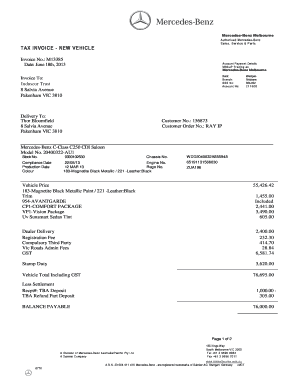
Mercedes Benz Invoice Template Form


What is the Mercedes Benz Invoice Template
The Mercedes Benz invoice template is a structured document designed for businesses and individuals to itemize and record transactions related to the sale or service of Mercedes Benz vehicles. This template typically includes essential details such as the seller's and buyer's information, vehicle identification number (VIN), description of services rendered or products sold, and total costs associated with the transaction. Utilizing a standardized invoice template helps ensure clarity and professionalism in financial dealings.
How to use the Mercedes Benz Invoice Template
To effectively use the Mercedes Benz invoice template, start by filling in the necessary fields with accurate information. This includes the date of the transaction, the names and addresses of both the seller and buyer, and a detailed description of the services or products provided. Ensure that you include the total amount due, along with any applicable taxes or fees. Once completed, the invoice can be printed or sent electronically for payment processing.
Key elements of the Mercedes Benz Invoice Template
Several key elements are crucial for a comprehensive Mercedes Benz invoice template. These include:
- Invoice Number: A unique identifier for tracking purposes.
- Date: The date when the invoice is issued.
- Seller Information: Name, address, and contact details of the seller.
- Buyer Information: Name, address, and contact details of the buyer.
- Description of Services/Products: Detailed breakdown of what is being billed.
- Total Amount Due: The final amount owed, including taxes and fees.
Steps to complete the Mercedes Benz Invoice Template
Completing the Mercedes Benz invoice template involves several straightforward steps:
- Open the template in your preferred document editing software.
- Fill in the invoice number and date at the top of the document.
- Enter the seller's and buyer's information accurately.
- List the services or products provided, including descriptions and quantities.
- Calculate the total amount due, ensuring to include taxes.
- Review the invoice for accuracy before finalizing it.
Legal use of the Mercedes Benz Invoice Template
The legal use of the Mercedes Benz invoice template is crucial for ensuring compliance with financial regulations. An invoice serves as a formal request for payment and can be used as evidence in case of disputes. To be legally binding, the invoice must include essential elements such as the seller's and buyer's details, a clear description of the transaction, and a total amount due. Additionally, it is important to retain copies of all invoices for record-keeping and tax purposes.
Examples of using the Mercedes Benz Invoice Template
There are various scenarios where the Mercedes Benz invoice template can be effectively utilized:
- When a dealership sells a new or used Mercedes Benz vehicle.
- For service providers offering maintenance or repair services for Mercedes vehicles.
- In transactions involving parts and accessories for Mercedes Benz cars.
- For leasing agreements related to Mercedes vehicles.
Quick guide on how to complete mercedes benz invoice template
Complete Mercedes Benz Invoice Template seamlessly on any device
Digital document management has gained popularity among businesses and individuals. It offers an ideal eco-friendly substitute for traditional printed and signed documents, as you can obtain the correct format and securely save it online. airSlate SignNow equips you with all the resources necessary to create, modify, and eSign your documents promptly without delays. Handle Mercedes Benz Invoice Template on any device using airSlate SignNow's Android or iOS applications and enhance any document-centric process today.
The easiest way to modify and eSign Mercedes Benz Invoice Template effortlessly
- Locate Mercedes Benz Invoice Template and click on Get Form to begin.
- Make use of the tools we offer to fill out your document.
- Emphasize pertinent sections of the documents or redact sensitive information with tools specifically designed for that purpose by airSlate SignNow.
- Generate your eSignature with the Sign tool, which takes mere seconds and holds the same legal validity as a traditional handwritten signature.
- Review the details and click on the Done button to save your changes.
- Choose how you would like to send your form, whether by email, text message (SMS), or invitation link, or download it to your computer.
Eliminate concerns about lost or mislaid documents, tedious form navigation, or mistakes that necessitate printing new document copies. airSlate SignNow fulfills all your document management needs in a few clicks from any device you prefer. Modify and eSign Mercedes Benz Invoice Template and ensure excellent communication at every stage of your document preparation process with airSlate SignNow.
Create this form in 5 minutes or less
Create this form in 5 minutes!
How to create an eSignature for the mercedes benz invoice template
How to create an electronic signature for a PDF online
How to create an electronic signature for a PDF in Google Chrome
How to create an e-signature for signing PDFs in Gmail
How to create an e-signature right from your smartphone
How to create an e-signature for a PDF on iOS
How to create an e-signature for a PDF on Android
People also ask
-
What is a Mercedes Benz invoice template?
A Mercedes Benz invoice template is a pre-designed document specifically tailored for businesses associated with Mercedes Benz transactions. It simplifies the invoicing process by providing a structured format that includes all necessary details such as customer information, product descriptions, and payment terms.
-
How can I customize a Mercedes Benz invoice template?
You can easily customize a Mercedes Benz invoice template using airSlate SignNow's intuitive editing tools. Simply upload your existing template, modify the fields as needed, and add your branding for a professional touch that aligns with your business identity.
-
Is there a cost associated with using a Mercedes Benz invoice template?
Using a Mercedes Benz invoice template with airSlate SignNow is cost-effective, as it eliminates the need for expensive invoice software. There are various pricing plans available that cater to different business needs, allowing you to choose the one that best suits your invoicing volume.
-
What features does the Mercedes Benz invoice template include?
The Mercedes Benz invoice template includes essential features such as automatic calculations, customizable fields, and the ability to track payment statuses. Additionally, you can incorporate eSignature capabilities, making it easier for clients to approve invoices directly.
-
Can the Mercedes Benz invoice template be integrated with other tools?
Yes, the Mercedes Benz invoice template can be seamlessly integrated with various accounting and CRM tools. This integration streamlines your workflow and ensures that all your financial data is synchronized and readily accessible within your existing systems.
-
What are the benefits of using a Mercedes Benz invoice template?
Using a Mercedes Benz invoice template can signNowly enhance your billing process by saving time and reducing errors. It helps maintain professionalism, improves cash flow, and ensures compliance with financial regulations, thus benefiting your overall business operations.
-
How can I ensure my Mercedes Benz invoice template is compliant with regulations?
To ensure compliance, it's essential to include all required information in your Mercedes Benz invoice template, such as tax identification numbers and payment terms. airSlate SignNow provides templates that adhere to common compliance standards, but it's also advisable to consult with a financial advisor to meet specific legal requirements.
Get more for Mercedes Benz Invoice Template
- Paljas summary pdf form
- Ohip reimbursement claim form
- Genius scan online form
- Page 1 of 4 pavilion construction form
- Forms forney tx official website city of forney
- Nsdar 1000 daughters of the american revolution form
- Trustage life insurance change of beneficiary form
- Form 43 aspect certificate qbcc licensee form 43 aspect certificate qbcc licensee
Find out other Mercedes Benz Invoice Template
- eSign Alabama Real Estate Quitclaim Deed Mobile
- eSign Alabama Real Estate Affidavit Of Heirship Simple
- eSign California Real Estate Business Plan Template Free
- How Can I eSign Arkansas Real Estate Promissory Note Template
- eSign Connecticut Real Estate LLC Operating Agreement Later
- eSign Connecticut Real Estate LLC Operating Agreement Free
- eSign Real Estate Document Florida Online
- eSign Delaware Real Estate Quitclaim Deed Easy
- eSign Hawaii Real Estate Agreement Online
- Help Me With eSign Hawaii Real Estate Letter Of Intent
- eSign Florida Real Estate Residential Lease Agreement Simple
- eSign Florida Real Estate Limited Power Of Attorney Online
- eSign Hawaii Sports RFP Safe
- eSign Hawaii Sports Warranty Deed Myself
- eSign Louisiana Real Estate Last Will And Testament Easy
- eSign Louisiana Real Estate Work Order Now
- eSign Maine Real Estate LLC Operating Agreement Simple
- eSign Maine Real Estate Memorandum Of Understanding Mobile
- How To eSign Michigan Real Estate Business Plan Template
- eSign Minnesota Real Estate Living Will Free