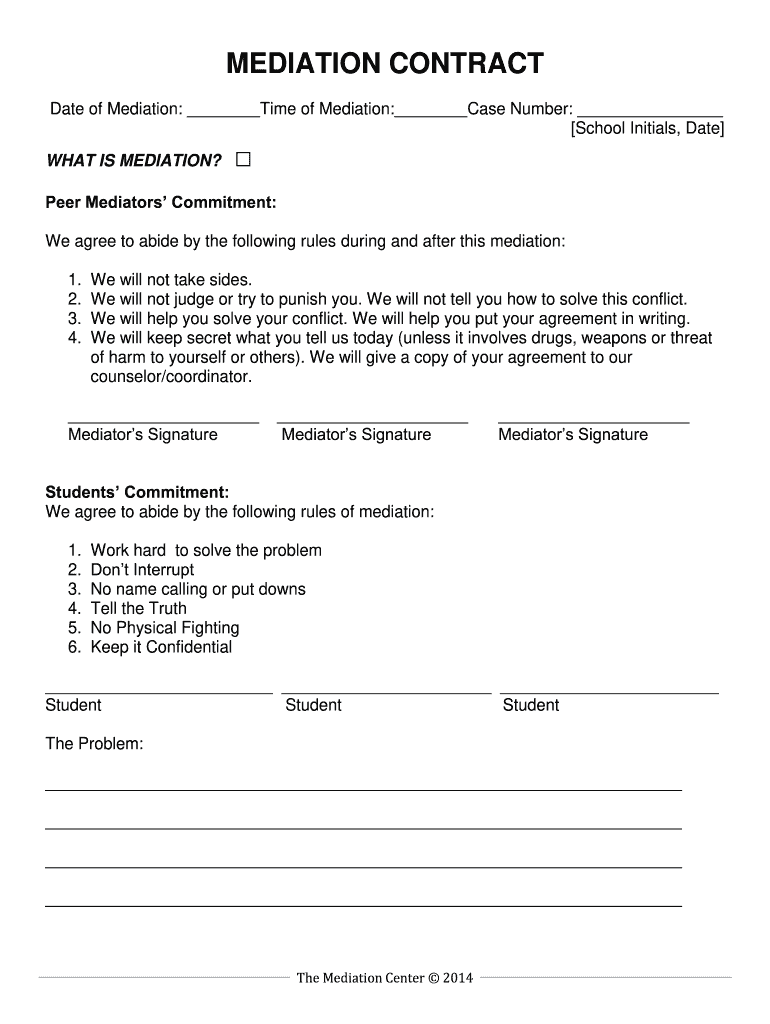
Mediation Contract Template Form


What is the mediation contract template?
The mediation contract template is a formal agreement outlining the terms and conditions under which mediation will occur between disputing parties. This document serves to clarify the roles, responsibilities, and expectations of each participant in the mediation process. It typically includes details such as the names of the parties involved, the nature of the dispute, and the agreed-upon mediation procedures. By having a structured template, parties can ensure that their mediation process is organized and legally sound.
Key elements of the mediation contract template
A well-crafted mediation contract template should encompass several critical elements to ensure clarity and enforceability. These elements include:
- Identifying Information: Names and contact details of all parties involved in the mediation.
- Dispute Description: A clear statement of the issues that necessitate mediation.
- Mediation Process: Detailed steps outlining how the mediation will be conducted, including timelines and procedures.
- Confidentiality Clause: Provisions ensuring that discussions during mediation remain private.
- Agreement to Participate: A section where all parties agree to engage in the mediation process in good faith.
- Signatures: Spaces for all parties to sign, indicating their acceptance of the terms.
Steps to complete the mediation contract template
Completing the mediation contract template involves several straightforward steps. First, all parties should gather relevant information about the dispute. Next, they should fill in the identifying information and provide a detailed description of the issues at hand. After outlining the mediation process, parties can include a confidentiality clause to protect sensitive information. Once the template is filled out, all parties should review the document for accuracy and clarity. Finally, each party should sign the contract to formalize their agreement.
Legal use of the mediation contract template
The mediation contract template is legally binding once it is signed by all parties involved. To ensure its enforceability, it must comply with relevant state laws and regulations regarding mediation agreements. This includes adhering to any specific requirements for confidentiality and dispute resolution processes. It is advisable for parties to consult with legal counsel to ensure that the mediation contract template meets all legal standards and adequately protects their rights.
How to obtain the mediation contract template
Obtaining a mediation contract template can be done through various sources. Many legal websites and organizations provide free or paid templates tailored to specific needs. Additionally, mediation professionals often offer customized templates based on their experience and the nature of the disputes they handle. It is important to choose a template that aligns with the specific requirements of the mediation process and the legal framework in the relevant state.
Examples of using the mediation contract template
Utilizing a mediation contract template can be beneficial in various scenarios. For instance, it can be used in family disputes, such as divorce or custody arrangements, where clear communication is essential. In workplace conflicts, employers and employees can use the template to outline the mediation process for resolving grievances. Additionally, community disputes, such as those between neighbors, can also benefit from a structured mediation agreement to facilitate resolution. Each example highlights the versatility and importance of having a mediation contract template in place.
Quick guide on how to complete mediation contract template
Prepare Mediation Contract Template effortlessly on any device
Online document administration has gained traction among companies and individuals. It offers an ideal sustainable alternative to traditional printed and signed papers, as you can easily access the necessary form and securely keep it online. airSlate SignNow provides you with all the tools necessary to create, modify, and eSign your documents promptly without delays. Manage Mediation Contract Template on any platform with airSlate SignNow apps for Android or iOS and enhance any document-related workflow today.
The simplest way to modify and eSign Mediation Contract Template without hassle
- Obtain Mediation Contract Template and then click Get Form to begin.
- Use the tools we provide to complete your form.
- Emphasize important sections of your documents or redact sensitive information with tools that airSlate SignNow offers specifically for that purpose.
- Create your signature using the Sign feature, which takes moments and holds the same legal validity as a conventional wet ink signature.
- Verify the details and then click on the Done button to save your modifications.
- Select your preferred method to send your form, whether by email, text message (SMS), or invitation link, or download it to your computer.
Say goodbye to lost or misplaced documents, tedious form searches, or mistakes that require reprinting new copies. airSlate SignNow meets all your document management needs in just a few clicks from your chosen device. Edit and eSign Mediation Contract Template and ensure excellent communication throughout the document preparation process with airSlate SignNow.
Create this form in 5 minutes or less
Create this form in 5 minutes!
How to create an eSignature for the mediation contract template
How to create an electronic signature for a PDF online
How to create an electronic signature for a PDF in Google Chrome
How to create an e-signature for signing PDFs in Gmail
How to create an e-signature right from your smartphone
How to create an e-signature for a PDF on iOS
How to create an e-signature for a PDF on Android
People also ask
-
What is a peer mediation contract?
A peer mediation contract is a formal agreement created to resolve disputes between parties through mediation. It outlines the roles, responsibilities, and processes involved in the mediation process, helping to create a collaborative environment. Using airSlate SignNow, you can easily create, send, and eSign a peer mediation contract.
-
How can airSlate SignNow help with peer mediation contracts?
airSlate SignNow provides an intuitive platform for drafting, sending, and signing peer mediation contracts efficiently. The software automates document workflows, ensuring that all parties can review and sign the agreement promptly. This ultimately speeds up the mediation process and enhances communication among the involved parties.
-
Is there a cost associated with creating a peer mediation contract using airSlate SignNow?
Yes, airSlate SignNow offers flexible pricing plans that cater to various business needs, including the creation of peer mediation contracts. You can choose a plan that fits your budget while still accessing essential features for document management and eSigning. Consider starting with a free trial to explore the platform's capabilities.
-
What features does airSlate SignNow offer for peer mediation contracts?
airSlate SignNow includes features like customizable templates, real-time tracking, and secure eSigning options for peer mediation contracts. It also allows you to integrate with other tools and systems, streamlining your mediation processes. With easy-to-use interfaces, collaboration becomes more accessible and efficient.
-
Can I store my peer mediation contracts securely with airSlate SignNow?
Absolutely! airSlate SignNow ensures that all your peer mediation contracts are stored securely in the cloud with advanced encryption. This means that you can access your documents anytime, from anywhere, while maintaining compliance with data protection regulations. Your sensitive information remains protected.
-
How does airSlate SignNow facilitate collaboration on peer mediation contracts?
With airSlate SignNow, collaboration on peer mediation contracts is seamless. You can invite multiple parties to review and sign the contract simultaneously, making it easier to signNow agreements. Features like comments and notifications enhance transparency and keep everyone on the same page.
-
What integrations does airSlate SignNow support for peer mediation contracts?
airSlate SignNow integrates with various applications, including CRM systems, cloud storage, and communication tools, to streamline the management of peer mediation contracts. This allows you to automate workflows and ensure that all relevant documents and data are accessible in one place. Check the integration options to enhance your mediation processes.
Get more for Mediation Contract Template
Find out other Mediation Contract Template
- Electronic signature Wyoming Car Dealer Lease Agreement Template Computer
- How Do I Electronic signature Mississippi Business Operations Rental Application
- Electronic signature Missouri Business Operations Business Plan Template Easy
- Electronic signature Missouri Business Operations Stock Certificate Now
- Electronic signature Alabama Charity Promissory Note Template Computer
- Electronic signature Colorado Charity Promissory Note Template Simple
- Electronic signature Alabama Construction Quitclaim Deed Free
- Electronic signature Alaska Construction Lease Agreement Template Simple
- Electronic signature Construction Form Arizona Safe
- Electronic signature Kentucky Charity Living Will Safe
- Electronic signature Construction Form California Fast
- Help Me With Electronic signature Colorado Construction Rental Application
- Electronic signature Connecticut Construction Business Plan Template Fast
- Electronic signature Delaware Construction Business Letter Template Safe
- Electronic signature Oklahoma Business Operations Stock Certificate Mobile
- Electronic signature Pennsylvania Business Operations Promissory Note Template Later
- Help Me With Electronic signature North Dakota Charity Resignation Letter
- Electronic signature Indiana Construction Business Plan Template Simple
- Electronic signature Wisconsin Charity Lease Agreement Mobile
- Can I Electronic signature Wisconsin Charity Lease Agreement