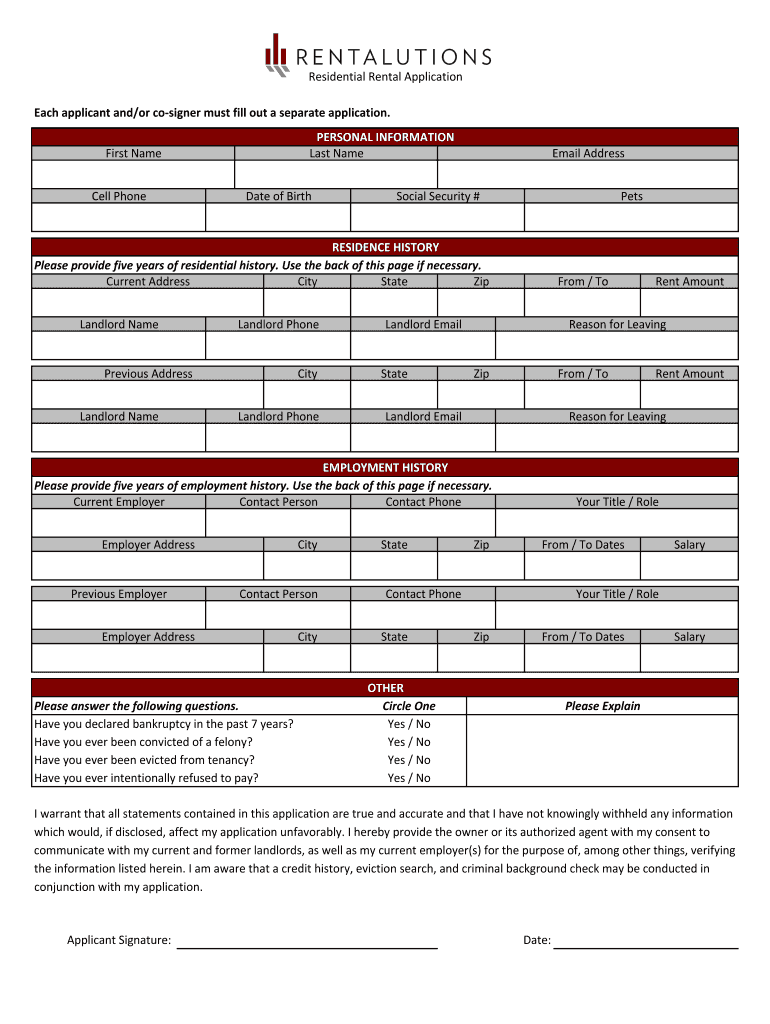
Rentalutions Rental Application 2013


What is the Rentalutions Rental Application
The Rentalutions Rental Application is a digital form designed for prospective tenants to apply for rental properties. This application streamlines the process of collecting necessary information from applicants, making it easier for landlords and property managers to assess potential tenants. The form typically includes sections for personal information, employment history, rental history, and references, ensuring that landlords have a comprehensive view of each applicant's background.
How to use the Rentalutions Rental Application
Using the Rentalutions Rental Application involves several straightforward steps. First, applicants need to access the form through the designated platform. After opening the application, users fill in their personal details, including name, contact information, and social security number. Next, applicants provide their employment and rental history, detailing previous addresses and landlord contacts. Once completed, the application can be submitted electronically, ensuring a quick and efficient process for both tenants and landlords.
Steps to complete the Rentalutions Rental Application
Completing the Rentalutions Rental Application requires careful attention to detail. Here are the essential steps:
- Access the Rentalutions website or application portal.
- Fill in your personal information accurately, including your full name and contact details.
- Provide your employment history, including current employer and job title.
- List your rental history, including previous addresses and landlord contact information.
- Review the application for any errors or omissions.
- Submit the application electronically for processing.
Legal use of the Rentalutions Rental Application
The Rentalutions Rental Application is legally binding when completed and submitted according to established guidelines. To ensure its validity, applicants must provide accurate information and consent to any background checks or references requested by the landlord. Compliance with local and federal housing laws is essential, as it protects both the applicant's rights and the landlord's interests. Utilizing a reliable platform like airSlate SignNow can further enhance the legal standing of the application by providing electronic signatures and certificates.
Key elements of the Rentalutions Rental Application
Several key elements are crucial for the Rentalutions Rental Application to be effective:
- Personal Information: Basic details such as name, address, and contact information.
- Employment History: Information about current and past employment, including job titles and duration.
- Rental History: Previous addresses, landlord contacts, and duration of tenancy.
- References: Personal or professional references that can vouch for the applicant's reliability.
- Consent for Background Checks: Acknowledgment that the landlord may conduct background checks.
Eligibility Criteria
To complete the Rentalutions Rental Application, applicants must meet specific eligibility criteria. Generally, these criteria include being of legal age, having a valid form of identification, and providing proof of income or employment. Landlords may also consider factors such as credit history and prior rental experiences when evaluating applicants. Meeting these criteria helps ensure a smoother application process and increases the chances of approval.
Quick guide on how to complete rentalutions rental applicationxlsx s3amazonawscom
Complete Rentalutions Rental Application effortlessly on any device
Online document management has gained popularity among organizations and individuals alike. It offers an excellent eco-friendly substitute for traditional printed and signed documents, as you can easily locate the right form and securely store it online. airSlate SignNow equips you with all the tools necessary to create, modify, and eSign your documents quickly without complications. Manage Rentalutions Rental Application on any platform with airSlate SignNow Android or iOS applications and streamline any document-related task today.
The easiest way to modify and eSign Rentalutions Rental Application effortlessly
- Locate Rentalutions Rental Application and click on Get Form to begin.
- Utilize the tools we provide to fill out your form.
- Emphasize important sections of the documents or obscure sensitive information with tools that airSlate SignNow offers specifically for that purpose.
- Generate your signature using the Sign tool, which only takes seconds and carries the same legal validity as a conventional wet ink signature.
- Review all the information and click on the Done button to save your modifications.
- Choose how you want to send your form, whether by email, SMS, invite link, or download it to your computer.
Say goodbye to lost or misplaced files, tedious form searching, or mistakes that necessitate printing new document copies. airSlate SignNow fulfills your document management needs in just a few clicks from any device of your choice. Edit and eSign Rentalutions Rental Application to ensure outstanding communication at every stage of the form preparation process with airSlate SignNow.
Create this form in 5 minutes or less
Find and fill out the correct rentalutions rental applicationxlsx s3amazonawscom
FAQs
-
How do I fill out an application form to open a bank account?
I want to believe that most banks nowadays have made the process of opening bank account, which used to be cumbersome, less cumbersome. All you need to do is to approach the bank, collect the form, and fill. However if you have any difficulty in filling it, you can always call on one of the banks rep to help you out.
-
How many application forms does a person need to fill out in his/her lifetime?
As many as you want to !
Create this form in 5 minutes!
How to create an eSignature for the rentalutions rental applicationxlsx s3amazonawscom
How to generate an eSignature for the Rentalutions Rental Applicationxlsx S3amazonawscom in the online mode
How to create an eSignature for the Rentalutions Rental Applicationxlsx S3amazonawscom in Chrome
How to create an electronic signature for signing the Rentalutions Rental Applicationxlsx S3amazonawscom in Gmail
How to make an eSignature for the Rentalutions Rental Applicationxlsx S3amazonawscom from your mobile device
How to create an eSignature for the Rentalutions Rental Applicationxlsx S3amazonawscom on iOS
How to generate an electronic signature for the Rentalutions Rental Applicationxlsx S3amazonawscom on Android devices
People also ask
-
What are Rentalutions, and how do they relate to airSlate SignNow?
Rentalutions is a property management software that streamlines processes for landlords and property managers. By integrating with airSlate SignNow, users can easily send and eSign important rental documents, enhancing operational efficiency.
-
How much does airSlate SignNow cost for Rentalutions users?
airSlate SignNow offers various pricing plans tailored for Rentalutions users, ensuring affordability for all business sizes. The plans are designed to provide signNow cost savings while delivering powerful document signing capabilities.
-
What features of airSlate SignNow benefit Rentalutions customers?
With airSlate SignNow, Rentalutions customers can enjoy features like customizable templates, secure eSigning, and automated workflows. These functionalities help simplify the document management process, making it more efficient and user-friendly.
-
Can I integrate airSlate SignNow with Rentalutions?
Yes, airSlate SignNow seamlessly integrates with Rentalutions, allowing users to manage their rental documents effortlessly. This integration eliminates the hassle of manual signing and enhances the overall tenant experience.
-
What are the benefits of using airSlate SignNow for my Rentalutions workflow?
Using airSlate SignNow within your Rentalutions workflow provides numerous benefits, such as faster document turnaround times and improved compliance. Additionally, the ease of eSigning helps reduce administrative burdens, allowing you to focus on growth.
-
Is airSlate SignNow secure for handling rental documents?
Absolutely! airSlate SignNow prioritizes security with bank-level encryption, ensuring that all rental documents are protected. This security gives Rentalutions users peace of mind when sending sensitive information.
-
How does airSlate SignNow improve the lease signing process for Rentalutions users?
airSlate SignNow simplifies the lease signing process for Rentalutions users by offering mobile-friendly eSigning capabilities. This means tenants can sign documents anytime, anywhere, making the onboarding process faster and more convenient.
Get more for Rentalutions Rental Application
- Notice of intent to vacate at end of specified lease term from tenant to landlord for residential property south dakota form
- Notice of intent to vacate at end of specified lease term from tenant to landlord nonresidential south dakota form
- Notice of intent not to renew at end of specified term from landlord to tenant for residential property south dakota form
- Notice of intent not to renew at end of specified term from landlord to tenant for nonresidential or commercial property south 497326238 form
- South dakota release lien form
- Agreed written termination of lease by landlord and tenant south dakota form
- Sd release lien 497326243 form
- Notice of breach of written lease for violating specific provisions of lease with right to cure for residential property from 497326244 form
Find out other Rentalutions Rental Application
- How To eSign Hawaii Addressing Harassement
- How To eSign Arkansas Company Bonus Letter
- eSign Hawaii Promotion Announcement Secure
- eSign Alaska Worksheet Strengths and Weaknesses Myself
- How To eSign Rhode Island Overtime Authorization Form
- eSign Florida Payroll Deduction Authorization Safe
- eSign Delaware Termination of Employment Worksheet Safe
- Can I eSign New Jersey Job Description Form
- Can I eSign Hawaii Reference Checking Form
- Help Me With eSign Hawaii Acknowledgement Letter
- eSign Rhode Island Deed of Indemnity Template Secure
- eSign Illinois Car Lease Agreement Template Fast
- eSign Delaware Retainer Agreement Template Later
- eSign Arkansas Attorney Approval Simple
- eSign Maine Car Lease Agreement Template Later
- eSign Oregon Limited Power of Attorney Secure
- How Can I eSign Arizona Assignment of Shares
- How To eSign Hawaii Unlimited Power of Attorney
- How To eSign Louisiana Unlimited Power of Attorney
- eSign Oklahoma Unlimited Power of Attorney Now