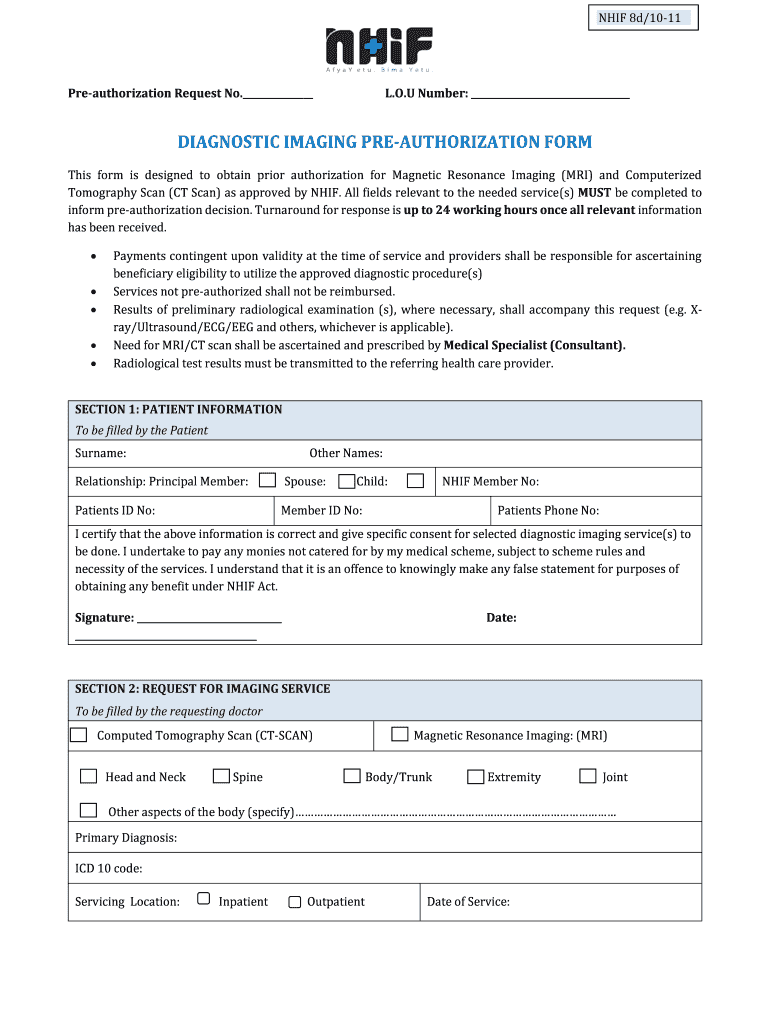
Nhif Pre Authorization Form PDF


What is the NHIF Pre Authorization Form PDF
The NHIF preauthorization form is a crucial document used by healthcare providers to obtain approval for specific medical services before they are rendered. This form ensures that the requested services are covered under the National Health Insurance Fund (NHIF) guidelines. It typically includes patient information, details about the proposed treatment, and the medical necessity for the services. Submitting this form helps avoid unexpected costs for patients and ensures that healthcare providers receive timely reimbursement for their services.
How to Use the NHIF Pre Authorization Form PDF
Using the NHIF preauthorization form PDF involves several straightforward steps. First, download the form from a reliable source. Next, fill in the required fields, including patient demographics and the specific services being requested. Ensure that all information is accurate and complete to avoid delays. Once completed, the form should be submitted to the appropriate NHIF office or healthcare provider for processing. It is important to keep a copy of the submitted form for your records.
Steps to Complete the NHIF Pre Authorization Form PDF
Completing the NHIF preauthorization form PDF requires careful attention to detail. Follow these steps:
- Download the NHIF preauthorization form PDF.
- Provide accurate patient information, including name, date of birth, and NHIF number.
- Detail the medical services requested, including any relevant codes.
- Include supporting documentation, such as medical records or referral letters, if necessary.
- Review the form for completeness and accuracy.
- Submit the form to the designated NHIF office or healthcare provider.
Legal Use of the NHIF Pre Authorization Form PDF
The NHIF preauthorization form PDF serves a legal purpose in the healthcare process. It is essential for ensuring compliance with NHIF regulations and guidelines. When properly filled out and submitted, the form acts as a formal request for services and protects both the patient and provider. It is important to understand that any inaccuracies or omissions may lead to denial of coverage or reimbursement, making it vital to adhere to all legal requirements when using this form.
Key Elements of the NHIF Pre Authorization Form PDF
The NHIF preauthorization form PDF includes several key elements that are critical for its effectiveness. These elements typically comprise:
- Patient identification details, including name and NHIF number.
- Provider information, including the name and contact details of the healthcare provider.
- Specific services requested, including descriptions and codes.
- Clinical justification for the services, outlining the medical necessity.
- Signature of the healthcare provider to validate the request.
Who Issues the NHIF Pre Authorization Form PDF
The NHIF preauthorization form PDF is typically issued by healthcare providers or institutions that are registered with the National Health Insurance Fund. These entities are responsible for ensuring that the form is completed accurately and submitted in accordance with NHIF guidelines. Patients may also obtain the form directly from their healthcare provider's office or through the NHIF's official resources.
Quick guide on how to complete nhif pre authorization form pdf
Complete Nhif Pre Authorization Form Pdf effortlessly on any apparatus
Digital document management has become increasingly popular among companies and individuals. It offers an ideal eco-friendly substitute for conventional printed and signed paperwork, as you can locate the necessary form and securely keep it online. airSlate SignNow furnishes you with all the resources required to create, modify, and eSign your documents promptly without interruptions. Manage Nhif Pre Authorization Form Pdf on any apparatus using airSlate SignNow Android or iOS applications and simplify any document-related procedure today.
How to modify and eSign Nhif Pre Authorization Form Pdf with ease
- Find Nhif Pre Authorization Form Pdf and click Get Form to begin.
- Utilize the resources we offer to fill out your document.
- Select pertinent sections of the documents or obscure sensitive information with tools that airSlate SignNow offers specifically for that purpose.
- Generate your eSignature using the Sign feature, which takes only a few seconds and holds the same legal authority as a conventional handwritten signature.
- Review all the details and click on the Done button to secure your modifications.
- Decide how you wish to send your form, via email, text message (SMS), or invitation link, or download it to your computer.
Forget about lost or misplaced documents, tedious form searching, or errors that necessitate printing new copies. airSlate SignNow meets all your document management needs in just a few clicks from any device you prefer. Edit and eSign Nhif Pre Authorization Form Pdf to ensure excellent communication at any stage of the form preparation process with airSlate SignNow.
Create this form in 5 minutes or less
Create this form in 5 minutes!
How to create an eSignature for the nhif pre authorization form pdf
How to create an electronic signature for a PDF online
How to create an electronic signature for a PDF in Google Chrome
How to create an e-signature for signing PDFs in Gmail
How to create an e-signature right from your smartphone
How to create an e-signature for a PDF on iOS
How to create an e-signature for a PDF on Android
People also ask
-
What is the NHIF surgical services pre authorization form PDF?
The NHIF surgical services pre authorization form PDF is a crucial document required by health service providers before performing certain surgical procedures. This form ensures that the necessary approvals are obtained from the National Hospital Insurance Fund (NHIF) for financing surgical services. Properly completing the form facilitates a smoother process for both healthcare providers and patients.
-
How can I obtain the NHIF surgical services pre authorization form PDF?
You can easily download the NHIF surgical services pre authorization form PDF from the NHIF website or relevant healthcare provider resources. Additionally, airSlate SignNow offers features that allow users to access necessary forms seamlessly for electronic signing. This simplifies the process and enhances efficiency.
-
What are the requirements for filling out the NHIF surgical services pre authorization form PDF?
To complete the NHIF surgical services pre authorization form PDF, you typically need patient details, the proposed surgical procedure, and medical justification from the healthcare provider. Gathering accurate and complete information is essential for the approval process. Make sure to double-check all information before submission to avoid delays.
-
What are the benefits of using the NHIF surgical services pre authorization form PDF?
Using the NHIF surgical services pre authorization form PDF can help streamline the authorization process, ensuring that all necessary approvals are obtained promptly. This not only reduces administrative workload but also enhances patient care by expediting surgical schedules. Additionally, it helps minimize financial disputes between providers and insurers.
-
Is there a cost associated with submitting the NHIF surgical services pre authorization form PDF?
Typically, there are no direct costs associated with submitting the NHIF surgical services pre authorization form PDF, as it is usually covered under existing patient healthcare plans. However, healthcare providers may charge for the time and resources spent on processing the form. Always check with your provider for any related costs prior to submission.
-
Can I eSign the NHIF surgical services pre authorization form PDF?
Yes, you can eSign the NHIF surgical services pre authorization form PDF using airSlate SignNow's electronic signature features. This not only expeditiously finalizes the document but also ensures that it is legally binding. The eSigning process is secure, easy, and ensures quick turnaround times.
-
What integrations does airSlate SignNow support for handling the NHIF surgical services pre authorization form PDF?
airSlate SignNow offers various integrations with popular productivity and document management tools to help manage the NHIF surgical services pre authorization form PDF efficiently. This includes platforms like Google Drive, Dropbox, and Microsoft Office. These integrations enhance your workflow by allowing easy access and storage of your documents.
Get more for Nhif Pre Authorization Form Pdf
- Instructions for form 941 ss 062022internal revenue service
- 2021 form 8453 llc california e file return authorization for limited liability companies 2021 form 8453 llc california e file
- Instructions for form 720 rev september 2022 instructions for form 720 quarterly federal excise tax return
- Business tax forms kettering
- Wwwirsgovpubirs pdf2022 form 1040 es internal revenue service
- Ksrevenuegovpdfpub1216pub ks 1216 business tax application and instructions rev 6 22 form
- Draft 2022 virginia resident form 760 individual income tax return 2022 virginia resident form 760
- Portalctgovdrsdrs formstrust and estate forms ct
Find out other Nhif Pre Authorization Form Pdf
- How To Sign Montana Business Operations Warranty Deed
- Sign Nevada Business Operations Emergency Contact Form Simple
- Sign New Hampshire Business Operations Month To Month Lease Later
- Can I Sign New York Business Operations Promissory Note Template
- Sign Oklahoma Business Operations Contract Safe
- Sign Oregon Business Operations LLC Operating Agreement Now
- Sign Utah Business Operations LLC Operating Agreement Computer
- Sign West Virginia Business Operations Rental Lease Agreement Now
- How To Sign Colorado Car Dealer Arbitration Agreement
- Sign Florida Car Dealer Resignation Letter Now
- Sign Georgia Car Dealer Cease And Desist Letter Fast
- Sign Georgia Car Dealer Purchase Order Template Mobile
- Sign Delaware Car Dealer Limited Power Of Attorney Fast
- How To Sign Georgia Car Dealer Lease Agreement Form
- How To Sign Iowa Car Dealer Resignation Letter
- Sign Iowa Car Dealer Contract Safe
- Sign Iowa Car Dealer Limited Power Of Attorney Computer
- Help Me With Sign Iowa Car Dealer Limited Power Of Attorney
- Sign Kansas Car Dealer Contract Fast
- Sign Kansas Car Dealer Agreement Secure