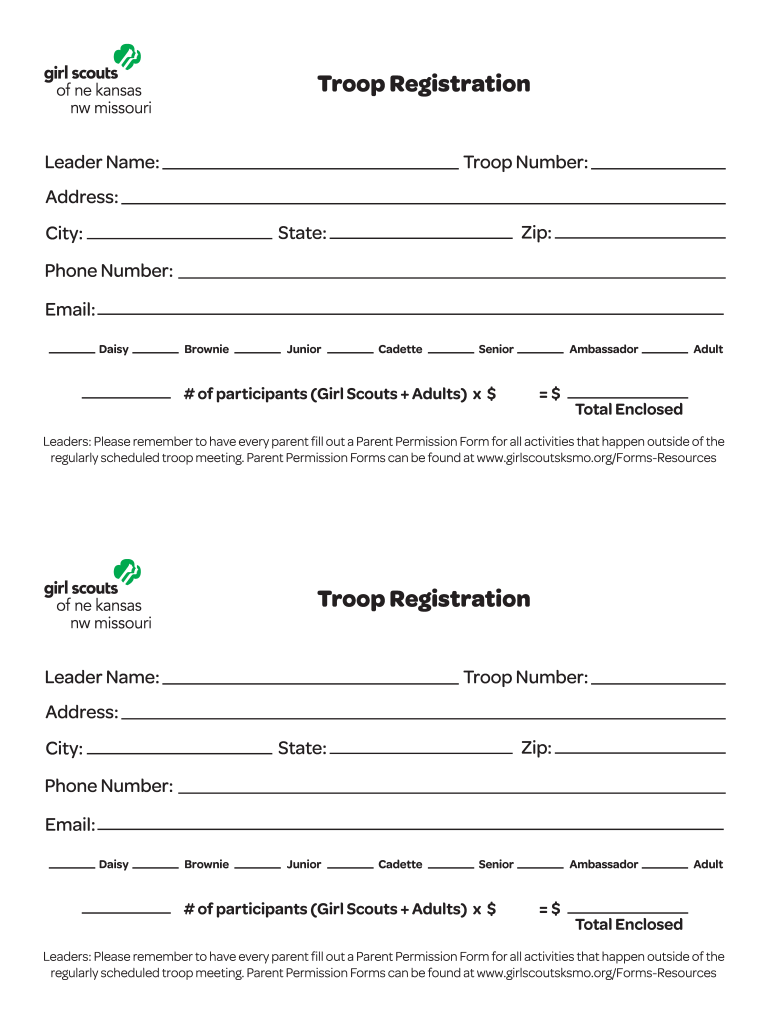
Blank Form


What is the Blank Registration Form
A blank registration form is a standardized document used to collect essential information from individuals or entities wishing to register for a specific purpose, such as membership in an organization, participation in an event, or enrollment in a program. This form typically includes fields for personal details, contact information, and any other relevant data required by the organization. By utilizing a blank registration form, organizations can streamline their data collection process and ensure that they gather consistent information from all registrants.
How to Use the Blank Registration Form
Using a blank registration form involves several straightforward steps. First, ensure that you have the correct version of the form, tailored to the specific registration you are pursuing. Next, fill in the required fields accurately, providing all necessary information such as your name, address, and any other requested details. After completing the form, review it for accuracy before submitting it according to the instructions provided. This may involve sending it online, mailing it, or submitting it in person, depending on the organization's requirements.
Steps to Complete the Blank Registration Form
Completing a blank registration form can be done effectively by following these steps:
- Obtain the appropriate blank registration form from the organization or website.
- Read any accompanying instructions to understand the requirements.
- Fill in your personal information, ensuring accuracy in spelling and details.
- Double-check your entries for completeness and correctness.
- Submit the form as directed, whether online, by mail, or in person.
Legal Use of the Blank Registration Form
For a blank registration form to be legally valid, it must comply with applicable laws and regulations. This includes ensuring that the information collected is used in accordance with privacy laws and that the form is signed by the registrant if required. Organizations should also provide clear terms regarding how the information will be used and stored, which helps in maintaining transparency and trust with registrants.
Key Elements of the Blank Registration Form
A well-structured blank registration form typically includes several key elements to facilitate effective data collection:
- Name: Full name of the registrant.
- Contact Information: Address, phone number, and email address.
- Purpose of Registration: A clear indication of what the registration is for.
- Date of Submission: The date when the form is filled out and submitted.
- Signature: A space for the registrant’s signature, if required.
Examples of Using the Blank Registration Form
Blank registration forms are versatile and can be used in various scenarios, including:
- Membership registration for clubs or organizations.
- Event registration for conferences, workshops, or seminars.
- Enrollment in educational programs or classes.
- Registration for health services or community programs.
Quick guide on how to complete blank form 50391421
Complete Blank Form effortlessly on any device
Web-based document management has gained traction among companies and individuals alike. It serves as an ideal eco-friendly alternative to traditional printed and signed documents, as you can easily locate the proper form and securely keep it online. airSlate SignNow equips you with all the tools you need to create, modify, and eSign your documents swiftly without delays. Manage Blank Form on any gadget with airSlate SignNow Android or iOS applications and enhance any document-centric process today.
How to modify and eSign Blank Form effortlessly
- Find Blank Form and click Get Form to begin.
- Utilize the tools we offer to fill out your form.
- Select important sections of the documents or redact sensitive information with tools specifically provided by airSlate SignNow for this purpose.
- Create your signature using the Sign feature, which takes just seconds and carries the same legal validity as a conventional handwritten signature.
- Verify the details and click on the Done button to save your changes.
- Choose how you wish to send your form, whether by email, SMS, or invitation link, or download it to your computer.
Forget about lost or misplaced documents, tedious form hunting, or errors that require printing new copies. airSlate SignNow meets your needs in document management with just a few clicks from any device you prefer. Modify and eSign Blank Form and guarantee outstanding communication at every step of the form preparation process with airSlate SignNow.
Create this form in 5 minutes or less
Create this form in 5 minutes!
How to create an eSignature for the blank form 50391421
How to create an electronic signature for a PDF online
How to create an electronic signature for a PDF in Google Chrome
How to create an e-signature for signing PDFs in Gmail
How to create an e-signature right from your smartphone
How to create an e-signature for a PDF on iOS
How to create an e-signature for a PDF on Android
People also ask
-
What is a blank registration form, and how can airSlate SignNow help?
A blank registration form is a customizable document used to collect information from participants or customers. With airSlate SignNow, you can easily create, send, and eSign blank registration forms, ensuring a streamlined registration process for your events or services.
-
Are there any costs associated with using a blank registration form in airSlate SignNow?
airSlate SignNow offers a variety of pricing plans, making it accessible for businesses of all sizes. Creating and managing blank registration forms is included in these plans, providing you with an affordable option to enhance your document management process.
-
What features does airSlate SignNow offer for blank registration forms?
airSlate SignNow includes features such as customizable templates, electronic signature capabilities, and real-time tracking for blank registration forms. These features make it easy to collect responses, manage submissions, and keep your registration process organized.
-
Can I integrate airSlate SignNow with other applications for managing blank registration forms?
Yes, airSlate SignNow supports integration with various applications like CRMs, email marketing platforms, and cloud storage services. This ensures that your blank registration forms can seamlessly connect with your existing workflows, enhancing efficiency.
-
How secure are blank registration forms created with airSlate SignNow?
Security is a top priority at airSlate SignNow. All blank registration forms are protected with industry-standard encryption, ensuring that the data collected is safe and confidential, which is essential for protecting your respondents’ information.
-
Can I track responses to my blank registration forms in airSlate SignNow?
Absolutely! airSlate SignNow provides real-time analytics that allow you to easily track responses to your blank registration forms. This feature helps you understand engagement levels and ensures you can manage registrations effectively.
-
Is it possible to customize the design of my blank registration form?
Yes, airSlate SignNow allows you to customize the design of your blank registration form fully. You can modify layouts, colors, and branding to ensure that the forms align with your company's identity, making them more appealing to potential registrants.
Get more for Blank Form
- New distributor application form hitlights
- My homework lesson 4 answer key form
- Flrcivp form
- Oregon department of transportation 731 0668 monthly employment utilization report form
- Byzantine empire activities pdf form
- Fillable form 940
- Consulting subcontractor agreement template form
- Employment amendment agreement template form
Find out other Blank Form
- eSign Massachusetts Plumbing Job Offer Mobile
- How To eSign Pennsylvania Orthodontists Letter Of Intent
- eSign Rhode Island Orthodontists Last Will And Testament Secure
- eSign Nevada Plumbing Business Letter Template Later
- eSign Nevada Plumbing Lease Agreement Form Myself
- eSign Plumbing PPT New Jersey Later
- eSign New York Plumbing Rental Lease Agreement Simple
- eSign North Dakota Plumbing Emergency Contact Form Mobile
- How To eSign North Dakota Plumbing Emergency Contact Form
- eSign Utah Orthodontists Credit Memo Easy
- How To eSign Oklahoma Plumbing Business Plan Template
- eSign Vermont Orthodontists Rental Application Now
- Help Me With eSign Oregon Plumbing Business Plan Template
- eSign Pennsylvania Plumbing RFP Easy
- Can I eSign Pennsylvania Plumbing RFP
- eSign Pennsylvania Plumbing Work Order Free
- Can I eSign Pennsylvania Plumbing Purchase Order Template
- Help Me With eSign South Carolina Plumbing Promissory Note Template
- How To eSign South Dakota Plumbing Quitclaim Deed
- How To eSign South Dakota Plumbing Affidavit Of Heirship