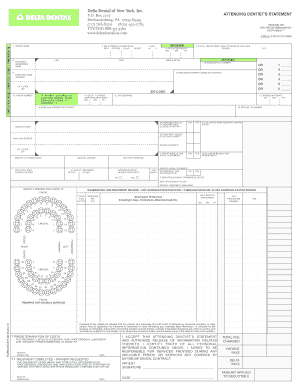
Delta Dental Printable Claim Form


What is the Delta Dental Printable Claim Form
The Delta Dental claim form is a crucial document used by individuals seeking reimbursement for dental services covered under their Delta Dental insurance plan. This form allows policyholders to submit claims for various dental procedures, ensuring that they receive the benefits entitled to them. The printable version of the form is designed for ease of use, allowing users to fill it out manually or digitally before submission.
How to use the Delta Dental Printable Claim Form
Using the Delta Dental claim form involves a few straightforward steps. First, download the form from the official Delta Dental website or obtain a physical copy from your dentist's office. Next, fill in your personal information, including your name, address, and policy number. Be sure to provide details about the dental services received, including the procedure codes and costs. Once completed, review the form for accuracy before submitting it to Delta Dental for processing.
Steps to complete the Delta Dental Printable Claim Form
Completing the Delta Dental claim form requires attention to detail. Follow these steps for successful submission:
- Download the Delta Dental claim form from the official website.
- Fill in your personal information, including your member ID and contact details.
- List the dental services provided, including the date of service and corresponding procedure codes.
- Attach any necessary documentation, such as receipts or statements from your dental provider.
- Sign and date the form to certify the information is accurate.
- Submit the completed form via mail or electronically, depending on your preference.
Legal use of the Delta Dental Printable Claim Form
The Delta Dental claim form serves as a legally binding document when completed correctly. It must include accurate information and signatures to validate the claim. Electronic submissions are also recognized, provided they comply with relevant eSignature laws, such as the ESIGN Act. Ensuring that all details are correct and that the form is submitted in a timely manner is essential to avoid potential issues with reimbursement.
Required Documents
When submitting the Delta Dental claim form, it is important to include all required documents to ensure a smooth claims process. Typically, you will need:
- The completed Delta Dental claim form.
- Itemized receipts from the dental provider.
- Any additional documentation requested by Delta Dental, such as referrals or pre-authorization letters.
Providing these documents helps expedite the review and approval of your claim.
Form Submission Methods
The Delta Dental claim form can be submitted through various methods to accommodate different preferences. Options typically include:
- Online Submission: If available, you can submit your claim electronically through the Delta Dental member portal.
- Mail: Print the completed form and send it to the designated claims address provided by Delta Dental.
- In-Person: Some dental offices may allow you to submit the claim directly through their office.
Choosing the right submission method can help ensure your claim is processed efficiently.
Examples of using the Delta Dental Printable Claim Form
There are various scenarios in which the Delta Dental claim form may be utilized. For instance:
- A patient receiving a filling or crown may use the form to claim reimbursement for the procedure.
- Individuals who visit an out-of-network dentist can submit the claim form to seek reimbursement for covered services.
- Families may use the form to file multiple claims for different family members who received dental care.
These examples illustrate the versatility of the Delta Dental claim form in facilitating access to dental benefits.
Quick guide on how to complete delta dental printable claim form
Complete Delta Dental Printable Claim Form effortlessly on any device
Online document management has surged in popularity among enterprises and individuals. It serves as an ideal eco-friendly alternative to conventional printed and signed documents, as you can easily find the right form and securely store it online. airSlate SignNow offers you all the tools necessary to create, edit, and eSign your documents quickly and without delays. Manage Delta Dental Printable Claim Form on any device with airSlate SignNow's Android or iOS applications and enhance any document-centric process today.
How to modify and eSign Delta Dental Printable Claim Form with ease
- Obtain Delta Dental Printable Claim Form and click on Get Form to begin.
- Utilize the tools we provide to complete your form.
- Select relevant sections of your documents or redact sensitive information with tools that airSlate SignNow provides specifically for that use.
- Create your eSignature using the Sign feature, which takes mere seconds and has the same legal validity as a conventional ink signature.
- Review all the details and hit the Done button to finalize your changes.
- Choose how you want to send your form, whether by email, SMS, or invite link, or download it to your computer.
Say goodbye to lost or misplaced documents, tedious form searches, or mistakes that necessitate printing new document copies. airSlate SignNow addresses your document management needs in just a few clicks from any device you prefer. Modify and eSign Delta Dental Printable Claim Form and ensure exceptional communication at every stage of the form preparation procedure with airSlate SignNow.
Create this form in 5 minutes or less
Create this form in 5 minutes!
How to create an eSignature for the delta dental printable claim form
How to create an electronic signature for a PDF online
How to create an electronic signature for a PDF in Google Chrome
How to create an e-signature for signing PDFs in Gmail
How to create an e-signature right from your smartphone
How to create an e-signature for a PDF on iOS
How to create an e-signature for a PDF on Android
People also ask
-
What is a delta dental claim form?
A delta dental claim form is a document used to request reimbursement for dental services rendered. It provides essential information about the patient, the services provided, and the insurance coverage. Completing a delta dental claim form correctly can expedite the claims process and ensure prompt payment from your dental insurance.
-
How can airSlate SignNow help with delta dental claim forms?
airSlate SignNow simplifies the process of managing delta dental claim forms by allowing users to easily fill out, sign, and send the forms electronically. This streamlines the submission process and reduces errors that can lead to delays. Plus, with our intuitive interface, you can speed up your claims and get reimbursed quicker.
-
Is there a cost associated with using airSlate SignNow for delta dental claim forms?
Yes, there is a pricing structure for using airSlate SignNow, which provides several plans tailored to different business needs. Regardless of the plan you choose, you'll find that our solution is cost-effective compared to traditional methods of handling delta dental claim forms. Moreover, the time saved can justify the investment.
-
Can I integrate airSlate SignNow with other software to handle delta dental claim forms?
Absolutely! airSlate SignNow offers seamless integrations with various software solutions, including CRM systems and document management tools. This allows you to streamline your workflow for delta dental claim forms and ensure that all relevant information is connected and easily accessible.
-
What features does airSlate SignNow offer for managing delta dental claim forms?
airSlate SignNow provides a wide range of features designed for electronic signature management and document workflows, such as templates for delta dental claim forms, automated reminders, and secure storage. These features not only save time but also enhance accuracy and compliance, making your dental claims process straightforward.
-
How secure is the submission of delta dental claim forms through airSlate SignNow?
The security of your documents is our top priority. airSlate SignNow uses advanced encryption protocols to protect sensitive information when submitting delta dental claim forms. Additionally, we comply with industry regulations to ensure that your data remains confidential and secure throughout the submission process.
-
Can I track the status of my delta dental claim forms submitted via airSlate SignNow?
Yes, airSlate SignNow offers tracking capabilities that allow you to monitor the status of your delta dental claim forms after submission. This feature gives you peace of mind, as you can easily access information on whether your claim has been received, is under review, or has been processed. Stay up-to-date with your claims effortlessly.
Get more for Delta Dental Printable Claim Form
- Slmb qmb hsd form new mexico
- F m canseco school of nursing physical examination form tamiu
- Speedo sponsorship application form
- Www uslegalforms comform library510019physical form barrow county schools fill and sign
- Toys for tots b2014b form
- Henry county water authority 100 westridge industr form
- Www starbeacon comnewslocalnewswinter crisis program starts nov 1local newsstarbeacon com form
- Recommendation letter request form loganville high school loganvillehigh
Find out other Delta Dental Printable Claim Form
- eSignature Maine Sports Contract Safe
- eSignature New York Police NDA Now
- eSignature North Carolina Police Claim Secure
- eSignature New York Police Notice To Quit Free
- eSignature North Dakota Real Estate Quitclaim Deed Later
- eSignature Minnesota Sports Rental Lease Agreement Free
- eSignature Minnesota Sports Promissory Note Template Fast
- eSignature Minnesota Sports Forbearance Agreement Online
- eSignature Oklahoma Real Estate Business Plan Template Free
- eSignature South Dakota Police Limited Power Of Attorney Online
- How To eSignature West Virginia Police POA
- eSignature Rhode Island Real Estate Letter Of Intent Free
- eSignature Rhode Island Real Estate Business Letter Template Later
- eSignature South Dakota Real Estate Lease Termination Letter Simple
- eSignature Tennessee Real Estate Cease And Desist Letter Myself
- How To eSignature New Mexico Sports Executive Summary Template
- Can I eSignature Utah Real Estate Operating Agreement
- eSignature Vermont Real Estate Warranty Deed Online
- eSignature Vermont Real Estate Operating Agreement Online
- eSignature Utah Real Estate Emergency Contact Form Safe