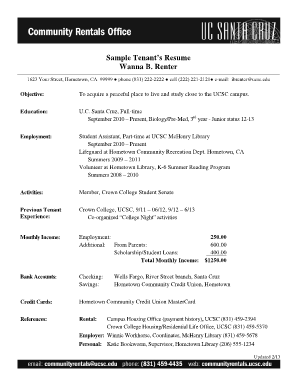
Rental Resume Template Download 2013


What is the rental resume template download
The rental resume template download is a structured document designed to help prospective tenants present their qualifications to landlords or property managers. This template outlines essential information such as personal details, rental history, employment status, and references. By using a rental resume, applicants can effectively showcase their reliability and suitability as tenants, making it easier for landlords to assess their applications. This document can be easily customized to fit individual circumstances and preferences, ensuring that it accurately reflects the applicant's strengths.
Key elements of the rental resume template download
A well-crafted rental resume includes several key elements that enhance its effectiveness. These elements typically consist of:
- Personal Information: Name, contact details, and any relevant identification.
- Rental History: Previous addresses, duration of stay, and landlord contact information.
- Employment Details: Current job title, employer information, and income verification.
- References: Contact information for personal or professional references who can vouch for the applicant's character.
- Additional Information: Any pets, special requirements, or other pertinent details that may influence the rental decision.
How to use the rental resume template download
Using the rental resume template is straightforward. Begin by downloading the template from a trusted source. Once downloaded, open the document and fill in your information in the designated sections. Ensure that all details are accurate and up to date. After completing the template, review it for any errors or omissions. Save the document in a PDF format to maintain formatting and make it easy to share. This ensures that your rental resume is professional and ready for submission to potential landlords.
Steps to complete the rental resume template download
Completing the rental resume template involves several steps to ensure thoroughness and professionalism:
- Download the rental resume template from a reliable source.
- Open the template and carefully read the instructions.
- Fill in your personal information, ensuring accuracy.
- Detail your rental history, including previous addresses and landlord contacts.
- Include your employment information and income details.
- Add references who can support your application.
- Review the completed document for any errors or missing information.
- Save the document as a PDF for easy sharing.
Legal use of the rental resume template download
The rental resume template can be legally used to present your qualifications to landlords. It is essential, however, to ensure that all information provided is truthful and accurate. Misrepresentation can lead to legal consequences or denial of rental applications. When submitting your rental resume, it is advisable to accompany it with any required supporting documents, such as proof of income or identification, to enhance its credibility and comply with rental application processes.
Examples of using the rental resume template download
There are various scenarios in which a rental resume can be beneficial. For instance:
- A first-time renter may use the template to highlight their stable employment and financial responsibility.
- A recent graduate seeking their first apartment can showcase their academic achievements and part-time job history.
- A family relocating to a new city can present a comprehensive rental history to demonstrate their reliability as tenants.
In each case, the rental resume serves as a valuable tool to communicate the applicant's strengths and suitability for tenancy.
Quick guide on how to complete rental resume template download
Submit Rental Resume Template Download effortlessly on any device
Web-based document management has gained traction among businesses and individuals. It offers an excellent eco-friendly substitute for conventional printed and signed paperwork, as you can obtain the necessary form and securely store it online. airSlate SignNow supplies all the tools you require to create, alter, and electronically sign your documents swiftly and without hindrance. Manage Rental Resume Template Download on any device using airSlate SignNow's Android or iOS applications and streamline any document-related procedure today.
How to modify and electronically sign Rental Resume Template Download with ease
- Locate Rental Resume Template Download and then click Access Form to begin.
- Utilize the tools we provide to fill out your form.
- Emphasize important sections of your documents or obscure sensitive information with tools that airSlate SignNow specifically offers for that purpose.
- Create your electronic signature with the Sign feature, which takes seconds and carries the same legal validity as a conventional wet ink signature.
- Review the details and then click the Finish button to save your changes.
- Select your preferred delivery method for your form—via email, SMS, invite link, or download it to your computer.
Forget about lost or misplaced documents, tedious form searches, or mistakes that require printing new document copies. airSlate SignNow meets your document management requirements in just a few clicks from any device. Modify and electronically sign Rental Resume Template Download and ensure excellent communication at every stage of your form completion process with airSlate SignNow.
Create this form in 5 minutes or less
Find and fill out the correct rental resume template download
Create this form in 5 minutes!
How to create an eSignature for the rental resume template download
How to create an electronic signature for a PDF online
How to create an electronic signature for a PDF in Google Chrome
How to create an e-signature for signing PDFs in Gmail
How to create an e-signature right from your smartphone
How to create an e-signature for a PDF on iOS
How to create an e-signature for a PDF on Android
People also ask
-
What is a rental resume example?
A rental resume example is a template or sample document that showcases a prospective tenant's qualifications and rental history. It includes essential information such as employment details, references, and previous rental experiences, helping landlords assess potential tenants.
-
How can I create a rental resume example using airSlate SignNow?
With airSlate SignNow, you can easily create a rental resume example by using our document templates and customizable forms. Simply input your information, save the document, and you can easily share it electronically with landlords or property managers.
-
What features does airSlate SignNow offer for managing rental resume examples?
airSlate SignNow provides a range of features for managing rental resume examples, including document templates, electronic signature capabilities, and secure cloud storage. These features streamline the application process, making it easier for tenants to present their rental history professionally.
-
Is there a cost associated with using airSlate SignNow for rental resume examples?
Yes, airSlate SignNow offers a variety of pricing plans to accommodate different user needs. Depending on the features you require for creating and sharing rental resume examples, you can choose from our cost-effective options that fit any budget.
-
Can I integrate airSlate SignNow with other applications for my rental resume example?
Absolutely! airSlate SignNow seamlessly integrates with various applications, allowing you to manage your rental resume examples efficiently. Whether you use property management tools or communication platforms, you can sync your documents for enhanced productivity.
-
What benefits do I get by using a rental resume example through airSlate SignNow?
Using a rental resume example through airSlate SignNow enhances your professionalism during the rental application process. It allows you to present your qualifications clearly and concisely, increasing your chances of securing a rental property while ensuring all documents are legally binding with e-signatures.
-
How secure is my rental resume example stored in airSlate SignNow?
Security is a top priority at airSlate SignNow. Your rental resume example and other documents are stored with encryption and comply with data protection regulations, ensuring that your personal information remains confidential and secure throughout the entire process.
Get more for Rental Resume Template Download
- Upward feedback template form
- Texas rental agreement in spanish pdf form
- A risk is the likelihood of a threat source taking advantage of a vulnerability to an information system risks left over after
- Physical therapy competency checklist form
- Boc 3 form pdf
- Bpi expresslink ada enrollment form upd2010 protected doc
- Adp direct deposit form
- Fertilizer record keeping forms
Find out other Rental Resume Template Download
- Sign Hawaii Personal loan contract template Safe
- Sign Montana Personal loan contract template Free
- Sign New Mexico Personal loan contract template Myself
- Sign Vermont Real estate contracts Safe
- Can I Sign West Virginia Personal loan contract template
- How Do I Sign Hawaii Real estate sales contract template
- Sign Kentucky New hire forms Myself
- Sign Alabama New hire packet Online
- How Can I Sign California Verification of employment form
- Sign Indiana Home rental application Online
- Sign Idaho Rental application Free
- Sign South Carolina Rental lease application Online
- Sign Arizona Standard rental application Now
- Sign Indiana Real estate document Free
- How To Sign Wisconsin Real estate document
- Sign Montana Real estate investment proposal template Later
- How Do I Sign Washington Real estate investment proposal template
- Can I Sign Washington Real estate investment proposal template
- Sign Wisconsin Real estate investment proposal template Simple
- Can I Sign Kentucky Performance Contract