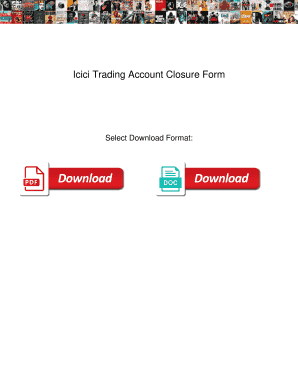
Icici Demat Account Closure Form


What is the ICICI Trading Account Closure Form?
The ICICI trading account closure form is a formal document required to terminate your trading account with ICICI. This form is essential for clients who wish to discontinue their trading activities and effectively close their accounts. By submitting this form, you are officially requesting the closure of your account, ensuring that all transactions are settled, and any remaining funds are transferred as per your instructions.
How to Use the ICICI Trading Account Closure Form
To effectively use the ICICI trading account closure form, follow these steps:
- Download the form from the official ICICI website or obtain it from your account manager.
- Fill in your personal details, including your account number and contact information.
- Specify the reason for closure, if required.
- Sign the form to authenticate your request.
- Submit the completed form through the designated submission method, such as online, by mail, or in-person.
Steps to Complete the ICICI Trading Account Closure Form
Completing the ICICI trading account closure form involves several key steps:
- Ensure you have all necessary account details, including your account number and registered email address.
- Carefully read the instructions provided on the form to avoid any mistakes.
- Fill in all required fields accurately, ensuring your information matches what is on file with ICICI.
- Review the form for completeness and accuracy before submission.
- Keep a copy of the completed form for your records.
Legal Use of the ICICI Trading Account Closure Form
The ICICI trading account closure form is legally binding once submitted. It serves as a formal request to close your account and must be filled out correctly to avoid any legal issues. The form complies with relevant regulations governing financial transactions and account management, ensuring that your request is processed in accordance with the law.
Required Documents for Closure
When submitting the ICICI trading account closure form, you may need to provide additional documents to facilitate the process. Commonly required documents include:
- A government-issued identification document, such as a driver's license or passport.
- Any outstanding account statements or transaction records.
- Proof of address, if it differs from the information on file.
Form Submission Methods
You can submit the ICICI trading account closure form through various methods, ensuring flexibility and convenience:
- Online: Use the ICICI online banking platform to upload your completed form.
- By Mail: Send the form to the designated ICICI address as specified on the form.
- In-Person: Visit your nearest ICICI branch to submit the form directly to a representative.
Key Elements of the ICICI Trading Account Closure Form
The ICICI trading account closure form includes several key elements that are crucial for processing your request:
- Account Information: Details such as your account number and type of account.
- Personal Information: Your name, address, and contact details.
- Closure Reason: A section where you can specify why you are closing the account.
- Signature: Your signature to authorize the closure request.
Quick guide on how to complete icici demat account closure form
Complete Icici Demat Account Closure Form with ease on any device
Digital document management has become highly favored among businesses and individuals. It offers an ideal environmentally friendly alternative to conventional printed and signed papers, as you can locate the necessary form and securely save it online. airSlate SignNow equips you with all the resources necessary to draft, modify, and eSign your documents swiftly without complications. Manage Icici Demat Account Closure Form on any device using airSlate SignNow Android or iOS applications and enhance any document-related task today.
How to modify and eSign Icici Demat Account Closure Form effortlessly
- Obtain Icici Demat Account Closure Form and click on Get Form to begin.
- Utilize the tools we offer to fill out your form.
- Highlight pertinent sections of the documents or conceal sensitive information with tools that airSlate SignNow provides specifically for that purpose.
- Generate your signature with the Sign tool, which takes seconds and holds the same legal value as a traditional wet ink signature.
- Review all the details and click on the Done button to save your changes.
- Select how you wish to send your form, via email, SMS, or invitation link, or download it to your computer.
Forget about lost or misplaced documents, tedious form searching, or mistakes that require printing new document copies. airSlate SignNow meets your document management needs in just a few clicks from any device you prefer. Modify and eSign Icici Demat Account Closure Form and ensure excellent communication at any stage of your form preparation process with airSlate SignNow.
Create this form in 5 minutes or less
Create this form in 5 minutes!
How to create an eSignature for the icici demat account closure form
How to create an electronic signature for a PDF online
How to create an electronic signature for a PDF in Google Chrome
How to create an e-signature for signing PDFs in Gmail
How to create an e-signature right from your smartphone
How to create an e-signature for a PDF on iOS
How to create an e-signature for a PDF on Android
People also ask
-
What is the ICICI account closure form and why is it necessary?
The ICICI account closure form is a critical document required to formally initiate the closure of your ICICI bank account. Completing this form ensures that the bank has your authorization to close the account and helps prevent unauthorized access in the future.
-
How can I obtain the ICICI account closure form?
You can easily obtain the ICICI account closure form from the official ICICI Bank website or visit your nearest branch to get a physical copy. Additionally, some financial service platforms may provide downloadable versions of the form to streamline the process.
-
Is there a fee associated with submitting the ICICI account closure form?
Typically, there is no fee for submitting the ICICI account closure form. However, it’s advisable to check with ICICI Bank directly for any specific charges or final settlement fees that may apply before closing your account.
-
What information do I need to fill out the ICICI account closure form?
To fill out the ICICI account closure form, you will need to provide personal details such as your account number, name, address, and the reason for closure. Ensuring that all information is accurate will help expedite the closure process.
-
Can I submit the ICICI account closure form online?
Currently, the ICICI account closure form needs to be submitted physically at the branch. However, you can check if any digital options are available through ICICI's online banking services for a more streamlined process.
-
What happens after I submit the ICICI account closure form?
Once you submit the ICICI account closure form, the bank will process your request and typically notify you within a few days regarding the status of your account closure. Ensure that you clear any pending balances before it gets officially closed.
-
Are there any alternatives to using the ICICI account closure form?
Alternatives to using the ICICI account closure form may include contacting customer service for assistance or utilizing digital banking options if available. However, using the official form is the most straightforward method for ensuring your request is officially recognized.
Get more for Icici Demat Account Closure Form
Find out other Icici Demat Account Closure Form
- Can I Electronic signature Colorado Non-Profit Form
- How To Electronic signature Indiana Legal Form
- How To Electronic signature Illinois Non-Profit Document
- Can I Electronic signature Kentucky Legal Document
- Help Me With Electronic signature New Jersey Non-Profit PDF
- Can I Electronic signature New Jersey Non-Profit Document
- Help Me With Electronic signature Michigan Legal Presentation
- Help Me With Electronic signature North Dakota Non-Profit Document
- How To Electronic signature Minnesota Legal Document
- Can I Electronic signature Utah Non-Profit PPT
- How Do I Electronic signature Nebraska Legal Form
- Help Me With Electronic signature Nevada Legal Word
- How Do I Electronic signature Nevada Life Sciences PDF
- How Can I Electronic signature New York Life Sciences Word
- How Can I Electronic signature North Dakota Legal Word
- How To Electronic signature Ohio Legal PDF
- How To Electronic signature Ohio Legal Document
- How To Electronic signature Oklahoma Legal Document
- How To Electronic signature Oregon Legal Document
- Can I Electronic signature South Carolina Life Sciences PDF