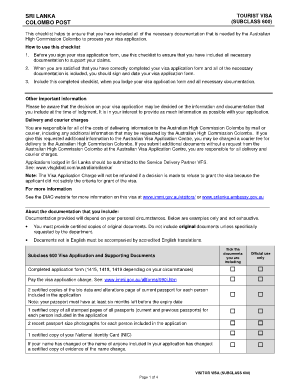
600 Visa Form


What is the 600 Visa
The 600 visa, officially known as the subclass 600 visa, allows individuals to visit Australia for tourism or business purposes. This visa is designed for short stays, typically up to three, six, or twelve months, depending on the specific conditions set by the Australian government. It is essential for travelers to understand the terms and conditions associated with this visa to ensure compliance during their stay.
How to obtain the 600 Visa
To obtain the 600 visa, applicants must complete an online application through the official Australian immigration website. The process involves providing personal information, travel details, and supporting documents, such as a valid passport and proof of funds. Applicants may also need to answer health and character questions. Once the application is submitted, the processing time can vary, so it is advisable to apply well in advance of planned travel.
Steps to complete the 600 Visa
Completing the 600 visa application involves several key steps:
- Gather necessary documents, including identification and travel itinerary.
- Access the online application portal and create an account.
- Fill out the application form with accurate information.
- Upload required documents as specified in the application guidelines.
- Pay the applicable visa fee using a valid payment method.
- Submit the application and wait for a decision from the immigration authorities.
Legal use of the 600 Visa
The 600 visa must be used in accordance with Australian immigration laws. Holders are expected to adhere to the conditions of their visa, which may include restrictions on work and study. Engaging in activities outside the permitted scope can lead to penalties, including visa cancellation or future travel bans. Understanding the legal implications of this visa is crucial for a smooth visit.
Eligibility Criteria
To be eligible for the 600 visa, applicants must meet specific criteria set by the Australian government. These criteria generally include:
- Being a genuine visitor who intends to stay temporarily.
- Having a valid passport from an eligible country.
- Demonstrating sufficient funds to cover travel expenses.
- Meeting health and character requirements.
Required Documents
When applying for the 600 visa, certain documents are required to support the application. These typically include:
- A valid passport with at least six months remaining before expiration.
- Proof of sufficient funds, such as bank statements.
- A travel itinerary, including accommodation details.
- Health insurance documentation, if applicable.
Quick guide on how to complete 600 visa
Complete 600 Visa effortlessly on any device
Online document management has gained traction among businesses and individuals. It presents an ideal eco-friendly substitute to conventional printed and signed documents, allowing you to acquire the necessary form and securely store it online. airSlate SignNow equips you with all the tools required to create, edit, and electronically sign your documents promptly without holdups. Manage 600 Visa on any platform with the airSlate SignNow Android or iOS applications and simplify any document-related task today.
How to modify and eSign 600 Visa with ease
- Obtain 600 Visa and click on Get Form to begin.
- Utilize the tools we offer to complete your document.
- Emphasize important sections of the documents or redact sensitive information with tools provided by airSlate SignNow specifically for that purpose.
- Generate your eSignature using the Sign feature, which takes mere seconds and carries the same legal validity as a conventional wet ink signature.
- Verify all the details and click on the Done button to save your changes.
- Choose how you wish to send your form: via email, SMS, invite link, or download it to your computer.
Eliminate worries about lost or misplaced documents, tedious form searches, or mistakes that necessitate printing new document copies. airSlate SignNow addresses all your document management needs in just a few clicks from any device you choose. Modify and eSign 600 Visa and ensure outstanding communication at any stage of the form preparation process with airSlate SignNow.
Create this form in 5 minutes or less
Create this form in 5 minutes!
How to create an eSignature for the 600 visa
How to create an electronic signature for a PDF online
How to create an electronic signature for a PDF in Google Chrome
How to create an e-signature for signing PDFs in Gmail
How to create an e-signature right from your smartphone
How to create an e-signature for a PDF on iOS
How to create an e-signature for a PDF on Android
People also ask
-
What is the 600 visa and how does it relate to airSlate SignNow?
The 600 visa allows visitors to enter Australia for tourism, family visits, or business purposes. With airSlate SignNow, businesses can efficiently send and eSign necessary documents related to the 600 visa application process, making it easier for clients to handle their paperwork.
-
How much does airSlate SignNow cost for managing 600 visa applications?
airSlate SignNow offers flexible pricing plans that cater to different business needs. Depending on the selected plan, rates may vary, but the overall solution is cost-effective, especially for managing 600 visa-related documents.
-
What features of airSlate SignNow are ideal for processing a 600 visa?
airSlate SignNow provides features like easy document sharing, customizable templates, and secure eSigning. These tools simplify the management of 600 visa applications by allowing users to complete, sign, and send documents quickly and securely.
-
Can airSlate SignNow integrate with other tools for 600 visa document management?
Yes, airSlate SignNow offers seamless integrations with various business applications. This allows users to streamline workflows related to 600 visa processing, ensuring they can manage all necessary documents in one place.
-
What benefits does airSlate SignNow provide for businesses handling 600 visa applications?
airSlate SignNow enhances productivity and workflow efficiency for businesses handling 600 visa applications. Its user-friendly interface and robust features minimize paperwork errors and speed up the application process.
-
Is it easy to eSign documents related to a 600 visa with airSlate SignNow?
Absolutely! eSigning documents for the 600 visa is straightforward with airSlate SignNow. Users can easily sign documents from any device, ensuring a hassle-free process for both clients and businesses.
-
How does airSlate SignNow ensure the security of 600 visa documents?
airSlate SignNow prioritizes document security by implementing industry-standard encryption and compliance measures. This means that all documents related to 600 visa applications remain safe and confidential throughout the signing process.
Get more for 600 Visa
- My denver card application form
- Ol 29 i application for occupational license personal apps dmv ca form
- Forensic odontology webquest answer key form
- I am engaged in the business of selling the following type of tangible personal property form
- Livery license plate illinois form
- Non gmo affidavit form
- Columbus dispatch wedding form
- Religious exemption homeschool letter template form
Find out other 600 Visa
- eSign Arkansas Vacation Rental Short Term Lease Agreement Easy
- Can I eSign North Carolina Vacation Rental Short Term Lease Agreement
- eSign Michigan Escrow Agreement Now
- eSign Hawaii Sales Receipt Template Online
- eSign Utah Sales Receipt Template Free
- eSign Alabama Sales Invoice Template Online
- eSign Vermont Escrow Agreement Easy
- How Can I eSign Wisconsin Escrow Agreement
- How To eSign Nebraska Sales Invoice Template
- eSign Nebraska Sales Invoice Template Simple
- eSign New York Sales Invoice Template Now
- eSign Pennsylvania Sales Invoice Template Computer
- eSign Virginia Sales Invoice Template Computer
- eSign Oregon Assignment of Mortgage Online
- Can I eSign Hawaii Follow-Up Letter To Customer
- Help Me With eSign Ohio Product Defect Notice
- eSign Mississippi Sponsorship Agreement Free
- eSign North Dakota Copyright License Agreement Free
- How Do I eSign Idaho Medical Records Release
- Can I eSign Alaska Advance Healthcare Directive