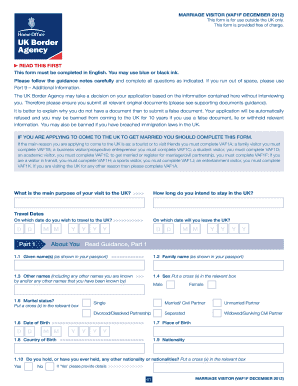
Marriage Visa Form Uk


What is the Marriage Visa Form UK
The marriage visa form UK is an essential document for individuals seeking to live in the United Kingdom with their spouse. This visa, often referred to as the spouse visa, allows non-UK citizens to join their partners who are British citizens or settled in the UK. The form captures vital information about the applicant and their relationship, ensuring that the UK government can assess eligibility based on immigration rules. Understanding the purpose of this form is crucial for a successful application process.
How to Obtain the Marriage Visa Form UK
To obtain the marriage visa form UK, applicants can visit the official UK government website, where the form is available for download. It is important to ensure that you are using the most current version of the form, as immigration requirements may change. Additionally, applicants may also find guidance on the website regarding the necessary documentation and fees associated with the application process.
Steps to Complete the Marriage Visa Form UK
Completing the marriage visa form UK involves several key steps:
- Gather necessary documents, including proof of relationship, financial stability, and identity.
- Carefully fill out the form, ensuring all information is accurate and complete.
- Review the form for any errors or omissions before submission.
- Submit the form along with required documents and payment to the appropriate UK visa processing center.
Following these steps can help streamline the application process and reduce the risk of delays.
Legal Use of the Marriage Visa Form UK
The marriage visa form UK is legally binding once submitted, meaning that all information provided must be truthful and accurate. Misrepresentation or false information can lead to serious consequences, including visa denial or future bans on entering the UK. It is vital for applicants to understand the legal implications of the form and ensure compliance with all UK immigration laws.
Eligibility Criteria
Eligibility for the marriage visa form UK includes several important criteria:
- The applicant must be married to a British citizen or a person settled in the UK.
- The couple must demonstrate a genuine relationship, supported by evidence.
- The sponsor must meet specific financial requirements to support the applicant.
- Both parties must be at least eighteen years old at the time of application.
Meeting these criteria is essential for a successful application and to avoid unnecessary delays.
Required Documents
When applying for the marriage visa, several documents are required to support the application:
- Valid passports for both the applicant and the sponsor.
- Proof of marriage, such as a marriage certificate.
- Evidence of a genuine relationship, including photographs and correspondence.
- Financial documents demonstrating the sponsor's ability to support the applicant.
Having all required documents ready can significantly improve the chances of a smooth application process.
Quick guide on how to complete marriage visa form uk
Effortlessly prepare Marriage Visa Form Uk on any device
Digital document management has gained increased popularity among businesses and individuals. It serves as an ideal eco-friendly substitute for traditional printed and signed paperwork, allowing you to locate the appropriate form and securely store it online. airSlate SignNow equips you with all the tools necessary to create, modify, and electronically sign your documents quickly and without delays. Manage Marriage Visa Form Uk on any platform using airSlate SignNow's Android or iOS applications and enhance any document-driven process today.
The simplest way to modify and electronically sign Marriage Visa Form Uk with ease
- Obtain Marriage Visa Form Uk and click on Get Form to commence.
- Utilize the tools we provide to complete your document.
- Emphasize pertinent sections of the documents or obscure sensitive information with tools specifically provided by airSlate SignNow for that purpose.
- Generate your signature using the Sign tool, which takes just moments and carries the same legal validity as a conventional wet ink signature.
- Review all the details and click on the Done button to save your changes.
- Choose how you want to send your form, whether by email, text message (SMS), or invitation link, or download it to your computer.
Eliminate the worries of lost or misplaced documents, time-consuming form searches, or errors that necessitate printing new document copies. airSlate SignNow takes care of all your document management needs in just a few clicks from a device of your preference. Modify and electronically sign Marriage Visa Form Uk and ensure effective communication at any stage of the form preparation process with airSlate SignNow.
Create this form in 5 minutes or less
Create this form in 5 minutes!
How to create an eSignature for the marriage visa form uk
How to create an electronic signature for a PDF online
How to create an electronic signature for a PDF in Google Chrome
How to create an e-signature for signing PDFs in Gmail
How to create an e-signature right from your smartphone
How to create an e-signature for a PDF on iOS
How to create an e-signature for a PDF on Android
People also ask
-
What is the marriage visa form UK?
The marriage visa form UK is a document required for individuals looking to marry a UK citizen or resident. It enables applicants to apply for a visa to live in the UK based on their marriage. The form asks for specific details about the couple, including personal information and proof of relationship.
-
How can airSlate SignNow assist with the marriage visa form UK?
airSlate SignNow simplifies the process of completing the marriage visa form UK by allowing users to fill out and eSign the document securely online. Our user-friendly platform ensures all necessary fields are completed accurately, reducing the chances of errors that could delay your application. Regardless of your tech skills, you can easily navigate the process.
-
What are the costs associated with the marriage visa form UK?
The cost for the marriage visa form UK varies depending on your specific circumstances, including application fees set by the UK government. Using airSlate SignNow, you can take advantage of our cost-effective solutions to eSign and manage your documents efficiently. Contact us for detailed pricing based on your needs.
-
What features does airSlate SignNow offer for the marriage visa form UK?
With airSlate SignNow, users benefit from features like document templates, easy eSigning, and secure cloud storage for their marriage visa form UK. The platform also allows you to collaborate with other parties involved in the application process. This streamlines communication and ensures a smooth workflow.
-
Is airSlate SignNow compliant with legal standards for the marriage visa form UK?
Yes, airSlate SignNow is fully compliant with legal standards for electronic signatures and document management, ensuring that your marriage visa form UK is processed legally and securely. We follow the latest legal requirements in the UK, so you can have peace of mind while using our service. Your documents are treated with the utmost confidentiality.
-
Can I track the status of my marriage visa form UK with airSlate SignNow?
Absolutely! airSlate SignNow allows you to track the status of your marriage visa form UK and all related documents in real-time. This feature keeps you informed about who has viewed or signed your documents, making it easier to manage the entire application process. You will never be left in the dark regarding your application.
-
What are the benefits of using airSlate SignNow for the marriage visa form UK?
Using airSlate SignNow for your marriage visa form UK provides numerous benefits, including enhanced efficiency and reduced paperwork. You can easily access your documents from anywhere, ensuring you have everything you need for your application at your fingertips. Additionally, our platform minimizes delays, helping you complete the process faster.
Get more for Marriage Visa Form Uk
- Martin county owner builder permit form
- Credit card holder authorization letter form
- Irs pub 584 form
- Timson securities reviews form
- Sf 12v2 survey standard spanish edgewood form
- Mille lacs band scholarship program form
- Assessment payment verification form muskingum watershed
- Building amp housing department form
Find out other Marriage Visa Form Uk
- Can I eSign Alabama Non disclosure agreement sample
- eSign California Non disclosure agreement sample Now
- eSign Pennsylvania Mutual non-disclosure agreement Now
- Help Me With eSign Utah Non disclosure agreement sample
- How Can I eSign Minnesota Partnership agreements
- eSign Pennsylvania Property management lease agreement Secure
- eSign Hawaii Rental agreement for house Fast
- Help Me With eSign Virginia Rental agreement contract
- eSign Alaska Rental lease agreement Now
- How To eSign Colorado Rental lease agreement
- How Can I eSign Colorado Rental lease agreement
- Can I eSign Connecticut Rental lease agreement
- eSign New Hampshire Rental lease agreement Later
- Can I eSign North Carolina Rental lease agreement
- How Do I eSign Pennsylvania Rental lease agreement
- How To eSign South Carolina Rental lease agreement
- eSign Texas Rental lease agreement Mobile
- eSign Utah Rental agreement lease Easy
- How Can I eSign North Dakota Rental lease agreement forms
- eSign Rhode Island Rental lease agreement forms Now