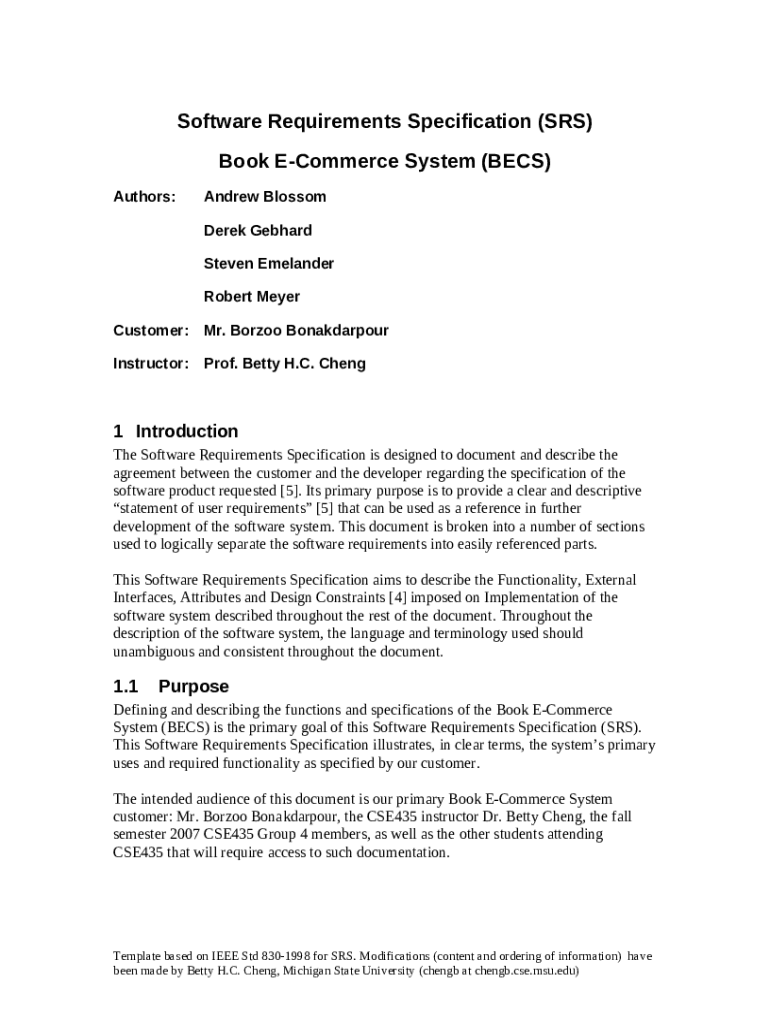
Srs for eCommerce Website Form


What is the SRS for Ecommerce Website
The SRS document for an ecommerce website, or Software Requirements Specification, outlines the essential features and functionalities that the website must possess. This document serves as a blueprint for developers and stakeholders, ensuring that everyone involved has a clear understanding of the project’s objectives. It typically includes information on user requirements, system features, constraints, and design specifications. By detailing these elements, the SRS helps to prevent misunderstandings and miscommunication during the development process.
Key Elements of the SRS for Ecommerce Website
An effective SRS for an ecommerce website should encompass several critical components:
- Functional Requirements: These describe the specific functions the website must perform, such as user registration, product search, and payment processing.
- Non-Functional Requirements: These include performance metrics, security standards, and usability criteria that the website must meet.
- User Interface Requirements: This section outlines how users will interact with the website, including design elements and navigation pathways.
- System Architecture: This provides an overview of the technical environment in which the ecommerce website will operate, including hardware and software specifications.
How to Use the SRS for Ecommerce Website
Steps to Complete the SRS for Ecommerce Website
Completing the SRS for an ecommerce website involves a systematic approach:
- Gather Requirements: Engage with stakeholders to collect input on desired features and functionalities.
- Document Requirements: Clearly outline the functional and non-functional requirements in the SRS.
- Review and Revise: Share the draft SRS with stakeholders for feedback and make necessary revisions.
- Finalize the Document: Ensure that all requirements are clearly defined and agreed upon before moving to the development phase.
Legal Use of the SRS for Ecommerce Website
Examples of Using the SRS for Ecommerce Website
- Defining the checkout process to ensure a seamless user experience, including payment options and order confirmation.
- Specifying the integration of third-party services, such as shipping providers and payment gateways.
- Outlining the requirements for mobile responsiveness to cater to users on various devices.
Quick guide on how to complete srs for ecommerce website
Easily Prepare Srs For Ecommerce Website on Any Device
Digital document management has become increasingly favored by businesses and individuals alike. It offers an ideal eco-friendly substitute for conventional printed and signed paperwork, as you can locate the appropriate form and securely save it online. airSlate SignNow provides all the necessary tools to create, modify, and electronically sign your documents swiftly without any delays. Manage Srs For Ecommerce Website on any platform using the airSlate SignNow Android or iOS applications and enhance any document-oriented process today.
How to Modify and Electronically Sign Srs For Ecommerce Website with Ease
- Locate Srs For Ecommerce Website and click Get Form to begin.
- Utilize the tools we provide to complete your form.
- Highlight important sections of the documents or redact sensitive information using the tools that airSlate SignNow specifically offers for this purpose.
- Create your electronic signature with the Sign tool, which only takes seconds and holds the same legal validity as a conventional wet ink signature.
- Review all the information and then click on the Done button to save your changes.
- Choose how you want to deliver your form: via email, SMS, invite link, or download it to your computer.
Say goodbye to lost or misplaced documents, tedious form searches, or errors that necessitate printing new document copies. airSlate SignNow addresses all your document management needs in just a few clicks from your device of choice. Edit and electronically sign Srs For Ecommerce Website and ensure excellent communication at every stage of your form preparation process with airSlate SignNow.
Create this form in 5 minutes or less
Create this form in 5 minutes!
How to create an eSignature for the srs for ecommerce website
How to create an electronic signature for a PDF online
How to create an electronic signature for a PDF in Google Chrome
How to create an e-signature for signing PDFs in Gmail
How to create an e-signature right from your smartphone
How to create an e-signature for a PDF on iOS
How to create an e-signature for a PDF on Android
People also ask
-
What is vikembe 500?
Vikembe 500 is an innovative solution offered by airSlate SignNow that empowers businesses to easily send and eSign documents. It combines user-friendly features with a cost-effective approach, making it an ideal choice for organizations looking to streamline their signing processes.
-
How does vikembe 500 enhance document signing?
The vikembe 500 platform enhances document signing by allowing users to quickly prepare, send, and eSign documents electronically. This feature reduces the time spent on paperwork and eliminates the hassle of printing physical documents, increasing overall efficiency.
-
What are the pricing options for vikembe 500?
Vikembe 500 is available with various pricing plans tailored to meet the needs of different businesses. These plans offer flexible tiers depending on the volume of documents and additional features, making it a cost-effective solution for any organization.
-
Can vikembe 500 integrate with other applications?
Yes, vikembe 500 seamlessly integrates with numerous applications, enhancing its functionality. This integration allows businesses to connect their existing systems with airSlate SignNow, streamlining workflows and improving productivity across the board.
-
What are the key benefits of using vikembe 500?
Using vikembe 500 provides several key benefits, such as faster turnaround times for document approvals and improved security for sensitive information. Its user-friendly interface also ensures that users can quickly adapt to the platform, ultimately leading to better operational efficiency.
-
Is vikembe 500 suitable for small businesses?
Absolutely! Vikembe 500 is designed to accommodate businesses of all sizes, including small businesses. Its flexible pricing and easy-to-use features make it an ideal solution for small entities looking to enhance their document management processes.
-
What types of documents can be signed using vikembe 500?
Vikembe 500 supports a wide range of document types, including contracts, agreements, and templates. This versatility ensures that businesses can handle various signing needs without needing multiple platforms, simplifying their document management tasks.
Get more for Srs For Ecommerce Website
Find out other Srs For Ecommerce Website
- Help Me With eSign Iowa Insurance Living Will
- eSign North Dakota Lawers Quitclaim Deed Easy
- eSign Ohio Lawers Agreement Computer
- eSign North Dakota Lawers Separation Agreement Online
- How To eSign North Dakota Lawers Separation Agreement
- eSign Kansas Insurance Moving Checklist Free
- eSign Louisiana Insurance Promissory Note Template Simple
- eSign Texas Lawers Contract Fast
- eSign Texas Lawers Lease Agreement Free
- eSign Maine Insurance Rental Application Free
- How Can I eSign Maryland Insurance IOU
- eSign Washington Lawers Limited Power Of Attorney Computer
- eSign Wisconsin Lawers LLC Operating Agreement Free
- eSign Alabama Legal Quitclaim Deed Online
- eSign Alaska Legal Contract Safe
- How To eSign Alaska Legal Warranty Deed
- eSign Alaska Legal Cease And Desist Letter Simple
- eSign Arkansas Legal LLC Operating Agreement Simple
- eSign Alabama Life Sciences Residential Lease Agreement Fast
- How To eSign Arkansas Legal Residential Lease Agreement