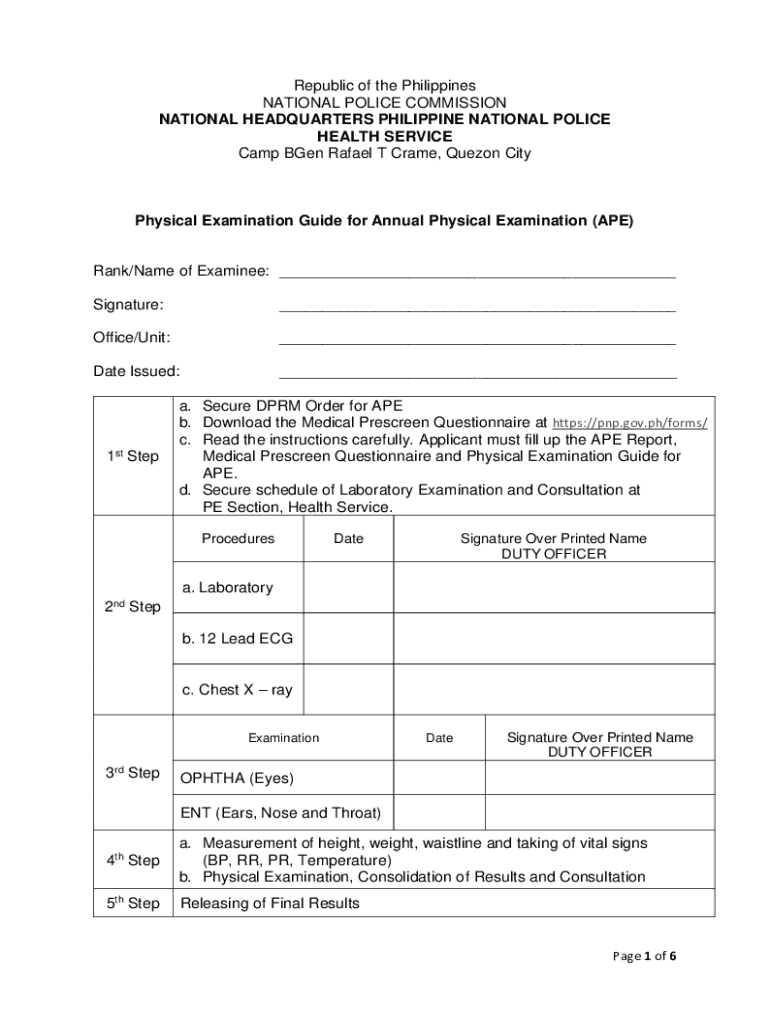
Ape Form PDF 2022-2026


What is the PNP Ape Form PDF?
The PNP Ape Form, often referred to as the Ape Form PDF, is a crucial document used by applicants seeking a position within the Philippine National Police (PNP). This form collects essential information regarding the applicant's background, qualifications, and health status. The form is designed to ensure that all candidates meet the necessary criteria for recruitment. It typically includes sections for personal details, educational background, and a declaration of any medical conditions that may affect the applicant's ability to serve.
How to Obtain the PNP Ape Form PDF
The PNP Ape Form PDF can be obtained directly from the official PNP website or through designated recruitment offices across the country. It is important to ensure that you are accessing the most current version of the form, as outdated documents may not be accepted. Applicants can also inquire at local police stations for guidance on where to find the form. Additionally, some community centers may provide copies for those interested in applying.
Steps to Complete the PNP Ape Form PDF
Completing the PNP Ape Form PDF involves several key steps to ensure accuracy and compliance with requirements:
- Download the form from a reliable source.
- Fill in personal information accurately, including your full name, address, and contact details.
- Provide educational and employment history, ensuring that all dates and institutions are correct.
- Complete the medical declaration section, disclosing any relevant health issues.
- Review the form thoroughly for any errors or omissions.
- Sign and date the form to certify that all information is true and complete.
Legal Use of the PNP Ape Form PDF
The PNP Ape Form PDF is legally binding once completed and signed. It serves as an official document that the PNP uses to assess the qualifications of applicants. Misrepresentation or false information on this form can lead to disqualification from the recruitment process and potential legal consequences. Therefore, it is essential to provide accurate and truthful information throughout the application.
Key Elements of the PNP Ape Form PDF
Several key elements are crucial for the PNP Ape Form PDF to be considered valid:
- Personal Information: This includes the applicant's full name, address, and contact information.
- Educational Background: Details of schools attended, degrees obtained, and dates of attendance.
- Employment History: A record of past jobs, including positions held and duration of employment.
- Medical Declaration: A section where applicants disclose any medical conditions.
- Signature: The applicant must sign the form to affirm the accuracy of the provided information.
Form Submission Methods
Once the PNP Ape Form PDF is completed, applicants can submit it through various methods:
- Online Submission: Some regions may allow electronic submission via the PNP's official recruitment portal.
- In-Person Submission: Applicants can submit the form directly at designated PNP recruitment offices.
- Mail Submission: In certain cases, mailing the completed form to the appropriate PNP office may be an option.
Quick guide on how to complete ape form pdf
Complete Ape Form Pdf effortlessly on any device
Digital document management has gained traction among businesses and individuals alike. It offers a perfect environmentally friendly alternative to traditional printed and signed papers, allowing you to obtain the correct form and securely preserve it online. airSlate SignNow equips you with all the tools necessary to create, modify, and eSign your documents swiftly without any delays. Handle Ape Form Pdf on any device with airSlate SignNow's Android or iOS applications and enhance any document-centric process today.
The simplest way to edit and eSign Ape Form Pdf with ease
- Obtain Ape Form Pdf and click Get Form to commence.
- Utilize the tools we offer to fill out your document.
- Emphasize important sections of your documents or obscure sensitive information with tools that airSlate SignNow specifically provides for that purpose.
- Create your eSignature using the Sign tool, which takes mere seconds and carries the same legal weight as a conventional wet ink signature.
- Review all the details and click on the Done button to preserve your adjustments.
- Select how you prefer to share your form, via email, text message (SMS), invitation link, or download it to your computer.
Say goodbye to lost or misplaced documents, tedious form navigation, or errors that require printing new copies. airSlate SignNow meets your document management needs in just a few clicks from any device of your choice. Modify and eSign Ape Form Pdf to ensure exceptional communication throughout the form preparation process with airSlate SignNow.
Create this form in 5 minutes or less
Find and fill out the correct ape form pdf
Create this form in 5 minutes!
How to create an eSignature for the ape form pdf
How to create an electronic signature for a PDF online
How to create an electronic signature for a PDF in Google Chrome
How to create an e-signature for signing PDFs in Gmail
How to create an e-signature right from your smartphone
How to create an e-signature for a PDF on iOS
How to create an e-signature for a PDF on Android
People also ask
-
What is the pnp ape form download?
The pnp ape form download refers to a specific document used for various application processes within governmental agencies. With airSlate SignNow, you can easily access and download the pnp ape form in a digital format, allowing for seamless completion and submission.
-
How do I download the pnp ape form using airSlate SignNow?
To download the pnp ape form using airSlate SignNow, simply navigate to our templates section after logging in. You can quickly search for the pnp ape form and download it directly in your preferred file format, ensuring you have convenient access whenever you need it.
-
Is there a cost associated with the pnp ape form download?
The pnp ape form download itself is free for users who have access to airSlate SignNow's platform. Our services are designed to be cost-effective, empowering businesses to handle document management without incurring unnecessary fees.
-
What features does airSlate SignNow offer for handling the pnp ape form?
AirSlate SignNow provides a variety of features to enhance your experience with the pnp ape form download, including eSignature capabilities, document sharing, and template customization. These features streamline the process and ensure that you have everything you need for efficient document management.
-
Can I integrate airSlate SignNow with other applications for pnp ape form management?
Yes, airSlate SignNow supports integration with various applications, which can enhance your pnp ape form download experience. By integrating with tools such as CRM systems and cloud storage providers, you can create a more cohesive workflow and improve your document handling process.
-
What are the benefits of using airSlate SignNow for the pnp ape form?
Using airSlate SignNow for the pnp ape form download streamlines the signing and submission process, saving you time and reducing errors. Additionally, our platform offers secure storage for your documents and enhances collaboration with team members or clients—making it a valuable tool for any business.
-
Is the pnp ape form download available on mobile devices?
Yes, the pnp ape form download is accessible on mobile devices through the airSlate SignNow app. You can complete, sign, and send your pnp ape form directly from your smartphone or tablet, ensuring you can manage documents on-the-go.
Get more for Ape Form Pdf
Find out other Ape Form Pdf
- eSign New Jersey Real Estate Limited Power Of Attorney Later
- eSign Alabama Police LLC Operating Agreement Fast
- eSign North Dakota Real Estate Business Letter Template Computer
- eSign North Dakota Real Estate Quitclaim Deed Myself
- eSign Maine Sports Quitclaim Deed Easy
- eSign Ohio Real Estate LLC Operating Agreement Now
- eSign Ohio Real Estate Promissory Note Template Online
- How To eSign Ohio Real Estate Residential Lease Agreement
- Help Me With eSign Arkansas Police Cease And Desist Letter
- How Can I eSign Rhode Island Real Estate Rental Lease Agreement
- How Do I eSign California Police Living Will
- Can I eSign South Dakota Real Estate Quitclaim Deed
- How To eSign Tennessee Real Estate Business Associate Agreement
- eSign Michigan Sports Cease And Desist Letter Free
- How To eSign Wisconsin Real Estate Contract
- How To eSign West Virginia Real Estate Quitclaim Deed
- eSign Hawaii Police Permission Slip Online
- eSign New Hampshire Sports IOU Safe
- eSign Delaware Courts Operating Agreement Easy
- eSign Georgia Courts Bill Of Lading Online