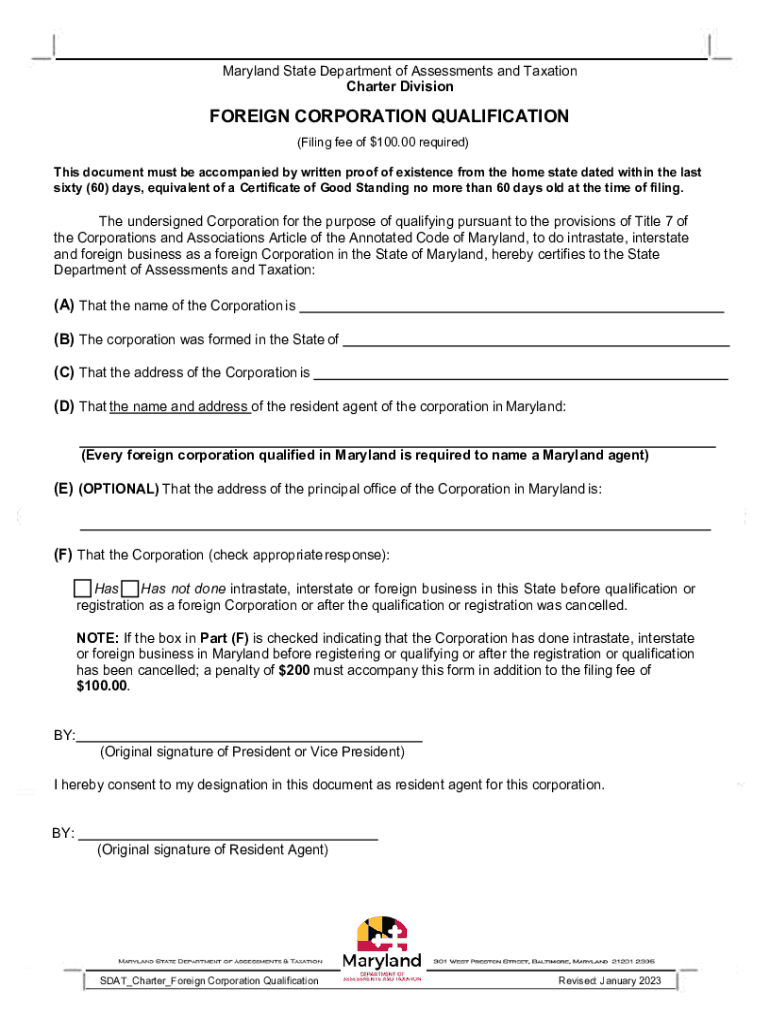
Forms, Fees and Information Packages 2023-2026


What is the Forms, Fees And Information Packages
The Forms, Fees and Information Packages are essential resources that provide detailed instructions and necessary documentation for various taxation processes. These packages typically include forms required for filing taxes, information on associated fees, and guidance on how to complete the forms correctly. Understanding the contents of these packages is crucial for ensuring compliance with federal and state tax regulations.
Steps to complete the Forms, Fees And Information Packages
Completing the Forms, Fees and Information Packages involves several key steps:
- Review the specific form requirements based on your tax situation.
- Gather all necessary documentation, such as income statements and identification numbers.
- Carefully fill out the forms, ensuring all information is accurate and complete.
- Calculate any applicable fees associated with the form submission.
- Double-check the completed forms for any errors or omissions.
- Submit the forms through the designated method, whether online, by mail, or in person.
Required Documents
When completing the Forms, Fees and Information Packages, certain documents may be required to support your submission. Commonly needed documents include:
- Proof of income, such as W-2 or 1099 forms.
- Identification documents, including Social Security numbers or taxpayer identification numbers.
- Previous tax returns for reference.
- Any additional forms specific to your tax situation.
IRS Guidelines
The Internal Revenue Service (IRS) provides specific guidelines for completing the Forms, Fees and Information Packages. These guidelines outline the proper procedures for filling out forms, the deadlines for submission, and any penalties for non-compliance. It is important to consult the IRS website or official publications to ensure adherence to current regulations.
Form Submission Methods (Online / Mail / In-Person)
There are various methods for submitting the Forms, Fees and Information Packages, including:
- Online Submission: Many forms can be completed and submitted electronically through the IRS website or authorized e-filing services.
- Mail: Completed forms can be printed and mailed to the appropriate IRS address, which varies based on the type of form and your location.
- In-Person: Some forms may be submitted in person at designated IRS offices or authorized tax preparation locations.
Penalties for Non-Compliance
Failing to comply with the requirements of the Forms, Fees and Information Packages can result in various penalties. These may include:
- Fines for late submission or underpayment of taxes.
- Interest on unpaid taxes, which accumulates over time.
- Potential audits or further scrutiny from the IRS.
Eligibility Criteria
Eligibility criteria for using specific Forms, Fees and Information Packages can vary based on the type of taxation involved. Generally, individuals and businesses must meet certain conditions related to income levels, business structure, and residency status. It is important to review the specific eligibility requirements for each form to ensure proper compliance.
Quick guide on how to complete forms fees and information packages
Effortlessly Prepare Forms, Fees And Information Packages on Any Device
Managing documents online has become increasingly favored by both businesses and individuals. It serves as an ideal environmentally-friendly substitute for conventional printed and signed documents, allowing you to find the necessary form and securely store it online. airSlate SignNow equips you with all the tools needed to create, edit, and electronically sign your documents swiftly without delays. Manage Forms, Fees And Information Packages on any platform using the airSlate SignNow Android or iOS applications and streamline any document-related process today.
How to Modify and Electronically Sign Forms, Fees And Information Packages with Ease
- Find Forms, Fees And Information Packages and click Get Form to begin.
- Utilize the tools we offer to complete your document.
- Mark important sections of your documents or redact sensitive information using tools specifically provided by airSlate SignNow for that purpose.
- Create your electronic signature with the Sign feature, which takes mere seconds and holds the same legal validity as a traditional hand-signed signature.
- Review all the details and click on the Done button to save your changes.
- Choose your preferred method to share your form—via email, text message (SMS), invite link, or download it to your computer.
No more worrying about lost or misplaced files, tedious form searches, or errors that require printing new document copies. airSlate SignNow addresses your document management needs with just a few clicks from any device you prefer. Edit and electronically sign Forms, Fees And Information Packages and ensure seamless communication throughout your form preparation process with airSlate SignNow.
Create this form in 5 minutes or less
Find and fill out the correct forms fees and information packages
Create this form in 5 minutes!
How to create an eSignature for the forms fees and information packages
How to create an electronic signature for a PDF online
How to create an electronic signature for a PDF in Google Chrome
How to create an e-signature for signing PDFs in Gmail
How to create an e-signature right from your smartphone
How to create an e-signature for a PDF on iOS
How to create an e-signature for a PDF on Android
People also ask
-
What is form taxation and how does airSlate SignNow support it?
Form taxation refers to the process of managing and submitting tax-related documents. airSlate SignNow streamlines this process by allowing businesses to easily create, send, and eSign tax forms, ensuring compliance and accuracy in submission.
-
Does airSlate SignNow offer templates for common tax forms?
Yes, airSlate SignNow provides a variety of templates specifically designed for common tax forms, making it easier for users to complete form taxation efficiently. These templates can be customized to fit your business needs, saving you time and effort.
-
How does airSlate SignNow ensure the security of sensitive tax documents?
Security is a top priority at airSlate SignNow, especially when dealing with sensitive tax documents. We implement advanced encryption protocols and secure access controls to protect your form taxation data from unauthorized access.
-
What features does airSlate SignNow offer to simplify form taxation?
airSlate SignNow offers several features designed to simplify form taxation, including document templates, electronic signatures, and real-time tracking of document status. These features help to enhance efficiency and reduce the margin for error during tax season.
-
Can airSlate SignNow integrate with accounting software for form taxation?
Yes, airSlate SignNow integrates seamlessly with various accounting software programs that facilitate form taxation. This integration enables users to automate data transfer, minimizing manual entry and ensuring accuracy in tax documentation.
-
What is the pricing structure for airSlate SignNow's form taxation services?
airSlate SignNow offers competitive pricing plans to cater to different business sizes and needs. Our subscription models include essential features for form taxation at an affordable rate, ensuring that every business can manage their tax documents effectively.
-
How can airSlate SignNow benefit my business's form taxation process?
By using airSlate SignNow, businesses can expedite their form taxation process with electronic signatures and document tracking. This efficiency can lead to faster tax submissions, less stress during tax season, and improved overall compliance.
Get more for Forms, Fees And Information Packages
Find out other Forms, Fees And Information Packages
- Sign Michigan Gift Affidavit Mobile
- How To Sign North Carolina Gift Affidavit
- How Do I Sign Oregon Financial Affidavit
- Sign Maine Revocation of Power of Attorney Online
- Sign Louisiana Mechanic's Lien Online
- How To Sign New Mexico Revocation of Power of Attorney
- How Can I Sign Ohio Revocation of Power of Attorney
- Sign Michigan Mechanic's Lien Easy
- How To Sign Texas Revocation of Power of Attorney
- Sign Virginia Revocation of Power of Attorney Easy
- Can I Sign North Carolina Mechanic's Lien
- Sign Maine Payment Guaranty Myself
- Help Me With Sign Oklahoma Mechanic's Lien
- Sign Oregon Mechanic's Lien Simple
- How To Sign Utah Mechanic's Lien
- How To Sign Washington Mechanic's Lien
- Help Me With Sign Washington Mechanic's Lien
- Sign Arizona Notice of Rescission Safe
- Sign Hawaii Notice of Rescission Later
- Sign Missouri Demand Note Online