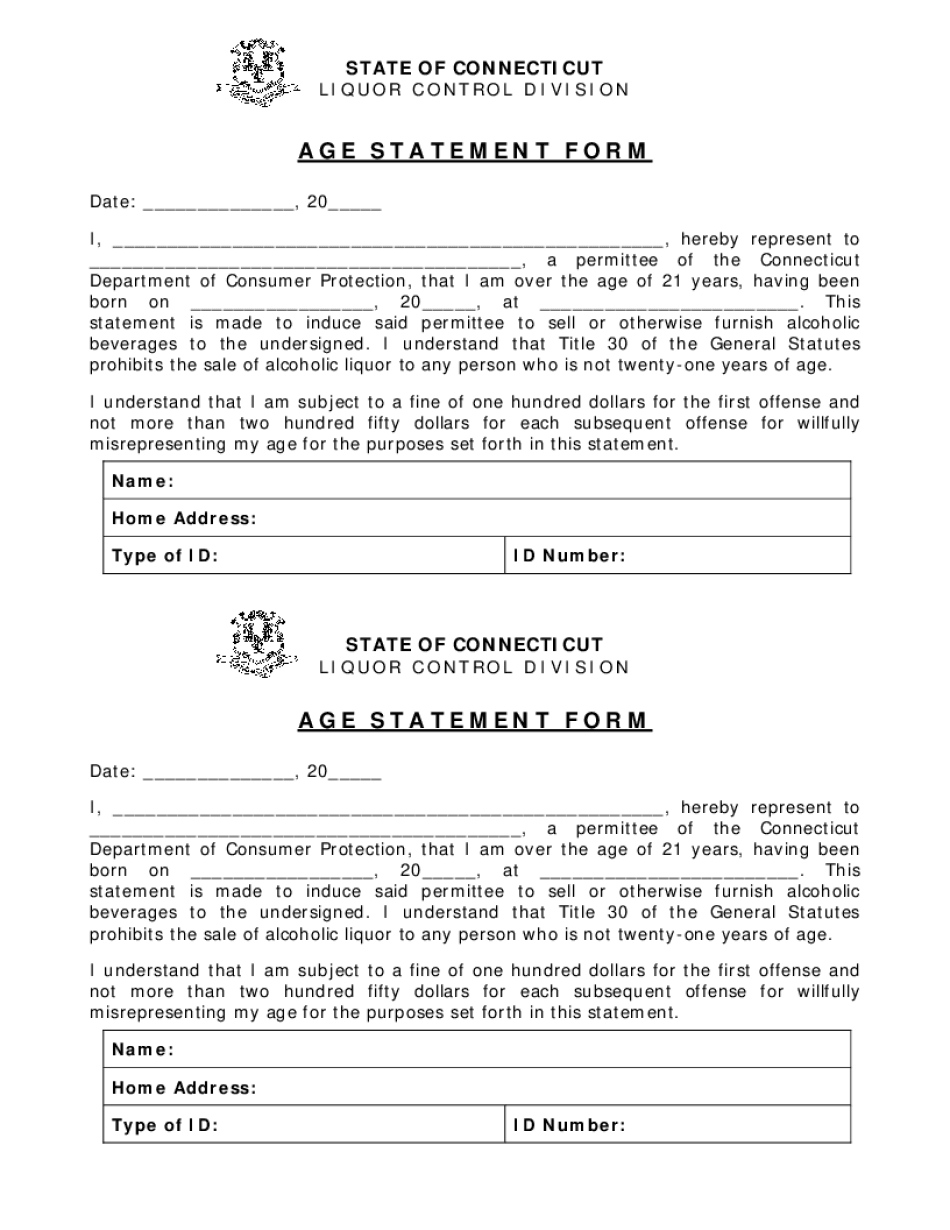
Age Statement Form CT Gov


What is the Age Statement Form CT gov
The Age Statement Form CT gov is a document used to verify an individual's age for various legal purposes in the state of Connecticut. This form is often required for applications related to age-restricted activities, such as obtaining a driver's license, enrolling in certain programs, or participating in specific legal agreements. The form serves as an official declaration of age, ensuring compliance with state regulations.
How to use the Age Statement Form CT gov
Using the Age Statement Form CT gov involves several straightforward steps. First, individuals must download or request the form from the appropriate state agency. Once obtained, the form should be filled out with accurate personal information, including the individual's name, date of birth, and any other required details. After completing the form, it must be signed and submitted to the relevant authority, either online, by mail, or in person, depending on the specific requirements of the agency requesting the form.
Key elements of the Age Statement Form CT gov
The Age Statement Form CT gov includes several key elements that are essential for its validity. These elements typically consist of:
- Personal Information: Full name, date of birth, and address of the individual.
- Signature: A signature is required to affirm the accuracy of the information provided.
- Date of Completion: The date on which the form is filled out and signed.
- Witness or Notary Section: Some forms may require a witness signature or notarization to enhance authenticity.
Steps to complete the Age Statement Form CT gov
Completing the Age Statement Form CT gov involves a series of methodical steps:
- Obtain the form from the Connecticut state website or relevant agency.
- Fill in your personal information accurately, ensuring all details are correct.
- Sign the form to validate the information provided.
- If required, have the form witnessed or notarized for added legitimacy.
- Submit the completed form according to the instructions provided by the agency.
Legal use of the Age Statement Form CT gov
The Age Statement Form CT gov is legally recognized in various contexts, particularly when age verification is necessary. It is commonly used in legal proceedings, applications for age-restricted services, and other situations where proof of age is required. The form must be filled out accurately and submitted to ensure compliance with state laws. Failure to provide a valid age statement can result in delays or rejections of applications.
Form Submission Methods (Online / Mail / In-Person)
Submitting the Age Statement Form CT gov can be done through multiple methods, depending on the requirements of the agency involved. Options typically include:
- Online Submission: Many agencies allow for digital submission through their websites.
- Mail: The completed form can be mailed to the designated agency address.
- In-Person: Individuals may also submit the form directly at the agency's office.
Quick guide on how to complete age statement form ctgov
Complete Age Statement Form CT gov effortlessly on any device
Digital document management has gained popularity among businesses and individuals alike. It offers an ideal environmentally-friendly substitute for conventional printed and signed documents, as you can locate the right form and securely preserve it online. airSlate SignNow provides all the tools necessary to create, modify, and electronically sign your documents swiftly without any delays. Manage Age Statement Form CT gov on any device using airSlate SignNow Android or iOS applications and enhance any document-related process today.
The easiest method to modify and electronically sign Age Statement Form CT gov without hassle
- Locate Age Statement Form CT gov and click Get Form to begin.
- Utilize the tools we offer to fill out your form.
- Emphasize pertinent sections of your documents or obscure sensitive information with tools that airSlate SignNow provides specifically for this purpose.
- Generate your electronic signature using the Sign tool, which takes mere seconds and holds the same legal significance as a traditional handwritten signature.
- Verify the information and click on the Done button to save your changes.
- Select how you wish to send your form, via email, text message (SMS), or invite link, or download it to your computer.
Eliminate the worry of lost or misplaced documents, tedious form searches, or mistakes that necessitate printing new document copies. airSlate SignNow addresses all your document management needs in just a few clicks from a device of your choice. Modify and electronically sign Age Statement Form CT gov and ensure exceptional communication at any stage of the form preparation process with airSlate SignNow.
Create this form in 5 minutes or less
Create this form in 5 minutes!
How to create an eSignature for the age statement form ctgov
How to create an electronic signature for a PDF online
How to create an electronic signature for a PDF in Google Chrome
How to create an e-signature for signing PDFs in Gmail
How to create an e-signature right from your smartphone
How to create an e-signature for a PDF on iOS
How to create an e-signature for a PDF on Android
People also ask
-
What is the ct age statement form and how can it be used?
The ct age statement form is a legal document required for various administrative purposes, including age verification. It serves to confirm an individual's age and is often needed in scenarios involving contracts, agreements, and legal compliance. With airSlate SignNow, you can easily create, send, and eSign your ct age statement form, ensuring a smooth and efficient process.
-
How much does it cost to use the airSlate SignNow for the ct age statement form?
airSlate SignNow offers competitive pricing plans to accommodate businesses of all sizes. You can choose from different tiers based on your needs, which provide access to features for managing the ct age statement form. Plus, there are subscription options that can benefit your budget, giving you value for money without compromising on quality.
-
What features does airSlate SignNow offer for the ct age statement form?
airSlate SignNow provides essential features such as document templates, eSigning capabilities, and advanced security options specifically designed for managing the ct age statement form. You can customize templates, track document status, and ensure that your sensitive information is safeguarded. These functionalities streamline your workflow and enhance efficiency in handling legal documents.
-
How does airSlate SignNow benefit businesses dealing with the ct age statement form?
By using airSlate SignNow, businesses can signNowly reduce the time spent on paperwork associated with the ct age statement form. The platform’s automation capabilities allow for faster document preparation and clearance. Additionally, the eSigning feature ensures that agreements are finalized quickly, helping you maintain a professional edge in your operations.
-
Can I integrate airSlate SignNow with other applications while using the ct age statement form?
Yes, airSlate SignNow offers seamless integrations with various third-party applications that you might be using. This feature allows you to enhance your workflow when processing the ct age statement form. Whether it’s CRM systems, project management tools, or cloud storage solutions, integrations make it easy to manage your documents efficiently.
-
Is the ct age statement form legally binding when signed through airSlate SignNow?
Absolutely! Documents signed through airSlate SignNow, including the ct age statement form, are legally binding. The platform adheres to stringent electronic signature laws, ensuring that your signed documents hold the same legal weight as traditional signatures. This provides peace of mind when finalizing important agreements.
-
What kind of support is available for users of the ct age statement form?
airSlate SignNow offers robust customer support to assist users with their inquiries regarding the ct age statement form. You can access help through various channels, including live chat, email, and an extensive knowledge base. This ensures that any issues or questions can be resolved quickly, allowing you to focus on your business.
Get more for Age Statement Form CT gov
Find out other Age Statement Form CT gov
- Electronic signature Virginia Prenuptial Agreement Template Free
- How Do I Electronic signature Maryland Affidavit of Residence
- Electronic signature Florida Child Support Modification Simple
- Electronic signature North Dakota Child Support Modification Easy
- Electronic signature Oregon Child Support Modification Online
- How Can I Electronic signature Colorado Cohabitation Agreement
- Electronic signature Arkansas Leave of Absence Letter Later
- Electronic signature New Jersey Cohabitation Agreement Fast
- Help Me With Electronic signature Alabama Living Will
- How Do I Electronic signature Louisiana Living Will
- Electronic signature Arizona Moving Checklist Computer
- Electronic signature Tennessee Last Will and Testament Free
- Can I Electronic signature Massachusetts Separation Agreement
- Can I Electronic signature North Carolina Separation Agreement
- How To Electronic signature Wyoming Affidavit of Domicile
- Electronic signature Wisconsin Codicil to Will Later
- Electronic signature Idaho Guaranty Agreement Free
- Electronic signature North Carolina Guaranty Agreement Online
- eSignature Connecticut Outsourcing Services Contract Computer
- eSignature New Hampshire Outsourcing Services Contract Computer