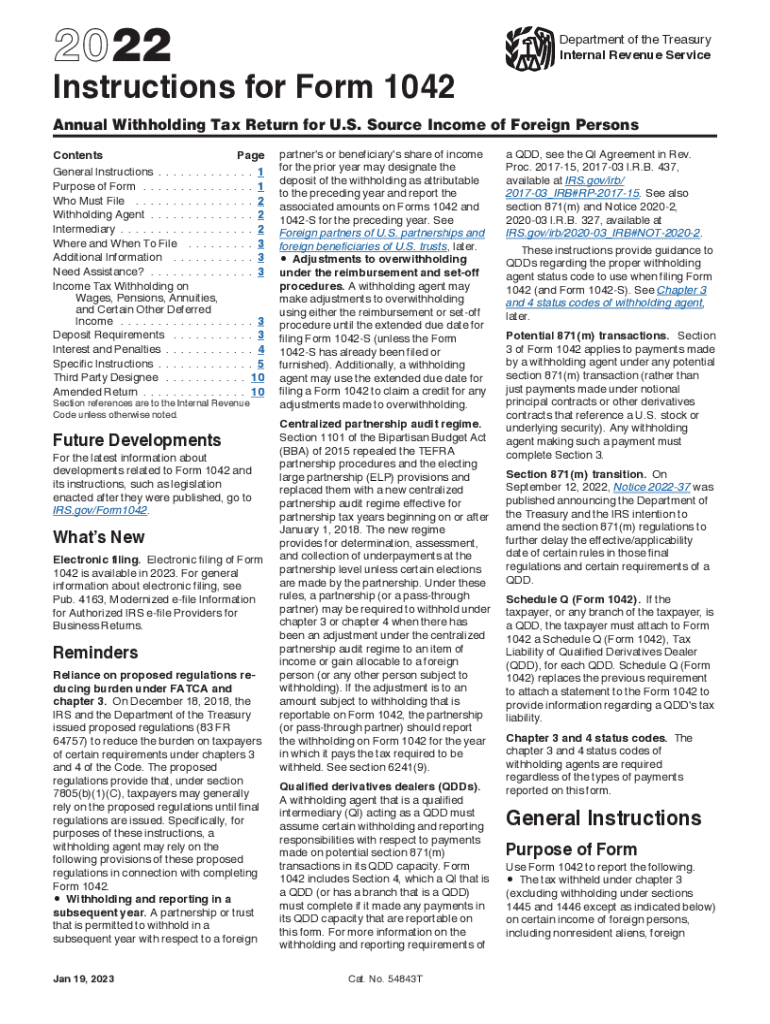
Instructions for Form 1042 Internal Revenue Service 2022


What is the Instructions For Form 1042 Internal Revenue Service
The Instructions for Form 1042 are provided by the Internal Revenue Service (IRS) to guide taxpayers in completing the form accurately. This form is primarily used by withholding agents to report income paid to foreign persons and to document the withholding of tax on that income. Understanding these instructions is crucial for ensuring compliance with U.S. tax laws and regulations regarding foreign income and withholding tax obligations.
Steps to complete the Instructions For Form 1042 Internal Revenue Service
Completing the Instructions for Form 1042 involves several key steps to ensure accuracy and compliance. Start by gathering all necessary documentation related to the income paid to foreign persons. Next, carefully read through the instructions to understand the specific information required, including the types of income and the applicable withholding tax rates. Fill out the form section by section, ensuring that all entries are accurate and complete. Finally, review the form for any errors before submission.
Filing Deadlines / Important Dates
It is essential to be aware of the filing deadlines associated with Form 1042. Generally, the form must be filed by March 15 of the year following the calendar year in which the income was paid. If you are required to file electronically, ensure that you do so by the deadline to avoid penalties. Additionally, keep track of any updates to deadlines that may occur due to changes in IRS regulations.
Legal use of the Instructions For Form 1042 Internal Revenue Service
The legal use of the Instructions for Form 1042 is fundamental for compliance with U.S. tax laws. By following these instructions, taxpayers ensure that they are correctly reporting income and withholding taxes as required by the IRS. This legal framework helps prevent issues such as audits or penalties due to incorrect filings. It is advisable to consult with a tax professional if there are uncertainties regarding the legal implications of the form.
Required Documents
To complete Form 1042, several documents are typically required. These include records of the payments made to foreign persons, documentation of the foreign person's tax identification number, and any relevant withholding certificates. Additionally, it may be necessary to gather information on the types of income being reported, as different types may have different withholding requirements. Ensuring that all required documents are in order can streamline the completion process.
Form Submission Methods (Online / Mail / In-Person)
Form 1042 can be submitted through various methods, catering to different preferences and requirements. Taxpayers can file the form electronically through the IRS e-file system, which is often the preferred method for its efficiency and speed. Alternatively, the form can be mailed to the appropriate IRS address, ensuring that it is postmarked by the filing deadline. In-person submission is generally not an option for this form, as it is designed for electronic or mail filing.
Penalties for Non-Compliance
Failure to comply with the requirements of Form 1042 can result in significant penalties. These may include fines for late filing, inaccuracies in reporting, or failure to withhold the appropriate taxes. The IRS imposes these penalties to encourage timely and accurate reporting, which is crucial for maintaining the integrity of the tax system. Understanding these potential penalties can motivate taxpayers to adhere closely to the instructions and deadlines associated with the form.
Quick guide on how to complete instructions for form 1042 2022internal revenue service
Complete Instructions For Form 1042 Internal Revenue Service effortlessly on any device
Web-based document management has become favored by businesses and individuals alike. It offers an ideal eco-friendly alternative to conventional printed and signed documents, allowing you to easily locate the necessary form and securely store it online. airSlate SignNow provides you with all the resources required to create, modify, and electronically sign your documents quickly without delays. Manage Instructions For Form 1042 Internal Revenue Service on any platform using airSlate SignNow's Android or iOS applications and streamline any document-related process today.
How to modify and electronically sign Instructions For Form 1042 Internal Revenue Service effortlessly
- Obtain Instructions For Form 1042 Internal Revenue Service and click on Get Form to begin.
- Utilize the tools we provide to fill out your form.
- Highlight pertinent sections of your documents or redact sensitive details with the tools that airSlate SignNow offers specifically for that purpose.
- Generate your electronic signature using the Sign tool, which takes mere seconds and holds the same legal validity as a conventional wet ink signature.
- Review all the information and click on the Done button to save your modifications.
- Decide how you wish to submit your form, via email, text message (SMS), invitation link, or download it to your computer.
Say goodbye to lost or misplaced documents, tedious form searching, or mistakes that necessitate reprinting documents. airSlate SignNow addresses all your document management needs in just a few clicks from any device you prefer. Modify and electronically sign Instructions For Form 1042 Internal Revenue Service and guarantee effective communication at every stage of the form preparation process with airSlate SignNow.
Create this form in 5 minutes or less
Find and fill out the correct instructions for form 1042 2022internal revenue service
Create this form in 5 minutes!
How to create an eSignature for the instructions for form 1042 2022internal revenue service
How to create an electronic signature for a PDF online
How to create an electronic signature for a PDF in Google Chrome
How to create an e-signature for signing PDFs in Gmail
How to create an e-signature right from your smartphone
How to create an e-signature for a PDF on iOS
How to create an e-signature for a PDF on Android
People also ask
-
What are form 1042 instructions?
Form 1042 instructions refer to the guidelines provided by the IRS for withholding agents on how to properly complete and file Form 1042, which relates to the U.S. tax withholding process. These instructions ensure compliance with tax regulations for payments made to foreign persons. Understanding form 1042 instructions is crucial for businesses engaging in international transactions.
-
How can airSlate SignNow assist with form 1042 instructions?
AirSlate SignNow offers a streamlined eSignature platform that simplifies the process of managing necessary documentation such as forms related to form 1042 instructions. By using airSlate SignNow, businesses can easily send, sign, and store their important tax-related documents online, ensuring compliance and efficient record-keeping.
-
Are there specific features in airSlate SignNow that help with form 1042 preparation?
Yes, airSlate SignNow provides features such as document templates and customizable workflows that can be tailored to meet the requirements of form 1042 instructions. This ensures that your team can prepare and manage all necessary documents efficiently, enhancing accuracy and compliance with IRS guidelines.
-
What are the benefits of using airSlate SignNow for form 1042 documentation?
Using airSlate SignNow for handling documentation related to form 1042 instructions offers numerous benefits, such as increased efficiency, reduced paperwork, and enhanced security. This effective solution enables businesses to keep their documents organized, track their signing statuses, and maintain compliance with tax regulations effortlessly.
-
Is airSlate SignNow cost-effective for managing form 1042 instructions?
AirSlate SignNow is a cost-effective solution for businesses of all sizes, providing affordable pricing plans tailored to different needs. By simplifying the document workflow associated with form 1042 instructions, companies can save on time and resources, ultimately enhancing their overall operational efficiency.
-
Can I integrate airSlate SignNow with other software to assist with form 1042 instructions?
Absolutely! AirSlate SignNow integrates seamlessly with various business applications like CRM systems and project management tools. These integrations can help streamline your workflow when dealing with form 1042 instructions, allowing for a more cohesive and efficient document management process.
-
What types of organizations benefit from using airSlate SignNow for form 1042 instructions?
Organizations that engage in international transactions, such as exporters, importers, and financial institutions, will signNowly benefit from airSlate SignNow when managing form 1042 instructions. The easy-to-use platform ensures that compliance with tax obligations is met while simplifying the signing and document management process.
Get more for Instructions For Form 1042 Internal Revenue Service
- Heta arbeten blankett form
- Grade 2 math worksheets pdf form
- Kartu dplk manulife hilang form
- University of nairobi degree certificate sample form
- How to quit the elks form
- Arthritis impact measurement scale 2 short form pdf
- New york state unified court system application for employment form ucs 5
- California form 3548 disabled access credit for eligible small businesses
Find out other Instructions For Form 1042 Internal Revenue Service
- eSign Massachusetts Orthodontists Last Will And Testament Now
- eSign Illinois Plumbing Permission Slip Free
- eSign Kansas Plumbing LLC Operating Agreement Secure
- eSign Kentucky Plumbing Quitclaim Deed Free
- eSign Legal Word West Virginia Online
- Can I eSign Wisconsin Legal Warranty Deed
- eSign New Hampshire Orthodontists Medical History Online
- eSign Massachusetts Plumbing Job Offer Mobile
- How To eSign Pennsylvania Orthodontists Letter Of Intent
- eSign Rhode Island Orthodontists Last Will And Testament Secure
- eSign Nevada Plumbing Business Letter Template Later
- eSign Nevada Plumbing Lease Agreement Form Myself
- eSign Plumbing PPT New Jersey Later
- eSign New York Plumbing Rental Lease Agreement Simple
- eSign North Dakota Plumbing Emergency Contact Form Mobile
- How To eSign North Dakota Plumbing Emergency Contact Form
- eSign Utah Orthodontists Credit Memo Easy
- How To eSign Oklahoma Plumbing Business Plan Template
- eSign Vermont Orthodontists Rental Application Now
- Help Me With eSign Oregon Plumbing Business Plan Template