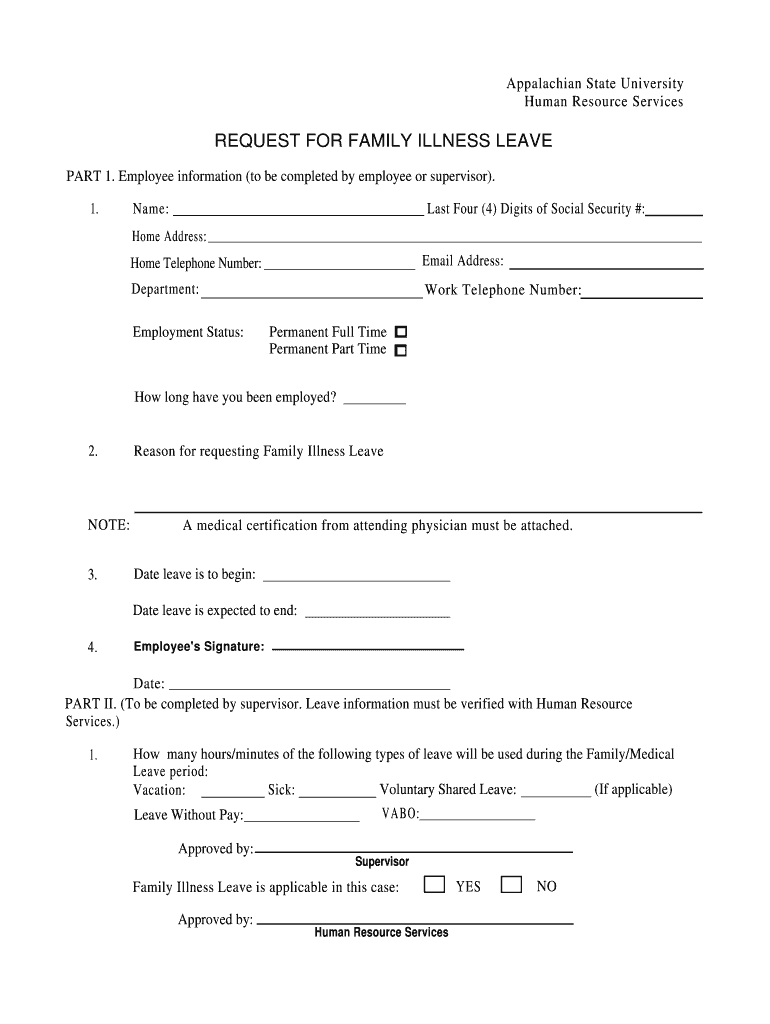
Request for Family Illness Leave Appalachian State University Form


Understanding the Request For Family Illness Leave at Appalachian State University
The Request For Family Illness Leave at Appalachian State University is a formal document that allows employees to request time off to care for a family member who is ill. This leave is typically covered under the Family and Medical Leave Act (FMLA), which provides eligible employees with up to twelve weeks of unpaid leave for specific family and medical reasons. The form ensures that the request is documented and processed according to university policies and federal regulations.
How to Complete the Request For Family Illness Leave
To successfully complete the Request For Family Illness Leave, employees should follow these steps:
- Obtain the form from the university's human resources department or website.
- Fill in personal details, including your name, employee ID, and department.
- Provide information about the family member requiring care, including their relationship to you and the nature of their illness.
- Specify the duration of leave requested and any relevant dates.
- Sign and date the form to certify the information is accurate.
Required Documentation for the Request
When submitting the Request For Family Illness Leave, employees may need to include supporting documentation. This can include:
- A medical certificate from a healthcare provider confirming the family member's illness.
- Any relevant treatment plans or recommendations from the healthcare provider.
These documents help verify the need for leave and ensure compliance with university policies.
Submission Methods for the Leave Request
Employees can submit the Request For Family Illness Leave through various methods, depending on university policies. Common submission methods include:
- Online submission through the university's human resources portal.
- Mailing a physical copy to the human resources department.
- Delivering the form in person to the appropriate HR office.
It is essential to check the specific submission guidelines provided by Appalachian State University to ensure timely processing.
Eligibility Criteria for Family Illness Leave
Eligibility for the Request For Family Illness Leave is generally determined by several factors, including:
- Length of employment with Appalachian State University.
- Hours worked in the previous twelve months.
- The nature of the family member's illness and the need for care.
Employees should review the eligibility requirements outlined by the university to confirm their qualification for leave.
Approval Process and Timeline
Once the Request For Family Illness Leave is submitted, the approval process typically involves the following steps:
- Human resources reviews the request and supporting documentation.
- HR may contact the employee for additional information or clarification.
- Employees will receive written notification regarding the approval or denial of their request.
The timeline for approval can vary, but employees should expect a response within a few business days, depending on the complexity of the request.
Quick guide on how to complete request for family illness leave appalachian state university
Complete [SKS] effortlessly on any device
Managing documents online has become increasingly popular among businesses and individuals. It offers an excellent eco-friendly substitute to traditional printed and signed documents, allowing you to find the necessary form and safely store it online. airSlate SignNow equips you with all the tools required to create, modify, and eSign your documents swiftly without delays. Manage [SKS] on any platform with airSlate SignNow's Android or iOS applications and enhance any document-centric process today.
How to modify and eSign [SKS] with ease
- Locate [SKS] and click Get Form to begin.
- Utilize the tools we provide to fill out your form.
- Highlight important sections of the documents or redact sensitive information with tools specifically designed for that purpose by airSlate SignNow.
- Create your signature using the Sign feature, which takes mere seconds and has the same legal validity as a conventional wet ink signature.
- Review all the details and then click the Done button to save your modifications.
- Choose how you would like to send your form, whether by email, SMS, or invitation link, or download it to your computer.
Eliminate the worries of lost or misplaced documents, tedious form searches, or mistakes that necessitate printing new copies. airSlate SignNow meets all your document management needs in just a few clicks from any device you prefer. Edit and eSign [SKS] and ensure superior communication at every stage of your form preparation process with airSlate SignNow.
Create this form in 5 minutes or less
Related searches to Request For Family Illness Leave Appalachian State University
Create this form in 5 minutes!
How to create an eSignature for the request for family illness leave appalachian state university
How to create an electronic signature for a PDF online
How to create an electronic signature for a PDF in Google Chrome
How to create an e-signature for signing PDFs in Gmail
How to create an e-signature right from your smartphone
How to create an e-signature for a PDF on iOS
How to create an e-signature for a PDF on Android
People also ask
-
What is the process to Request For Family Illness Leave at Appalachian State University?
To Request For Family Illness Leave at Appalachian State University, you need to fill out the appropriate leave request form and submit it to your supervisor. Ensure that you provide all necessary documentation to support your request. The process is designed to be straightforward, allowing you to focus on your family during difficult times.
-
How can airSlate SignNow help with the Request For Family Illness Leave process?
airSlate SignNow streamlines the Request For Family Illness Leave process by allowing you to electronically sign and send your leave request documents. This eliminates the need for physical paperwork and speeds up the approval process. With its user-friendly interface, you can easily manage your leave requests from anywhere.
-
Are there any costs associated with using airSlate SignNow for leave requests?
airSlate SignNow offers a cost-effective solution for managing your Request For Family Illness Leave at Appalachian State University. Pricing plans are flexible and cater to various needs, ensuring that you only pay for what you use. You can explore different subscription options to find the best fit for your requirements.
-
What features does airSlate SignNow offer for leave management?
airSlate SignNow provides features such as document templates, electronic signatures, and real-time tracking for your Request For Family Illness Leave. These tools simplify the leave management process, making it easier to submit and monitor your requests. Additionally, you can collaborate with HR and supervisors seamlessly.
-
Can I integrate airSlate SignNow with other tools for managing leave requests?
Yes, airSlate SignNow can be integrated with various tools and platforms to enhance your leave management experience. This includes HR software and document management systems, allowing for a more cohesive workflow when handling your Request For Family Illness Leave at Appalachian State University. Integration helps streamline processes and improve efficiency.
-
What are the benefits of using airSlate SignNow for my leave requests?
Using airSlate SignNow for your Request For Family Illness Leave offers numerous benefits, including increased efficiency, reduced paperwork, and faster processing times. The platform's electronic signature feature ensures that your documents are signed and submitted quickly. This allows you to focus on your family while ensuring your leave is handled professionally.
-
Is airSlate SignNow secure for submitting sensitive leave requests?
Absolutely! airSlate SignNow prioritizes security and compliance, ensuring that your Request For Family Illness Leave is submitted safely. The platform uses advanced encryption and security protocols to protect your personal information. You can trust that your sensitive documents are handled with the utmost care.
Get more for Request For Family Illness Leave Appalachian State University
- Fmla dependent care form
- Radiologic technologist qualification worksheet form
- Biopsy consent form
- Fhsa brachycephalic consent form vet tufts
- Applicant must present proof of identity form
- General nutrition counseling referral form pdf yale new haven ynhh
- Bp pulse form
- Complete if the organization answered yes on form 990 part iv line 25a 25b 26 27
Find out other Request For Family Illness Leave Appalachian State University
- Electronic signature Texas Internship Contract Safe
- Electronic signature North Carolina Day Care Contract Later
- Electronic signature Tennessee Medical Power of Attorney Template Simple
- Electronic signature California Medical Services Proposal Mobile
- How To Electronic signature West Virginia Pharmacy Services Agreement
- How Can I eSignature Kentucky Co-Branding Agreement
- How Can I Electronic signature Alabama Declaration of Trust Template
- How Do I Electronic signature Illinois Declaration of Trust Template
- Electronic signature Maryland Declaration of Trust Template Later
- How Can I Electronic signature Oklahoma Declaration of Trust Template
- Electronic signature Nevada Shareholder Agreement Template Easy
- Electronic signature Texas Shareholder Agreement Template Free
- Electronic signature Mississippi Redemption Agreement Online
- eSignature West Virginia Distribution Agreement Safe
- Electronic signature Nevada Equipment Rental Agreement Template Myself
- Can I Electronic signature Louisiana Construction Contract Template
- Can I eSignature Washington Engineering Proposal Template
- eSignature California Proforma Invoice Template Simple
- eSignature Georgia Proforma Invoice Template Myself
- eSignature Mississippi Proforma Invoice Template Safe