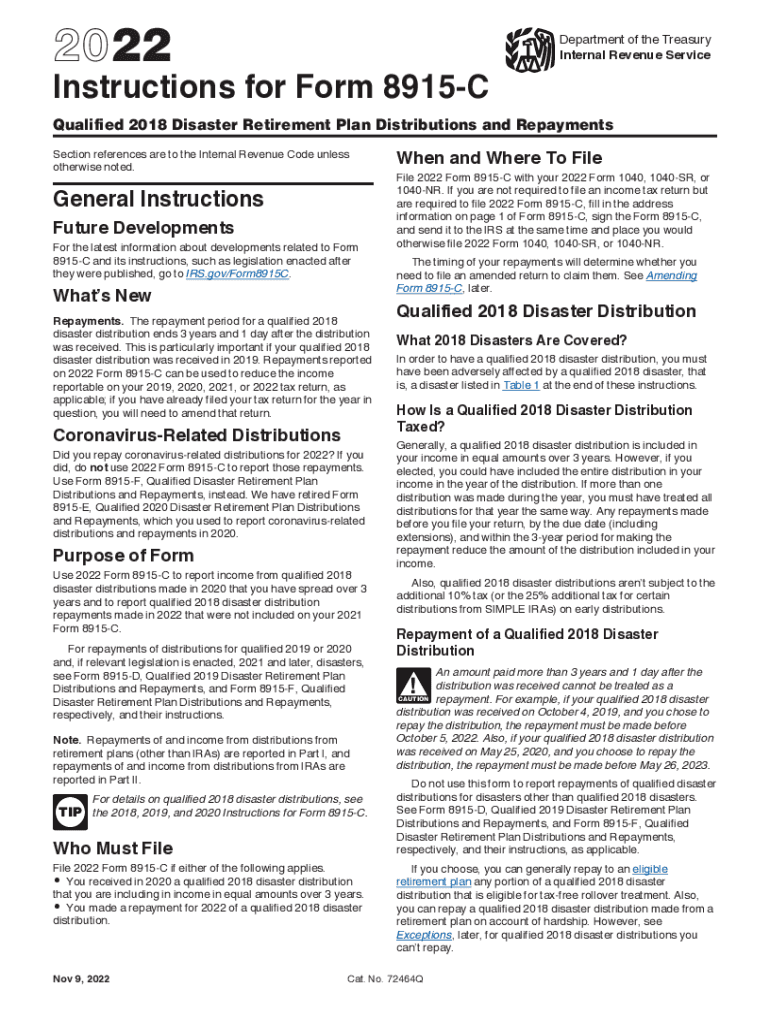
Katrina Emergency Tax Relief Act GovInfo 2022-2026


IRS Guidelines for Completing Form 8915
The IRS instructions for Form 8915 provide essential guidance for individuals who need to report qualified disaster distributions and repayments. Understanding these guidelines is crucial for accurate completion of the form. The instructions outline the eligibility criteria for distributions, repayment options, and the specific information required for each section of the form. Familiarizing yourself with these guidelines can help ensure compliance and avoid potential penalties.
Steps to Complete Form 8915
Filling out Form 8915 involves several key steps. First, gather all necessary documentation related to your retirement plan and any distributions received. Next, carefully read the instructions for each section of the form to understand what information is required. Complete the form by entering your personal details, the amount of the distribution, and any repayments made. Finally, review the form for accuracy before submission to ensure that all information is correct and complete.
Required Documents for Form 8915
When completing Form 8915, certain documents are essential for verification and compliance. You will need your retirement plan statements that detail the distributions received, any documentation related to the disaster that qualifies for the distribution, and records of any repayments made. Having these documents on hand will facilitate the accurate completion of the form and support your claims if needed.
Filing Deadlines for Form 8915
It is important to be aware of the filing deadlines associated with Form 8915. Generally, the form must be submitted with your annual tax return. For most taxpayers, this means filing by April fifteenth of the following year. However, if you are unable to meet this deadline, you may file for an extension. Be sure to check for any specific deadlines related to disaster distributions, as these may vary based on the circumstances surrounding the disaster.
Eligibility Criteria for Disaster Distributions
To qualify for the provisions outlined in Form 8915, you must meet specific eligibility criteria. Generally, you must have received a distribution from a qualified retirement plan due to a federally declared disaster. The IRS provides detailed definitions of what constitutes a qualifying disaster and the types of plans that are eligible. Understanding these criteria is essential to ensure that your distribution is reported correctly and that you can take advantage of any available repayment options.
Penalties for Non-Compliance with Form 8915
Failure to comply with the requirements of Form 8915 can result in significant penalties. If the form is not filed correctly or on time, the IRS may impose fines or additional taxes on the distributions reported. It is crucial to ensure that all information is accurate and submitted within the specified deadlines to avoid these penalties. Being proactive in understanding and fulfilling your obligations can help mitigate the risk of non-compliance.
Quick guide on how to complete katrina emergency tax relief act govinfo
Effortlessly Prepare Katrina Emergency Tax Relief Act GovInfo on Any Device
Managing documents online has become increasingly popular among both businesses and individuals. It serves as a perfect eco-friendly alternative to conventional printed and signed paperwork, allowing you to find the appropriate form and securely store it online. airSlate SignNow provides you with all the tools necessary to create, modify, and eSign your documents quickly and without interruptions. Manage Katrina Emergency Tax Relief Act GovInfo on any device using airSlate SignNow's Android or iOS applications and streamline any document-related process today.
The Easiest Way to Edit and eSign Katrina Emergency Tax Relief Act GovInfo
- Find Katrina Emergency Tax Relief Act GovInfo and click Get Form to begin.
- Utilize the tools we provide to complete your form.
- Emphasize pertinent sections of your documents or redact sensitive information with tools specifically offered by airSlate SignNow for this purpose.
- Generate your eSignature using the Sign tool, which takes seconds and holds the same legal validity as a traditional wet-ink signature.
- Review the information and click the Done button to store your modifications.
- Select your preferred method of sharing your form, whether by email, text message (SMS), invitation link, or download it to your computer.
Say goodbye to lost or misfiled documents, tedious form searches, and errors that necessitate printing new document copies. airSlate SignNow meets your document management needs with just a few clicks from any device you choose. Edit and eSign Katrina Emergency Tax Relief Act GovInfo to ensure effective communication at every stage of the form preparation process with airSlate SignNow.
Create this form in 5 minutes or less
Find and fill out the correct katrina emergency tax relief act govinfo
Create this form in 5 minutes!
How to create an eSignature for the katrina emergency tax relief act govinfo
How to create an electronic signature for a PDF online
How to create an electronic signature for a PDF in Google Chrome
How to create an e-signature for signing PDFs in Gmail
How to create an e-signature right from your smartphone
How to create an e-signature for a PDF on iOS
How to create an e-signature for a PDF on Android
People also ask
-
What are the IRS instructions 8915 for filling out the plan forms?
The IRS instructions 8915 help taxpayers understand how to fill out Form 8915 for reporting distributions from retirement plans related to COVID-19. They detail eligibility requirements, calculation methods, and potential tax implications. Following the IRS instructions 8915 plan fill is essential for accurate reporting and compliance.
-
How can airSlate SignNow assist with the IRS instructions 8915 plan fill process?
airSlate SignNow simplifies the process of completing the IRS instructions 8915 plan fill by providing an intuitive platform for eSigning and managing documents. Our tool allows users to fill out forms quickly and securely, reducing the risk of errors during the submission process. With template management features, you can streamline your document workflow.
-
Are there any costs associated with using airSlate SignNow for IRS instructions 8915 plan fill?
airSlate SignNow offers flexible pricing plans to accommodate various business needs including options for small businesses and enterprise clients. While the platform provides features for free, users may need a subscription for advanced functionalities like integration services. Checking our pricing page will help you understand the best plan for your IRS instructions 8915 plan fill needs.
-
What features does airSlate SignNow offer for effective IRS instructions 8915 plan fill?
airSlate SignNow includes features like document templates, eSignature capabilities, and secure cloud storage, which enhance the IRS instructions 8915 plan fill process. With real-time collaboration, multiple users can work on forms simultaneously, ensuring efficiency and accuracy. These features enable a smooth and compliant filing of IRS forms.
-
How does airSlate SignNow ensure the security of my documents when filling IRS instructions 8915?
At airSlate SignNow, we prioritize the security of your documents during the IRS instructions 8915 plan fill process. Our platform employs advanced encryption methods and complies with industry-standard security protocols. Additionally, user authentication measures ensure that only authorized individuals can access sensitive information.
-
Can I integrate airSlate SignNow with other software for IRS instructions 8915 plan fill?
Yes, airSlate SignNow offers integration capabilities with various CRM and document management systems, allowing for a streamlined IRS instructions 8915 plan fill experience. This integration enables users to seamlessly import and export data, enhancing efficiency and accuracy in document handling. Check our integration directory for more specific options.
-
What are the benefits of using airSlate SignNow for IRS instructions 8915 plan fill?
Using airSlate SignNow for IRS instructions 8915 plan fill enhances efficiency, reduces paperwork, and ensures compliance. The user-friendly interface allows quick access to essential forms and provides a straightforward eSignature workflow. As a result, you can save valuable time and minimize errors in your document submission process.
Get more for Katrina Emergency Tax Relief Act GovInfo
Find out other Katrina Emergency Tax Relief Act GovInfo
- How To Sign Nevada Retainer for Attorney
- How To Sign Georgia Assignment of License
- Sign Arizona Assignment of Lien Simple
- How To Sign Kentucky Assignment of Lien
- How To Sign Arkansas Lease Renewal
- Sign Georgia Forbearance Agreement Now
- Sign Arkansas Lease Termination Letter Mobile
- Sign Oregon Lease Termination Letter Easy
- How To Sign Missouri Lease Renewal
- Sign Colorado Notice of Intent to Vacate Online
- How Can I Sign Florida Notice of Intent to Vacate
- How Do I Sign Michigan Notice of Intent to Vacate
- Sign Arizona Pet Addendum to Lease Agreement Later
- How To Sign Pennsylvania Notice to Quit
- Sign Connecticut Pet Addendum to Lease Agreement Now
- Sign Florida Pet Addendum to Lease Agreement Simple
- Can I Sign Hawaii Pet Addendum to Lease Agreement
- Sign Louisiana Pet Addendum to Lease Agreement Free
- Sign Pennsylvania Pet Addendum to Lease Agreement Computer
- Sign Rhode Island Vacation Rental Short Term Lease Agreement Safe