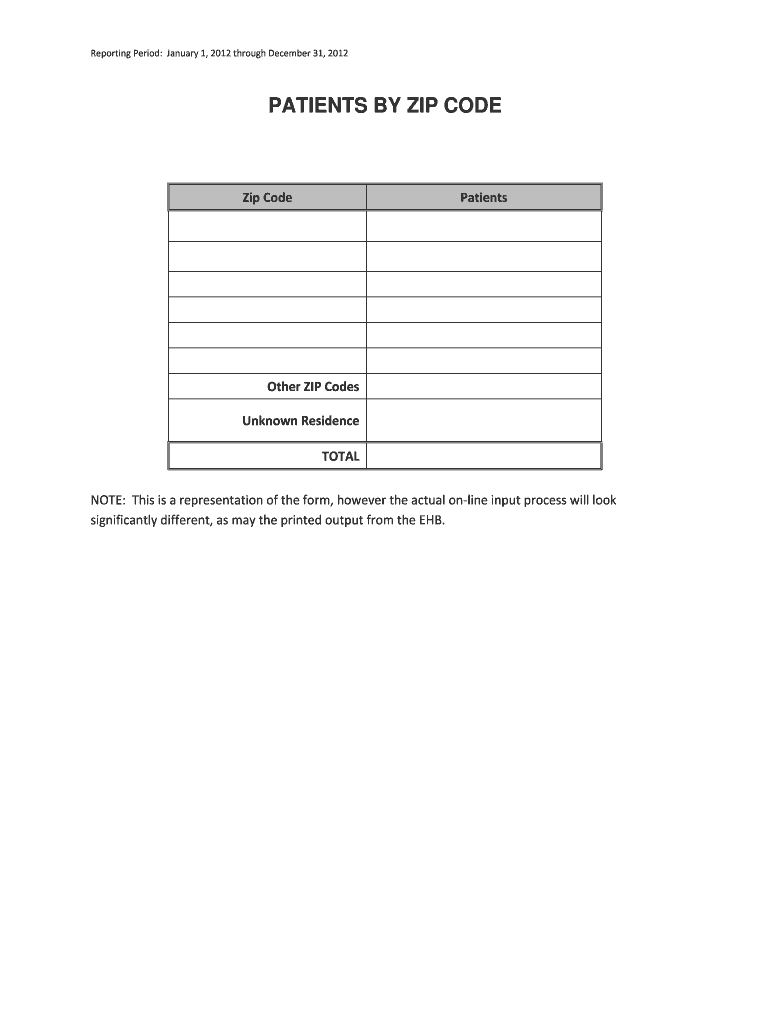
UDS Tables Tnpcaeducation Org Tnpcaeducation Form


What is the UDS Tables Tnpcaeducation org Tnpcaeducation?
The UDS Tables are a set of standardized data reporting tools utilized primarily in the healthcare sector, specifically for federally qualified health centers (FQHCs) and look-alikes. These tables provide essential metrics that help organizations measure their performance and ensure compliance with federal requirements. They include various indicators related to patient demographics, service utilization, and health outcomes, enabling organizations to assess their effectiveness in delivering care to underserved populations.
How to use the UDS Tables Tnpcaeducation org Tnpcaeducation
Using the UDS Tables involves several key steps. First, organizations must gather relevant data from their patient management systems. Once the data is collected, it should be organized according to the specific categories outlined in the UDS Tables. This may include demographic information, service types, and health outcomes. After organizing the data, organizations can input it into the UDS Tables format, ensuring accuracy and completeness. Finally, the completed tables can be submitted as part of the annual reporting requirements to the Health Resources and Services Administration (HRSA).
Steps to complete the UDS Tables Tnpcaeducation org Tnpcaeducation
Completing the UDS Tables involves a systematic approach:
- Identify the required data fields based on the current UDS reporting guidelines.
- Collect data from various sources, including electronic health records and billing systems.
- Organize the data into the specified categories, ensuring all entries are accurate and up to date.
- Input the organized data into the UDS Tables format, following the guidelines provided by HRSA.
- Review the completed tables for accuracy and completeness before submission.
Legal use of the UDS Tables Tnpcaeducation org Tnpcaeducation
The legal use of the UDS Tables is governed by federal regulations that require FQHCs to report specific data annually. Compliance with these regulations is essential, as failure to submit accurate UDS Tables can result in penalties or loss of funding. Organizations must ensure that the data reported is truthful and reflective of their operations, as this information is used to assess their performance and eligibility for federal support.
Key elements of the UDS Tables Tnpcaeducation org Tnpcaeducation
Key elements of the UDS Tables include:
- Patient demographics, such as age, race, and ethnicity.
- Types of services provided, including medical, dental, and behavioral health services.
- Health outcomes and performance measures that reflect the quality of care.
- Utilization rates, indicating how often patients access various services.
- Financial data, including revenue sources and expenditures.
Examples of using the UDS Tables Tnpcaeducation org Tnpcaeducation
Organizations can use the UDS Tables to identify trends in patient demographics and service utilization. For example, if data shows an increase in the number of patients seeking mental health services, an organization may decide to enhance its mental health offerings. Additionally, by analyzing health outcomes, organizations can pinpoint areas needing improvement, such as chronic disease management, and develop targeted interventions to enhance patient care.
Quick guide on how to complete uds tables 2012 tnpcaeducationorg tnpcaeducation
Complete UDS Tables Tnpcaeducation org Tnpcaeducation effortlessly on any device
Managing documents online has become increasingly popular among businesses and individuals. It offers an ideal eco-friendly substitute to conventional printed and signed documents, allowing you to find the necessary form and securely save it online. airSlate SignNow provides you with all the tools you require to create, edit, and eSign your documents swiftly without delays. Handle UDS Tables Tnpcaeducation org Tnpcaeducation on any platform with airSlate SignNow's Android or iOS applications and enhance any document-related process today.
The easiest way to edit and eSign UDS Tables Tnpcaeducation org Tnpcaeducation without any hassle
- Locate UDS Tables Tnpcaeducation org Tnpcaeducation and click Get Form to begin.
- Utilize the tools we offer to fill out your document.
- Highlight important sections of your documents or obscure sensitive information with tools specifically designed for that purpose by airSlate SignNow.
- Create your eSignature using the Sign feature, which only takes seconds and holds the same legal validity as a traditional pen-and-ink signature.
- Review the details and click on the Done button to save your changes.
- Choose how you wish to distribute your form, whether by email, SMS, or invitation link, or download it to your computer.
Forget about mislaid or lost files, tedious form searching, or errors that require reprinting new document copies. airSlate SignNow meets your document management needs in just a few clicks from the device of your preference. Edit and eSign UDS Tables Tnpcaeducation org Tnpcaeducation to ensure seamless communication at every step of your form preparation process with airSlate SignNow.
Create this form in 5 minutes or less
FAQs
-
How do I create forms for MySQL database? I have created a small database in Access and I’m planning to move to MySQL, but I am able to create only tables so far. How do I create forms for users to fill out the tables?
You can't directly. MySQL is the data engine, and has no user interface capabilities.To do this, you must write an application of some kind.You might write a desktop windows app using C# and its UI framework. Or maybe a Java desktop app using JavaFX for the UI and JDBC to connect to MySQLYou might write a web application, and then have a browser based interface.Whatever you do, what gets sent to MySQL will be SQL commands.It's more difficult than access for sure. And you have to consider the effects of multiple users editing the same data at the same time.
Create this form in 5 minutes!
How to create an eSignature for the uds tables 2012 tnpcaeducationorg tnpcaeducation
How to generate an eSignature for the Uds Tables 2012 Tnpcaeducationorg Tnpcaeducation in the online mode
How to generate an electronic signature for your Uds Tables 2012 Tnpcaeducationorg Tnpcaeducation in Chrome
How to create an electronic signature for signing the Uds Tables 2012 Tnpcaeducationorg Tnpcaeducation in Gmail
How to create an eSignature for the Uds Tables 2012 Tnpcaeducationorg Tnpcaeducation straight from your mobile device
How to generate an eSignature for the Uds Tables 2012 Tnpcaeducationorg Tnpcaeducation on iOS
How to make an eSignature for the Uds Tables 2012 Tnpcaeducationorg Tnpcaeducation on Android
People also ask
-
What are UDS tables in airSlate SignNow?
UDS tables, or User Defined Settings tables, in airSlate SignNow allow users to customize data fields and workflows to better suit their business needs. These tables enhance document management by providing tailored information storage and retrieval options, facilitating more efficient processes.
-
How can I integrate UDS tables with other tools in airSlate SignNow?
Integrating UDS tables with other tools in airSlate SignNow is straightforward. You can use our API and integration capabilities to connect UDS tables with various applications, ensuring seamless data flow and improved productivity across your tech stack.
-
What pricing plans are available for using UDS tables in airSlate SignNow?
airSlate SignNow offers various pricing plans that include access to UDS tables, catering to businesses of all sizes. Each plan is designed to provide value based on the number of users and features needed, ensuring that you get the right tools for your budget.
-
What are the benefits of using UDS tables in my document workflows?
Using UDS tables in your document workflows streamlines processes by allowing you to define and track specific data points. This customization helps in reducing errors, enhancing data accuracy, and improving team collaboration within airSlate SignNow.
-
Can UDS tables be encrypted for security purposes?
Yes, UDS tables in airSlate SignNow can be encrypted to ensure the security of your sensitive data. We prioritize data protection and offer various security features, including encryption, to safeguard your information while using our platform.
-
Are there pre-built templates for UDS tables in airSlate SignNow?
airSlate SignNow provides several pre-built templates that utilize UDS tables, making it easier for you to get started. These templates can be customized to meet your specific needs, saving time and enhancing your workflow efficiency.
-
Is there customer support available for UDS tables in airSlate SignNow?
Absolutely! airSlate SignNow offers comprehensive customer support for all features, including UDS tables. Our dedicated support team is available to assist you with any questions or challenges you may encounter while using our platform.
Get more for UDS Tables Tnpcaeducation org Tnpcaeducation
- Claim mineral form
- Order on complaint for abandoned mineral interest tennessee form
- Tn husband wife form
- Quitclaim deed limited liability company to an individual tennessee form
- Tennessee affidavit form
- Tennessee survivorship form
- Quitclaim deed three grantors to two grantees tennessee form
- Tennessee quitclaim deed 497326677 form
Find out other UDS Tables Tnpcaeducation org Tnpcaeducation
- How To Sign Wisconsin Domain Name Registration Agreement
- Sign Wyoming Domain Name Registration Agreement Safe
- Sign Maryland Delivery Order Template Myself
- Sign Minnesota Engineering Proposal Template Computer
- Sign Washington Engineering Proposal Template Secure
- Sign Delaware Proforma Invoice Template Online
- Can I Sign Massachusetts Proforma Invoice Template
- How Do I Sign Oklahoma Equipment Purchase Proposal
- Sign Idaho Basic rental agreement or residential lease Online
- How To Sign Oregon Business agreements
- Sign Colorado Generic lease agreement Safe
- How Can I Sign Vermont Credit agreement
- Sign New York Generic lease agreement Myself
- How Can I Sign Utah House rent agreement format
- Sign Alabama House rental lease agreement Online
- Sign Arkansas House rental lease agreement Free
- Sign Alaska Land lease agreement Computer
- How Do I Sign Texas Land lease agreement
- Sign Vermont Land lease agreement Free
- Sign Texas House rental lease Now