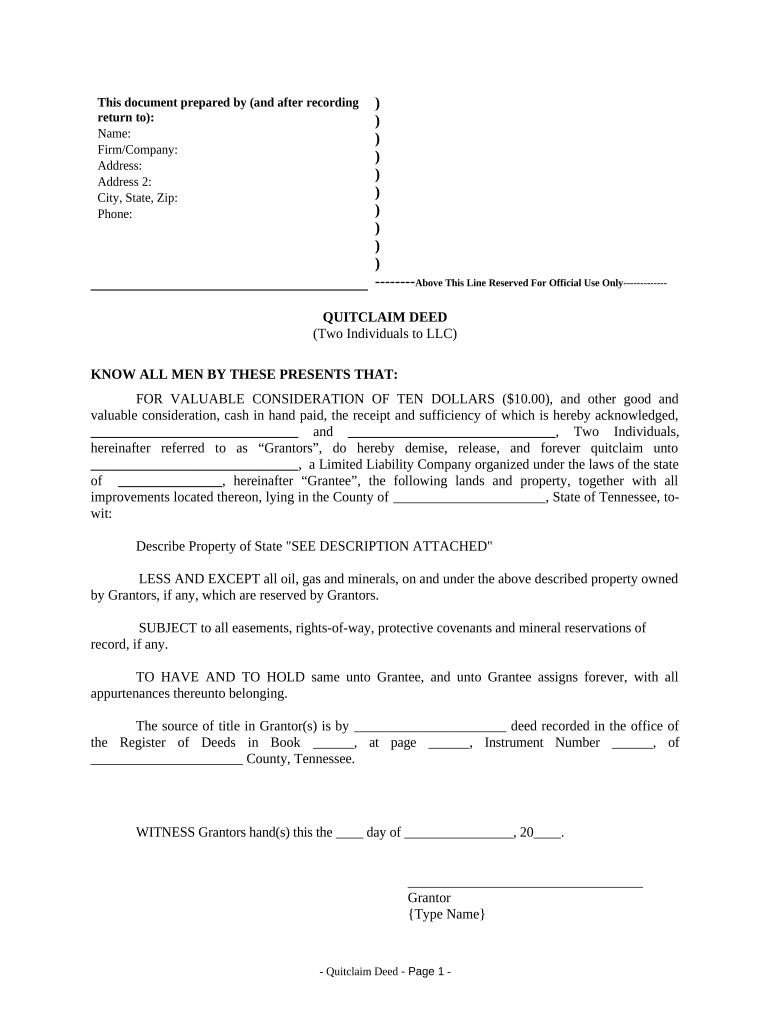
Quitclaim Deed by Two Individuals to LLC Tennessee Form


Understanding the Quitclaim Deed Requirements in New Jersey
A quitclaim deed is a legal document used to transfer ownership of real estate from one party to another without any warranties. In New Jersey, specific requirements must be met for a quitclaim deed to be valid. These include the names of the grantor (the person transferring the property) and the grantee (the person receiving the property), a clear description of the property, and the signature of the grantor. It is essential to ensure that the deed is notarized to enhance its legal standing.
Steps to Complete a Quitclaim Deed in New Jersey
Completing a quitclaim deed in New Jersey involves several key steps. First, gather all necessary information, including the names and addresses of both parties and a legal description of the property. Next, fill out the quitclaim deed form accurately. After completing the form, the grantor must sign it in the presence of a notary public. Finally, the signed and notarized deed must be filed with the county clerk's office where the property is located to ensure public record.
Required Documents for a Quitclaim Deed in New Jersey
To execute a quitclaim deed in New Jersey, certain documents are necessary. These typically include the completed quitclaim deed form, a notary's acknowledgment, and any additional documents that may be required by the county clerk's office. It is also advisable to have a copy of the property’s title or deed history to confirm ownership and avoid potential disputes.
Legal Use of Quitclaim Deeds in New Jersey
Quitclaim deeds are commonly used in various legal scenarios in New Jersey. They are often employed in divorce settlements, transferring property between family members, or clearing up title issues. However, it is important to note that quitclaim deeds do not guarantee that the grantor has clear title to the property, which means the grantee assumes the risk of any existing liens or claims against the property.
State-Specific Rules for Quitclaim Deeds in New Jersey
New Jersey has specific regulations governing quitclaim deeds. For instance, the deed must be executed in accordance with state laws, and it must be recorded within a certain timeframe after execution to be effective against third parties. Additionally, New Jersey law requires that a realty transfer fee be paid when the deed is recorded, which is calculated based on the property's sale price or market value.
Examples of Quitclaim Deed Usage in New Jersey
There are several practical applications for quitclaim deeds in New Jersey. For example, they are frequently used when parents transfer property to their children as part of estate planning. Additionally, they may be utilized in situations where co-owners of property decide to change their ownership structure, such as one owner buying out another's interest in the property.
Quick guide on how to complete quitclaim deed by two individuals to llc tennessee
Complete Quitclaim Deed By Two Individuals To LLC Tennessee effortlessly on any device
Online document management has gained popularity among organizations and individuals. It offers an ideal eco-friendly alternative to traditional printed and signed documents, allowing you to find the necessary form and safely store it online. airSlate SignNow equips you with all the tools required to create, modify, and electronically sign your documents quickly without any holdups. Manage Quitclaim Deed By Two Individuals To LLC Tennessee on any platform using airSlate SignNow's Android or iOS applications and simplify any document-related task today.
The best way to modify and electronically sign Quitclaim Deed By Two Individuals To LLC Tennessee without stress
- Locate Quitclaim Deed By Two Individuals To LLC Tennessee and click Get Form to begin.
- Use the tools we offer to complete your form.
- Highlight pertinent sections of your documents or redact sensitive information using tools specifically provided by airSlate SignNow for that purpose.
- Create your signature with the Sign tool, which takes just seconds and holds the same legal validity as a traditional wet ink signature.
- Review all the details and click the Done button to save your changes.
- Select how you wish to deliver your form, via email, text message (SMS), or invitation link, or download it to your computer.
Say goodbye to lost or misplaced files, tedious form searching, and mistakes that require new document copies. airSlate SignNow fulfills your needs in document management in just a few clicks from any device you prefer. Modify and electronically sign Quitclaim Deed By Two Individuals To LLC Tennessee and ensure excellent communication at every stage of the form preparation process with airSlate SignNow.
Create this form in 5 minutes or less
Create this form in 5 minutes!
People also ask
-
What are the nj quit claim deed requirements for property transfers?
To fulfill nj quit claim deed requirements, the property must be clearly identified, including the current owner's name and the name of the new owner. Additionally, the deed must be signed in front of a notary public. It's essential to ensure that all property details are accurate to prevent future legal issues.
-
How can airSlate SignNow help with nj quit claim deed requirements?
airSlate SignNow streamlines the process of completing nj quit claim deed requirements by allowing users to electronically sign and send the deed securely. Our platform simplifies document management, ensuring that your quit claim deed is filled out correctly and efficiently. Plus, you can easily track the signing process in real-time.
-
Are there any fees associated with using airSlate SignNow for nj quit claim deed requirements?
Yes, while using airSlate SignNow comes with a nominal subscription fee, it can save you time and money compared to traditional paperwork and notary services. Our pricing plans offer competitive rates, and you can choose the one that best fits your business needs, especially when handling nj quit claim deed requirements.
-
What features does airSlate SignNow offer that assist in meeting nj quit claim deed requirements?
airSlate SignNow offers several features tailored to meet nj quit claim deed requirements, including customizable templates, easy in-app signing, and secure document storage. These tools ensure that the process is efficient and compliant with legal standards. You can also use our reminder features to stay updated on signing status.
-
Can I integrate airSlate SignNow with other software for nj quit claim deed requirements?
Absolutely! airSlate SignNow supports various integrations with popular software platforms, making it easy to incorporate into your existing workflow when handling nj quit claim deed requirements. This includes CRM systems, document management software, and more, allowing for a seamless experience.
-
Is airSlate SignNow suitable for businesses handling nj quit claim deed requirements frequently?
Yes, airSlate SignNow is an ideal solution for businesses that frequently handle nj quit claim deed requirements. Our platform is designed for scalability, enabling you to manage multiple documents and signers efficiently. With our eSigning capabilities, you can expedite the process and improve productivity.
-
What are the advantages of using airSlate SignNow for nj quit claim deed requirements?
Using airSlate SignNow for nj quit claim deed requirements brings advantages such as increased efficiency, reduced paperwork, and enhanced security for your documents. Our platform not only simplifies the signing process but also provides a user-friendly interface that ensures compliance with state regulations.
Get more for Quitclaim Deed By Two Individuals To LLC Tennessee
Find out other Quitclaim Deed By Two Individuals To LLC Tennessee
- How To eSign Indiana Legal Residential Lease Agreement
- eSign Iowa Legal Separation Agreement Easy
- How To eSign New Jersey Life Sciences LLC Operating Agreement
- eSign Tennessee Insurance Rental Lease Agreement Later
- eSign Texas Insurance Affidavit Of Heirship Myself
- Help Me With eSign Kentucky Legal Quitclaim Deed
- eSign Louisiana Legal Limited Power Of Attorney Online
- How Can I eSign Maine Legal NDA
- eSign Maryland Legal LLC Operating Agreement Safe
- Can I eSign Virginia Life Sciences Job Description Template
- eSign Massachusetts Legal Promissory Note Template Safe
- eSign West Virginia Life Sciences Agreement Later
- How To eSign Michigan Legal Living Will
- eSign Alabama Non-Profit Business Plan Template Easy
- eSign Mississippi Legal Last Will And Testament Secure
- eSign California Non-Profit Month To Month Lease Myself
- eSign Colorado Non-Profit POA Mobile
- How Can I eSign Missouri Legal RFP
- eSign Missouri Legal Living Will Computer
- eSign Connecticut Non-Profit Job Description Template Now