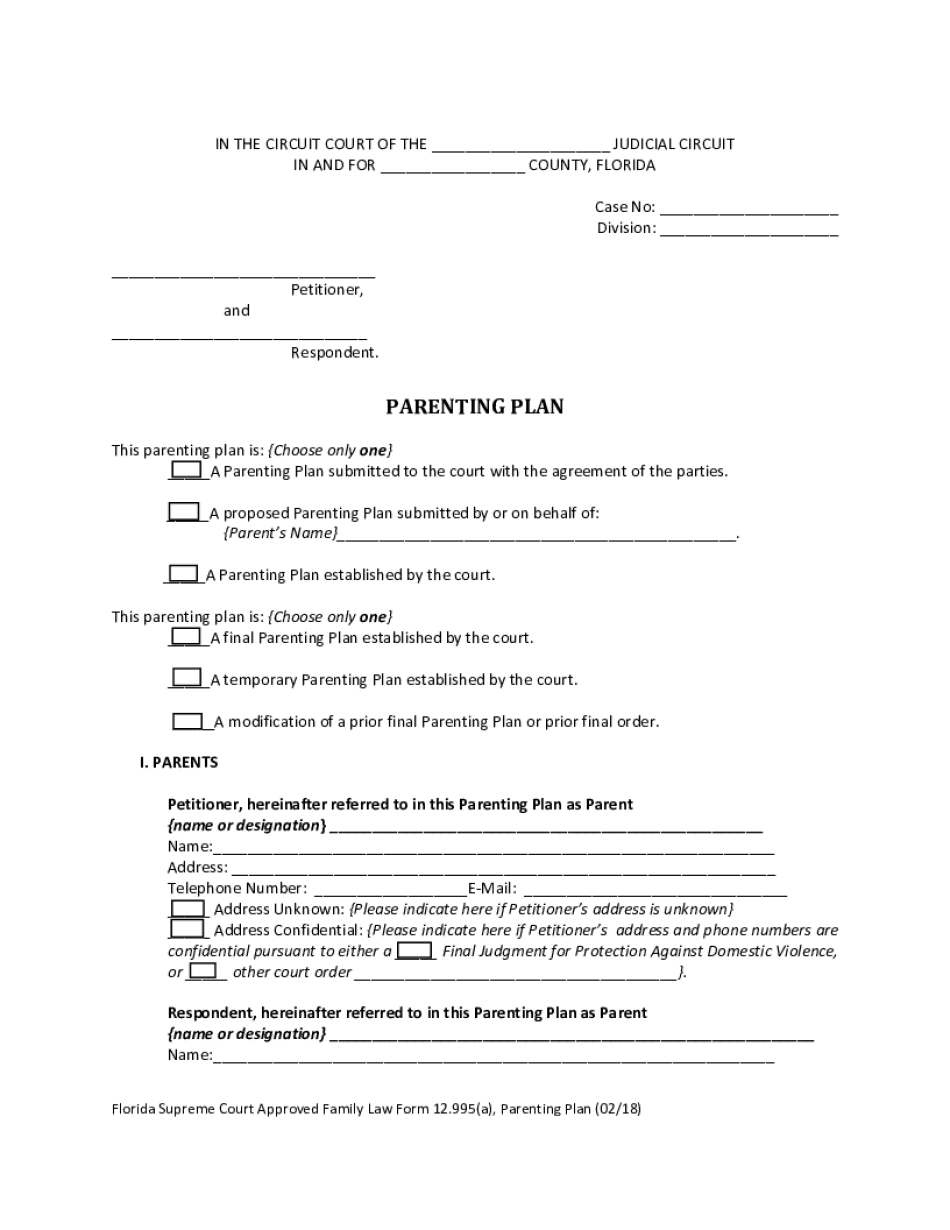
PARENTING PLAN 0218 2018-2026


What is the 12 995 form fillable?
The 12 995 form fillable is a legal document used in Florida to outline a parenting plan. This plan is essential for parents who are separating or divorcing, as it details the arrangements for the care and custody of their children. The form aims to ensure that both parents have a clear understanding of their responsibilities and rights regarding their children’s upbringing. It typically includes provisions related to custody, visitation schedules, and decision-making responsibilities, all tailored to the best interests of the child.
Key elements of the 12 995 form fillable
When completing the 12 995 form fillable, it is crucial to include several key elements to ensure its effectiveness and legal validity. These elements typically encompass:
- Child's Information: Names and birthdates of the children involved.
- Custody Arrangements: Details on physical and legal custody, specifying where the child will live and how decisions will be made.
- Visitation Schedules: A clear outline of visitation rights for the non-custodial parent, including specific times and conditions.
- Communication Guidelines: Rules on how parents will communicate about the child’s needs and schedules.
- Dispute Resolution: Methods for resolving disagreements related to the parenting plan.
Steps to complete the 12 995 form fillable
Completing the 12 995 form fillable involves several important steps to ensure that all necessary information is accurately captured. Here is a straightforward process to follow:
- Gather Information: Collect all relevant information about the child and both parents.
- Fill Out the Form: Carefully complete each section of the form, ensuring clarity and accuracy.
- Review the Plan: Both parents should review the completed form to ensure mutual understanding and agreement.
- Sign the Document: Both parents must sign the form to validate the agreement.
- File with the Court: Submit the completed form to the appropriate court for approval.
Legal use of the 12 995 form fillable
The 12 995 form fillable is legally recognized in Florida as a binding agreement between parents regarding the care of their children. It is essential that the form complies with state laws to ensure its enforceability. The document must be signed by both parents and submitted to the court for approval. Once filed, the parenting plan becomes part of the court’s official record, which can be referenced in future legal matters concerning custody and visitation.
How to obtain the 12 995 form fillable
Obtaining the 12 995 form fillable is a straightforward process. Parents can access the form through the Florida court system's official website or visit their local courthouse to request a physical copy. Many legal resources and family law websites also provide downloadable versions of the form. It is advisable to ensure that the most current version of the form is used, as legal requirements may change over time.
State-specific rules for the 12 995 form fillable
Each state may have specific rules governing the use of the 12 995 form fillable. In Florida, it is important to adhere to state guidelines regarding custody arrangements and the welfare of the child. The form must reflect the best interests of the child, and any deviations from standard practices should be clearly justified. Additionally, parents should be aware of any local court rules that may apply to the submission and approval of the parenting plan.
Quick guide on how to complete parenting plan 0218
Handle PARENTING PLAN 0218 effortlessly on any gadget
Digital document management has become favored by companies and individuals alike. It offers an excellent eco-friendly substitute for traditional printed and signed papers, as you can access the necessary form and securely store it online. airSlate SignNow equips you with all the tools required to create, modify, and electronically sign your documents swiftly without delays. Manage PARENTING PLAN 0218 across any platform using airSlate SignNow's Android or iOS applications and enhance any document-centric workflow today.
The easiest method to adjust and electronically sign PARENTING PLAN 0218 without hassle
- Find PARENTING PLAN 0218 and click Get Form to begin.
- Utilize the tools we provide to complete your document.
- Mark important sections of your documents or obscure sensitive details with tools specifically offered by airSlate SignNow for that purpose.
- Create your signature using the Sign feature, which takes mere seconds and carries the same legal significance as a traditional ink signature.
- Review the information and click on the Done button to save your modifications.
- Select how you wish to share your form, via email, SMS, or invitation link, or download it to your computer.
Eliminate the issues of lost or misplaced documents, tedious form searches, or errors that require reprinting new document copies. airSlate SignNow fulfills all your document management needs in just a few clicks from any device you prefer. Modify and electronically sign PARENTING PLAN 0218 and ensure excellent communication at every stage of the form preparation process with airSlate SignNow.
Create this form in 5 minutes or less
Find and fill out the correct parenting plan 0218
Create this form in 5 minutes!
How to create an eSignature for the parenting plan 0218
How to create an electronic signature for a PDF online
How to create an electronic signature for a PDF in Google Chrome
How to create an e-signature for signing PDFs in Gmail
How to create an e-signature right from your smartphone
How to create an e-signature for a PDF on iOS
How to create an e-signature for a PDF on Android
People also ask
-
What is the 12 995 form fillable and how can I use it?
The 12 995 form fillable is a digital version of the traditional 12 995 form, allowing users to enter their information electronically. With airSlate SignNow, you can easily fill out this form online, save it securely, and even eSign it for submission. This convenience enhances accuracy and efficiency in document management.
-
Is airSlate SignNow suitable for filling out the 12 995 form fillable?
Yes, airSlate SignNow is perfect for filling out the 12 995 form fillable. Our platform provides a user-friendly interface for entering data quickly and accurately. Additionally, our solution allows you to create templates for repeat use, saving you time on future submissions.
-
Are there any costs associated with using the 12 995 form fillable on airSlate SignNow?
Using the 12 995 form fillable on airSlate SignNow comes with flexible pricing options to suit various budgets. We offer different plans, including a free trial, so you can explore our features without obligation. Check our pricing page for detailed information on subscription costs.
-
What features does airSlate SignNow offer for the 12 995 form fillable?
airSlate SignNow offers several features to enhance your experience with the 12 995 form fillable. You can easily create fillable fields, add eSignature capabilities, and integrate with other tools for seamless data management. These features ensure you have everything you need to manage your forms effectively.
-
How can airSlate SignNow improve my workflow with the 12 995 form fillable?
By using airSlate SignNow with the 12 995 form fillable, you can signNowly streamline your workflow. Our platform allows for quick filling, signing, and sending of documents, reducing the time spent on administrative tasks. This efficiency enables your team to focus on more critical areas of your business.
-
Can I access the 12 995 form fillable on mobile devices?
Yes, the 12 995 form fillable can be accessed on mobile devices through the airSlate SignNow app. This allows you to fill out and sign forms on the go, providing flexibility and accessibility wherever you are. Our mobile-friendly design ensures a smooth user experience across all devices.
-
What integrations does airSlate SignNow support for the 12 995 form fillable?
airSlate SignNow offers various integrations that enhance your use of the 12 995 form fillable. You can connect with popular applications like Google Drive, Dropbox, and CRM systems, streamlining your document management process. These integrations help keep your workflows organized and efficient.
Get more for PARENTING PLAN 0218
Find out other PARENTING PLAN 0218
- Electronic signature Ohio Real Estate Quitclaim Deed Later
- How To Electronic signature Oklahoma Real Estate Business Plan Template
- How Can I Electronic signature Georgia Sports Medical History
- Electronic signature Oregon Real Estate Quitclaim Deed Free
- Electronic signature Kansas Police Arbitration Agreement Now
- Electronic signature Hawaii Sports LLC Operating Agreement Free
- Electronic signature Pennsylvania Real Estate Quitclaim Deed Fast
- Electronic signature Michigan Police Business Associate Agreement Simple
- Electronic signature Mississippi Police Living Will Safe
- Can I Electronic signature South Carolina Real Estate Work Order
- How To Electronic signature Indiana Sports RFP
- How Can I Electronic signature Indiana Sports RFP
- Electronic signature South Dakota Real Estate Quitclaim Deed Now
- Electronic signature South Dakota Real Estate Quitclaim Deed Safe
- Electronic signature Indiana Sports Forbearance Agreement Myself
- Help Me With Electronic signature Nevada Police Living Will
- Electronic signature Real Estate Document Utah Safe
- Electronic signature Oregon Police Living Will Now
- Electronic signature Pennsylvania Police Executive Summary Template Free
- Electronic signature Pennsylvania Police Forbearance Agreement Fast