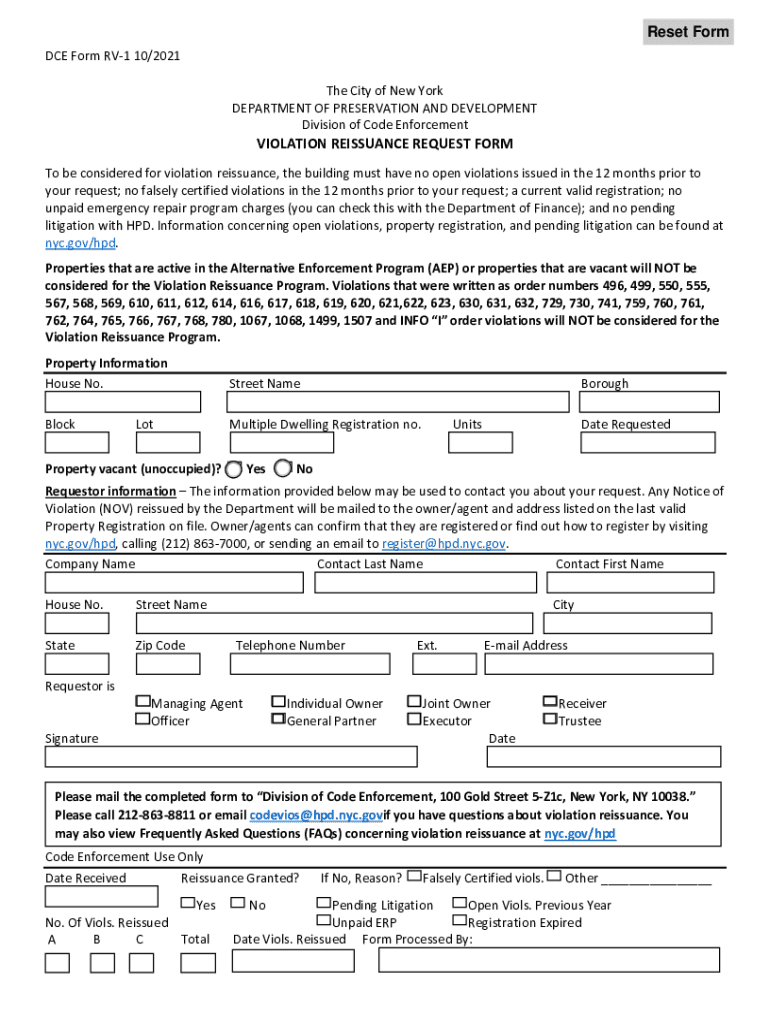
NY DCE RV 1 Form 2021-2026


What is the violation reissuance request form?
The violation reissuance request form is a crucial document used primarily in the context of environmental and municipal regulations in the United States. This form is designed to request the reissuance of a violation notice, which may have been previously issued by a governing body, such as the Department of Environmental Protection. The form serves to ensure that individuals or businesses can address any discrepancies or seek clarifications regarding the violation. It is essential for maintaining compliance with local laws and regulations.
How to use the violation reissuance request form
Using the violation reissuance request form involves several key steps to ensure that your request is processed efficiently. First, gather all relevant information regarding the original violation, including the date it was issued and any associated case numbers. Next, accurately fill out the form, providing clear details about why you are requesting a reissuance. This may include explanations of any errors or changes in circumstances. After completing the form, submit it through the designated channels, which may include online submission, mailing it to the appropriate department, or delivering it in person.
Steps to complete the violation reissuance request form
Completing the violation reissuance request form requires careful attention to detail. Follow these steps:
- Obtain the latest version of the violation reissuance request form from the appropriate regulatory body.
- Fill in your personal information, including your name, address, and contact details.
- Provide specifics about the original violation, including the violation number and date issued.
- Clearly state the reason for your request, ensuring to include any relevant supporting information.
- Review the form for accuracy and completeness before submission.
- Submit the form through the specified method, ensuring you keep a copy for your records.
Key elements of the violation reissuance request form
Understanding the key elements of the violation reissuance request form is vital for successful completion. Important components typically include:
- Personal Information: Name, address, and contact details of the requester.
- Violation Details: Information about the original violation, including dates and reference numbers.
- Reason for Request: A clear explanation of why the reissuance is necessary, including any supporting evidence.
- Signature: A signature or electronic acknowledgment confirming the information provided is accurate.
Form submission methods
The violation reissuance request form can typically be submitted through various methods, depending on the regulations of the issuing authority. Common submission methods include:
- Online Submission: Many agencies offer a digital platform for submitting forms electronically.
- Mail: The form can often be printed and sent via postal service to the appropriate department.
- In-Person Delivery: Some individuals may prefer to deliver the form directly to the agency's office for immediate processing.
Legal use of the violation reissuance request form
The legal use of the violation reissuance request form is governed by specific regulations set forth by local and state authorities. It is essential to ensure that the form is filled out accurately and submitted within any specified deadlines to maintain its legal validity. Proper use of this form can help individuals or businesses contest or clarify violations, thereby ensuring compliance with environmental and municipal laws.
Quick guide on how to complete ny dce rv 1 form
Easily prepare NY DCE RV 1 Form on any device
Managing documents online has gained traction among organizations and individuals alike. It offers a superb eco-friendly substitute to traditional printed and signed paperwork, allowing you to locate the necessary form and securely keep it online. airSlate SignNow provides all the tools you need to create, modify, and electronically sign your documents swiftly without delays. Handle NY DCE RV 1 Form on any device using airSlate SignNow apps for Android or iOS and enhance any document-related process today.
The easiest way to modify and electronically sign NY DCE RV 1 Form effortlessly
- Locate NY DCE RV 1 Form and then click Get Form to begin.
- Utilize the tools we provide to complete your form.
- Mark important sections of your documents or redact confidential information with tools that airSlate SignNow offers specifically for that purpose.
- Generate your signature using the Sign tool, which takes moments and holds the same legal validity as a conventional wet ink signature.
- Review the details and then click on the Done button to save your modifications.
- Choose how you would like to send your form, via email, SMS, invitation link, or download it to your PC.
Forget about lost or misplaced documents, tedious form searching, or errors that require printing new document copies. airSlate SignNow meets your document management needs in just a few clicks from a device of your choice. Alter and electronically sign NY DCE RV 1 Form and ensure excellent communication at every stage of the form preparation process with airSlate SignNow.
Create this form in 5 minutes or less
Find and fill out the correct ny dce rv 1 form
Create this form in 5 minutes!
How to create an eSignature for the ny dce rv 1 form
How to create an electronic signature for a PDF online
How to create an electronic signature for a PDF in Google Chrome
How to create an e-signature for signing PDFs in Gmail
How to create an e-signature right from your smartphone
How to create an e-signature for a PDF on iOS
How to create an e-signature for a PDF on Android
People also ask
-
What is the ny violation form and why is it important?
The ny violation form is a legal document that individuals must complete to address violations within New York. It is essential for ensuring compliance with state laws and regulations, providing a clear record of the violation and necessary corrective actions.
-
How can airSlate SignNow help me with the ny violation form?
airSlate SignNow simplifies the process of completing and eSigning your ny violation form. With our user-friendly interface, you can easily upload, edit, and share the form, streamlining the workflow and saving valuable time.
-
Is there a cost associated with using airSlate SignNow for the ny violation form?
Yes, airSlate SignNow offers flexible pricing plans to accommodate businesses of all sizes. You can choose a plan that fits your needs while enjoying features like unlimited eSigning and document storage for your ny violation form.
-
What features does airSlate SignNow offer for handling the ny violation form?
AirSlate SignNow provides features such as customizable templates, real-time collaboration, and automated workflow processes. These tools make it easier to manage your ny violation form efficiently and effectively.
-
Can I integrate airSlate SignNow with other software for the ny violation form?
Absolutely! airSlate SignNow supports integrations with various applications, including cloud storage services and CRM systems. This allows you to access and manage your ny violation form seamlessly alongside your other business tools.
-
Is the ny violation form legally binding when signed through airSlate SignNow?
Yes, signatures gathered through airSlate SignNow on the ny violation form are legally binding and comply with eSignature laws. This ensures that your digital documentation holds the same weight as traditional paper forms.
-
How do I get started with airSlate SignNow for the ny violation form?
Getting started with airSlate SignNow is quick and easy. Simply sign up for an account, and utilize our extensive resources to guide you through uploading and managing your ny violation form efficiently.
Get more for NY DCE RV 1 Form
Find out other NY DCE RV 1 Form
- How To Integrate Sign in Banking
- How To Use Sign in Banking
- Help Me With Use Sign in Banking
- Can I Use Sign in Banking
- How Do I Install Sign in Banking
- How To Add Sign in Banking
- How Do I Add Sign in Banking
- How Can I Add Sign in Banking
- Can I Add Sign in Banking
- Help Me With Set Up Sign in Government
- How To Integrate eSign in Banking
- How To Use eSign in Banking
- How To Install eSign in Banking
- How To Add eSign in Banking
- How To Set Up eSign in Banking
- How To Save eSign in Banking
- How To Implement eSign in Banking
- How To Set Up eSign in Construction
- How To Integrate eSign in Doctors
- How To Use eSign in Doctors