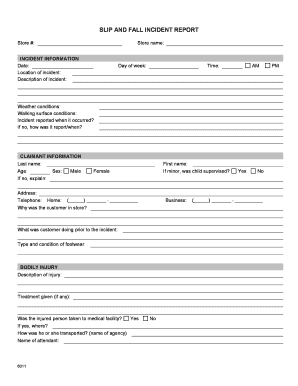
Fall Report Form


What is the Fall Report
The fall report, often referred to as a slip and fall incident report, is a crucial document used to document accidents that occur due to slips, trips, or falls. This report serves as a formal record of the incident, detailing the circumstances surrounding the fall, including the date, time, location, and any witnesses present. It is essential for legal and insurance purposes, as it provides a clear account of the event and can support claims for damages or injuries sustained.
Key Elements of the Fall Report
A comprehensive fall report should include several key elements to ensure it is effective and legally binding. These elements typically consist of:
- Date and time: When the incident occurred.
- Location: Where the fall took place, including specific details about the site.
- Involved parties: Names and contact information of the individual who fell, as well as any witnesses.
- Description of the incident: A detailed account of how the fall happened, including any contributing factors.
- Injuries sustained: Any injuries the individual incurred as a result of the fall.
- Signature: The signature of the person filling out the report, affirming the accuracy of the information provided.
Steps to Complete the Fall Report
Completing a fall report involves several important steps to ensure all necessary information is accurately captured. Here is a straightforward process to follow:
- Gather information: Collect all relevant details about the incident, including the involved parties and witnesses.
- Document the scene: Take photographs or make sketches of the location where the fall occurred, highlighting any hazards.
- Fill out the report: Use the printable fall incident form to enter all collected information systematically.
- Review for accuracy: Ensure all details are correct and complete before finalizing the report.
- Submit the report: Send the completed report to the appropriate parties, such as a supervisor or insurance company.
Legal Use of the Fall Report
The fall report is not just a record; it holds significant legal weight. In the event of a claim or lawsuit, this document can serve as evidence in court. For the report to be legally valid, it must be filled out accurately and in a timely manner. Adhering to local laws and regulations regarding incident reporting is crucial, as different states may have specific requirements that must be met.
How to Use the Fall Report
The fall report can be utilized in various scenarios, primarily for documenting incidents in workplaces, public spaces, or private properties. It is often used by employers to investigate claims, assess liability, and improve safety measures. Additionally, individuals who have experienced a slip and fall can use the report to support their case when seeking compensation for injuries or damages incurred. Keeping a copy of the report is essential for personal records and future reference.
State-Specific Rules for the Fall Report
Each state in the U.S. may have its own regulations regarding the documentation and reporting of fall incidents. It is important to be aware of these state-specific rules, as they can dictate how reports should be filled out, who must receive them, and the timeframe for submission. Familiarizing oneself with local laws can ensure compliance and strengthen the validity of the fall report in any potential legal proceedings.
Quick guide on how to complete fall report
Prepare Fall Report effortlessly on any gadget
Digital document management has gained traction with businesses and individuals. It offers an ideal eco-friendly substitute to conventional printed and signed papers, as you can locate the correct template and securely store it online. airSlate SignNow provides you with all the tools necessary to create, modify, and eSign your documents swiftly without holdups. Manage Fall Report on any gadget with the airSlate SignNow Android or iOS applications and enhance any document-related task today.
How to adjust and eSign Fall Report with ease
- Find Fall Report and then click Get Form to begin.
- Utilize the tools we provide to complete your document.
- Highlight pertinent sections of your documents or redact sensitive information with tools that airSlate SignNow specifically offers for this purpose.
- Create your signature using the Sign tool, which takes moments and carries the same legal validity as a traditional ink signature.
- Review the information and then click on the Done button to save your changes.
- Select how you wish to send your form, via email, SMS, or invite link, or download it to your computer.
Put aside concerns about lost or misfiled documents, tedious form searches, or mistakes that necessitate printing new document copies. airSlate SignNow meets your document management needs in just a few clicks from a device of your choice. Adjust and eSign Fall Report and guarantee outstanding communication at any stage of your form preparation process with airSlate SignNow.
Create this form in 5 minutes or less
Create this form in 5 minutes!
How to create an eSignature for the fall report
How to create an electronic signature for a PDF online
How to create an electronic signature for a PDF in Google Chrome
How to create an e-signature for signing PDFs in Gmail
How to create an e-signature right from your smartphone
How to create an e-signature for a PDF on iOS
How to create an e-signature for a PDF on Android
People also ask
-
What are falls incident forms printable?
Falls incident forms printable are documents designed to report and document incidents related to falls within an organization. These forms facilitate accurate record-keeping and ensure compliance with safety regulations. Using airSlate SignNow, you can easily customize and print these forms to suit your company's needs.
-
How do I create falls incident forms printable with airSlate SignNow?
Creating falls incident forms printable with airSlate SignNow is straightforward. Simply access our user-friendly platform, choose from our templates, and customize the form to include all necessary fields. Once completed, you can save it as a printable document or share it electronically.
-
Are falls incident forms printable available for free?
While airSlate SignNow offers a variety of templates, including falls incident forms printable, there may be associated costs depending on your subscription plan. It’s best to review our pricing plans to see what options are available for free or included in your account. Quality documentation often requires the right tools, and our platform offers great value.
-
Can falls incident forms printable be integrated with other software?
Yes, falls incident forms printable created with airSlate SignNow can be integrated with various other software solutions. Whether you need to connect to your HR management systems or cloud storage, our platform supports multiple integrations to streamline your workflows. This ensures seamless data transfer and enhances your incident reporting process.
-
What are the benefits of using airSlate SignNow for falls incident forms printable?
Using airSlate SignNow for falls incident forms printable streamlines the documentation process, saving time and reducing errors. Our platform allows for easy eSigning and electronic submissions, making it more efficient than manual processes. Additionally, you can track submissions and access completed forms instantly, improving overall safety management.
-
Is the airSlate SignNow platform user-friendly for creating falls incident forms printable?
Absolutely! The airSlate SignNow platform is designed with user experience in mind, making it simple for anyone to create falls incident forms printable. The intuitive interface, along with drag-and-drop features, allows users to build forms without any technical expertise. Support resources and tutorials are also available to assist you.
-
How can I ensure the security of my falls incident forms printable?
airSlate SignNow prioritizes the security of your falls incident forms printable through advanced encryption and secure storage solutions. We comply with industry-standard regulations to protect your data. You can trust that your sensitive information is safe and only accessible to authorized personnel.
Get more for Fall Report
Find out other Fall Report
- How Do I Sign Oregon Bank Loan Proposal Template
- Help Me With Sign Oregon Bank Loan Proposal Template
- Sign Michigan Gift Affidavit Mobile
- How To Sign North Carolina Gift Affidavit
- How Do I Sign Oregon Financial Affidavit
- Sign Maine Revocation of Power of Attorney Online
- Sign Louisiana Mechanic's Lien Online
- How To Sign New Mexico Revocation of Power of Attorney
- How Can I Sign Ohio Revocation of Power of Attorney
- Sign Michigan Mechanic's Lien Easy
- How To Sign Texas Revocation of Power of Attorney
- Sign Virginia Revocation of Power of Attorney Easy
- Can I Sign North Carolina Mechanic's Lien
- Sign Maine Payment Guaranty Myself
- Help Me With Sign Oklahoma Mechanic's Lien
- Sign Oregon Mechanic's Lien Simple
- How To Sign Utah Mechanic's Lien
- How To Sign Washington Mechanic's Lien
- Help Me With Sign Washington Mechanic's Lien
- Sign Arizona Notice of Rescission Safe