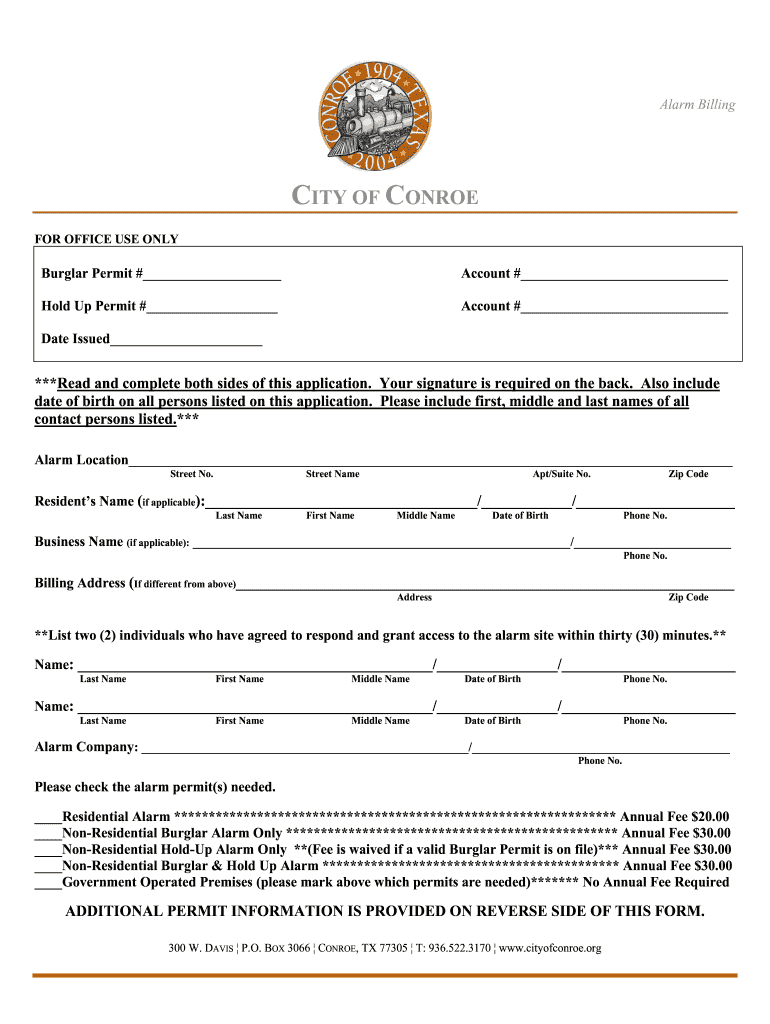
City of Conroe Alarm Permit Form


What is the City of Conroe Alarm Permit
The City of Conroe Alarm Permit is a legal document required for residents and businesses that wish to install and operate alarm systems within city limits. This permit ensures that alarm systems are registered and monitored, helping to reduce false alarms and enhance public safety. By obtaining this permit, users comply with local regulations and contribute to a more secure community.
How to Obtain the City of Conroe Alarm Permit
To obtain a City of Conroe Alarm Permit, individuals must fill out the appropriate application form, which can typically be found on the city’s official website or at designated municipal offices. Applicants are required to provide personal information, details about the alarm system, and any associated fees. It is essential to ensure that all information is accurate and complete to avoid delays in processing.
Steps to Complete the City of Conroe Alarm Permit
Completing the City of Conroe Alarm Permit involves several key steps:
- Gather necessary information about the alarm system, including the type and location.
- Access the alarm permit application form from the city’s website or office.
- Fill out the form with accurate details, ensuring all required fields are completed.
- Submit the application along with any applicable fees, either online or in person.
- Await confirmation from the city regarding the status of the permit.
Legal Use of the City of Conroe Alarm Permit
The legal use of the City of Conroe Alarm Permit is crucial for maintaining compliance with local laws. This permit allows residents and businesses to operate alarm systems legally, which helps to prevent penalties for unauthorized use. Additionally, having a valid permit can enhance the response time of law enforcement and emergency services in the event of an alarm activation.
Key Elements of the City of Conroe Alarm Permit
Key elements of the City of Conroe Alarm Permit include:
- Applicant's name and contact information.
- Details about the alarm system, including the type and installation address.
- Emergency contact information for the property owner.
- Signature of the applicant affirming the accuracy of the information provided.
Penalties for Non-Compliance
Failure to obtain a City of Conroe Alarm Permit can result in penalties, including fines and potential legal action. The city may impose fees for false alarms or unauthorized alarm usage. It is important for residents and businesses to adhere to the permit requirements to avoid these consequences and ensure the safety of their premises.
Quick guide on how to complete city of conroe alarm permit
Complete City Of Conroe Alarm Permit seamlessly on any device
Digital document management has become increasingly popular with businesses and individuals. It offers an ideal eco-friendly substitute for traditional printed and signed documents, allowing you to access the correct form and securely keep it online. airSlate SignNow equips you with all the tools necessary to create, modify, and eSign your documents quickly without any holdups. Handle City Of Conroe Alarm Permit on any platform with airSlate SignNow Android or iOS applications and enhance any document-oriented task today.
How to alter and eSign City Of Conroe Alarm Permit effortlessly
- Obtain City Of Conroe Alarm Permit and click on Get Form to begin.
- Utilize the tools we provide to complete your form.
- Emphasize relevant sections of the documents or blackout private information using tools that airSlate SignNow offers specifically for that purpose.
- Create your eSignature with the Sign feature, which takes seconds and carries the same legal validity as a conventional wet ink signature.
- Review all the details and click on the Done button to save your updates.
- Select your preferred method of sending your form, whether by email, text message (SMS), or invite link, or download it to your computer.
Eliminate concerns about lost or misplaced files, tedious form searches, or errors that necessitate printing new document copies. airSlate SignNow addresses all your document management needs in just a few clicks from any device you choose. Alter and eSign City Of Conroe Alarm Permit to ensure excellent communication at every stage of the form preparation process with airSlate SignNow.
Create this form in 5 minutes or less
Create this form in 5 minutes!
How to create an eSignature for the city of conroe alarm permit
How to create an electronic signature for a PDF online
How to create an electronic signature for a PDF in Google Chrome
How to create an e-signature for signing PDFs in Gmail
How to create an e-signature right from your smartphone
How to create an e-signature for a PDF on iOS
How to create an e-signature for a PDF on Android
People also ask
-
What is the process for obtaining a city of Conroe alarm permit?
To obtain a city of Conroe alarm permit, you must complete an application form provided by the city. This includes providing details about your alarm system and its installation. Additionally, payment fees related to the city of Conroe alarm permit must be submitted, and the city may conduct inspections to ensure compliance.
-
How much does a city of Conroe alarm permit cost?
The cost of a city of Conroe alarm permit varies based on the type of alarm system you have. Typically, the fees are designed to be affordable for residents while ensuring public safety. It's best to check with the city of Conroe’s official website for the latest fee schedule related to alarm permits.
-
Are there any benefits to getting a city of Conroe alarm permit?
Yes, obtaining a city of Conroe alarm permit can help ensure that your security system complies with local regulations. Additionally, having a permit can reduce false alarm fees and may improve your response time from law enforcement in case your alarm is triggered. It also signifies your commitment to community safety.
-
What documents do I need to apply for a city of Conroe alarm permit?
When applying for a city of Conroe alarm permit, you typically need to provide identification, details about the alarm system, and proof of installation by a licensed technician. Some jurisdictions may require additional documents, so it's advisable to consult the city’s guidelines for a complete list of requirements.
-
Can I renew my city of Conroe alarm permit online?
Renewing your city of Conroe alarm permit online is often possible through the city’s official website. This convenient option allows you to complete the renewal process quickly without visiting a physical office. Ensure that you have your permit number and necessary payment information ready to facilitate a smooth renewal.
-
Are there penalties for not having a city of Conroe alarm permit?
Yes, operating an alarm system without a valid city of Conroe alarm permit can result in fines and penalties. The city may impose these penalties to encourage compliance and reduce false alarms. It's best to ensure that you have the required permit to avoid unexpected costs.
-
Does the city of Conroe provide any resources for alarm permit holders?
Yes, the city of Conroe offers resources and guidance for alarm permit holders, including educational materials on best practices for alarm usage and maintenance. Additionally, they may provide updates on local laws and regulations affecting alarm systems to help keep residents informed.
Get more for City Of Conroe Alarm Permit
- Va form 3831b
- Fort bragg firearm registration form
- Human papillomavirus hpv immunization consent form
- Start of service request thank you for joining metropcs form
- The treasure of lemon brown answer key pdf form
- Sample attendance policy 2 absences per month doc form
- Request for permit form
- Ocps direct deposit 488279988 form
Find out other City Of Conroe Alarm Permit
- How To Electronic signature Tennessee Healthcare / Medical Word
- Can I Electronic signature Hawaii Insurance PDF
- Help Me With Electronic signature Colorado High Tech Form
- How To Electronic signature Indiana Insurance Document
- Can I Electronic signature Virginia Education Word
- How To Electronic signature Louisiana Insurance Document
- Can I Electronic signature Florida High Tech Document
- Can I Electronic signature Minnesota Insurance PDF
- How Do I Electronic signature Minnesota Insurance Document
- How To Electronic signature Missouri Insurance Form
- How Can I Electronic signature New Jersey Insurance Document
- How To Electronic signature Indiana High Tech Document
- How Do I Electronic signature Indiana High Tech Document
- How Can I Electronic signature Ohio Insurance Document
- Can I Electronic signature South Dakota Insurance PPT
- How Can I Electronic signature Maine Lawers PPT
- How To Electronic signature Maine Lawers PPT
- Help Me With Electronic signature Minnesota Lawers PDF
- How To Electronic signature Ohio High Tech Presentation
- How Can I Electronic signature Alabama Legal PDF