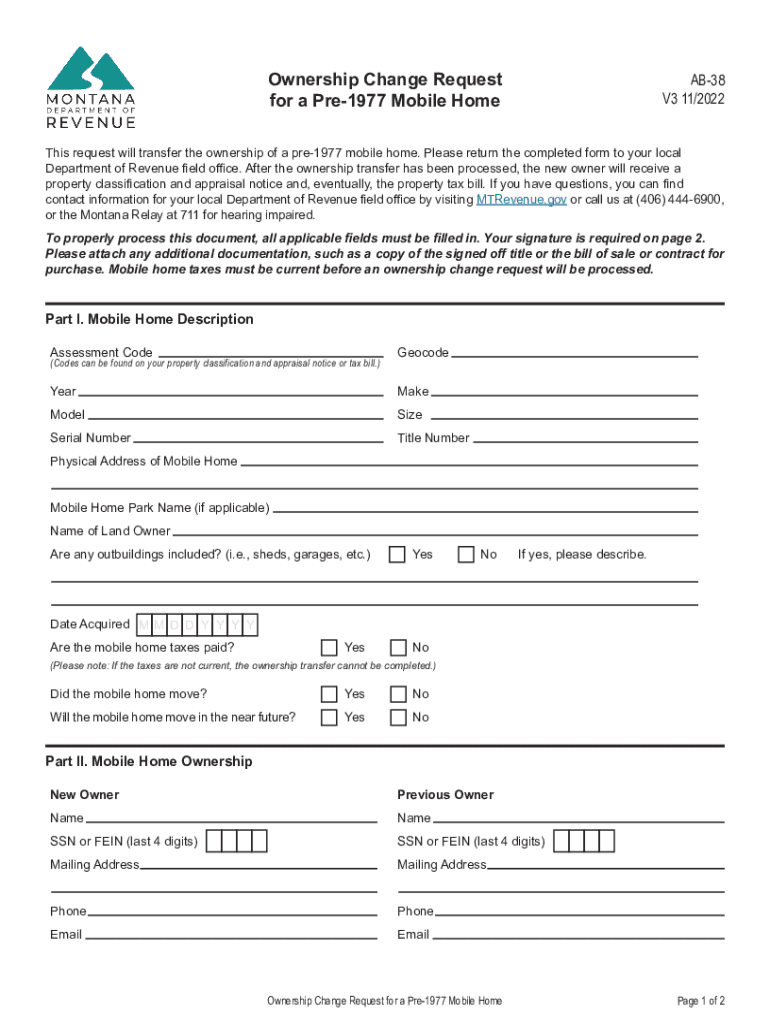
MT AB 38 Form 2022-2026


What is the MT AB 38 Form
The MT AB 38 Form is a document used in Montana for various administrative purposes, primarily related to ownership changes of property. This form is essential for individuals or entities looking to report changes in property ownership, ensuring that records are updated accurately in state databases. It serves as a formal request to the appropriate authorities to recognize and process these changes, which may include transfers of title, changes in ownership structure, or adjustments to property rights.
How to use the MT AB 38 Form
To use the MT AB 38 Form effectively, begin by obtaining the latest version of the form from an official source. Carefully read the instructions provided with the form to understand the requirements for completion. Fill out the form with accurate information regarding the property and the parties involved in the ownership change. Once completed, submit the form to the appropriate state agency, ensuring that all necessary signatures are included to validate the request.
Steps to complete the MT AB 38 Form
Completing the MT AB 38 Form involves several key steps:
- Download the form from an official source or obtain a physical copy.
- Read the instructions thoroughly to understand the required information.
- Fill in the property details, including the legal description and current ownership information.
- Provide the names and addresses of all parties involved in the ownership change.
- Sign the form where indicated, ensuring all necessary parties have signed.
- Submit the form to the appropriate state agency via mail, online, or in person, depending on the submission methods available.
Legal use of the MT AB 38 Form
The legal use of the MT AB 38 Form is crucial for ensuring that ownership changes are recognized by the state. When properly completed and submitted, this form acts as a legal document that facilitates the transfer of property rights. It is important to comply with all relevant state laws and regulations when using the form to avoid potential legal issues or disputes regarding property ownership.
Required Documents
When submitting the MT AB 38 Form, certain documents may be required to support the ownership change request. These may include:
- A copy of the current property deed.
- Identification documents for all parties involved.
- Any additional documentation that verifies the legitimacy of the ownership change, such as a purchase agreement or court order.
Form Submission Methods
The MT AB 38 Form can typically be submitted through various methods, depending on the specific requirements of the state agency handling the form. Common submission methods include:
- Online submission through the state agency's official website.
- Mailing the completed form to the designated office.
- In-person submission at the local county clerk's office or other designated locations.
Who Issues the Form
The MT AB 38 Form is issued by the Montana Department of Revenue or the appropriate local county office responsible for property records. These agencies oversee the processing of ownership changes and ensure that all submissions comply with state regulations.
Quick guide on how to complete mt ab 38 form
Complete MT AB 38 Form effortlessly on any device
Digital document management has gained traction among businesses and individuals alike. It serves as an ideal sustainable substitute for traditional printed and signed documents, allowing you to locate the appropriate form and securely save it online. airSlate SignNow equips you with all the tools necessary to create, modify, and eSign your documents promptly without delays. Manage MT AB 38 Form across any platform with airSlate SignNow Android or iOS applications and enhance any document-centric process today.
The easiest way to modify and eSign MT AB 38 Form seamlessly
- Obtain MT AB 38 Form and click on Get Form to begin.
- Utilize the tools we provide to complete your document.
- Emphasize relevant sections of the documents or obscure sensitive information with tools specifically designed by airSlate SignNow for that purpose.
- Create your eSignature using the Sign tool, which takes mere seconds and carries the same legal validity as a conventional wet ink signature.
- Review all the information and click on the Done button to save your changes.
- Select how you wish to send your form, via email, text message (SMS), invitation link, or download it to your computer.
Eliminate worries about lost or misplaced documents, tedious form searches, or errors that necessitate printing new copies. airSlate SignNow meets your document management requirements in just a few clicks from any device of your choice. Modify and eSign MT AB 38 Form and ensure outstanding communication at any stage of your form preparation process with airSlate SignNow.
Create this form in 5 minutes or less
Find and fill out the correct mt ab 38 form
Create this form in 5 minutes!
How to create an eSignature for the mt ab 38 form
How to create an electronic signature for a PDF online
How to create an electronic signature for a PDF in Google Chrome
How to create an e-signature for signing PDFs in Gmail
How to create an e-signature right from your smartphone
How to create an e-signature for a PDF on iOS
How to create an e-signature for a PDF on Android
People also ask
-
What is the Montana Pre2022 form and why is it important?
The Montana Pre2022 form is a specific document required for certain legal transactions in Montana before the year 2022. Understanding this form is crucial for ensuring that your documents comply with state regulations, allowing you to avoid potential legal issues.
-
How can airSlate SignNow help with the Montana Pre2022 form?
airSlate SignNow provides an easy-to-use platform for sending and eSigning the Montana Pre2022 form securely. Our solution streamlines the process, ensuring that you can complete and manage your documents efficiently while maintaining compliance with state regulations.
-
Is there a cost to use airSlate SignNow for the Montana Pre2022 form?
Yes, airSlate SignNow offers competitive pricing plans to accommodate businesses of all sizes. You can choose a plan that suits your needs, whether you handle a few documents or need to manage multiple Montana Pre2022 forms on a regular basis.
-
What features does airSlate SignNow offer for digital signatures on the Montana Pre2022 form?
airSlate SignNow includes features like templates, custom workflows, and audit trails that enhance the signing experience for the Montana Pre2022 form. These features make it easy to manage documents and track their status throughout the signing process.
-
Can I integrate airSlate SignNow with other software for handling the Montana Pre2022 form?
Absolutely! airSlate SignNow offers integration options with various software applications, helping you manage your workflows efficiently. This means you can seamlessly combine our platform’s capabilities with other tools you already use for handling the Montana Pre2022 form.
-
What benefits does using airSlate SignNow offer for small businesses dealing with the Montana Pre2022 form?
Using airSlate SignNow empowers small businesses by providing a cost-effective solution to manage the Montana Pre2022 form. With features like easy document sharing and secure eSigning, small businesses can focus more on their operations and less on paperwork.
-
Is airSlate SignNow compliant with Montana regulations for the Pre2022 form?
Yes, airSlate SignNow is designed to comply with all relevant regulations in Montana, ensuring that your Montana Pre2022 form is processed legally and securely. Our platform prioritizes legal compliance, giving you peace of mind while using our services.
Get more for MT AB 38 Form
- Water test report format in word
- Online migration form karachi board
- Nhif pre authorization form pdf
- Corel draw online form
- Hannstar j mv 4 94v 0 schematics pdf form
- Miller and levine biology textbook teachers edition pdf form
- Interstate compact application form
- Avancemos 3 textbook answers pdf form
Find out other MT AB 38 Form
- Sign Alabama Real Estate Quitclaim Deed Free
- How Can I Sign Alabama Real Estate Affidavit Of Heirship
- Can I Sign Arizona Real Estate Confidentiality Agreement
- How Do I Sign Arizona Real Estate Memorandum Of Understanding
- Sign South Dakota Plumbing Job Offer Later
- Sign Tennessee Plumbing Business Letter Template Secure
- Sign South Dakota Plumbing Emergency Contact Form Later
- Sign South Dakota Plumbing Emergency Contact Form Myself
- Help Me With Sign South Dakota Plumbing Emergency Contact Form
- How To Sign Arkansas Real Estate Confidentiality Agreement
- Sign Arkansas Real Estate Promissory Note Template Free
- How Can I Sign Arkansas Real Estate Operating Agreement
- Sign Arkansas Real Estate Stock Certificate Myself
- Sign California Real Estate IOU Safe
- Sign Connecticut Real Estate Business Plan Template Simple
- How To Sign Wisconsin Plumbing Cease And Desist Letter
- Sign Colorado Real Estate LLC Operating Agreement Simple
- How Do I Sign Connecticut Real Estate Operating Agreement
- Sign Delaware Real Estate Quitclaim Deed Secure
- Sign Georgia Real Estate Business Plan Template Computer