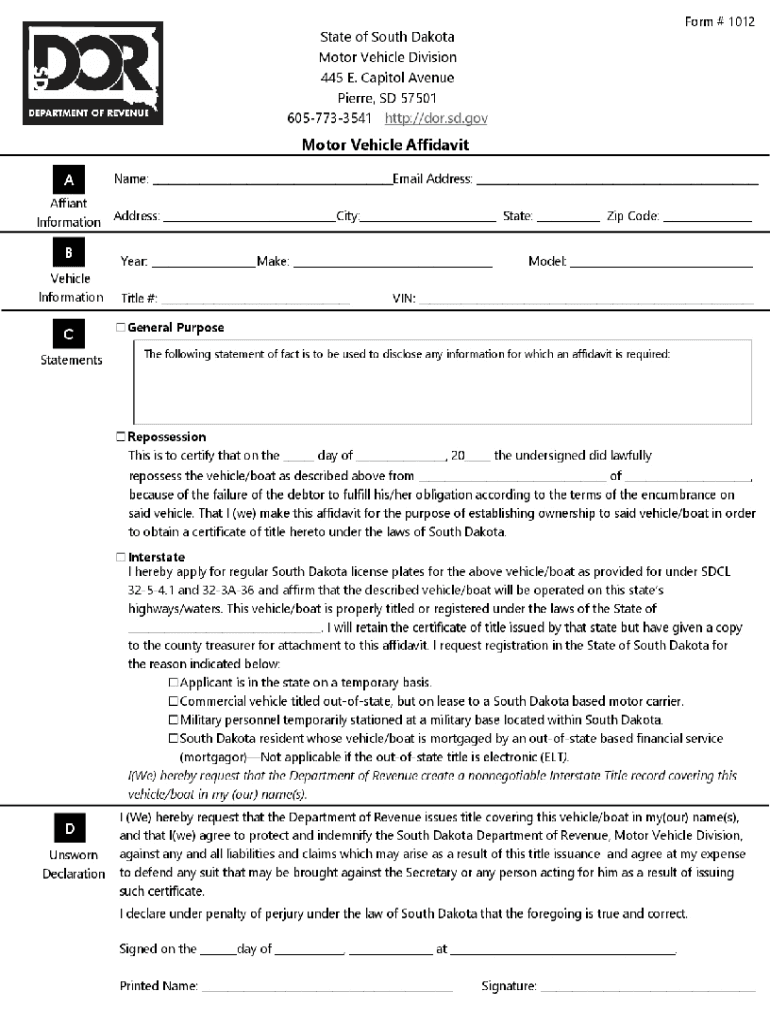
SD Motor Vehicle Affidavit Form


What is the SD Motor Vehicle Affidavit Form
The SD Motor Vehicle Affidavit Form is a legal document used in South Dakota to affirm the ownership of a vehicle. This form is essential when there are discrepancies in vehicle titles or when a title is lost. It serves as a sworn statement that provides crucial information about the vehicle, including its identification number, make, model, and the circumstances surrounding the affidavit. By completing this form, individuals can assert their claim to the vehicle, which can facilitate the process of obtaining a new title or correcting existing title issues.
How to use the SD Motor Vehicle Affidavit Form
Using the SD Motor Vehicle Affidavit Form involves several straightforward steps. First, gather all necessary information regarding the vehicle, including the Vehicle Identification Number (VIN), make, model, and year. Next, fill out the form accurately, ensuring that all details are correct and complete. It is important to provide a clear explanation of the reason for filing the affidavit, such as a lost title or a change in ownership. Once completed, the form must be signed in the presence of a notary public to validate the affidavit. Finally, submit the signed affidavit to the appropriate state department, typically the Department of Motor Vehicles (DMV), to process the changes.
Key elements of the SD Motor Vehicle Affidavit Form
The SD Motor Vehicle Affidavit Form contains several key elements that are vital for its validity. These include:
- Vehicle Information: Details such as the VIN, make, model, and year of the vehicle.
- Affiant Information: The name, address, and contact information of the person completing the affidavit.
- Reason for Affidavit: A clear statement explaining why the affidavit is being filed, such as a lost title or ownership dispute.
- Notary Section: A space for the notary public to sign and stamp the document, confirming its authenticity.
Steps to complete the SD Motor Vehicle Affidavit Form
Completing the SD Motor Vehicle Affidavit Form requires careful attention to detail. Follow these steps for successful completion:
- Collect necessary vehicle information, including the VIN and title details.
- Download or obtain the SD Motor Vehicle Affidavit Form from the DMV or authorized sources.
- Fill out the form, ensuring all fields are accurately completed.
- Provide a detailed explanation of the circumstances requiring the affidavit.
- Sign the form in front of a notary public to validate your statement.
- Submit the completed form to the DMV, along with any required fees or additional documentation.
Legal use of the SD Motor Vehicle Affidavit Form
The SD Motor Vehicle Affidavit Form is legally binding when completed correctly and submitted to the appropriate authorities. It is recognized by the state of South Dakota as a valid means of asserting vehicle ownership or correcting title issues. To ensure legal compliance, it is essential to follow all state regulations regarding the form's completion and submission. This includes notarization and providing truthful information, as any discrepancies may lead to legal consequences.
State-specific rules for the SD Motor Vehicle Affidavit Form
Each state has its own regulations regarding the use of affidavits for vehicle ownership. In South Dakota, specific rules apply to the completion and submission of the SD Motor Vehicle Affidavit Form. These rules include requirements for notarization, the need for accurate vehicle information, and adherence to deadlines for submission. Understanding these state-specific rules is crucial for ensuring that the affidavit is accepted and processed without delays.
Quick guide on how to complete sd motor vehicle affidavit form
Complete SD Motor Vehicle Affidavit Form effortlessly on any device
Online document management has become increasingly popular among organizations and individuals. It offers a perfect eco-friendly substitute for traditional printed and signed documents, since you can find the appropriate form and securely store it online. airSlate SignNow provides you with all the tools necessary to create, modify, and eSign your documents swiftly without delays. Manage SD Motor Vehicle Affidavit Form on any platform with the airSlate SignNow Android or iOS applications and enhance any document-centered operation today.
The easiest way to edit and eSign SD Motor Vehicle Affidavit Form without stress
- Obtain SD Motor Vehicle Affidavit Form and click Get Form to initiate.
- Utilize the tools we provide to complete your document.
- Emphasize pertinent sections of the documents or redact sensitive information with tools that airSlate SignNow supplies specifically for that purpose.
- Create your signature with the Sign tool, which takes seconds and carries the same legal significance as a traditional ink signature.
- Review the information and click on the Done button to save your changes.
- Choose how you wish to deliver your form, whether by email, text message (SMS), or invitation link, or download it to your computer.
Eliminate concerns about lost or misplaced files, tiresome form searches, or errors that necessitate printing new document copies. airSlate SignNow meets your needs in document management in just a few clicks from a device of your preference. Modify and eSign SD Motor Vehicle Affidavit Form and ensure exceptional communication at any point in the form preparation process with airSlate SignNow.
Create this form in 5 minutes or less
Create this form in 5 minutes!
How to create an eSignature for the sd motor vehicle affidavit form
How to create an electronic signature for a PDF online
How to create an electronic signature for a PDF in Google Chrome
How to create an e-signature for signing PDFs in Gmail
How to create an e-signature right from your smartphone
How to create an e-signature for a PDF on iOS
How to create an e-signature for a PDF on Android
People also ask
-
What is an sd affidavit?
An sd affidavit is a legal document used to affirm certain facts in a sworn statement. It is often required in various legal proceedings and provides a clear record of the affiant's declarations. With airSlate SignNow, creating and managing sd affidavits becomes convenient and efficient.
-
How can airSlate SignNow help me create an sd affidavit?
AirSlate SignNow simplifies the process of creating an sd affidavit by providing customizable templates and an intuitive interface. You can easily input required information, add signatures, and ensure all necessary legal elements are included. This makes the affidavit creation process faster and more reliable.
-
What features does airSlate SignNow offer for managing sd affidavits?
AirSlate SignNow offers several features for managing sd affidavits, including secure document storage, eSignature capabilities, and automated reminders. Additionally, you can track the status of your affidavit in real-time, ensuring that you never miss an important deadline or signature.
-
Is airSlate SignNow cost-effective for creating sd affidavits?
Yes, airSlate SignNow is designed to be a cost-effective solution for businesses of all sizes. With flexible pricing plans and no hidden fees, you can efficiently create and manage sd affidavits without breaking your budget.
-
Can I integrate airSlate SignNow with other tools for my sd affidavit process?
Absolutely! AirSlate SignNow offers integration with various applications, such as Google Drive, Dropbox, and Microsoft Teams, streamlining your workflow. This means you can easily import documents or sync data while working on your sd affidavit.
-
What are the benefits of using airSlate SignNow for my sd affidavit?
Using airSlate SignNow for your sd affidavit provides numerous benefits, such as enhanced security for sensitive information, time-saving features, and user-friendly interfaces. Additionally, you can access your documents anytime and from any device, making it convenient for busy professionals.
-
Is it legal to eSign an sd affidavit with airSlate SignNow?
Yes, eSigning an sd affidavit using airSlate SignNow is legally recognized in many jurisdictions, ensuring that your documents are valid and enforceable. Our platform complies with electronic signature laws, giving you confidence that your sd affidavit holds up in court.
Get more for SD Motor Vehicle Affidavit Form
Find out other SD Motor Vehicle Affidavit Form
- Sign Alabama High Tech Last Will And Testament Online
- Sign Delaware High Tech Rental Lease Agreement Online
- Sign Connecticut High Tech Lease Template Easy
- How Can I Sign Louisiana High Tech LLC Operating Agreement
- Sign Louisiana High Tech Month To Month Lease Myself
- How To Sign Alaska Insurance Promissory Note Template
- Sign Arizona Insurance Moving Checklist Secure
- Sign New Mexico High Tech Limited Power Of Attorney Simple
- Sign Oregon High Tech POA Free
- Sign South Carolina High Tech Moving Checklist Now
- Sign South Carolina High Tech Limited Power Of Attorney Free
- Sign West Virginia High Tech Quitclaim Deed Myself
- Sign Delaware Insurance Claim Online
- Sign Delaware Insurance Contract Later
- Sign Hawaii Insurance NDA Safe
- Sign Georgia Insurance POA Later
- How Can I Sign Alabama Lawers Lease Agreement
- How Can I Sign California Lawers Lease Agreement
- Sign Colorado Lawers Operating Agreement Later
- Sign Connecticut Lawers Limited Power Of Attorney Online