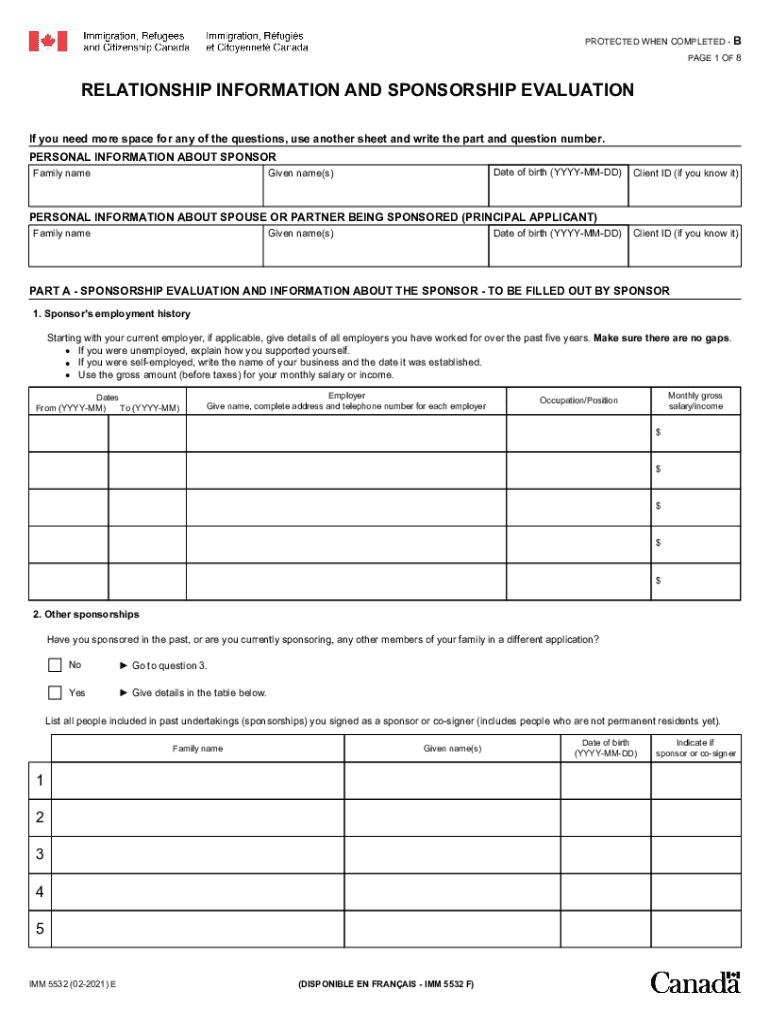
Canada IMM 5532 E Form 2021-2026


What is the Canada IMM 5532 E Form
The Canada IMM 5532 E Form is an official document used by individuals applying for permanent residency in Canada based on their relationship with a Canadian citizen or permanent resident. This form is specifically designed for couples to provide detailed information about their relationship, including how they met, shared experiences, and future plans. It helps immigration authorities assess the genuineness of the relationship and determine eligibility for sponsorship.
How to use the Canada IMM 5532 E Form
Using the IMM 5532 E Form involves several steps. First, ensure you have the latest version of the form, which can typically be downloaded as a PDF. Complete the form by providing accurate and truthful information about your relationship. It is essential to include all required details, as incomplete submissions may delay the processing time. Once completed, the form can be submitted online or included with your application package for permanent residency.
Steps to complete the Canada IMM 5532 E Form
Completing the IMM 5532 E Form requires careful attention to detail. Follow these steps for successful completion:
- Download the latest version of the form from the official immigration website.
- Fill in your personal information, including names, addresses, and contact details.
- Provide a comprehensive account of your relationship, detailing how you met, significant milestones, and any joint activities.
- Ensure both partners review the form for accuracy and completeness.
- Sign and date the form before submission.
Legal use of the Canada IMM 5532 E Form
The IMM 5532 E Form holds legal significance as it is a critical component of the immigration process. The information provided is used by immigration officials to evaluate the legitimacy of the relationship between the sponsor and the applicant. It is important to understand that submitting false information can lead to severe penalties, including denial of the application or future immigration bans.
Required Documents
When submitting the IMM 5532 E Form, it is necessary to include supporting documents that validate the relationship. Commonly required documents include:
- Proof of identity for both partners, such as passports or birth certificates.
- Evidence of the relationship, such as photographs, travel itineraries, or joint financial statements.
- Any previous immigration documents if applicable.
Form Submission Methods
The IMM 5532 E Form can be submitted through various methods, depending on the specific application process you are following. Typically, you can choose to:
- Submit the form online through the official immigration portal.
- Include the completed form in a physical application package mailed to the appropriate immigration office.
- Check if in-person submission is an option at local immigration offices.
Quick guide on how to complete canada imm 5532 e form
Complete Canada IMM 5532 E Form effortlessly on any device
Managing documents online has become increasingly popular among businesses and individuals. It serves as an ideal eco-friendly alternative to conventional printed and signed documents, allowing you to find the necessary form and securely store it online. airSlate SignNow provides you with all the tools needed to create, modify, and electronically sign your documents promptly without delays. Handle Canada IMM 5532 E Form on any device using airSlate SignNow's Android or iOS applications and simplify any document-related task today.
The easiest way to edit and electronically sign Canada IMM 5532 E Form seamlessly
- Find Canada IMM 5532 E Form and click Get Form to begin.
- Utilize the tools we provide to complete your document.
- Highlight signNow sections of the documents or obscure sensitive data with the tools that airSlate SignNow offers specifically for that purpose.
- Create your signature using the Sign feature, which takes mere seconds and holds the same legal validity as a traditional handwritten signature.
- Review all the details and click on the Done button to save your modifications.
- Select your preferred method to submit your form, whether by email, text message (SMS), invitation link, or download it to your PC.
Eliminate worries about lost or misplaced files, tedious form searches, or mistakes that necessitate printing new document copies. airSlate SignNow meets your document management needs in just a few clicks from any device of your choice. Edit and electronically sign Canada IMM 5532 E Form and ensure excellent communication at every stage of your form preparation process with airSlate SignNow.
Create this form in 5 minutes or less
Find and fill out the correct canada imm 5532 e form
Create this form in 5 minutes!
How to create an eSignature for the canada imm 5532 e form
How to create an electronic signature for a PDF online
How to create an electronic signature for a PDF in Google Chrome
How to create an e-signature for signing PDFs in Gmail
How to create an e-signature right from your smartphone
How to create an e-signature for a PDF on iOS
How to create an e-signature for a PDF on Android
People also ask
-
What is the imm 5532 pdf download and why do I need it?
The imm 5532 pdf download is a form required for sponsorship applications in Canada. Having this PDF allows you to properly document your relationship with your sponsor, ensuring that your application is complete and efficient. With airSlate SignNow, you can easily obtain and eSign this form for a streamlined process.
-
How can I access the imm 5532 pdf download?
You can access the imm 5532 pdf download directly through the airSlate SignNow platform. Simply navigate to the document library or use our search function to find the specific form you need. Our user-friendly interface makes it simple to download and manage your documents.
-
Are there any costs associated with downloading the imm 5532 pdf?
Downloading the imm 5532 pdf is part of the airSlate SignNow service, which offers competitive pricing options. Our subscription plans allow you to access a wide range of documents and eSigning features, making it cost-effective for businesses. Explore our pricing page for more details on subscriptions that include the imm 5532 pdf download.
-
Can I eSign the imm 5532 pdf download directly on airSlate SignNow?
Yes, with airSlate SignNow, you can eSign the imm 5532 pdf download directly within our platform. Once downloaded, you can fill out the necessary fields and sign electronically, enhancing the efficiency of your document management process. This feature saves time and prevents paperwork delays.
-
What are the benefits of using airSlate SignNow for my imm 5532 pdf download?
Using airSlate SignNow for your imm 5532 pdf download allows for a seamless experience in document management. It offers secure eSigning, easy tracking of document progress, and the ability to collaborate with other parties in real time. This signNowly simplifies the process of your sponsorship application.
-
How does airSlate SignNow integrate with other tools I use for document management?
AirSlate SignNow integrates with various popular applications, allowing you to streamline your workflow. Whether you use CRM, cloud storage, or project management tools, you can easily connect to enhance the use of your imm 5532 pdf download. Check our integrations page to see a list of compatible applications.
-
Is technical support available for issues with the imm 5532 pdf download?
Absolutely! AirSlate SignNow provides comprehensive technical support for any issues related to the imm 5532 pdf download. Our dedicated support team is available to assist you with any questions, ensuring that you have a smooth experience with our platform and all downloaded documents.
Get more for Canada IMM 5532 E Form
Find out other Canada IMM 5532 E Form
- How To eSign California Home Loan Application
- How To eSign Florida Home Loan Application
- eSign Hawaii Home Loan Application Free
- How To eSign Hawaii Home Loan Application
- How To eSign New York Home Loan Application
- How To eSign Texas Home Loan Application
- eSignature Indiana Prenuptial Agreement Template Now
- eSignature Indiana Prenuptial Agreement Template Simple
- eSignature Ohio Prenuptial Agreement Template Safe
- eSignature Oklahoma Prenuptial Agreement Template Safe
- eSignature Kentucky Child Custody Agreement Template Free
- eSignature Wyoming Child Custody Agreement Template Free
- eSign Florida Mortgage Quote Request Online
- eSign Mississippi Mortgage Quote Request Online
- How To eSign Colorado Freelance Contract
- eSign Ohio Mortgage Quote Request Mobile
- eSign Utah Mortgage Quote Request Online
- eSign Wisconsin Mortgage Quote Request Online
- eSign Hawaii Temporary Employment Contract Template Later
- eSign Georgia Recruitment Proposal Template Free