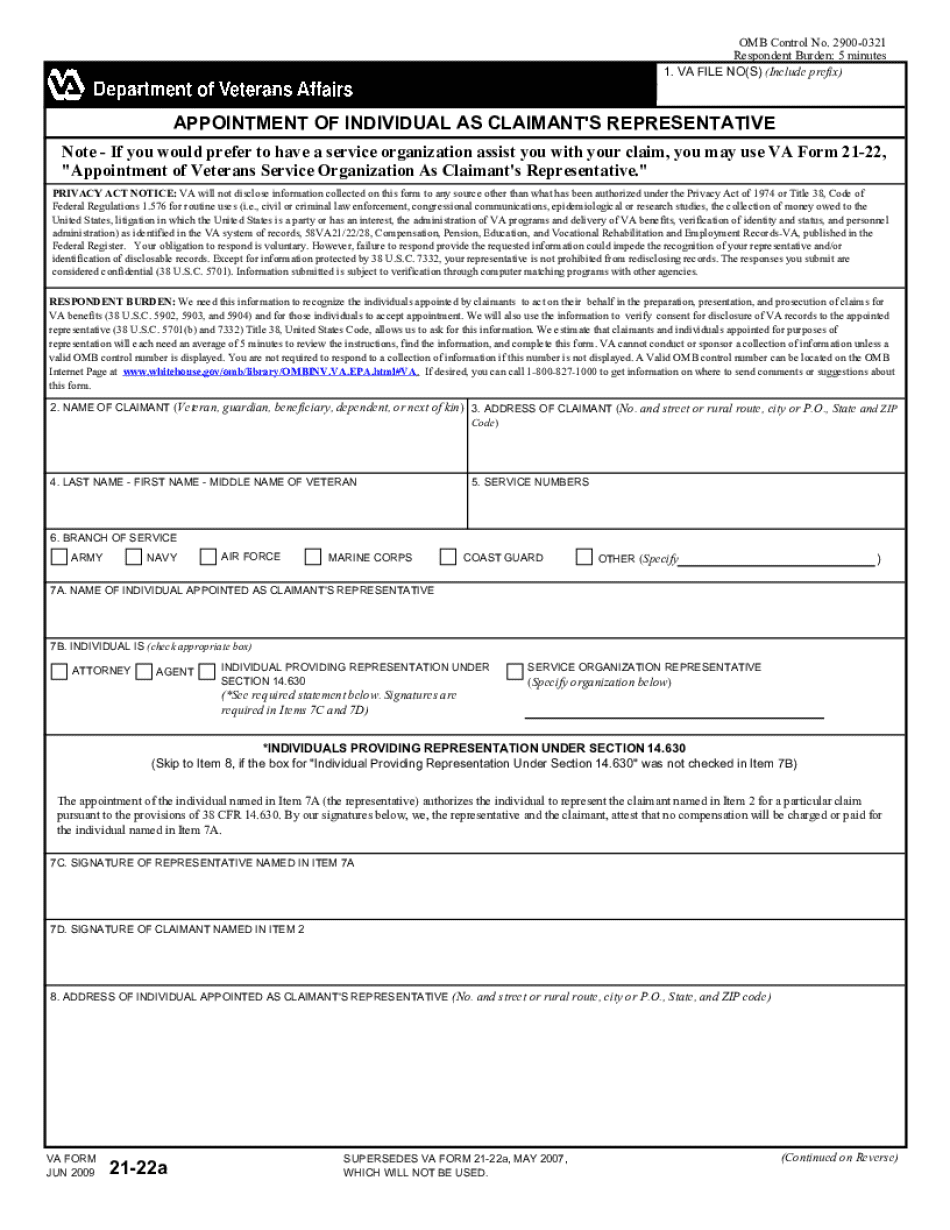
VA Form 21 22a 2023-2026


Understanding VA Form 21 22a
The VA Form 21 22a is a crucial document used by veterans to designate a representative to assist them in managing their claims for benefits from the Department of Veterans Affairs. This form allows veterans to appoint an individual or organization to act on their behalf, ensuring that they receive the support and guidance needed throughout the claims process. The form is particularly important for those who may find navigating the complexities of VA benefits challenging, as it provides a legal framework for representation.
Steps to Complete VA Form 21 22a
Completing the VA Form 21 22a involves several important steps to ensure accuracy and compliance. First, gather all necessary personal information, including your Social Security number, service details, and any existing claims information. Next, provide details about the individual or organization you wish to appoint as your representative. This includes their name, address, and contact information. After filling out the form, review all entries for clarity and correctness. Finally, sign and date the form to validate your request for representation.
How to Obtain VA Form 21 22a
VA Form 21 22a can be obtained through various means to ensure accessibility for all veterans. The form is available for download directly from the official VA website, where it can be printed for completion. Additionally, veterans may request a physical copy by contacting their local VA office or visiting in person. Some veterans organizations also provide copies of this form, making it easier for individuals to access the necessary documentation for their claims.
Legal Use of VA Form 21 22a
The legal use of VA Form 21 22a is essential for ensuring that veterans' rights are protected during the claims process. By designating a representative, veterans grant authority to their chosen individual or organization to act in their best interests. This includes the ability to receive information about claims status, submit necessary documents, and communicate with VA officials. It is important for veterans to understand that this form must be completed correctly and submitted to the VA to establish a valid representative relationship.
Key Elements of VA Form 21 22a
Several key elements must be included in the VA Form 21 22a for it to be considered complete and valid. These elements include the veteran's personal information, the representative's details, and a clear statement of the scope of representation. The form also requires the veteran's signature, confirming their consent to appoint the representative. Additional sections may ask for information regarding any prior representation, ensuring that the VA has a comprehensive understanding of the veteran's situation.
Form Submission Methods
Once the VA Form 21 22a is completed, it can be submitted through various methods to accommodate different preferences. Veterans may choose to mail the form to their designated VA regional office, ensuring it is sent to the correct address for processing. Alternatively, some VA offices may allow for in-person submission, providing an opportunity for veterans to ask questions or receive immediate assistance. While electronic submission options may vary, it is advisable to confirm the preferred method with the local VA office.
Create this form in 5 minutes or less
Find and fill out the correct va form 21 22a 66399688
Create this form in 5 minutes!
How to create an eSignature for the va form 21 22a 66399688
How to create an electronic signature for a PDF online
How to create an electronic signature for a PDF in Google Chrome
How to create an e-signature for signing PDFs in Gmail
How to create an e-signature right from your smartphone
How to create an e-signature for a PDF on iOS
How to create an e-signature for a PDF on Android
People also ask
-
What is the form 21 22a and how can airSlate SignNow help?
The form 21 22a is a specific document used in various legal and administrative processes. airSlate SignNow simplifies the management of the form 21 22a by allowing users to easily create, send, and eSign the document, ensuring compliance and efficiency in handling important paperwork.
-
How much does it cost to use airSlate SignNow for form 21 22a?
airSlate SignNow offers competitive pricing plans that cater to different business needs. Users can choose from various subscription options, ensuring that they can efficiently manage the form 21 22a without breaking the bank. Check our pricing page for detailed information.
-
What features does airSlate SignNow provide for managing form 21 22a?
airSlate SignNow includes features such as customizable templates, secure eSigning, and real-time tracking for the form 21 22a. These tools enhance productivity and ensure that all parties can easily access and sign the document, streamlining the entire process.
-
Can I integrate airSlate SignNow with other applications for form 21 22a?
Yes, airSlate SignNow offers seamless integrations with various applications, making it easy to manage the form 21 22a alongside your existing tools. This integration capability enhances workflow efficiency and ensures that your document management processes are cohesive.
-
What are the benefits of using airSlate SignNow for form 21 22a?
Using airSlate SignNow for the form 21 22a provides numerous benefits, including increased efficiency, reduced paper usage, and enhanced security. The platform allows for quick turnaround times and ensures that all signatures are legally binding, making it an ideal solution for businesses.
-
Is airSlate SignNow secure for handling sensitive form 21 22a documents?
Absolutely! airSlate SignNow employs advanced security measures, including encryption and secure cloud storage, to protect your form 21 22a documents. This ensures that your sensitive information remains confidential and secure throughout the signing process.
-
How can I get started with airSlate SignNow for form 21 22a?
Getting started with airSlate SignNow for the form 21 22a is easy. Simply sign up for an account, choose a pricing plan that suits your needs, and start creating or uploading your documents. Our user-friendly interface will guide you through the process.
Get more for VA Form 21 22a
Find out other VA Form 21 22a
- Help Me With eSign South Carolina Plumbing Promissory Note Template
- How To eSign South Dakota Plumbing Quitclaim Deed
- How To eSign South Dakota Plumbing Affidavit Of Heirship
- eSign South Dakota Plumbing Emergency Contact Form Myself
- eSign Texas Plumbing Resignation Letter Free
- eSign West Virginia Orthodontists Living Will Secure
- Help Me With eSign Texas Plumbing Business Plan Template
- Can I eSign Texas Plumbing Cease And Desist Letter
- eSign Utah Plumbing Notice To Quit Secure
- eSign Alabama Real Estate Quitclaim Deed Mobile
- eSign Alabama Real Estate Affidavit Of Heirship Simple
- eSign California Real Estate Business Plan Template Free
- How Can I eSign Arkansas Real Estate Promissory Note Template
- eSign Connecticut Real Estate LLC Operating Agreement Later
- eSign Connecticut Real Estate LLC Operating Agreement Free
- eSign Real Estate Document Florida Online
- eSign Delaware Real Estate Quitclaim Deed Easy
- eSign Hawaii Real Estate Agreement Online
- Help Me With eSign Hawaii Real Estate Letter Of Intent
- eSign Florida Real Estate Residential Lease Agreement Simple