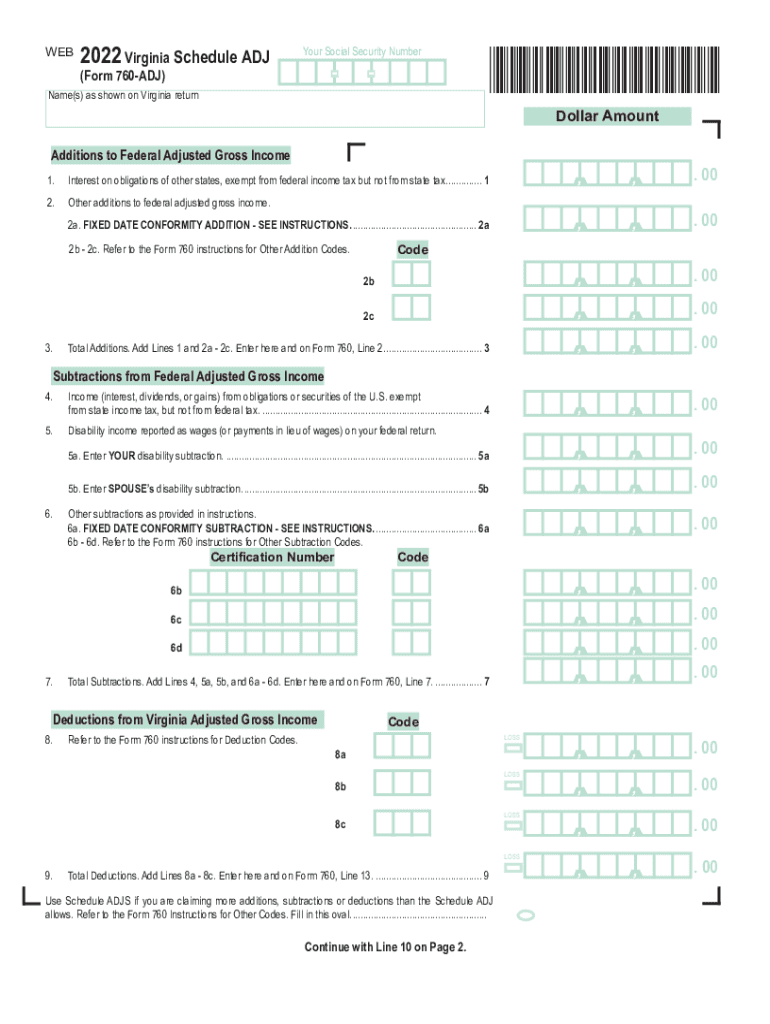
VA 760 ADJ Form 2021


What is the VA 760 ADJ Form
The VA 760 ADJ Form is a tax document used by residents of Virginia to claim a refund for overpaid taxes or to adjust their tax liability. This form is particularly relevant for individuals who have experienced changes in their income or tax situation that warrant an adjustment to their previously filed Virginia income tax return. The form allows taxpayers to correct errors, claim additional deductions, or report changes in their filing status.
How to use the VA 760 ADJ Form
Using the VA 760 ADJ Form involves several steps to ensure accurate completion and submission. Taxpayers should begin by gathering all relevant financial documents, including previous tax returns and any supporting documentation for the adjustments being claimed. Once the necessary information is collected, individuals can fill out the form, detailing the specific changes and providing explanations where required. It is essential to review the completed form for accuracy before submission to avoid delays or rejections.
Steps to complete the VA 760 ADJ Form
Completing the VA 760 ADJ Form requires careful attention to detail. Follow these steps:
- Obtain the VA 760 ADJ Form from the Virginia Department of Taxation website or other authorized sources.
- Fill in your personal information, including your name, address, and Social Security number.
- Indicate the tax year for which you are making adjustments.
- Detail the specific changes you are making, including any new deductions or credits.
- Attach any necessary documentation that supports your adjustments.
- Sign and date the form before submission.
Legal use of the VA 760 ADJ Form
The VA 760 ADJ Form is legally recognized for making adjustments to tax filings in Virginia. It must be completed in accordance with state tax laws and regulations. Submitting this form correctly ensures that any adjustments made are valid and can be processed by the Virginia Department of Taxation. Failure to comply with legal requirements may result in penalties or delays in processing the form.
Filing Deadlines / Important Dates
It is crucial to be aware of the filing deadlines associated with the VA 760 ADJ Form. Typically, the form should be submitted within three years from the original due date of the tax return being adjusted. Taxpayers should also keep an eye on any specific deadlines announced by the Virginia Department of Taxation, especially during tax season, to avoid missing important dates.
Required Documents
When completing the VA 760 ADJ Form, certain documents may be required to support the adjustments being made. These documents can include:
- Copies of previous tax returns.
- W-2 forms or 1099 forms reflecting income.
- Receipts or documentation for claimed deductions.
- Any correspondence from the Virginia Department of Taxation regarding previous filings.
Form Submission Methods (Online / Mail / In-Person)
The VA 760 ADJ Form can be submitted through various methods to accommodate taxpayer preferences. Individuals may choose to file the form online through the Virginia Department of Taxation's e-file system, which offers a convenient and efficient way to submit adjustments. Alternatively, the form can be mailed to the appropriate address provided in the form instructions. In-person submissions may also be possible at designated tax offices, allowing for direct interaction with tax officials.
Quick guide on how to complete va 760 adj form
Effortlessly prepare VA 760 ADJ Form on any device
Managing documents online has gained popularity among businesses and individuals. It offers an excellent eco-friendly alternative to conventional printed and signed documents, as you can easily find the required form and securely store it online. airSlate SignNow provides you with all the necessary tools to create, modify, and electronically sign your documents swiftly without delays. Handle VA 760 ADJ Form on any device using airSlate SignNow's Android or iOS applications and enhance any document-related process today.
How to modify and electronically sign VA 760 ADJ Form effortlessly
- Find VA 760 ADJ Form and click on Get Form to begin.
- Utilize the tools we offer to fill out your form.
- Emphasize important sections of the documents or conceal sensitive data with tools specifically provided by airSlate SignNow for that purpose.
- Create your electronic signature with the Sign tool, which takes only seconds and carries the same legal validity as a handwritten signature.
- Review all the details and click on the Done button to save your changes.
- Choose how you would like to deliver your form—via email, SMS, or invitation link, or download it to your computer.
Say goodbye to lost or misfiled documents, tedious form searches, or mistakes that require printing new document copies. airSlate SignNow covers all your document management needs in just a few clicks from any device you prefer. Modify and electronically sign VA 760 ADJ Form to ensure excellent communication at every stage of the document preparation process with airSlate SignNow.
Create this form in 5 minutes or less
Find and fill out the correct va 760 adj form
Create this form in 5 minutes!
How to create an eSignature for the va 760 adj form
How to create an electronic signature for a PDF online
How to create an electronic signature for a PDF in Google Chrome
How to create an e-signature for signing PDFs in Gmail
How to create an e-signature right from your smartphone
How to create an e-signature for a PDF on iOS
How to create an e-signature for a PDF on Android
People also ask
-
What is the VA schedule adj feature in airSlate SignNow?
The VA schedule adj feature in airSlate SignNow allows users to easily adjust appointment schedules through streamlined document signing processes. This ensures that all parties can eSign and confirm changes quickly, saving valuable time and reducing administrative burdens.
-
How does airSlate SignNow handle pricing for the VA schedule adj functionality?
airSlate SignNow offers competitive pricing for its VA schedule adj capabilities, providing various plans to suit different business sizes. You can select a subscription that includes this feature, ensuring cost-effectiveness while enhancing your document management processes.
-
What are the key benefits of using VA schedule adj in airSlate SignNow?
Using the VA schedule adj feature in airSlate SignNow enhances efficiency by allowing swift adjustments to schedules through electronic signatures. Businesses benefit from reduced turnaround times, improved collaboration, and the ability to keep all documentation organized in one place.
-
Can I integrate the VA schedule adj feature with other applications?
Yes, airSlate SignNow supports integrations with various applications, allowing you to incorporate the VA schedule adj functionality seamlessly into your existing workflows. This flexibility ensures that you can enhance productivity by linking important tools and platforms.
-
Is the VA schedule adj feature secure?
Absolutely, the VA schedule adj feature in airSlate SignNow adheres to high-security standards to protect user data. All documents are encrypted and secure, ensuring that your scheduling adjustments remain confidential and tamper-proof during the eSigning process.
-
How easy is it to use the VA schedule adj feature?
The VA schedule adj feature is designed to be user-friendly, allowing anyone to create, send, and manage schedule adjustments without technical expertise. With intuitive navigation and straightforward options, you can quickly harness the power of airSlate SignNow for your scheduling needs.
-
Does airSlate SignNow provide support for using the VA schedule adj feature?
Yes, airSlate SignNow offers comprehensive support for users utilizing the VA schedule adj feature. Our customer service team is available to assist with any queries, helping you maximize the benefits of this functionality in your eSigning workflows.
Get more for VA 760 ADJ Form
- Form it 2104 sny certificate of exemption from withholding
- Form st 809 new york state and local sales and use tax return for part quarterly monthly filers revised 123
- Instructions for form it 201 full year resident income
- 1 add 2a deduct 2b 2c 3a 3c 3d 4 5 6a 6b 6c 7a 7b 3bii form
- Form 17reconciliation of income tax withheld
- State of west virginia state tax department charitable bingoraffle form
- West virginia nonresident income tax agreement form
- Agreement for relocation with minor children form
Find out other VA 760 ADJ Form
- How Do I eSignature North Carolina Construction LLC Operating Agreement
- eSignature Arkansas Doctors LLC Operating Agreement Later
- eSignature Tennessee Construction Contract Safe
- eSignature West Virginia Construction Lease Agreement Myself
- How To eSignature Alabama Education POA
- How To eSignature California Education Separation Agreement
- eSignature Arizona Education POA Simple
- eSignature Idaho Education Lease Termination Letter Secure
- eSignature Colorado Doctors Business Letter Template Now
- eSignature Iowa Education Last Will And Testament Computer
- How To eSignature Iowa Doctors Business Letter Template
- Help Me With eSignature Indiana Doctors Notice To Quit
- eSignature Ohio Education Purchase Order Template Easy
- eSignature South Dakota Education Confidentiality Agreement Later
- eSignature South Carolina Education Executive Summary Template Easy
- eSignature Michigan Doctors Living Will Simple
- How Do I eSignature Michigan Doctors LLC Operating Agreement
- How To eSignature Vermont Education Residential Lease Agreement
- eSignature Alabama Finance & Tax Accounting Quitclaim Deed Easy
- eSignature West Virginia Education Quitclaim Deed Fast