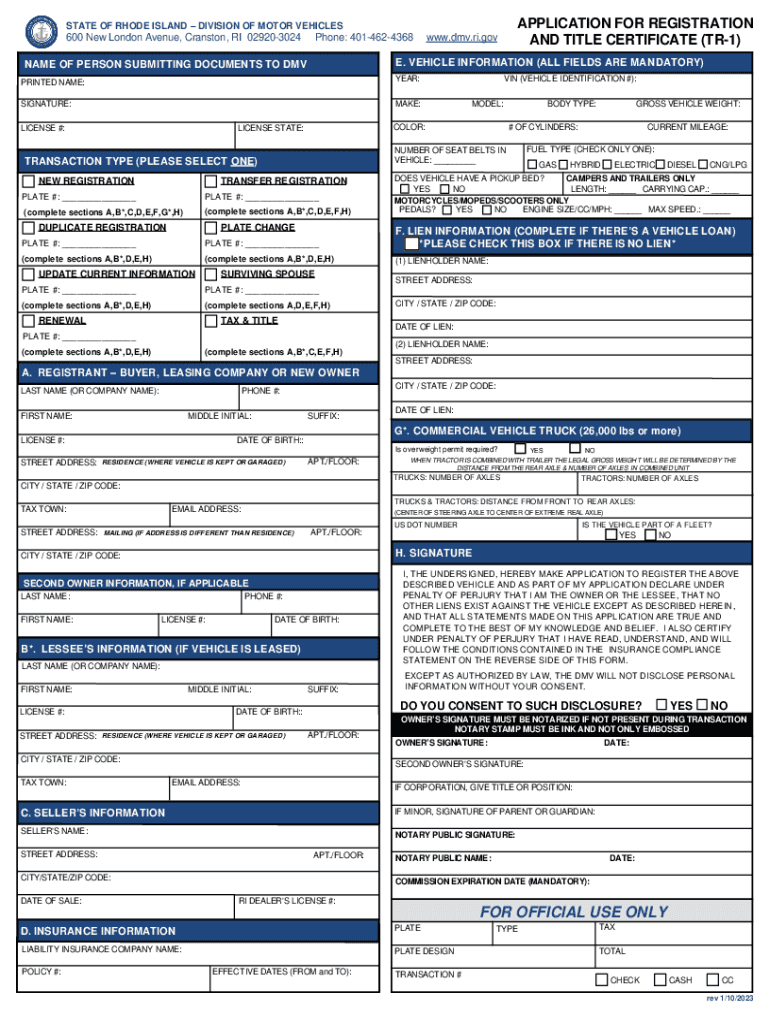
for OFFICIAL USE ONLY 2023-2026


Understanding the mvt 10 form ri
The mvt 10 form ri is an essential document used in the state of Rhode Island for vehicle title applications. This form is primarily utilized when an individual seeks to apply for a title for a vehicle that has not previously been titled in Rhode Island. It serves as a formal request to the Rhode Island Department of Revenue for the issuance of a vehicle title, ensuring that ownership is properly documented and recognized by the state.
Steps to complete the mvt 10 form ri
Completing the mvt 10 form ri involves several important steps to ensure accuracy and compliance with state regulations. Follow these steps carefully:
- Gather necessary documents: Collect all required documents, including proof of ownership, identification, and any previous titles if applicable.
- Fill out the form: Provide accurate information in all required fields, including vehicle details such as make, model, year, and VIN (Vehicle Identification Number).
- Sign the form: Ensure that all required signatures are present. This may include the applicant's signature and, if applicable, signatures from co-owners.
- Submit the form: Choose your submission method—online, by mail, or in person—according to your preference and the guidelines set by the Rhode Island Department of Revenue.
Legal use of the mvt 10 form ri
The mvt 10 form ri is legally recognized as a valid document for establishing vehicle ownership in Rhode Island. To ensure its legal use, it must be completed accurately and submitted according to state guidelines. The form must also be accompanied by the necessary documentation that proves ownership and any other required information. Failure to comply with these regulations can result in delays or denial of the title application.
Required documents for the mvt 10 form ri
When submitting the mvt 10 form ri, it is crucial to include specific documents to support your application. These typically include:
- Proof of ownership: This may consist of a bill of sale, previous title, or other documentation that verifies your ownership of the vehicle.
- Identification: A valid government-issued ID, such as a driver's license or state ID, is necessary to confirm your identity.
- Vehicle information: Details such as the VIN, make, model, and year of the vehicle must be provided to ensure accurate processing.
Form submission methods for the mvt 10 form ri
There are several methods available for submitting the mvt 10 form ri. Applicants can choose the method that best suits their needs:
- Online submission: Many applicants prefer the convenience of submitting the form electronically through the Rhode Island Department of Revenue's website.
- Mail: You can print the completed form and send it via postal mail to the appropriate department.
- In-person submission: For those who prefer face-to-face interactions, visiting a local DMV office allows for direct submission of the form and any accompanying documents.
Key elements of the mvt 10 form ri
The mvt 10 form ri contains several key elements that are vital for its proper completion. Understanding these elements can help ensure a smooth application process:
- Applicant information: This section requires personal details of the applicant, including name, address, and contact information.
- Vehicle details: Accurate information about the vehicle, including its make, model, year, and VIN, must be provided.
- Signature section: The form includes a designated area for the applicant's signature, confirming the accuracy of the information provided.
Quick guide on how to complete for official use only 625168085
Effortlessly Prepare FOR OFFICIAL USE ONLY on Any Device
The management of online documents has gained traction among both businesses and individuals. It serves as an ideal eco-friendly alternative to conventional printed and signed files, allowing you to locate the appropriate form and securely save it online. airSlate SignNow provides you with all the necessary tools to swiftly create, alter, and electronically sign your documents without delays. Manage FOR OFFICIAL USE ONLY on any platform using the airSlate SignNow applications for Android or iOS, and simplify any document-related task today.
How to Alter and Electronically Sign FOR OFFICIAL USE ONLY with Ease
- Obtain FOR OFFICIAL USE ONLY and then click Get Form to initiate.
- Utilize the available tools to fill out your document.
- Emphasize pertinent sections of the documents or obscure sensitive data with tools specifically designed by airSlate SignNow for that purpose.
- Generate your signature using the Sign feature, which takes only seconds and carries the same legal validity as a conventional wet ink signature.
- Review the information and then click on the Done button to save your modifications.
- Select how you wish to share your form: via email, text message (SMS), invitation link, or download it to your computer.
Eliminate concerns about lost or misplaced documents, tedious form searching, or errors that necessitate printing new document copies. airSlate SignNow addresses all your document management needs in just a few clicks from any device you prefer. Edit and electronically sign FOR OFFICIAL USE ONLY to ensure outstanding communication at every stage of the form preparation process with airSlate SignNow.
Create this form in 5 minutes or less
Find and fill out the correct for official use only 625168085
Create this form in 5 minutes!
How to create an eSignature for the for official use only 625168085
How to create an electronic signature for a PDF online
How to create an electronic signature for a PDF in Google Chrome
How to create an e-signature for signing PDFs in Gmail
How to create an e-signature right from your smartphone
How to create an e-signature for a PDF on iOS
How to create an e-signature for a PDF on Android
People also ask
-
What is ri tr1 and how does it relate to airSlate SignNow?
Ri tr1 is an essential feature in airSlate SignNow that enhances document workflows by enabling seamless electronic signatures. This functionality empowers users to expedite their signing processes, making it incredibly efficient to manage agreements. By integrating ri tr1, businesses can ensure that their document handling is secure and agile.
-
How is pricing structured for airSlate SignNow with ri tr1?
AirSlate SignNow's pricing model is designed to be cost-effective while incorporating advanced features like ri tr1. Users can choose from various plans based on their needs, ensuring flexibility in managing document workflows. Each plan provides access to ri tr1 capabilities, allowing businesses to scale their eSigning operations without overspending.
-
What are the key features of airSlate SignNow that utilize ri tr1?
AirSlate SignNow offers several key features that leverage ri tr1, such as automated workflows and mobile signing. These features simplify document management and improve signing efficiency for users on-the-go. By incorporating ri tr1, the platform ensures a user-friendly experience while maintaining robust security standards.
-
What benefits does ri tr1 provide to businesses using airSlate SignNow?
Ri tr1 empowers businesses with faster turnaround times for document signing, ultimately improving operational efficiency. This feature is particularly beneficial for teams that require quick decision-making and approvals. Additionally, it enhances customer satisfaction by providing a streamlined signing process.
-
Can airSlate SignNow with ri tr1 integrate with other business tools?
Yes, airSlate SignNow with ri tr1 seamlessly integrates with various business tools such as CRM systems and project management software. This integration allows users to synchronize their documents across platforms, enhancing collaboration. By utilizing ri tr1, companies can optimize their workflows and ensure that all team members are on the same page.
-
Is it easy to use ri tr1 within airSlate SignNow?
Absolutely! The ri tr1 feature within airSlate SignNow is specifically designed for ease of use, requiring minimal training for new users. The intuitive interface simplifies the signing process, ensuring that both senders and recipients can navigate it without difficulty. This focus on user experience helps businesses adopt electronic signatures quickly.
-
What support options are available for airSlate SignNow users utilizing ri tr1?
AirSlate SignNow provides comprehensive support for users of ri tr1, including tutorials, FAQs, and dedicated customer service. This ensures that businesses can quickly resolve any issues and maximize their use of the platform. Whether through live chat or email support, assistance is readily available for optimizing the eSigning experience.
Get more for FOR OFFICIAL USE ONLY
- State of new mexico taxation amp revenue department form
- Finalrefundgeneral instructions 02 23 07doc form
- Online individual income tax extension filing form
- Application for missouri salvage business license form
- Form 2643 missouri tax registration application yumpu
- Supports waiver louisiana department of health and form
- Uc 018 unemployment tax and wage report form
- Form r 10606 supplemental worksheet for credit for taxes
Find out other FOR OFFICIAL USE ONLY
- eSignature Hawaii Memorandum of Agreement Template Online
- eSignature Hawaii Memorandum of Agreement Template Mobile
- eSignature New Jersey Memorandum of Agreement Template Safe
- eSignature Georgia Shareholder Agreement Template Mobile
- Help Me With eSignature Arkansas Cooperative Agreement Template
- eSignature Maryland Cooperative Agreement Template Simple
- eSignature Massachusetts Redemption Agreement Simple
- eSignature North Carolina Redemption Agreement Mobile
- eSignature Utah Equipment Rental Agreement Template Now
- Help Me With eSignature Texas Construction Contract Template
- eSignature Illinois Architectural Proposal Template Simple
- Can I eSignature Indiana Home Improvement Contract
- How Do I eSignature Maryland Home Improvement Contract
- eSignature Missouri Business Insurance Quotation Form Mobile
- eSignature Iowa Car Insurance Quotation Form Online
- eSignature Missouri Car Insurance Quotation Form Online
- eSignature New Jersey Car Insurance Quotation Form Now
- eSignature Hawaii Life-Insurance Quote Form Easy
- How To eSignature Delaware Certeficate of Insurance Request
- eSignature New York Fundraising Registration Form Simple