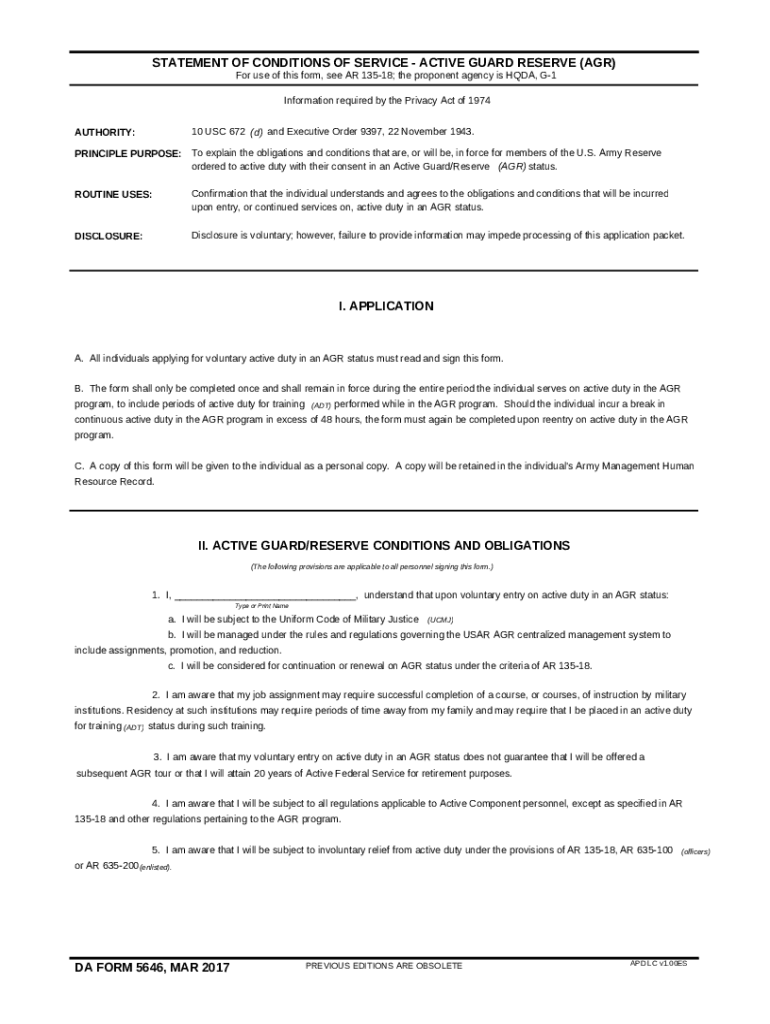
Da 5646 2017-2026


What is the DA Form 5646?
The DA Form 5646, also known as the DA 5646 statement service, is a document used primarily by the United States Army. This form is designed to facilitate the management of personnel actions and administrative processes within the Army. It serves as a means to collect and document essential information regarding service members, ensuring that all necessary data is appropriately recorded and maintained. The DA Form 5646 is crucial for various administrative purposes, including personnel evaluations and record-keeping.
How to Obtain the DA Form 5646
To obtain the DA Form 5646, individuals can visit the official Army publishing website or use the IRS website to print out the form. It is essential to ensure that the most current version of the form is being used to avoid any compliance issues. The form may also be available through Army administrative offices, which can provide assistance in accessing the document. For those looking for a fillable version, digital platforms may offer options to complete the form electronically.
Steps to Complete the DA Form 5646
Completing the DA Form 5646 involves several key steps to ensure accuracy and compliance:
- Begin by carefully reading the instructions provided with the form.
- Gather all necessary personal information, including service details and any required documentation.
- Fill out the form accurately, ensuring that all fields are completed as required.
- Review the completed form for any errors or omissions before submission.
- Sign and date the form, as required, to validate the information provided.
Legal Use of the DA Form 5646
The DA Form 5646 is legally binding when completed and signed according to the established guidelines. To ensure that the form is recognized as valid, it must comply with relevant legal frameworks, including the ESIGN Act and UETA. These laws govern the use of electronic signatures and digital documents, confirming that properly executed forms can be treated as legally enforceable in a court of law.
Key Elements of the DA Form 5646
Several key elements are essential for the completion of the DA Form 5646:
- Personal Information: This includes the service member's name, rank, and identification number.
- Service Details: Information regarding the member's service history and current assignments.
- Signatures: Required signatures from the individual completing the form and any necessary witnesses or superiors.
- Date of Completion: The date when the form is filled out and signed.
Examples of Using the DA Form 5646
The DA Form 5646 can be utilized in various scenarios within the Army. For instance, it may be required during personnel evaluations, transfers, or when documenting changes in a service member's status. Additionally, it can be used in administrative processes such as promotions or disciplinary actions. Each of these instances underscores the importance of accurate and timely completion of the form to ensure proper record-keeping and compliance with Army regulations.
Quick guide on how to complete da 5646
Complete Da 5646 effortlessly on any device
Digital document management has gained traction among companies and individuals. It serves as an excellent environmentally friendly substitute for traditional printed and signed documents, as you can locate the right form and securely save it online. airSlate SignNow equips you with all the tools necessary to create, edit, and eSign your documents quickly without interruptions. Manage Da 5646 on any platform using airSlate SignNow apps for Android or iOS and enhance any document-centric process today.
The simplest way to modify and eSign Da 5646 seamlessly
- Obtain Da 5646 and click Get Form to begin.
- Utilize the tools we offer to complete your document.
- Mark important sections of the documents or redact sensitive information with tools specifically provided by airSlate SignNow for that purpose.
- Create your eSignature with the Sign tool, which takes mere moments and holds the same legal significance as a conventional wet ink signature.
- Verify the information and click the Done button to preserve your changes.
- Choose how you wish to send your form – via email, SMS, or invite link – or download it to your computer.
Eliminate concerns about lost or misplaced documents, tedious form searches, or mistakes that necessitate printing new copies. airSlate SignNow addresses your document management needs in just a few clicks from your preferred device. Edit and eSign Da 5646 and ensure outstanding communication at every step of your form preparation process with airSlate SignNow.
Create this form in 5 minutes or less
Find and fill out the correct da 5646
Create this form in 5 minutes!
How to create an eSignature for the da 5646
How to create an electronic signature for a PDF online
How to create an electronic signature for a PDF in Google Chrome
How to create an e-signature for signing PDFs in Gmail
How to create an e-signature right from your smartphone
How to create an e-signature for a PDF on iOS
How to create an e-signature for a PDF on Android
People also ask
-
What is the DA Form 5646 used for?
The DA Form 5646 is a key document in military administrative procedures, often utilized for reporting certain personnel statuses and actions. By using airSlate SignNow, you can easily send and eSign the DA Form 5646 electronically, thereby streamlining your workflow and ensuring accurate submission of essential military documents.
-
How can I eSign a DA Form 5646 using airSlate SignNow?
With airSlate SignNow, you can eSign the DA Form 5646 by uploading the document to our platform, adding the necessary signers, and utilizing our intuitive signing tools. The process is straightforward and keeps you compliant with all electronic signature regulations, allowing for secure and efficient signature gathering.
-
What are the pricing options for using airSlate SignNow for DA Form 5646?
airSlate SignNow offers various pricing tiers that cater to different business needs, ensuring you can find a plan that suits your budget while providing access to essential features for processing documents like the DA Form 5646. Explore our website for detailed pricing plans that include features like unlimited templates and cloud storage.
-
Can I integrate airSlate SignNow with other software to handle DA Form 5646?
Yes, airSlate SignNow seamlessly integrates with numerous popular applications, enhancing your capability to manage DA Form 5646 and other documents more efficiently. These integrations allow for automatic data transfer between systems, making your document management process smoother and more productive.
-
What are the benefits of using airSlate SignNow for the DA Form 5646 compared to traditional methods?
Using airSlate SignNow for the DA Form 5646 offers signNow benefits over traditional methods, including reduced turnaround time for signatures and the elimination of paper-based workflows. Additionally, our platform enhances document security through encryption and audit trails, providing peace of mind that your sensitive documents are well protected.
-
Is it easy to track the status of a DA Form 5646 in airSlate SignNow?
Absolutely! airSlate SignNow provides robust tracking features that let you monitor the status of your DA Form 5646 in real-time. You’ll receive notifications as the document is viewed or signed, allowing for proactive follow-ups to ensure timely completion.
-
How does airSlate SignNow ensure the security of my DA Form 5646?
airSlate SignNow prioritizes security, employing industry-standard encryption and compliance measures to safeguard your DA Form 5646 and other documents. With features such as multi-factor authentication and secure cloud storage, you can rest assured that your sensitive information remains confidential and protected.
Get more for Da 5646
Find out other Da 5646
- eSignature Louisiana Non-Profit Business Plan Template Now
- How Do I eSignature North Dakota Life Sciences Operating Agreement
- eSignature Oregon Life Sciences Job Offer Myself
- eSignature Oregon Life Sciences Job Offer Fast
- eSignature Oregon Life Sciences Warranty Deed Myself
- eSignature Maryland Non-Profit Cease And Desist Letter Fast
- eSignature Pennsylvania Life Sciences Rental Lease Agreement Easy
- eSignature Washington Life Sciences Permission Slip Now
- eSignature West Virginia Life Sciences Quitclaim Deed Free
- Can I eSignature West Virginia Life Sciences Residential Lease Agreement
- eSignature New York Non-Profit LLC Operating Agreement Mobile
- How Can I eSignature Colorado Orthodontists LLC Operating Agreement
- eSignature North Carolina Non-Profit RFP Secure
- eSignature North Carolina Non-Profit Credit Memo Secure
- eSignature North Dakota Non-Profit Quitclaim Deed Later
- eSignature Florida Orthodontists Business Plan Template Easy
- eSignature Georgia Orthodontists RFP Secure
- eSignature Ohio Non-Profit LLC Operating Agreement Later
- eSignature Ohio Non-Profit LLC Operating Agreement Easy
- How Can I eSignature Ohio Lawers Lease Termination Letter