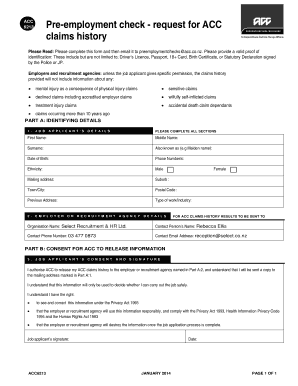
Acc Form


What is the ACC Form
The ACC form is a crucial document used primarily for pre-employment checks related to claims and injury history. It serves to collect essential information about an individual's past claims, ensuring that employers can make informed hiring decisions. This form is particularly relevant for industries where workplace safety and injury history are significant factors in the hiring process.
How to Use the ACC Form
To effectively use the ACC form, individuals should first ensure they have all necessary personal and employment history details readily available. This includes previous job titles, dates of employment, and any relevant claims history. Once the form is filled out, it can be submitted to the employer or relevant authority for processing. Utilizing digital tools, such as signNow, can streamline this process, allowing for easy completion and secure submission.
Steps to Complete the ACC Form
Completing the ACC form involves several key steps:
- Gather all required personal information, including your name, address, and Social Security number.
- Provide details of your employment history, including previous employers and job titles.
- Document any injury claims you have made, including dates and descriptions.
- Review the form for accuracy before submission.
- Submit the completed form electronically or via traditional mail, depending on the employer's requirements.
Legal Use of the ACC Form
The legal use of the ACC form is governed by various regulations that ensure the information collected is used appropriately. Employers must adhere to the Fair Credit Reporting Act (FCRA) when conducting background checks, which includes obtaining consent from the individual before accessing their claims history. Additionally, the form must be filled out accurately to avoid potential legal repercussions.
Key Elements of the ACC Form
Several key elements are essential for the ACC form to be valid:
- Personal Information: Full name, contact details, and Social Security number.
- Employment History: A comprehensive list of previous employers and job roles.
- Claims History: Detailed accounts of any injury claims made, including dates and circumstances.
- Signature: A signature or digital equivalent to verify the authenticity of the information provided.
Form Submission Methods
The ACC form can be submitted through various methods, including:
- Online Submission: Utilizing digital platforms like signNow for secure and efficient processing.
- Mail: Sending a printed copy of the completed form to the employer's designated address.
- In-Person: Delivering the form directly to the employer or relevant authority, if required.
Quick guide on how to complete acc form
Complete Acc Form effortlessly on any device
Online document management has gained popularity among enterprises and individuals. It serves as an ideal eco-friendly substitute for traditional printed and signed documents, as you can locate the appropriate form and securely save it online. airSlate SignNow equips you with all the tools necessary to create, modify, and electronically sign your documents quickly without delays. Manage Acc Form on any device using airSlate SignNow's Android or iOS applications and enhance any document-related process today.
How to modify and electronically sign Acc Form with ease
- Obtain Acc Form and then click Get Form to initiate the process.
- Utilize the tools we offer to complete your document.
- Emphasize pertinent sections of your documents or obscure sensitive information with tools that airSlate SignNow provides specifically for that purpose.
- Create your electronic signature using the Sign tool, which takes mere seconds and carries the same legal validity as a conventional wet ink signature.
- Verify all the information and then click on the Done button to save your changes.
- Select your preferred method to send your form, whether by email, text message (SMS), invitation link, or download it to your computer.
Say goodbye to lost or misplaced documents, tedious form searches, or errors that necessitate printing new document copies. airSlate SignNow meets all your document management needs in just a few clicks from any device you choose. Edit and electronically sign Acc Form and ensure excellent communication at every stage of your form preparation process with airSlate SignNow.
Create this form in 5 minutes or less
Create this form in 5 minutes!
How to create an eSignature for the acc form
How to create an electronic signature for a PDF online
How to create an electronic signature for a PDF in Google Chrome
How to create an e-signature for signing PDFs in Gmail
How to create an e-signature right from your smartphone
How to create an e-signature for a PDF on iOS
How to create an e-signature for a PDF on Android
People also ask
-
What is an ACC form and how can airSlate SignNow help with it?
An ACC form is a document that can be electronically signed to streamline various processes. airSlate SignNow simplifies the creation, sending, and signing of ACC forms, ensuring a faster turnaround time and improved efficiency for businesses.
-
How much does it cost to use airSlate SignNow for ACC forms?
airSlate SignNow offers flexible pricing plans tailored to meet the needs of businesses of all sizes. Depending on the features you require for handling ACC forms, you can choose from various subscription tiers that provide excellent value for your investment.
-
What features does airSlate SignNow offer for managing ACC forms?
airSlate SignNow provides a range of features specifically designed to manage ACC forms seamlessly. These include customizable templates, status tracking, and integration with other platforms to enhance your document management workflow.
-
Can I integrate airSlate SignNow with other software for ACC forms?
Yes, airSlate SignNow easily integrates with numerous third-party applications, making it convenient to manage ACC forms alongside other tools you use. This flexibility enhances collaboration and helps streamline your overall business processes.
-
How secure is my data when using airSlate SignNow for ACC forms?
Security is a top priority for airSlate SignNow. When you send and manage ACC forms, your data is protected with advanced encryption protocols, ensuring that all sensitive information remains confidential and secure.
-
Is it easy to send and eSign ACC forms using airSlate SignNow?
Absolutely! airSlate SignNow is designed to be user-friendly, allowing you to easily send, track, and eSign ACC forms within just a few clicks. This ease of use saves you time and makes the signing process hassle-free for all parties involved.
-
What benefits does airSlate SignNow provide for handling ACC forms in my business?
Using airSlate SignNow for ACC forms brings signNow benefits, such as increased efficiency, reduced paper usage, and faster document turnaround times. This not only optimizes your operations but also helps improve client satisfaction.
Get more for Acc Form
- Boxing federal id application boxing federal id application form
- Transportation permission slip christ the king regional ctkny form
- Online check in ryanair form
- Credentialing alliance aza hp practitioner data fo form
- Attorney grievance procedures in connecticut form
- Sizeclassification self certification form
- 580 3286 8 application for good cause waiver form
- Capability policy c form pdf 45 kb democracy southlakeland gov
Find out other Acc Form
- Can I eSign Hawaii High Tech Document
- How Can I eSign Hawaii High Tech Document
- How Do I eSign Hawaii High Tech Document
- Can I eSign Hawaii High Tech Word
- How Can I eSign Hawaii High Tech Form
- How Do I eSign New Mexico Healthcare / Medical Word
- How To eSign Washington High Tech Presentation
- Help Me With eSign Vermont Healthcare / Medical PPT
- How To eSign Arizona Lawers PDF
- How To eSign Utah Government Word
- How Can I eSign Connecticut Lawers Presentation
- Help Me With eSign Hawaii Lawers Word
- How Can I eSign Hawaii Lawers Document
- How To eSign Hawaii Lawers PPT
- Help Me With eSign Hawaii Insurance PPT
- Help Me With eSign Idaho Insurance Presentation
- Can I eSign Indiana Insurance Form
- How To eSign Maryland Insurance PPT
- Can I eSign Arkansas Life Sciences PDF
- How Can I eSign Arkansas Life Sciences PDF