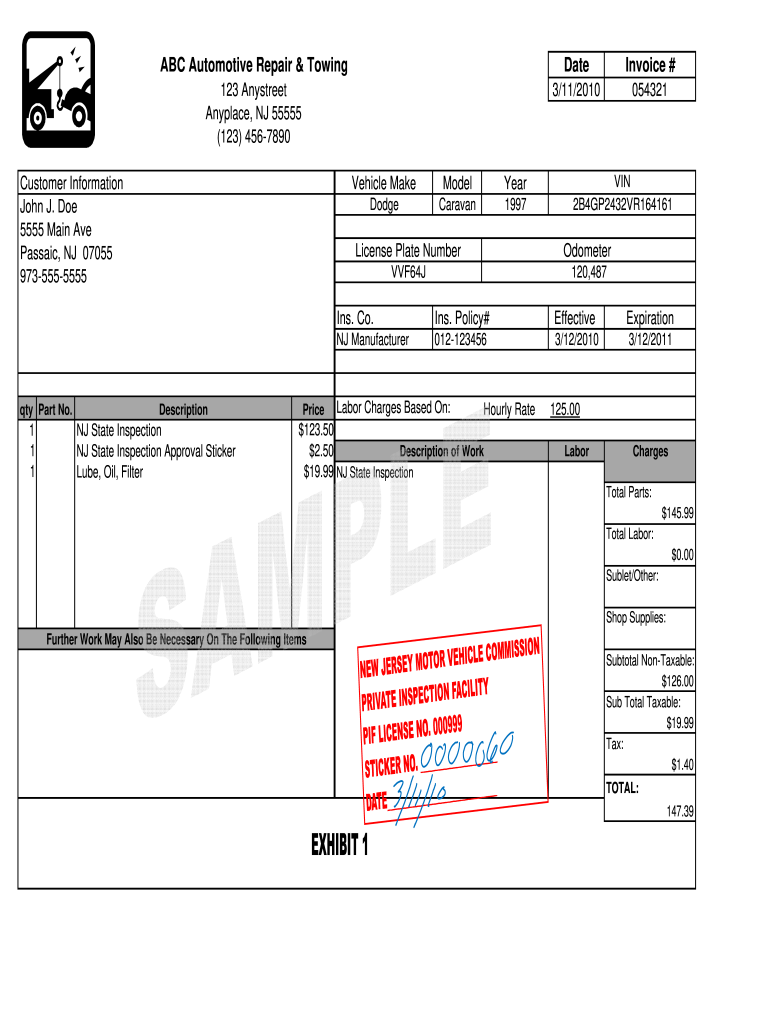
Tow Truck Receipt Form


What is the Tow Truck Receipt
The tow truck receipt is a crucial document that serves as proof of the towing service provided. It outlines essential details such as the date of service, the vehicle's make and model, and the reason for towing. This receipt is important for both the towing company and the vehicle owner, as it can be used for record-keeping, insurance claims, and legal purposes. In many cases, it is also required for retrieving a vehicle from an impound lot.
Key elements of the Tow Truck Receipt
A comprehensive tow truck receipt typically includes several key elements:
- Date and time: The exact date and time when the towing service was performed.
- Towing company information: Name, address, and contact details of the towing company.
- Vehicle details: Make, model, color, and license plate number of the towed vehicle.
- Reason for towing: A brief explanation of why the vehicle was towed, such as illegal parking or breakdown.
- Fees: A breakdown of the charges, including towing fees, storage fees, and any additional costs.
- Signature: Signature of the towing operator or representative to validate the receipt.
Steps to complete the Tow Truck Receipt
Completing a tow truck receipt involves several straightforward steps:
- Gather information: Collect all necessary details about the towing service, including vehicle information and the reason for towing.
- Fill in the receipt: Use a fillable tow receipt template to input the gathered information accurately.
- Review the details: Double-check all entries for accuracy to avoid any discrepancies.
- Obtain signatures: Ensure that the towing operator signs the receipt to validate the transaction.
- Provide a copy: Give a copy of the completed receipt to the vehicle owner for their records.
Legal use of the Tow Truck Receipt
The tow truck receipt is not just a formality; it holds legal significance. It serves as proof of service and can be used in disputes regarding towing practices. For the receipt to be legally binding, it must meet certain requirements, including proper documentation and signatures. Compliance with local and state regulations is essential to ensure that the receipt is recognized by law enforcement and courts.
How to use the Tow Truck Receipt
The tow truck receipt can be utilized in various scenarios:
- Vehicle retrieval: Owners must present the receipt to reclaim their vehicle from an impound lot.
- Insurance claims: The receipt serves as proof of towing services when filing claims with insurance companies.
- Dispute resolution: In case of disputes regarding towing fees or practices, the receipt can be presented as evidence.
How to obtain the Tow Truck Receipt
Obtaining a tow truck receipt is typically straightforward. If you are the vehicle owner, you should request the receipt directly from the towing company at the time of service. Many companies provide a digital or paper version of the receipt immediately after towing. If you need a copy later, contacting the towing company with your vehicle details can help you retrieve the receipt.
Quick guide on how to complete tow truck receipt
Complete Tow Truck Receipt effortlessly on any device
Digital document management has become popular with organizations and individuals alike. It offers an ideal eco-friendly substitute for traditional printed and signed documents, allowing you to access the necessary form and securely save it online. airSlate SignNow provides all the tools you need to create, modify, and electronically sign your documents quickly without delays. Manage Tow Truck Receipt on any platform with airSlate SignNow's Android or iOS applications and enhance any document-related process today.
The easiest way to modify and eSign Tow Truck Receipt seamlessly
- Obtain Tow Truck Receipt and then click Get Form to begin.
- Utilize the tools we provide to complete your form.
- Emphasize important sections of your documents or obscure sensitive information with tools specifically offered by airSlate SignNow for this purpose.
- Create your eSignature using the Sign tool, which takes only seconds and carries the same legal validity as a conventional wet ink signature.
- Review the details and then click the Done button to save your changes.
- Choose how you wish to deliver your form, whether by email, text message (SMS), or invite link, or download it to your computer.
Eliminate concerns about lost or misplaced files, tedious document searching, or mistakes that necessitate printing new document copies. airSlate SignNow addresses all your document management needs in just a few clicks from any device of your choice. Modify and eSign Tow Truck Receipt to ensure clear communication at every stage of the form preparation process with airSlate SignNow.
Create this form in 5 minutes or less
Create this form in 5 minutes!
How to create an eSignature for the tow truck receipt
How to create an electronic signature for a PDF online
How to create an electronic signature for a PDF in Google Chrome
How to create an e-signature for signing PDFs in Gmail
How to create an e-signature right from your smartphone
How to create an e-signature for a PDF on iOS
How to create an e-signature for a PDF on Android
People also ask
-
What is a fillable tow receipt?
A fillable tow receipt is a customizable document that allows towing companies to provide detailed information about the services rendered, including dates, fees, and vehicle specifics. By utilizing airSlate SignNow, you can easily create and share fillable tow receipts that enhance professional communication and improve client trust.
-
How can I create a fillable tow receipt with airSlate SignNow?
Creating a fillable tow receipt in airSlate SignNow is straightforward. Simply log in, choose from customizable templates or create your own from scratch, and then add fields for necessary information. Once your receipt is crafted, you can send it for electronic signing to streamline your workflow.
-
Are fillable tow receipts customizable?
Yes, fillable tow receipts in airSlate SignNow are fully customizable. You can adjust formatting, insert your logo, and add specific fields that are relevant to your business needs. This level of customization ensures that your receipts reflect your brand identity and meet regulatory requirements.
-
What are the benefits of using fillable tow receipts?
Using fillable tow receipts helps to simplify the documentation process, reduce errors, and enhance customer satisfaction. airSlate SignNow allows you to generate these receipts quickly, ensuring that your clients receive accurate and professional documents promptly, improving your overall service efficiency.
-
What integrations does airSlate SignNow offer for fillable tow receipts?
airSlate SignNow integrates seamlessly with platforms like Google Drive, Salesforce, and Dropbox, making it easier to manage your fillable tow receipts. These integrations allow you to streamline your workflow, accessing and storing your documents in one centralized location for convenience.
-
Is there a cost associated with using fillable tow receipts in airSlate SignNow?
airSlate SignNow offers various pricing plans tailored to different business needs, which include the use of fillable tow receipts. Each plan features a range of functionalities, helping you choose the right fit for your budget and requirements while ensuring cost-effective document management.
-
Can I track the status of my fillable tow receipts?
Absolutely! airSlate SignNow allows you to track the status of your fillable tow receipts in real-time. You can see when documents are sent, opened, signed, and completed, ensuring that you stay informed throughout the process and can follow up as needed.
Get more for Tow Truck Receipt
- Hrsa form washington state 100077475
- Kcb tujiajiri form
- Mazda wl engine manual pdf form
- Lomautusilmoitus form
- Insular life application for group insurance plan form
- Abcd answer sheet form
- Example of truss plan cover sheet submit to fairfax county form
- Sc 3532 rev 15 mar 16 rep 30 may 17 sc 3532 rev 15 mar 16 rep 30 may 17 form
Find out other Tow Truck Receipt
- Can I eSignature Vermont Banking Rental Application
- eSignature West Virginia Banking Limited Power Of Attorney Fast
- eSignature West Virginia Banking Limited Power Of Attorney Easy
- Can I eSignature Wisconsin Banking Limited Power Of Attorney
- eSignature Kansas Business Operations Promissory Note Template Now
- eSignature Kansas Car Dealer Contract Now
- eSignature Iowa Car Dealer Limited Power Of Attorney Easy
- How Do I eSignature Iowa Car Dealer Limited Power Of Attorney
- eSignature Maine Business Operations Living Will Online
- eSignature Louisiana Car Dealer Profit And Loss Statement Easy
- How To eSignature Maryland Business Operations Business Letter Template
- How Do I eSignature Arizona Charity Rental Application
- How To eSignature Minnesota Car Dealer Bill Of Lading
- eSignature Delaware Charity Quitclaim Deed Computer
- eSignature Colorado Charity LLC Operating Agreement Now
- eSignature Missouri Car Dealer Purchase Order Template Easy
- eSignature Indiana Charity Residential Lease Agreement Simple
- How Can I eSignature Maine Charity Quitclaim Deed
- How Do I eSignature Michigan Charity LLC Operating Agreement
- eSignature North Carolina Car Dealer NDA Now