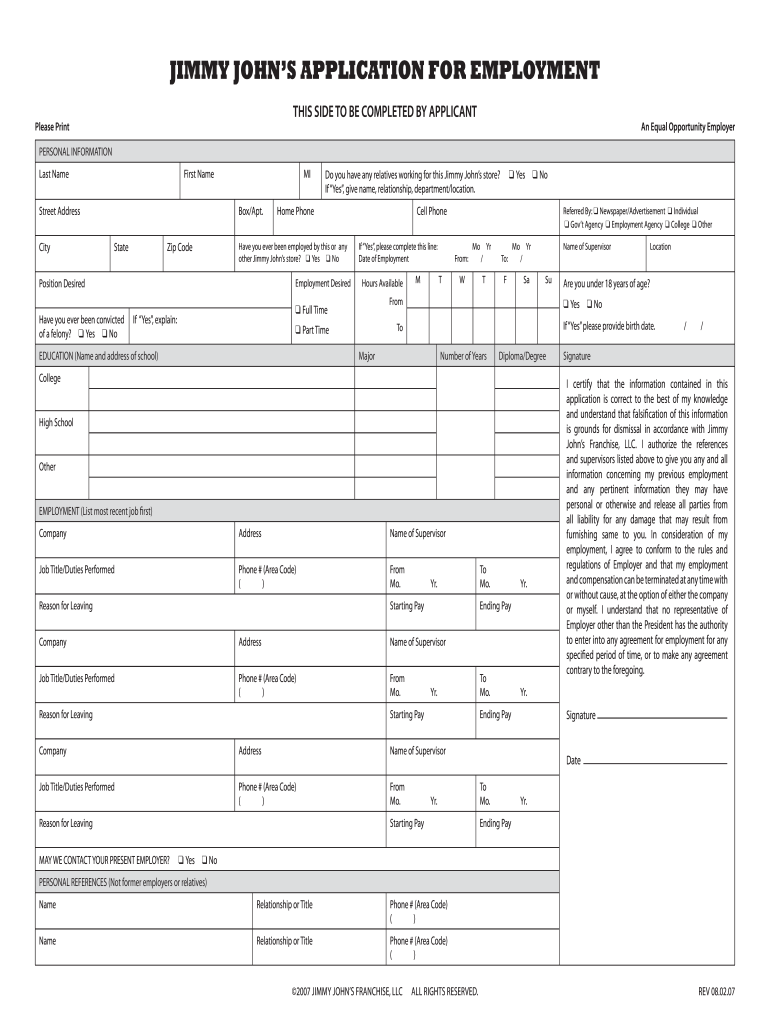
Jersey Mike's Application PDF Form


What is the Jersey Mike's Application PDF
The Jersey Mike's application PDF is a standardized form used by individuals seeking employment at Jersey Mike's Subs. This document allows applicants to provide their personal information, work history, and availability in a structured format. It is essential for potential employees to complete this form accurately to ensure their application is considered. The PDF format allows for easy printing and sharing, making it accessible for both applicants and hiring managers.
How to Use the Jersey Mike's Application PDF
Using the Jersey Mike's application PDF involves several straightforward steps. First, download the PDF from a reliable source. Next, fill out the required fields, including your name, contact information, and work experience. After completing the form, review it for accuracy. Finally, submit the application either in person at your local Jersey Mike's location or via email, if allowed. Ensuring that the form is filled out clearly and completely increases the chances of securing an interview.
Steps to Complete the Jersey Mike's Application PDF
Completing the Jersey Mike's application PDF requires attention to detail. Follow these steps for a successful submission:
- Download the application PDF from a trusted source.
- Open the PDF using a compatible PDF reader or print it out.
- Fill in your personal information, including full name, address, and phone number.
- List your previous employment, highlighting relevant experience in the food service industry.
- Indicate your availability for work, including preferred hours and days.
- Sign and date the application to confirm that all information is accurate.
- Submit the completed application according to the instructions provided.
Legal Use of the Jersey Mike's Application PDF
The Jersey Mike's application PDF is legally binding when completed and submitted correctly. It serves as a formal request for employment and includes a declaration that the information provided is true to the best of the applicant's knowledge. To ensure legal validity, applicants should avoid falsifying information and follow the submission guidelines outlined by Jersey Mike's. Compliance with employment laws protects both the applicant and the employer during the hiring process.
Key Elements of the Jersey Mike's Application PDF
Several key elements are essential in the Jersey Mike's application PDF. These include:
- Personal Information: Name, address, phone number, and email.
- Employment History: Previous jobs, roles, and duration of employment.
- Availability: Days and times when the applicant can work.
- References: Contact information for professional references.
- Signature: A declaration of truthfulness and consent to background checks.
How to Obtain the Jersey Mike's Application PDF
To obtain the Jersey Mike's application PDF, visit the official Jersey Mike's website or inquire at your local store. Many locations provide printed applications on-site for convenience. Additionally, some job boards may host downloadable versions of the application. Ensure that you are using the most current version of the application to avoid any discrepancies in the hiring process.
Quick guide on how to complete jersey mikes application pdf
Handle Jersey Mike's Application Pdf seamlessly on any device
Digital document management has become increasingly favored by companies and individuals alike. It serves as a perfect environmentally friendly alternative to traditional printed and signed documents, allowing you to find the right form and securely store it online. airSlate SignNow provides you with all the tools necessary to create, modify, and electronically sign your documents quickly without delays. Manage Jersey Mike's Application Pdf on any platform with the airSlate SignNow Android or iOS applications and simplify any document-related task today.
How to modify and electronically sign Jersey Mike's Application Pdf effortlessly
- Obtain Jersey Mike's Application Pdf and click on Get Form to begin.
- Utilize the tools we provide to complete your document.
- Emphasize important sections of the documents or redact sensitive information with tools that airSlate SignNow provides specifically for that purpose.
- Create your signature using the Sign feature, which takes moments and carries the same legal validity as a conventional wet ink signature.
- Review all the details and click on the Done button to preserve your changes.
- Select how you want to send your form, via email, SMS, or invitation link, or download it to your computer.
Wave goodbye to lost or misplaced files, frustrating form searches, or errors that necessitate printing new document copies. airSlate SignNow meets all your document management needs in just a few clicks from your preferred device. Alter and electronically sign Jersey Mike's Application Pdf and guarantee exceptional communication at any stage of your form preparation process with airSlate SignNow.
Create this form in 5 minutes or less
Create this form in 5 minutes!
How to create an eSignature for the jersey mikes application pdf
How to create an electronic signature for a PDF online
How to create an electronic signature for a PDF in Google Chrome
How to create an e-signature for signing PDFs in Gmail
How to create an e-signature right from your smartphone
How to create an e-signature for a PDF on iOS
How to create an e-signature for a PDF on Android
People also ask
-
What is the Jersey Mike's application PDF and how can it be utilized?
The Jersey Mike's application PDF is a downloadable form that potential employees can use to apply for positions at Jersey Mike's. This form can be filled out digitally or printed for manual completion, streamlining the application process for both applicants and hiring managers.
-
How can I obtain the Jersey Mike's application PDF?
You can quickly access the Jersey Mike's application PDF through the official Jersey Mike's website or various job boards. Look for the download link provided, allowing you to easily save and complete the application form.
-
What features does the Jersey Mike's application PDF offer?
The Jersey Mike's application PDF includes sections for personal information, work experience, and availability. It is designed to make the application process straightforward while ensuring that all necessary information is collected for consideration.
-
Are there any benefits to using the Jersey Mike's application PDF over an online application?
Using the Jersey Mike's application PDF allows for flexibility since applicants can fill it out offline at their convenience. This method can also help applicants avoid technical issues that may occur with online applications.
-
Is there a fee associated with submitting the Jersey Mike's application PDF?
There is no fee for submitting the Jersey Mike's application PDF. Both the application form download and the application process are free of charge, ensuring equal opportunity for all job seekers.
-
How can airSlate SignNow help with submitting the Jersey Mike's application PDF?
airSlate SignNow can enhance the submission process of the Jersey Mike's application PDF by providing a secure platform for eSigning and sharing documents. This allows applicants to quickly submit their finished application electronically, simplifying the process for both applicants and employers.
-
What integrations does airSlate SignNow support for working with the Jersey Mike's application PDF?
airSlate SignNow supports various integrations with popular cloud storage and document management systems, such as Google Drive and Dropbox. These integrations ensure that users can efficiently manage their Jersey Mike's application PDFs and other documents in a seamless manner.
Get more for Jersey Mike's Application Pdf
Find out other Jersey Mike's Application Pdf
- How Do I eSignature Washington Insurance Form
- How Do I eSignature Alaska Life Sciences Presentation
- Help Me With eSignature Iowa Life Sciences Presentation
- How Can I eSignature Michigan Life Sciences Word
- Can I eSignature New Jersey Life Sciences Presentation
- How Can I eSignature Louisiana Non-Profit PDF
- Can I eSignature Alaska Orthodontists PDF
- How Do I eSignature New York Non-Profit Form
- How To eSignature Iowa Orthodontists Presentation
- Can I eSignature South Dakota Lawers Document
- Can I eSignature Oklahoma Orthodontists Document
- Can I eSignature Oklahoma Orthodontists Word
- How Can I eSignature Wisconsin Orthodontists Word
- How Do I eSignature Arizona Real Estate PDF
- How To eSignature Arkansas Real Estate Document
- How Do I eSignature Oregon Plumbing PPT
- How Do I eSignature Connecticut Real Estate Presentation
- Can I eSignature Arizona Sports PPT
- How Can I eSignature Wisconsin Plumbing Document
- Can I eSignature Massachusetts Real Estate PDF