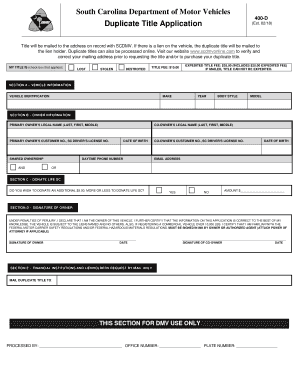
Sc Form 400


What is the SC Form 400?
The SC Form 400 is a document used by individuals in South Carolina to apply for a duplicate title for their vehicle. This form is essential for those who have lost or damaged their original vehicle title and need a replacement to ensure legal ownership and registration. The form is specifically designed for use within the South Carolina Department of Motor Vehicles (SCDMV) and must be completed accurately to avoid delays in processing.
How to Obtain the SC Form 400
To obtain the SC Form 400, you can visit the official SCDMV website, where the form is available for download in PDF format. You can also acquire a physical copy at any SCDMV branch office. Ensure you have the necessary information, such as your vehicle identification number (VIN) and personal identification, when requesting the form, whether online or in person.
Steps to Complete the SC Form 400
Completing the SC Form 400 involves several straightforward steps:
- Download or obtain a physical copy of the SC Form 400.
- Provide your personal information, including your name, address, and contact details.
- Enter your vehicle's information, including the make, model, year, and VIN.
- Indicate the reason for requesting a duplicate title.
- Sign and date the form to certify that the information provided is accurate.
After completing the form, you will need to submit it along with any required fees to the appropriate SCDMV office.
Legal Use of the SC Form 400
The SC Form 400 is legally recognized as a valid request for a duplicate vehicle title in South Carolina. It is crucial to ensure that all information is accurate and truthful, as any discrepancies may lead to legal complications or delays in processing. The form must be signed by the vehicle owner, and it is advisable to keep a copy for your records.
Required Documents
When submitting the SC Form 400, you may need to provide additional documentation to support your request. Commonly required documents include:
- A valid photo ID, such as a driver's license.
- Proof of vehicle ownership, such as a bill of sale or previous title.
- Payment for any applicable fees associated with the duplicate title request.
Check with the SCDMV for any specific requirements that may apply to your situation.
Form Submission Methods
The SC Form 400 can be submitted through various methods:
- Online submission via the SCDMV website, if applicable.
- Mailing the completed form and required documents to the designated SCDMV address.
- In-person submission at any SCDMV branch office.
Each method may have different processing times, so it is advisable to choose the one that best fits your needs.
Quick guide on how to complete sc form 400
Complete Sc Form 400 with ease on any device
Online document management has become increasingly popular among organizations and individuals. It serves as an ideal eco-friendly alternative to conventional printed and signed documents, allowing you to find the correct form and securely store it online. airSlate SignNow provides all the tools necessary to create, modify, and electronically sign your documents quickly without delays. Manage Sc Form 400 on any device using airSlate SignNow's Android or iOS applications and streamline your document-related processes today.
How to modify and eSign Sc Form 400 effortlessly
- Find Sc Form 400 and click on Get Form to begin.
- Utilize the tools we offer to fill out your document.
- Emphasize pertinent sections of your documents or obscure sensitive information with tools that airSlate SignNow specifically provides for this purpose.
- Create your eSignature using the Sign tool, which takes mere seconds and carries the same legal significance as a standard wet ink signature.
- Review the information and click on the Done button to save your modifications.
- Choose how you wish to share your form: via email, SMS, invite link, or download it to your computer.
Say goodbye to lost or misplaced documents, tedious form searches, or mistakes that require printing new copies. airSlate SignNow meets all your document management needs with just a few clicks from your preferred device. Edit and eSign Sc Form 400 and ensure excellent communication throughout the form preparation process with airSlate SignNow.
Create this form in 5 minutes or less
Create this form in 5 minutes!
How to create an eSignature for the sc form 400
How to create an electronic signature for a PDF online
How to create an electronic signature for a PDF in Google Chrome
How to create an e-signature for signing PDFs in Gmail
How to create an e-signature right from your smartphone
How to create an e-signature for a PDF on iOS
How to create an e-signature for a PDF on Android
People also ask
-
What is the SC Form 400 used for?
The SC Form 400 is utilized for certain tax filings in South Carolina. It is essential for businesses seeking to ensure compliance with state tax regulations. By using the SC Form 400, organizations can streamline their tax submitting process and reduce errors.
-
How does airSlate SignNow help with SC Form 400 submissions?
With airSlate SignNow, you can easily prepare, send, and eSign your SC Form 400 documents electronically. Our platform simplifies the entire process, ensuring that you can complete your submissions efficiently and securely. This reduces the time needed for manual paperwork and enhances accuracy.
-
What pricing plans are available for using airSlate SignNow for SC Form 400?
airSlate SignNow offers various pricing plans to accommodate different business needs. These plans provide access to features specifically designed for efficient handling of documents like the SC Form 400. Whether you are a small business or a large enterprise, we have a suitable option to support your eSigning needs.
-
Are there any special features for managing SC Form 400 on airSlate SignNow?
Yes, airSlate SignNow comes with unique features that make managing SC Form 400 straightforward. You can track document status, send reminders to signers, and store completed forms securely in the cloud. These features help ensure compliance and further streamline your document management.
-
Can I integrate airSlate SignNow with other software for SC Form 400?
Absolutely! airSlate SignNow offers integration capabilities with various business software solutions. This allows you to easily import and export your SC Form 400 data with CRM systems, accounting software, and more, enhancing your workflow efficiency.
-
What are the benefits of using airSlate SignNow for SC Form 400?
Using airSlate SignNow for your SC Form 400 submissions offers several benefits, including faster turnaround times and improved accuracy. The platform’s user-friendly interface simplifies document management and ensures a faster eSigning process, helping you stay compliant with minimal hassle.
-
Is airSlate SignNow secure for sending SC Form 400?
Yes, airSlate SignNow prioritizes security with advanced encryption technologies. When sending your SC Form 400, you can be confident that your sensitive information is protected. Our compliance with industry standards ensures that your documents are safe during transmission.
Get more for Sc Form 400
Find out other Sc Form 400
- How To Sign Connecticut Police Arbitration Agreement
- Sign Utah Real Estate Quitclaim Deed Safe
- Sign Utah Real Estate Notice To Quit Now
- Sign Hawaii Police LLC Operating Agreement Online
- How Do I Sign Hawaii Police LLC Operating Agreement
- Sign Hawaii Police Purchase Order Template Computer
- Sign West Virginia Real Estate Living Will Online
- How Can I Sign West Virginia Real Estate Confidentiality Agreement
- Sign West Virginia Real Estate Quitclaim Deed Computer
- Can I Sign West Virginia Real Estate Affidavit Of Heirship
- Sign West Virginia Real Estate Lease Agreement Template Online
- How To Sign Louisiana Police Lease Agreement
- Sign West Virginia Orthodontists Business Associate Agreement Simple
- How To Sign Wyoming Real Estate Operating Agreement
- Sign Massachusetts Police Quitclaim Deed Online
- Sign Police Word Missouri Computer
- Sign Missouri Police Resignation Letter Fast
- Sign Ohio Police Promissory Note Template Easy
- Sign Alabama Courts Affidavit Of Heirship Simple
- How To Sign Arizona Courts Residential Lease Agreement