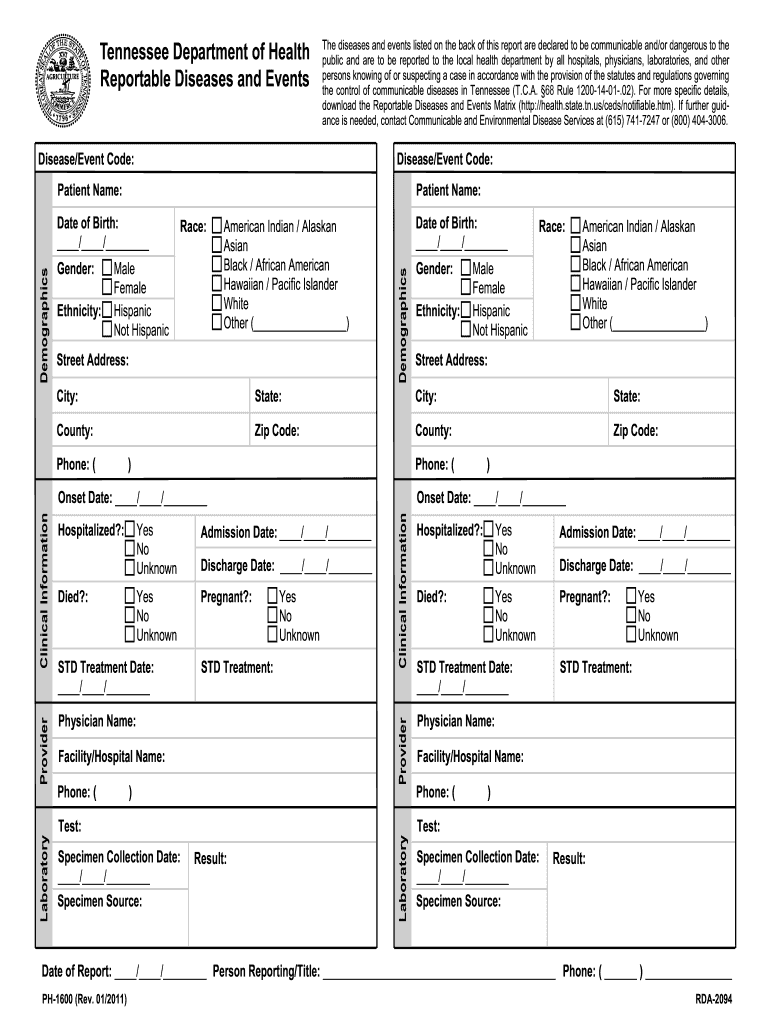
Ph 1600 Printable 2011


What is the PH 1600 Printable?
The PH 1600 printable form is a crucial document used in the state of Tennessee for reporting infectious diseases. This form, issued by the health department, is designed to collect essential data regarding various health conditions that may affect public health. By using the PH 1600, healthcare providers can ensure that they are complying with state regulations while contributing to the overall monitoring and management of infectious diseases within the community. The form is available in a fillable format, allowing for easy completion and submission.
How to Use the PH 1600 Printable
To effectively use the PH 1600 printable form, begin by downloading the form from the official health department website or accessing it through a secure electronic platform. Once you have the form, carefully fill in all required fields, including patient information, diagnosis, and treatment details. It is essential to provide accurate and complete information to ensure the form's validity. After completing the form, you can submit it electronically or print it out for physical submission, depending on your preference and the submission guidelines provided by the health department.
Steps to Complete the PH 1600 Printable
Completing the PH 1600 printable form involves several key steps:
- Download the form from a reliable source.
- Fill in the patient's personal information, including name, date of birth, and contact details.
- Provide detailed information about the infectious disease being reported, including symptoms and diagnosis.
- Include treatment information and any relevant medical history.
- Review the completed form for accuracy and completeness.
- Submit the form electronically or print it for mailing or in-person delivery.
Legal Use of the PH 1600 Printable
The legal use of the PH 1600 printable form is governed by state regulations that mandate reporting of certain infectious diseases. To ensure that the form is legally binding, it must be completed accurately and submitted within the specified timeframes. The use of electronic signatures is permissible, provided that the signing process complies with relevant laws such as the ESIGN Act and UETA. Adhering to these legal requirements helps protect public health and ensures that healthcare providers fulfill their responsibilities.
Key Elements of the PH 1600 Printable
Key elements of the PH 1600 printable form include:
- Patient identification information.
- Details of the infectious disease being reported.
- Clinical findings and symptoms.
- Treatment information and follow-up care.
- Healthcare provider's signature and contact information.
These elements are essential for ensuring that the form serves its purpose in monitoring and controlling infectious diseases within the state.
Form Submission Methods
The PH 1600 printable form can be submitted through various methods to accommodate different preferences and needs:
- Online submission via secure electronic platforms.
- Mailing a printed copy to the designated health department address.
- In-person delivery at local health department offices.
Choosing the appropriate submission method is important to ensure timely processing and compliance with reporting requirements.
Quick guide on how to complete ph 1600 printable
Effortlessly Prepare Ph 1600 Printable on Any Device
Digital document management has become increasingly favored by businesses and individuals alike. It offers an ideal environmentally friendly substitute for conventional printed and signed paperwork, as you can easily access the necessary form and securely save it online. airSlate SignNow equips you with all the features needed to create, edit, and electronically sign your documents quickly and efficiently. Manage Ph 1600 Printable on any device using airSlate SignNow's Android or iOS applications and streamline your document workflow today.
The Simplest Way to Edit and Electronically Sign Ph 1600 Printable with Ease
- Obtain Ph 1600 Printable and click Get Form to begin.
- Utilize the tools at your disposal to fill out your document.
- Emphasize important sections of your documents or obscure sensitive information with the tools that airSlate SignNow provides specifically for this task.
- Generate your signature using the Sign tool, which takes just a few seconds and carries the same legal validity as a traditional handwritten signature.
- Review all information carefully and click the Done button to save your modifications.
- Select your preferred method to share your form, whether by email, SMS, or invitation link, or download it to your computer.
Eliminate the hassle of lost or misfiled documents, tedious form searching, or mistakes that necessitate printing new copies. airSlate SignNow meets your document management needs in just a few clicks from any device you prefer. Edit and electronically sign Ph 1600 Printable while ensuring excellent communication at every stage of the form preparation process with airSlate SignNow.
Create this form in 5 minutes or less
Find and fill out the correct ph 1600 printable
Create this form in 5 minutes!
How to create an eSignature for the ph 1600 printable
How to create an electronic signature for a PDF online
How to create an electronic signature for a PDF in Google Chrome
How to create an e-signature for signing PDFs in Gmail
How to create an e-signature right from your smartphone
How to create an e-signature for a PDF on iOS
How to create an e-signature for a PDF on Android
People also ask
-
What is the ph1600 plan offered by airSlate SignNow?
The ph1600 plan by airSlate SignNow provides businesses with a robust solution for eSigning and document management. It includes essential features like document templates, automated workflows, and customization options. This plan is designed for teams needing an efficient and user-friendly eSigning experience.
-
How much does the ph1600 plan cost?
The ph1600 plan is competitively priced and offers excellent value for businesses. You'll have access to a wide range of features without breaking your budget, making it a cost-effective choice for teams of any size. Visit our pricing page to find the exact details on costs and plans available.
-
What features are included in the ph1600 plan?
The ph1600 plan includes features like unlimited eSigning, document templates, custom branding, and advanced security measures. Additionally, users can take advantage of integrations with popular third-party apps to streamline their workflows. This makes the ph1600 plan an all-in-one solution for document management.
-
What benefits can my business expect from using ph1600?
By choosing the ph1600 plan, businesses can expect increased productivity and streamlined processes. The ease of use and integration capabilities of airSlate SignNow allow teams to focus less on paperwork and more on their core activities. Ultimately, this can lead to faster turnaround times and improved customer satisfaction.
-
Can the ph1600 plan integrate with other software?
Yes, the ph1600 plan offers seamless integration with a wide range of popular software applications. This means you can connect airSlate SignNow with tools you already use, such as CRM and document management systems. This integration capability enhances workflow efficiency and saves time.
-
Is there a free trial available for the ph1600 plan?
Yes, airSlate SignNow provides a free trial for the ph1600 plan, allowing potential customers to explore its features without any financial commitment. This trial period is an excellent opportunity to test the platform's capabilities and see how it can benefit your business. Sign up today and experience the advantages firsthand.
-
What support options are available with the ph1600 plan?
With the ph1600 plan, airSlate SignNow offers dedicated support options to assist users effectively. You can access resources like a knowledge base, live chat, and email support. This ensures that you receive timely assistance to resolve any queries or issues you may face.
Get more for Ph 1600 Printable
- Mpc853 combined account form
- Low level referral form
- Name date class short quiz exit slip the war of 1812 part a multiple choice instructions choose the answer that best answers form
- Annexure iv domicile certificate proforma
- Willie a form
- Bates appellant dol form
- Nc 4 ez employees withholding allowance certific form
- Speaking agreement template form
Find out other Ph 1600 Printable
- How To eSign Michigan Legal Living Will
- eSign Alabama Non-Profit Business Plan Template Easy
- eSign Mississippi Legal Last Will And Testament Secure
- eSign California Non-Profit Month To Month Lease Myself
- eSign Colorado Non-Profit POA Mobile
- How Can I eSign Missouri Legal RFP
- eSign Missouri Legal Living Will Computer
- eSign Connecticut Non-Profit Job Description Template Now
- eSign Montana Legal Bill Of Lading Free
- How Can I eSign Hawaii Non-Profit Cease And Desist Letter
- Can I eSign Florida Non-Profit Residential Lease Agreement
- eSign Idaho Non-Profit Business Plan Template Free
- eSign Indiana Non-Profit Business Plan Template Fast
- How To eSign Kansas Non-Profit Business Plan Template
- eSign Indiana Non-Profit Cease And Desist Letter Free
- eSign Louisiana Non-Profit Quitclaim Deed Safe
- How Can I eSign Maryland Non-Profit Credit Memo
- eSign Maryland Non-Profit Separation Agreement Computer
- eSign Legal PDF New Jersey Free
- eSign Non-Profit Document Michigan Safe