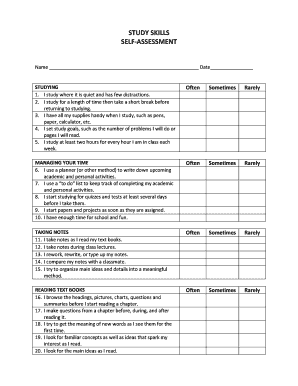
Study Skills Assessment Form


What is the Study Skills Assessment
The study skills assessment is a structured tool designed to help individuals evaluate their academic abilities and learning strategies. This assessment typically includes a series of questions that cover various aspects of study habits, time management, and comprehension techniques. By completing this assessment, students can identify their strengths and weaknesses in study practices, enabling them to make informed decisions about how to improve their academic performance.
How to use the Study Skills Assessment
Utilizing the study skills assessment involves a straightforward process. First, individuals should access the assessment questionnaire, which may be available in various formats, including a PDF. After reviewing the questions, participants should answer honestly to reflect their true study habits. Once completed, the results can be analyzed to pinpoint areas for improvement. This analysis can guide the development of tailored study plans and techniques that align with the individual's learning style.
Steps to complete the Study Skills Assessment
Completing the study skills assessment involves several key steps:
- Obtain the study skills assessment questionnaire in your preferred format.
- Set aside a quiet time to focus on the assessment without distractions.
- Answer each question thoughtfully, considering your actual study practices.
- Review your responses to ensure accuracy and completeness.
- Submit the assessment if required, or save it for personal review.
- Analyze the results to identify strengths and areas for improvement.
Legal use of the Study Skills Assessment
The study skills assessment can be used legally in various educational settings, provided it complies with relevant regulations. Institutions may require this assessment to be completed as part of academic evaluations. When using digital tools to complete the assessment, it is crucial to ensure that the platform adheres to eSignature laws, such as the ESIGN Act and UETA, which validate the electronic submission of documents. This compliance ensures that the assessment results are recognized and accepted by educational institutions.
Key elements of the Study Skills Assessment
The study skills assessment typically includes several key elements that contribute to its effectiveness:
- Questionnaire Format: A well-structured set of questions that cover various study skills.
- Self-Reflection: Questions that encourage individuals to reflect on their study habits and preferences.
- Scoring System: A method for evaluating responses to provide insights into study skills proficiency.
- Actionable Feedback: Recommendations based on the assessment results to guide improvement.
Examples of using the Study Skills Assessment
There are numerous ways to utilize the study skills assessment effectively:
- Personal Development: Students can use the assessment to enhance their study techniques and academic performance.
- Academic Advising: Educators may incorporate the assessment into advising sessions to tailor support for students.
- Workshops: Institutions can use the assessment in workshops aimed at improving study skills among students.
Quick guide on how to complete study skills assessment
Complete Study Skills Assessment effortlessly on any device
Managing documents online has gained popularity among companies and individuals alike. It offers an excellent environmentally-friendly alternative to traditional printed and signed documents, allowing you to obtain the correct form and secure it online. airSlate SignNow provides all the tools necessary to create, modify, and electronically sign your documents swiftly without delays. Handle Study Skills Assessment on any device using the airSlate SignNow Android or iOS applications and enhance any document-focused process today.
The easiest way to modify and electronically sign Study Skills Assessment without difficulty
- Obtain Study Skills Assessment and click Get Form to begin.
- Make use of the tools we offer to finalize your document.
- Select important sections of your documents or redact confidential information with tools specifically provided by airSlate SignNow for that purpose.
- Generate your electronic signature using the Sign feature, which takes mere seconds and carries the same legal validity as a conventional wet ink signature.
- Review the details and click the Done button to save your changes.
- Select your preferred method of delivering your document, whether by email, SMS, invitation link, or download it to your computer.
Eliminate worries about lost or misplaced documents, tiring form searches, or errors that necessitate printing new copies. airSlate SignNow addresses all your documentation management needs in just a few clicks from your device of choice. Modify and electronically sign Study Skills Assessment to ensure excellent communication at every stage of the document preparation process with airSlate SignNow.
Create this form in 5 minutes or less
Create this form in 5 minutes!
How to create an eSignature for the study skills assessment
How to create an electronic signature for a PDF online
How to create an electronic signature for a PDF in Google Chrome
How to create an e-signature for signing PDFs in Gmail
How to create an e-signature right from your smartphone
How to create an e-signature for a PDF on iOS
How to create an e-signature for a PDF on Android
People also ask
-
What is study self assessment?
A study self assessment is a process where individuals evaluate their own understanding and skills related to a particular subject or topic. This enables learners to identify their strengths and weaknesses, helping them focus their efforts on areas that need improvement. With airSlate SignNow, you can streamline this process by enabling users to sign and manage self-assessment documents effortlessly.
-
How can airSlate SignNow facilitate our study self assessment process?
airSlate SignNow provides an intuitive platform for creating, sending, and managing study self assessment documents. By integrating eSignature capabilities, users can easily sign their assessments and track responses in real-time. This ensures an efficient way to conduct evaluations and maintain accurate records for analysis.
-
What features does airSlate SignNow offer for study self assessments?
airSlate SignNow includes features like customizable templates, collaborative editing, and secure eSignature options that enhance the study self assessment experience. Users can create tailored assessments that reflect their unique requirements, making it easier to gather feedback and insights. Additionally, the platform supports various file formats for maximum flexibility.
-
Is airSlate SignNow a cost-effective solution for study self assessment?
Yes, airSlate SignNow is designed to provide a cost-effective solution for managing study self assessments. With flexible pricing plans suitable for businesses of all sizes, users can optimize their assessment processes without overspending. The potential time savings and increased efficiency further enhance the overall value of the platform.
-
Can I integrate airSlate SignNow with other tools for my study self assessment?
Absolutely! airSlate SignNow offers seamless integrations with various productivity tools, such as Google Workspace, Microsoft Office, and more. This allows users to combine their favorite applications with study self assessment workflows, ensuring a smooth and cohesive user experience across all platforms.
-
What are the benefits of using airSlate SignNow for study self assessment?
Using airSlate SignNow for study self assessment provides numerous benefits, including improved accuracy through automation, enhanced collaboration, and simplified document management. Participants can focus on their evaluations without the hassle of paperwork. Moreover, the platform ensures that all assessments are securely stored and easily accessible.
-
How does airSlate SignNow ensure the security of study self assessment documents?
Security is a top priority for airSlate SignNow. The platform employs industry-standard encryption and adheres to robust data protection regulations. This ensures that all study self assessment documents are safeguarded against unauthorized access and potential data bsignNowes.
Get more for Study Skills Assessment
- Mandatory overtime for nurses complaint form nys
- How to claim punjab state lottery form
- Hhs 521 form
- Statement of courses and marks request form alberta education education alberta
- Aircraft sales and use tax return rev 832 form
- Sfn 9540 form
- Paying for college tax benefits and savings options form
- Supply of goods and service agreement template form
Find out other Study Skills Assessment
- eSign Word for HR Mobile
- eSign PDF for HR Myself
- Sign Presentation for Sales Teams Mobile
- eSign Word for HR Now
- Sign Presentation for Sales Teams Free
- Sign PPT for Sales Teams Myself
- eSign PDF for HR Easy
- Sign Presentation for Sales Teams Fast
- eSign Word for HR Myself
- Sign Presentation for Sales Teams Safe
- How To eSign Word for HR
- Help Me With eSign Word for HR
- How To eSign PDF for HR
- eSign Word for HR Fast
- Sign PPT for Sales Teams Fast
- Help Me With eSign PDF for HR
- Sign PPT for Sales Teams Simple
- eSign Word for HR Easy
- Sign PPT for Sales Teams Easy
- eSign Word for HR Safe