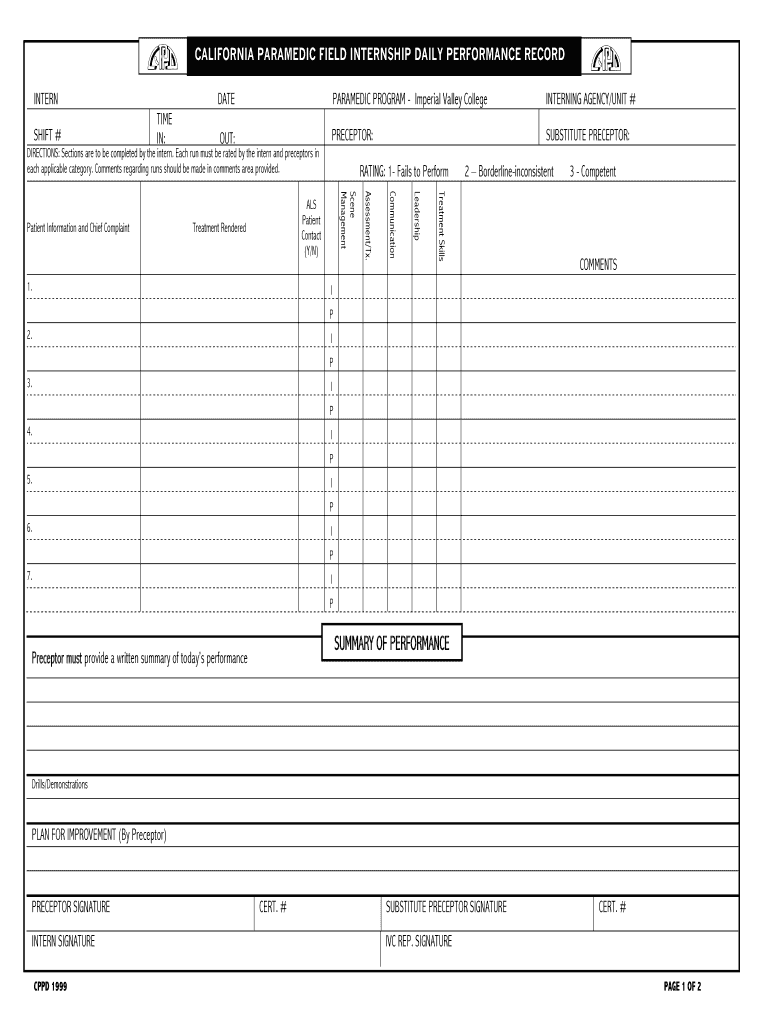
Daily Performance Form 1999


What is the Daily Performance Form
The Daily Performance Form is a crucial document used by businesses to track and evaluate employee performance on a daily basis. This form helps organizations monitor productivity, set clear expectations, and provide feedback to employees. It typically includes sections for recording tasks completed, hours worked, and any challenges faced during the day. By maintaining a consistent record, managers can better assess performance trends and identify areas for improvement.
How to use the Daily Performance Form
Using the Daily Performance Form involves a straightforward process. Employees fill out the form at the end of each workday, detailing their accomplishments and any obstacles encountered. This information is then reviewed by supervisors, who can provide feedback and support. To ensure effective use, it is essential for employees to be honest and thorough in their reporting. Regular review of these forms can lead to more informed performance evaluations and targeted development plans.
Steps to complete the Daily Performance Form
Completing the Daily Performance Form involves several key steps:
- Begin by entering the date and your name at the top of the form.
- List the tasks you completed during the day, ensuring to include both major projects and minor tasks.
- Record the number of hours worked, noting any overtime if applicable.
- Identify any challenges you faced and how you addressed them.
- Provide any additional comments or suggestions for improvement.
Once completed, submit the form to your supervisor for review.
Legal use of the Daily Performance Form
The Daily Performance Form can be legally binding when it is used in compliance with relevant employment laws and regulations. This includes ensuring that the form is filled out accurately and honestly, as any discrepancies could lead to legal issues. Additionally, organizations should maintain confidentiality and protect employee data when handling these forms. Using a secure platform for electronic submission can enhance compliance and safeguard sensitive information.
Key elements of the Daily Performance Form
Several key elements are essential for an effective Daily Performance Form. These include:
- Date: The specific day the performance is being reported.
- Employee Name: Identification of the individual completing the form.
- Tasks Completed: A detailed list of work activities performed.
- Hours Worked: Total time spent on tasks, including overtime.
- Challenges Faced: Description of any issues encountered during the day.
- Comments: Space for additional feedback or suggestions.
Examples of using the Daily Performance Form
Examples of using the Daily Performance Form can vary based on industry and specific job roles. For instance, a sales representative may use the form to track daily calls made, deals closed, and any customer feedback received. In a project management context, the form might include updates on project milestones achieved and any team collaboration challenges. These examples illustrate how the form can adapt to different work environments while serving the same fundamental purpose of performance tracking.
Quick guide on how to complete daily performance form
Complete Daily Performance Form seamlessly on any device
Digital document management has become increasingly favored by companies and individuals alike. It serves as an ideal sustainable alternative to traditional printed and signed documents, as you can easily locate the necessary form and securely preserve it online. airSlate SignNow provides you with all the utilities required to create, modify, and electronically sign your documents swiftly without interruptions. Manage Daily Performance Form on any device using airSlate SignNow Android or iOS applications and simplify any documentation process today.
How to alter and electronically sign Daily Performance Form effortlessly
- Locate Daily Performance Form and click Get Form to begin.
- Use the tools available to complete your document.
- Emphasize pertinent sections of the documents or obscure sensitive information using tools that airSlate SignNow specifically provides for this purpose.
- Create your signature with the Sign tool, which takes moments and carries the same legal validity as a conventional wet ink signature.
- Review all the details carefully and click the Done button to save your modifications.
- Select your preferred method of delivering your form, whether by email, text message (SMS), invitation link, or downloading it to your computer.
Eliminate the issues of lost or misplaced files, tedious document searches, or errors that necessitate reprinting forms. airSlate SignNow addresses all your document management needs in just a few clicks from any device you prefer. Modify and electronically sign Daily Performance Form to ensure excellent communication throughout your form preparation process with airSlate SignNow.
Create this form in 5 minutes or less
Find and fill out the correct daily performance form
FAQs
-
Top paid developers at Valve produce 4000 lines of code daily (according to Gabe Newell), but what do you think is the norm in the industry?
Let’s use a bit of logic and a bit of math here.4,000 lines of code in 8 hours is 500 lines of code per hour.500 lines of code per hour is 8 1/3 lines of code per MINUTE.The fastest typist ever recorded was clocked at just over 212–216 WPM (words per minute) in a burst, but only 150 WPM for extended periods of typing. (And during her Guinness record-breaking trial she needed periodic breaks that weren’t computed.)But that was a world champion typist, and most professional typists are happy to see half of her 150 WPM, and accomplish 75 WPM for prolonged days of working. (A “very good” typist can bang out up to 120 WPM in bursts, but rarely does two-thirds of that over prolonged periods.)If we assume that a typical line of code is composed of just five “words,” then ONLY PROFESSIONAL TYPISTS could type that many lines of code without using automated tools AND heavy amounts of copy paste, or conversion from pre-written code in some other format, like pseudo-code, or converting Java to C++ (for example.)And bear in mind that a “line” of code might look like:SettingsManager::instance()->disableAutologout(oldAutologoutStatus);(which I just wrote). That’s four “words” plus punctuation, and yet three of the four “words” there are composed of SEVERAL English language words that a top-rated typist might type, so that I would say this one line of code was really TEN English words (plus punctuation - which is a very important part of the programming not included in this count):Settings
Create this form in 5 minutes!
How to create an eSignature for the daily performance form
How to make an electronic signature for the Daily Performance Form online
How to create an electronic signature for the Daily Performance Form in Google Chrome
How to make an electronic signature for signing the Daily Performance Form in Gmail
How to create an electronic signature for the Daily Performance Form from your smartphone
How to create an electronic signature for the Daily Performance Form on iOS
How to generate an electronic signature for the Daily Performance Form on Android devices
People also ask
-
What is a Daily Performance Form and how can it benefit my team?
A Daily Performance Form is a structured document used to track daily activities and performance metrics within your team. Utilizing airSlate SignNow, this form can help streamline your reporting processes, ensuring that critical data is collected consistently and easily, ultimately enhancing productivity.
-
How does airSlate SignNow facilitate the use of Daily Performance Forms?
airSlate SignNow provides an intuitive platform that allows users to create, customize, and send Daily Performance Forms effortlessly. With built-in eSignature capabilities, your team can complete and approve these forms in real-time, reducing delays and improving accuracy in data collection.
-
What pricing plans are available for using Daily Performance Forms with airSlate SignNow?
airSlate SignNow offers various pricing plans to accommodate different business sizes and needs when implementing Daily Performance Forms. Whether you're a small business or a large enterprise, you can find a plan that scales with your requirements while delivering exceptional value for your team.
-
Can I integrate Daily Performance Forms with other software tools?
Yes, airSlate SignNow seamlessly integrates with a variety of software tools and platforms, enhancing the functionality of your Daily Performance Forms. This integration allows you to sync data across systems, automate workflows, and keep your team aligned without the hassle of manual entry.
-
What features does airSlate SignNow offer for Daily Performance Forms?
airSlate SignNow equips you with robust features like customizable templates, real-time tracking, and secure eSigning capabilities to optimize your Daily Performance Forms. These tools help ensure data accuracy and timeliness, empowering your team to manage performance efficiently.
-
Is it easy to share Daily Performance Forms using airSlate SignNow?
Absolutely! Sharing Daily Performance Forms through airSlate SignNow is straightforward. You can send forms directly via email or through a secure link, allowing team members to access and complete them from any device, fostering a more agile work environment.
-
How does airSlate SignNow ensure the security of Daily Performance Forms?
Security is a priority at airSlate SignNow, with features like bank-level encryption and secure eSignature technology ensuring that your Daily Performance Forms are safe and confidential. This dedication to security allows you to collect and store sensitive performance data with peace of mind.
Get more for Daily Performance Form
Find out other Daily Performance Form
- Electronic signature Arizona Real Estate Business Plan Template Free
- Electronic signature Washington Legal Contract Safe
- How To Electronic signature Arkansas Real Estate Contract
- Electronic signature Idaho Plumbing Claim Myself
- Electronic signature Kansas Plumbing Business Plan Template Secure
- Electronic signature Louisiana Plumbing Purchase Order Template Simple
- Can I Electronic signature Wyoming Legal Limited Power Of Attorney
- How Do I Electronic signature Wyoming Legal POA
- How To Electronic signature Florida Real Estate Contract
- Electronic signature Florida Real Estate NDA Secure
- Can I Electronic signature Florida Real Estate Cease And Desist Letter
- How Can I Electronic signature Hawaii Real Estate LLC Operating Agreement
- Electronic signature Georgia Real Estate Letter Of Intent Myself
- Can I Electronic signature Nevada Plumbing Agreement
- Electronic signature Illinois Real Estate Affidavit Of Heirship Easy
- How To Electronic signature Indiana Real Estate Quitclaim Deed
- Electronic signature North Carolina Plumbing Business Letter Template Easy
- Electronic signature Kansas Real Estate Residential Lease Agreement Simple
- How Can I Electronic signature North Carolina Plumbing Promissory Note Template
- Electronic signature North Dakota Plumbing Emergency Contact Form Mobile