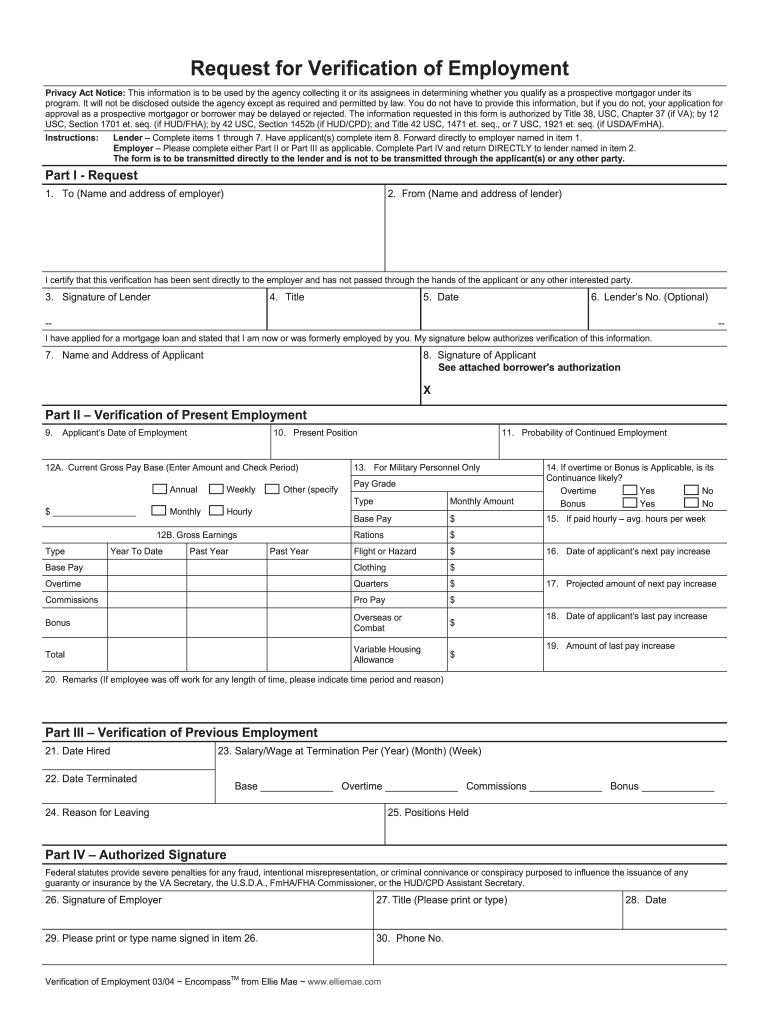
Verification of Employment 2004-2026


What is the Verification of Employment
The Verification of Employment (VOE) is a formal document used to confirm an individual's employment status, job title, and income. This document is often requested by lenders, landlords, or other entities requiring proof of income and employment history. The VOE serves as an essential tool in various scenarios, such as applying for loans, renting properties, or verifying employment for background checks. It typically includes details such as the employee's start date, current employment status, and salary information, ensuring that the requesting party has accurate and reliable data.
How to Use the Verification of Employment
Using the Verification of Employment involves several steps to ensure that the document is filled out correctly and serves its intended purpose. First, the employee should request the form from their employer or download a blank VOE form. Next, the employer must complete the form by providing the necessary details about the employee, including their job title, employment dates, and salary. Once completed, the form can be submitted to the requesting party, such as a bank or landlord, either electronically or via mail. It is crucial to ensure that all information is accurate and up-to-date to avoid any potential issues during the verification process.
Steps to Complete the Verification of Employment
Completing the Verification of Employment involves a systematic approach to ensure accuracy and compliance. Here are the steps involved:
- Obtain a blank VOE form from your employer or download it online.
- Fill in the employee's personal information, including name, address, and Social Security number.
- Provide employment details, such as job title, start date, and current employment status.
- Include salary information, specifying whether it is hourly or annual.
- Sign and date the form to validate the information provided.
- Submit the completed form to the requesting party via the preferred method (email, mail, or in-person).
Legal Use of the Verification of Employment
The legal use of the Verification of Employment is governed by various federal and state regulations. It is essential to ensure that the information provided in the VOE complies with the Fair Credit Reporting Act (FCRA) and other applicable laws. Employers must obtain consent from the employee before disclosing their employment details to third parties. Additionally, the VOE must be completed accurately to avoid potential legal repercussions, such as claims of misinformation or fraud. Understanding these legal requirements helps protect both the employer and employee during the verification process.
Key Elements of the Verification of Employment
Several key elements must be included in the Verification of Employment to ensure its validity and usefulness. These elements typically consist of:
- Employee's full name and contact information.
- Employer's name, address, and contact details.
- Employee's job title and description of responsibilities.
- Employment start date and current status (full-time, part-time, or terminated).
- Salary information, including any bonuses or commissions, if applicable.
- Employer's signature and date to authenticate the document.
Examples of Using the Verification of Employment
The Verification of Employment is utilized in various scenarios, demonstrating its importance across different sectors. Common examples include:
- Applying for a mortgage or personal loan, where lenders require proof of income.
- Renting an apartment, as landlords often request verification to assess the tenant's ability to pay rent.
- Employment background checks, where potential employers verify previous job history.
- Applying for government assistance programs that require proof of employment and income.
Quick guide on how to complete written verification of employment authorization form onepointcity
The optimal method to discover and endorse Verification Of Employment
On a company-wide scale, ineffective procedures concerning document authorization can consume a signNow amount of working hours. Endorsing documents like Verification Of Employment is an intrinsic part of operations in any enterprise, which is why the efficiency of each agreement's lifecycle impacts the overall performance of the organization considerably. With airSlate SignNow, endorsing your Verification Of Employment is as simple and swift as it can be. You’ll discover with this platform the latest iteration of virtually any document. Even better, you can endorse it instantly without needing to install external applications on your computer or printing anything as physical copies.
How to obtain and endorse your Verification Of Employment
- Explore our catalog by category or use the search bar to find the document you require.
- View the document preview by hitting Learn more to confirm it’s the right one.
- Click Get form to start editing immediately.
- Fill out your document and insert any required details using the toolbar.
- When completed, click the Sign tool to endorse your Verification Of Employment.
- Select the signature option that is most suitable for you: Draw, Generate initials, or upload an image of your handwritten signature.
- Click Done to finish editing and move on to document-sharing options as necessary.
With airSlate SignNow, you possess everything needed to handle your paperwork efficiently. You can locate, complete, edit, and even send your Verification Of Employment in a single tab with no complications. Streamline your workflows with one intelligent eSignature solution.
Create this form in 5 minutes or less
FAQs
-
Is it legal for companies to charge a previous employee a fee for filling out an employment verification form?
I’m not a lawyer, but I’d say you don’t have to pay. The law, as I know it, requires former employers to confirm your dates of employment and title. If your former employer demands you pay a fee for this, ask for the demand in writing (say you need it for financial records), then send a copy of that demand to the company you applied to, and your state’s Office of the Attorney General or Labor Department. The demand on email would also work, as would a voicemail you can attach to an email.
-
Why did my employer give me a W-9 Form to fill out instead of a W-4 Form?
I wrote about the independent-contractor-vs-employee issue last year, see http://nctaxpro.wordpress.com/20...Broadly speaking, you are an employee when someone else - AKA the employer - has control over when and where you work and the processes by which you perform the work that you do for that individual. A DJ or bartender under some circumstances, I suppose, might qualify as an independent contractor at a restaurant, but the waitstaff, bus help, hosts, kitchen aides, etc. almost certainly would not.There's always risk in confronting an employer when faced with a situation like yours - my experience is that most employers know full well that they are violating the law when they treat employees as independent contractors, and for that reason they don't tolerate questions about that policy very well - so you definitely should tread cautiously if you want to keep this position. Nonetheless, I think you owe it to yourself to ask whether or not the restaurant intends to withhold federal taxes from your checks - if for no other reason than you don't want to get caught short when it comes to filing your own return, even if you don't intend to challenge the policy.
-
How can I fill out Google's intern host matching form to optimize my chances of receiving a match?
I was selected for a summer internship 2016.I tried to be very open while filling the preference form: I choose many products as my favorite products and I said I'm open about the team I want to join.I even was very open in the location and start date to get host matching interviews (I negotiated the start date in the interview until both me and my host were happy.) You could ask your recruiter to review your form (there are very cool and could help you a lot since they have a bigger experience).Do a search on the potential team.Before the interviews, try to find smart question that you are going to ask for the potential host (do a search on the team to find nice and deep questions to impress your host). Prepare well your resume.You are very likely not going to get algorithm/data structure questions like in the first round. It's going to be just some friendly chat if you are lucky. If your potential team is working on something like machine learning, expect that they are going to ask you questions about machine learning, courses related to machine learning you have and relevant experience (projects, internship). Of course you have to study that before the interview. Take as long time as you need if you feel rusty. It takes some time to get ready for the host matching (it's less than the technical interview) but it's worth it of course.
-
I'm filling out the employment verification form online for KPMG and realized that it's not asking me for phone numbers to my previous employers. Just curious as to how they verify employment without me providing a contact number to call?
Many US employers today won’t allow individuals (coworkers, supervisors) at a company respond to any questions or write recommendations. Everything must go through HR and they will often only confirm dates of employment.I know this, so I’m not going to waste time contacting phone numbers/email lists of supposed former coworkers or managers. Fact is, if anyone answered and started responding to my questions, I’d be very suspicious. Instead, I just ask for the main number of the company — which I can look up on line and verify to be the actual number of the claimed company.Same deal with academic credentials. I’m not going to use your address for “Harvard” … the one with a PO Box in Laurel, KS. I’m going to look up the address for the registrar myself.Sorry to say, there’s far too much lying on resumes today, combined with the liability possible for a company to say anything about you. A common tactic is to lie about academic back ground while giving friends as your “former supervisor at XYZ.”
Create this form in 5 minutes!
How to create an eSignature for the written verification of employment authorization form onepointcity
How to generate an eSignature for the Written Verification Of Employment Authorization Form Onepointcity in the online mode
How to make an eSignature for your Written Verification Of Employment Authorization Form Onepointcity in Chrome
How to make an eSignature for putting it on the Written Verification Of Employment Authorization Form Onepointcity in Gmail
How to generate an electronic signature for the Written Verification Of Employment Authorization Form Onepointcity right from your smartphone
How to create an eSignature for the Written Verification Of Employment Authorization Form Onepointcity on iOS devices
How to generate an eSignature for the Written Verification Of Employment Authorization Form Onepointcity on Android OS
People also ask
-
What is the wvoe feature in airSlate SignNow?
The wvoe feature in airSlate SignNow allows users to streamline their document workflows efficiently. By utilizing this feature, businesses can easily send and eSign documents, ensuring that every step is optimized for efficiency and compliance. This makes the wvoe essential for organizations looking to enhance their document management processes.
-
How does wvoe improve document signing efficiency?
wvoe plays a crucial role in improving document signing efficiency by simplifying the signing process. With airSlate SignNow, users can send documents for eSignature quickly, reducing the turnaround time. This enhancement in efficiency can lead to faster decision-making and improved business operations.
-
What are the pricing options for using wvoe in airSlate SignNow?
airSlate SignNow offers flexible pricing options that cater to various business needs while incorporating the wvoe feature. Plans range from affordable monthly subscriptions to annual billing options, allowing businesses to select a plan that best fits their budget. Each plan includes full access to the wvoe capabilities for seamless document management.
-
Can I integrate wvoe with other applications?
Yes, the wvoe feature in airSlate SignNow enables seamless integration with various applications. This means users can connect their existing tools and systems with SignNow to enhance their document workflows. Popular integrations include CRMs, cloud storage services, and project management tools, making wvoe a versatile solution.
-
What security measures are in place for wvoe transactions?
Security is a top priority with the wvoe feature in airSlate SignNow. The platform employs advanced encryption protocols to protect sensitive information during transactions. Additionally, the application ensures compliance with industry regulations, providing peace of mind to users when sending and eSigning documents.
-
What benefits does wvoe provide for remote teams?
wvoe signNowly benefits remote teams by enabling them to execute document signing processes from anywhere. airSlate SignNow ensures that your team can securely send, receive, and eSign documents without being physically present. This flexibility enhances collaboration and ensures that workflows remain uninterrupted regardless of location.
-
Is there customer support for wvoe users?
Yes, airSlate SignNow provides excellent customer support for users utilizing the wvoe feature. Users can access dedicated support through various channels, including live chat, email, and comprehensive online resources. This ensures that businesses receive help promptly, maximizing the benefits of the wvoe functionality.
Get more for Verification Of Employment
- Change registered agent tennessee form
- New resident guide tennessee form
- Tn trust form
- Tn deed trust 497327099 form
- Tn deed trust 497327100 form
- Tn deed trust 497327101 form
- Warranty deed for husband and wife converting property from tenants in common to joint tenancy tennessee form
- Warranty deed for parents to child with reservation of life estate tennessee form
Find out other Verification Of Employment
- How To Sign Wyoming Orthodontists Document
- Help Me With Sign Alabama Courts Form
- Help Me With Sign Virginia Police PPT
- How To Sign Colorado Courts Document
- Can I eSign Alabama Banking PPT
- How Can I eSign California Banking PDF
- How To eSign Hawaii Banking PDF
- How Can I eSign Hawaii Banking Document
- How Do I eSign Hawaii Banking Document
- How Do I eSign Hawaii Banking Document
- Help Me With eSign Hawaii Banking Document
- How To eSign Hawaii Banking Document
- Can I eSign Hawaii Banking Presentation
- Can I Sign Iowa Courts Form
- Help Me With eSign Montana Banking Form
- Can I Sign Kentucky Courts Document
- How To eSign New York Banking Word
- Can I eSign South Dakota Banking PPT
- How Can I eSign South Dakota Banking PPT
- How Do I eSign Alaska Car Dealer Form