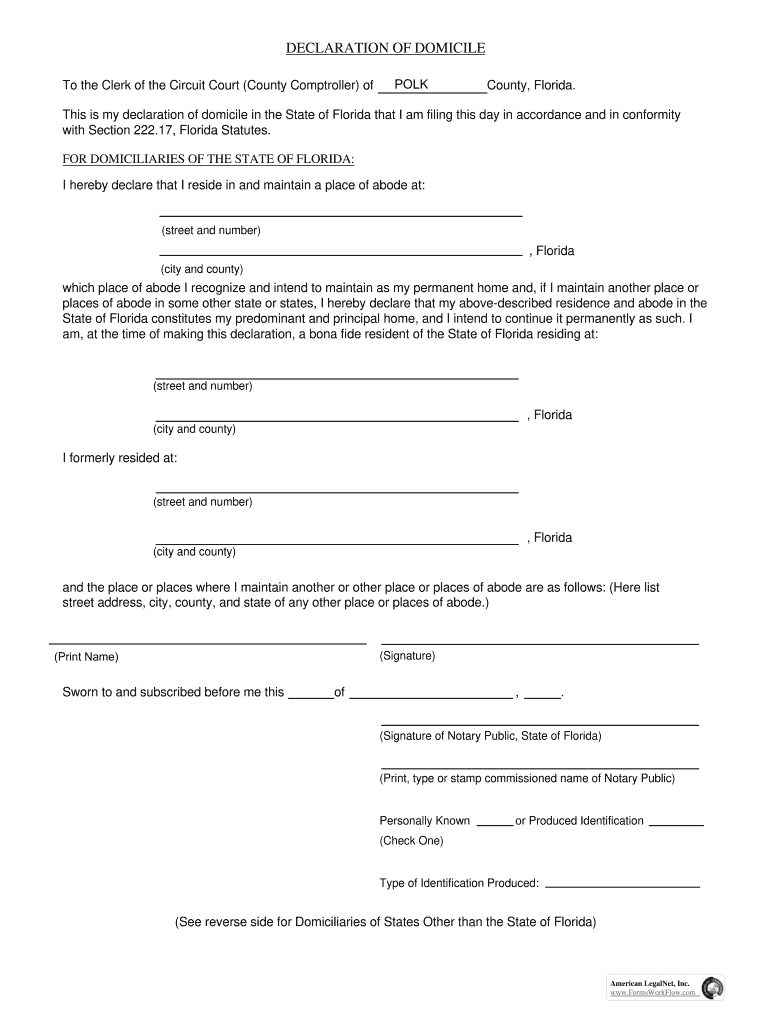
Declaration of DomicileClerk & Comptroller, Palm Beach Form


What is the Florida Declaration of Domicile?
The Florida Declaration of Domicile is a legal document that allows individuals to formally declare their permanent residence in the state of Florida. This declaration serves as proof of residency and can be beneficial for various legal and tax purposes. By filing this document, individuals indicate their intention to make Florida their primary and permanent home, which can affect their tax obligations and eligibility for certain state benefits.
Steps to Complete the Florida Declaration of Domicile
Completing the Florida Declaration of Domicile involves several straightforward steps:
- Obtain the Florida Declaration of Domicile form from the Clerk & Comptroller’s office or their official website.
- Fill out the form with accurate personal information, including your name, address, and the date of your declaration.
- Sign the form in the presence of a notary public, as notarization is required for the declaration to be valid.
- Submit the completed form to the appropriate Clerk & Comptroller’s office in your county.
Legal Use of the Florida Declaration of Domicile
The Florida Declaration of Domicile is utilized for legal purposes, primarily to establish residency in Florida. This declaration can impact various legal matters, including tax assessments, eligibility for state programs, and voting registration. It is important to ensure that the information provided is accurate, as any discrepancies may lead to legal complications or challenges regarding residency status.
Required Documents for Filing
When filing the Florida Declaration of Domicile, certain documents may be required to support your claim of residency. These typically include:
- A valid form of identification, such as a driver’s license or passport.
- Proof of residence, which can include utility bills, lease agreements, or bank statements showing your name and Florida address.
Having these documents ready can streamline the filing process and ensure compliance with local regulations.
Who Issues the Florida Declaration of Domicile?
The Florida Declaration of Domicile is issued by the Clerk & Comptroller’s office in each county. This office is responsible for maintaining public records and facilitating the filing process for residents. Individuals should contact their local Clerk & Comptroller's office for specific instructions and any additional requirements that may apply in their county.
Eligibility Criteria for Filing
To be eligible to file a Florida Declaration of Domicile, individuals must meet certain criteria:
- Be at least eighteen years of age.
- Provide proof of residency in Florida.
- Intend to make Florida their permanent home.
Meeting these criteria is essential to ensure that the declaration is valid and recognized by state authorities.
Quick guide on how to complete declaration of domicileclerk ampamp comptroller palm beach
Complete Declaration Of DomicileClerk & Comptroller, Palm Beach effortlessly on any device
Online document management has become increasingly popular among businesses and individuals. It offers an ideal eco-friendly alternative to traditional printed and signed documents, as you can access the appropriate form and securely store it online. airSlate SignNow provides you with all the tools necessary to create, modify, and eSign your documents quickly without delays. Manage Declaration Of DomicileClerk & Comptroller, Palm Beach on any platform using airSlate SignNow's Android or iOS applications and simplify any document-related process today.
How to modify and eSign Declaration Of DomicileClerk & Comptroller, Palm Beach effortlessly
- Find Declaration Of DomicileClerk & Comptroller, Palm Beach and click on Get Form to begin.
- Utilize the tools we provide to complete your form.
- Highlight pertinent sections of your documents or obscure sensitive information with tools that airSlate SignNow offers specifically for this purpose.
- Create your signature using the Sign tool, which takes just seconds and carries the same legal validity as a conventional wet ink signature.
- Review all the details and then click the Done button to save your modifications.
- Choose how you wish to submit your form, whether by email, SMS, invite link, or download it to your computer.
Eliminate concerns about lost or misplaced documents, monotonous form searches, or mistakes that require printing new copies. airSlate SignNow fulfills all your document management requirements in just a few clicks from any device you prefer. Edit and eSign Declaration Of DomicileClerk & Comptroller, Palm Beach and promote effective communication at every step of your form preparation process with airSlate SignNow.
Create this form in 5 minutes or less
Create this form in 5 minutes!
How to create an eSignature for the declaration of domicileclerk ampamp comptroller palm beach
How to create an electronic signature for a PDF online
How to create an electronic signature for a PDF in Google Chrome
How to create an e-signature for signing PDFs in Gmail
How to create an e-signature right from your smartphone
How to create an e-signature for a PDF on iOS
How to create an e-signature for a PDF on Android
People also ask
-
What is an FL declaration domicile?
An FL declaration domicile is a legal document that establishes a person's permanent residence in Florida. This declaration is essential for various legal and tax purposes, ensuring that individuals can benefit from Florida's favorable tax laws and regulations.
-
How can airSlate SignNow help with FL declaration domicile?
airSlate SignNow simplifies the process of creating and signing your FL declaration domicile. With our user-friendly platform, you can easily prepare, send, and eSign your documents securely, ensuring compliance with Florida's legal requirements.
-
What are the pricing options for airSlate SignNow?
airSlate SignNow offers flexible pricing plans to accommodate different business needs. Our plans are designed to be cost-effective, allowing you to manage your FL declaration domicile and other documents without breaking the bank.
-
Are there any features specifically for managing FL declaration domicile?
Yes, airSlate SignNow includes features tailored for managing FL declaration domicile documents. You can utilize templates, automated workflows, and secure storage to streamline the entire process, making it easier to handle your legal documentation.
-
What are the benefits of using airSlate SignNow for FL declaration domicile?
Using airSlate SignNow for your FL declaration domicile offers numerous benefits, including enhanced security, ease of use, and time savings. Our platform ensures that your documents are signed and stored securely, allowing you to focus on other important tasks.
-
Can I integrate airSlate SignNow with other applications for FL declaration domicile?
Absolutely! airSlate SignNow integrates seamlessly with various applications, enhancing your workflow for managing FL declaration domicile. Whether you use CRM systems or cloud storage solutions, our integrations help streamline your document management process.
-
Is airSlate SignNow compliant with Florida laws regarding FL declaration domicile?
Yes, airSlate SignNow is fully compliant with Florida laws concerning FL declaration domicile. Our platform is designed to meet legal standards, ensuring that your documents are valid and enforceable in the state of Florida.
Get more for Declaration Of DomicileClerk & Comptroller, Palm Beach
- National contracts commission application form 29560511
- Behavioral health outpatient prior authorization form magellan
- The pointe at siu form
- Release of liability waiver of claims brimacombe form
- Observation form formative assessment
- 201 103 re calculus 1 form
- Physician and staff language capabilities form 201834217
- Form 224
Find out other Declaration Of DomicileClerk & Comptroller, Palm Beach
- How To Integrate Sign in Banking
- How To Use Sign in Banking
- Help Me With Use Sign in Banking
- Can I Use Sign in Banking
- How Do I Install Sign in Banking
- How To Add Sign in Banking
- How Do I Add Sign in Banking
- How Can I Add Sign in Banking
- Can I Add Sign in Banking
- Help Me With Set Up Sign in Government
- How To Integrate eSign in Banking
- How To Use eSign in Banking
- How To Install eSign in Banking
- How To Add eSign in Banking
- How To Set Up eSign in Banking
- How To Save eSign in Banking
- How To Implement eSign in Banking
- How To Set Up eSign in Construction
- How To Integrate eSign in Doctors
- How To Use eSign in Doctors