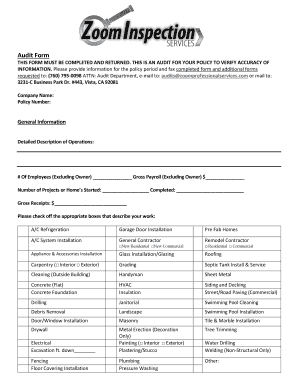
Zoom Professional Services Audit 2016


What is the Zoom Professional Services Audit
The Zoom Professional Services Audit is a comprehensive evaluation designed to assess the effectiveness and compliance of professional services offered through Zoom. This audit focuses on various aspects, including service delivery, customer satisfaction, and adherence to industry standards. By conducting this audit, organizations can identify areas for improvement, ensure quality service provision, and enhance overall operational efficiency.
How to use the Zoom Professional Services Audit
Utilizing the Zoom Professional Services Audit involves a systematic approach. First, organizations need to gather relevant data regarding their service offerings, customer feedback, and operational processes. Next, they should analyze this data against established benchmarks and compliance requirements. This analysis will help in identifying gaps and areas needing attention. Finally, organizations can implement changes based on the audit findings to improve service delivery and customer satisfaction.
Steps to complete the Zoom Professional Services Audit
Completing the Zoom Professional Services Audit consists of several key steps:
- Define the scope of the audit, including specific services and metrics to evaluate.
- Collect data from various sources, such as customer surveys, service logs, and performance metrics.
- Analyze the collected data to identify trends, strengths, and weaknesses.
- Prepare a report summarizing the findings, including actionable recommendations.
- Implement the recommended changes and monitor their impact over time.
Key elements of the Zoom Professional Services Audit
The key elements of the Zoom Professional Services Audit include:
- Service Quality: Evaluation of the quality of services provided through Zoom.
- Compliance: Assessment of adherence to relevant regulations and industry standards.
- Customer Feedback: Analysis of customer satisfaction and feedback mechanisms.
- Operational Efficiency: Review of processes and workflows to identify inefficiencies.
- Performance Metrics: Measurement of key performance indicators relevant to service delivery.
Legal use of the Zoom Professional Services Audit
The legal use of the Zoom Professional Services Audit involves ensuring compliance with applicable laws and regulations. Organizations must be aware of privacy laws when handling customer data during the audit process. Additionally, any findings or changes resulting from the audit should align with legal requirements to avoid potential liabilities. It is advisable to consult with legal experts to navigate these considerations effectively.
Examples of using the Zoom Professional Services Audit
Organizations can use the Zoom Professional Services Audit in various scenarios, such as:
- Assessing the effectiveness of virtual training sessions.
- Evaluating customer support services provided via Zoom.
- Identifying areas for improvement in remote collaboration tools.
- Ensuring compliance with industry standards in service delivery.
Quick guide on how to complete zoom professional services audit
Prepare Zoom Professional Services Audit effortlessly on any device
Digital document management has surged in popularity among businesses and individuals alike. It serves as an ideal eco-friendly substitute for traditional printed and signed documents, as you can easily locate the appropriate form and securely save it online. airSlate SignNow equips you with all the necessary tools to create, modify, and electronically sign your documents swiftly without hindrances. Handle Zoom Professional Services Audit on any device with airSlate SignNow's Android or iOS applications and enhance any document-driven process today.
How to change and electronically sign Zoom Professional Services Audit with ease
- Locate Zoom Professional Services Audit and click Get Form to begin.
- Utilize the features we provide to fill out your document.
- Mark important sections of your documents or redact confidential details with the tools that airSlate SignNow offers specifically for that purpose.
- Create your eSignature using the Sign tool, which takes just a few seconds and holds the same legal validity as a conventional wet ink signature.
- Review all the details and click on the Done button to save your changes.
- Choose how you prefer to send your form, whether by email, SMS, invitation link, or download it to your PC.
Eliminate the worry of missing or lost documents, tedious form searching, or errors that require new document copies to be printed. airSlate SignNow addresses your document management needs in just a few clicks from any device you choose. Update and electronically sign Zoom Professional Services Audit to ensure excellent communication at every stage of your form preparation process with airSlate SignNow.
Create this form in 5 minutes or less
Find and fill out the correct zoom professional services audit
Create this form in 5 minutes!
How to create an eSignature for the zoom professional services audit
How to create an electronic signature for a PDF online
How to create an electronic signature for a PDF in Google Chrome
How to create an e-signature for signing PDFs in Gmail
How to create an e-signature right from your smartphone
How to create an e-signature for a PDF on iOS
How to create an e-signature for a PDF on Android
People also ask
-
What is a Zoom professional services audit?
A Zoom professional services audit is a comprehensive evaluation of your Zoom setup and usage to ensure optimal performance and compliance. This audit helps identify areas for improvement and provides actionable insights to enhance your Zoom experience.
-
How can a Zoom professional services audit benefit my business?
A Zoom professional services audit can signNowly enhance your business operations by identifying inefficiencies and recommending best practices. By optimizing your Zoom usage, you can improve collaboration, reduce costs, and ensure a seamless experience for your team and clients.
-
What features are included in the Zoom professional services audit?
The Zoom professional services audit typically includes an analysis of your current Zoom configuration, user engagement metrics, and integration effectiveness. Additionally, it may provide recommendations for training and support to maximize your Zoom capabilities.
-
Is there a cost associated with the Zoom professional services audit?
Yes, there is usually a fee for conducting a Zoom professional services audit, which varies based on the complexity and size of your organization. However, the investment can lead to signNow savings and improved productivity in the long run.
-
How long does a Zoom professional services audit take?
The duration of a Zoom professional services audit can vary depending on the size of your organization and the scope of the audit. Typically, it can take anywhere from a few days to a couple of weeks to complete, ensuring a thorough evaluation.
-
Can the Zoom professional services audit integrate with other tools?
Yes, the Zoom professional services audit can assess how well Zoom integrates with other tools your business uses. This includes evaluating workflows and suggesting enhancements to ensure seamless collaboration across platforms.
-
Who should consider a Zoom professional services audit?
Any organization using Zoom for communication and collaboration can benefit from a Zoom professional services audit. Whether you're a small business or a large enterprise, this audit can help optimize your Zoom usage and improve overall efficiency.
Get more for Zoom Professional Services Audit
- Arbic staff file checklist form
- U s usda form usda ad 1043
- Steam heating boilers dli mn form
- Okay or no way student handout form
- Medicare prescription drug coverage and your rights bioplus form
- Lease for car agreement template form
- Lease for commercial property agreement template form
- Lease for equipment rental agreement template form
Find out other Zoom Professional Services Audit
- eSign Wyoming Charity Living Will Simple
- eSign Florida Construction Memorandum Of Understanding Easy
- eSign Arkansas Doctors LLC Operating Agreement Free
- eSign Hawaii Construction Lease Agreement Mobile
- Help Me With eSign Hawaii Construction LLC Operating Agreement
- eSign Hawaii Construction Work Order Myself
- eSign Delaware Doctors Quitclaim Deed Free
- eSign Colorado Doctors Operating Agreement Computer
- Help Me With eSign Florida Doctors Lease Termination Letter
- eSign Florida Doctors Lease Termination Letter Myself
- eSign Hawaii Doctors Claim Later
- eSign Idaho Construction Arbitration Agreement Easy
- eSign Iowa Construction Quitclaim Deed Now
- How Do I eSign Iowa Construction Quitclaim Deed
- eSign Louisiana Doctors Letter Of Intent Fast
- eSign Maine Doctors Promissory Note Template Easy
- eSign Kentucky Construction Claim Online
- How Can I eSign Maine Construction Quitclaim Deed
- eSign Colorado Education Promissory Note Template Easy
- eSign North Dakota Doctors Affidavit Of Heirship Now