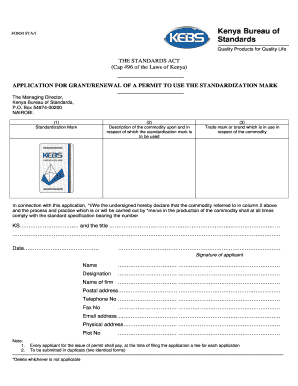
Kebs Online Application Form


What is the Kebs Online Application
The Kebs Online Application is a digital platform designed for businesses and individuals seeking to obtain the Kebs standardization mark. This mark signifies compliance with quality standards set by the Kenya Bureau of Standards (KEBS). The application process is streamlined to facilitate easy submission and tracking of applications, ensuring that users can efficiently manage their certification needs.
Steps to complete the Kebs Online Application
Completing the Kebs Online Application involves several key steps:
- Visit the official Kebs online application portal.
- Create an account or log in if you already have one.
- Fill out the required fields in the application form, including business details and product specifications.
- Upload necessary documents, such as business registration certificates and product samples.
- Review your application for accuracy and completeness.
- Submit the application and pay any applicable fees.
Legal use of the Kebs Online Application
The Kebs Online Application is legally recognized in the United States, provided that all submissions comply with relevant regulations. This includes adherence to standards set forth by the Kebs organization and applicable U.S. laws regarding electronic signatures and documentation. It is essential to ensure that all information provided is accurate and complete to avoid any legal complications.
Key elements of the Kebs Online Application
When filling out the Kebs Online Application, several key elements must be included:
- Business Information: Name, address, and contact details of the applicant.
- Product Details: Description of the products seeking certification, including specifications and intended use.
- Compliance Documentation: Required certificates and proof of compliance with relevant standards.
- Signature: An electronic signature is needed to validate the application.
Required Documents
To successfully complete the Kebs Online Application, applicants must prepare and submit several documents:
- Business registration certificate.
- Product specifications and technical data sheets.
- Quality management system documentation, if applicable.
- Any previous compliance certificates or reports.
Application Process & Approval Time
The application process for the Kebs Online Application typically involves the following stages:
- Submission of the application and required documents.
- Review by Kebs officials to ensure compliance with standards.
- Approval or request for additional information, if necessary.
The approval time can vary based on the complexity of the application and the completeness of submitted documentation, but applicants can generally expect feedback within a few weeks.
Quick guide on how to complete kebs online application
Effortlessly Prepare Kebs Online Application on Any Device
Digital document management is increasingly favored by enterprises and individuals alike. It offers an ideal environmentally-friendly substitute for traditional printed and signed documents, allowing you to access the necessary forms and securely store them online. airSlate SignNow equips you with all the tools required to create, edit, and eSign your documents rapidly without any delays. Manage Kebs Online Application across any platform using airSlate SignNow's Android or iOS applications and streamline any document-related task today.
How to Modify and eSign Kebs Online Application with Ease
- Locate Kebs Online Application and click Get Form to begin.
- Utilize the tools we offer to complete your document.
- Emphasize pertinent sections of the documents or mask sensitive information with tools that airSlate SignNow specifically provides for this purpose.
- Create your signature using the Sign tool, which takes mere seconds and carries the same legal validity as a conventional wet ink signature.
- Review the information carefully and then click the Done button to save your modifications.
- Select your preferred method to share your form—via email, SMS, an invitation link, or download it to your computer.
Say goodbye to lost or misplaced documents, tedious searches for forms, or mistakes that necessitate printing new copies. airSlate SignNow addresses all your document management needs with just a few clicks from your preferred device. Edit and eSign Kebs Online Application and guarantee seamless communication at every stage of the document preparation process with airSlate SignNow.
Create this form in 5 minutes or less
Create this form in 5 minutes!
How to create an eSignature for the kebs online application
How to create an electronic signature for a PDF online
How to create an electronic signature for a PDF in Google Chrome
How to create an e-signature for signing PDFs in Gmail
How to create an e-signature right from your smartphone
How to create an e-signature for a PDF on iOS
How to create an e-signature for a PDF on Android
People also ask
-
What is the ism application form used for?
The ism application form is designed to streamline your document signing process. It enables users to easily send, sign, and manage forms electronically, reducing paper usage and time spent on administrative tasks.
-
How can I access the ism application form on airSlate SignNow?
You can access the ism application form by signing up for an account on airSlate SignNow. Once logged in, you can create a new document or choose from templates to customize your form and start sending it for eSignature.
-
Are there any costs associated with using the ism application form?
airSlate SignNow offers various pricing plans that accommodate different business needs. Accessing the ism application form is included in the subscription, and you can choose a plan that best fits your budget and usage requirements.
-
What features does the ism application form offer?
The ism application form includes features like customizable templates, secure eSigning, and real-time tracking of document status. These functionalities enhance the overall efficiency of your document management process.
-
Can I integrate the ism application form with other tools?
Yes, airSlate SignNow allows integration with a variety of applications such as Google Drive, Salesforce, and others. This ensures that the ism application form can seamlessly connect with your existing software tools to enhance your workflows.
-
What benefits does the ism application form provide for my business?
Using the ism application form with airSlate SignNow helps to reduce turnaround time on contracts and documents. Additionally, it increases security for sensitive information and improves overall operational efficiency with its user-friendly interface.
-
Is the ism application form suitable for small businesses?
Absolutely! The ism application form is designed to be user-friendly and affordable, making it perfect for small businesses. It allows smaller teams to benefit from professional document signing without the overhead costs associated with traditional signing methods.
Get more for Kebs Online Application
- Form 1040 x amended us individual income tax return
- Return to work release form utsa
- Schlumberger employment form
- Consumer complaints south carolina department of form
- Gpcsf 3 supreme court of georgia form
- Form 433 b oic rev 3 2019 internal revenue service
- Articulate word output maryland early childhood development form
- Itd 3403 rev idaho transportation department form
Find out other Kebs Online Application
- How To Integrate Sign in Banking
- How To Use Sign in Banking
- Help Me With Use Sign in Banking
- Can I Use Sign in Banking
- How Do I Install Sign in Banking
- How To Add Sign in Banking
- How Do I Add Sign in Banking
- How Can I Add Sign in Banking
- Can I Add Sign in Banking
- Help Me With Set Up Sign in Government
- How To Integrate eSign in Banking
- How To Use eSign in Banking
- How To Install eSign in Banking
- How To Add eSign in Banking
- How To Set Up eSign in Banking
- How To Save eSign in Banking
- How To Implement eSign in Banking
- How To Set Up eSign in Construction
- How To Integrate eSign in Doctors
- How To Use eSign in Doctors