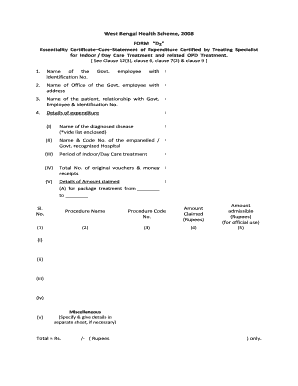
Wbhs Form


What is the West Bengal Health Scheme (WBHS)?
The West Bengal Health Scheme (WBHS) is a government initiative aimed at providing health insurance coverage to eligible residents of West Bengal. This scheme is designed to support individuals and families in accessing necessary healthcare services without facing financial burdens. The WBHS covers a variety of medical treatments, hospitalizations, and outpatient services, ensuring that participants receive quality healthcare. It is particularly beneficial for those in lower-income brackets, as it helps mitigate the costs associated with medical care.
Steps to Complete the WBHS Form D2
Completing the WBHS Form D2 involves several key steps to ensure accuracy and compliance. First, gather all necessary personal information, including identification details and medical history. Next, fill out the form methodically, ensuring that all sections are completed. Pay close attention to the eligibility criteria outlined by the scheme. After completing the form, review it for any errors or omissions. Finally, submit the form through the designated channels, which may include online submission or in-person delivery at local health offices.
Eligibility Criteria for the WBHS
To qualify for the West Bengal Health Scheme, applicants must meet specific eligibility criteria. Typically, these criteria include being a resident of West Bengal, belonging to a certain income group, and having no other health insurance coverage. Additionally, applicants may need to provide documentation that verifies their financial status and residency. Understanding these criteria is essential for a successful application, as it helps ensure that the scheme benefits those who need it most.
Legal Use of the WBHS
The legal framework governing the West Bengal Health Scheme outlines the rights and responsibilities of both the beneficiaries and the administering bodies. Participants are entitled to access healthcare services as stipulated by the scheme, while they must also adhere to the rules and regulations set forth by the government. Compliance with these legal guidelines is crucial for ensuring that the benefits of the scheme are preserved and that participants receive the support they are entitled to.
Required Documents for WBHS Form D2
When applying for the West Bengal Health Scheme using Form D2, several documents are required to verify eligibility and facilitate the application process. Essential documents typically include proof of identity, such as a government-issued ID, income verification documents, and residency proof. Additionally, any medical records relevant to the application may be necessary. Ensuring that all required documents are submitted with the form can significantly streamline the approval process.
Form Submission Methods for WBHS
The West Bengal Health Scheme Form D2 can be submitted through various methods to accommodate different preferences. Applicants may choose to submit the form online via the official WBHS website, which often provides a user-friendly interface for digital submissions. Alternatively, the form can be submitted in person at designated health offices or sent via postal mail. Understanding these submission options allows applicants to select the method that best suits their needs.
Quick guide on how to complete wbhs 2008
Easily Complete Wbhs on Any Device
Digital document management has gained traction among businesses and individuals. It offers a superb eco-friendly substitute for traditional printed and signed documents, allowing you to find the necessary form and securely store it online. airSlate SignNow provides you with all the resources you need to create, amend, and electronically sign your documents swiftly without delays. Manage Wbhs on any device using airSlate SignNow apps for Android or iOS and enhance any document-focused process today.
The Simplest Way to Amend and Electronically Sign Wbhs
- Locate Wbhs and then click Get Form to begin.
- Utilize the tools we offer to fill in your document.
- Emphasize signNow sections of your documents or redact sensitive information using tools that airSlate SignNow provides specifically for this purpose.
- Create your signature with the Sign tool, which only takes seconds and holds the same legal validity as a conventional wet ink signature.
- Review all the details and then hit the Done button to save your modifications.
- Choose how you wish to send your form: via email, SMS, or link invitation, or download it to your computer.
Eliminate the hassle of lost or misplaced documents, tedious form searching, or errors that necessitate printing new document copies. airSlate SignNow meets all your document management needs with just a few clicks from any device you prefer. Amend and electronically sign Wbhs and facilitate exceptional communication throughout your form preparation process with airSlate SignNow.
Create this form in 5 minutes or less
Create this form in 5 minutes!
How to create an eSignature for the wbhs 2008
How to create an electronic signature for a PDF online
How to create an electronic signature for a PDF in Google Chrome
How to create an e-signature for signing PDFs in Gmail
How to create an e-signature right from your smartphone
How to create an e-signature for a PDF on iOS
How to create an e-signature for a PDF on Android
People also ask
-
What is form d2 and how can airSlate SignNow help?
Form d2 is a critical document used for various administrative purposes. With airSlate SignNow, you can easily create, fill out, and e-sign form d2, ensuring a smooth and efficient workflow for your business.
-
Are there any costs associated with using form d2 through airSlate SignNow?
airSlate SignNow offers a cost-effective solution for handling form d2. Depending on your subscription plan, you can access various features related to form d2 without hidden fees, making it affordable for businesses of all sizes.
-
What features does airSlate SignNow provide for form d2?
AirSlate SignNow includes features like customizable templates, e-signature options, and real-time tracking for form d2. These tools streamline the completion of your form d2, enhancing productivity and ensuring compliance.
-
Can I integrate form d2 with other applications using airSlate SignNow?
Yes, airSlate SignNow offers seamless integrations with multiple applications, allowing you to connect form d2 with tools you already use, such as CRM systems and cloud storage solutions, enhancing your workflow and efficiency.
-
How does airSlate SignNow ensure the security of form d2 documents?
Security is a top priority for airSlate SignNow. When managing form d2, your documents are protected with encryption, secure cloud storage, and compliance with industry standards, ensuring that your sensitive information remains confidential.
-
Is it easy to customize form d2 using airSlate SignNow?
Absolutely! airSlate SignNow allows you to easily customize form d2 to fit your specific requirements. You can add fields, choose layouts, and design your own templates to ensure form d2 meets your business needs perfectly.
-
What are the benefits of using airSlate SignNow for form d2?
Using airSlate SignNow for form d2 offers numerous benefits, including time savings, reduced paper usage, and increased accuracy. The platform fosters collaboration and allows for quick turnaround times when dealing with important documents.
Get more for Wbhs
Find out other Wbhs
- Electronic signature Washington Real Estate Purchase Order Template Mobile
- Electronic signature West Virginia Real Estate Last Will And Testament Online
- Electronic signature Texas Police Lease Termination Letter Safe
- How To Electronic signature Texas Police Stock Certificate
- How Can I Electronic signature Wyoming Real Estate Quitclaim Deed
- Electronic signature Virginia Police Quitclaim Deed Secure
- How Can I Electronic signature West Virginia Police Letter Of Intent
- How Do I Electronic signature Washington Police Promissory Note Template
- Electronic signature Wisconsin Police Permission Slip Free
- Electronic signature Minnesota Sports Limited Power Of Attorney Fast
- Electronic signature Alabama Courts Quitclaim Deed Safe
- How To Electronic signature Alabama Courts Stock Certificate
- Can I Electronic signature Arkansas Courts Operating Agreement
- How Do I Electronic signature Georgia Courts Agreement
- Electronic signature Georgia Courts Rental Application Fast
- How Can I Electronic signature Hawaii Courts Purchase Order Template
- How To Electronic signature Indiana Courts Cease And Desist Letter
- How Can I Electronic signature New Jersey Sports Purchase Order Template
- How Can I Electronic signature Louisiana Courts LLC Operating Agreement
- How To Electronic signature Massachusetts Courts Stock Certificate