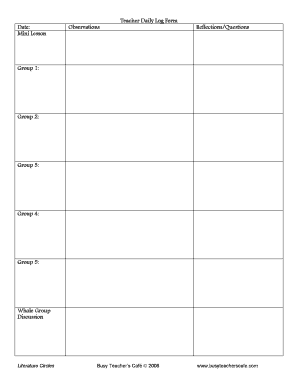
Observation Log Template Form


What is the observation log template
The observation log template is a structured document designed for educators and administrators to record observations of student behavior, classroom activities, or teaching effectiveness. This template serves as a critical tool for tracking progress, identifying areas for improvement, and facilitating discussions about educational practices. By providing a standardized format, it ensures that all relevant information is captured consistently, making it easier to analyze trends and outcomes over time.
How to use the observation log template
Using the observation log template involves several straightforward steps. First, identify the specific focus of the observation, whether it is student engagement, instructional strategies, or classroom management. Next, fill in the relevant sections of the template, including the date, time, and context of the observation. Document specific behaviors or events observed, noting both positive aspects and areas needing improvement. After completing the observation, review the recorded data to reflect on the findings and plan subsequent actions or discussions with colleagues.
Key elements of the observation log template
An effective observation log template typically includes several key elements to ensure comprehensive documentation. These elements often consist of:
- Date and time: When the observation took place.
- Observer's name: The individual conducting the observation.
- Context: Description of the setting and circumstances surrounding the observation.
- Specific observations: Detailed notes on what was witnessed, including student interactions and teaching methods.
- Reflections: Space for the observer to analyze the observations and suggest improvements or follow-up actions.
Steps to complete the observation log template
Completing the observation log template involves a systematic approach to ensure accuracy and thoroughness. Follow these steps:
- Prepare the template by ensuring all necessary sections are available and clearly labeled.
- Conduct the observation in a natural setting, taking notes on significant events and interactions.
- Immediately after the observation, fill in the template while the details are fresh in your mind.
- Review your notes for clarity and completeness, making any necessary adjustments.
- Share the completed log with relevant stakeholders, such as fellow educators or administrators, for collaborative reflection.
Legal use of the observation log template
When utilizing the observation log template, it's essential to adhere to legal and ethical standards. This includes obtaining consent from individuals being observed, particularly in educational settings where student privacy is paramount. Additionally, ensure that the log complies with relevant regulations such as FERPA, which protects student information. By following these guidelines, educators can maintain the integrity of their observations while fostering a safe and respectful learning environment.
Examples of using the observation log template
Examples of using the observation log template can vary widely depending on the context. For instance, a teacher may use the template to document a lesson on group work, noting how students collaborate and engage with each other. Alternatively, a school administrator might observe a classroom to assess the implementation of a new teaching strategy, recording both successes and challenges. These examples illustrate the versatility of the observation log template in capturing valuable insights across different educational scenarios.
Quick guide on how to complete observation log template
Prepare Observation Log Template effortlessly on any gadget
Web-based document management has gained traction among businesses and individuals alike. It offers an excellent environmentally friendly substitute for traditional printed and signed documents, allowing you to obtain the required form and securely store it online. airSlate SignNow equips you with all the tools necessary to create, modify, and electronically sign your documents promptly without delays. Handle Observation Log Template on any gadget using the airSlate SignNow Android or iOS applications and enhance any document-related procedure today.
How to modify and eSign Observation Log Template easily
- Locate Observation Log Template and click Get Form to begin.
- Utilize the tools we offer to complete your form.
- Emphasize relevant sections of the documents or redact sensitive information using the tools provided by airSlate SignNow specifically for that purpose.
- Create your signature with the Sign tool, which takes moments and carries the same legal validity as a conventional wet ink signature.
- Review the details and click on the Done button to save your changes.
- Choose your preferred method to send your form, whether by email, text message (SMS), or invitation link, or download it to your computer.
Forget about lost or misplaced files, tedious form searching, or mistakes that necessitate printing new document copies. airSlate SignNow fulfills all your document management needs in just a few clicks from any device you prefer. Modify and eSign Observation Log Template and ensure exceptional communication at every stage of the form preparation process with airSlate SignNow.
Create this form in 5 minutes or less
Create this form in 5 minutes!
How to create an eSignature for the observation log template
How to create an electronic signature for a PDF online
How to create an electronic signature for a PDF in Google Chrome
How to create an e-signature for signing PDFs in Gmail
How to create an e-signature right from your smartphone
How to create an e-signature for a PDF on iOS
How to create an e-signature for a PDF on Android
People also ask
-
What is an observation log template?
An observation log template is a structured document that allows users to record observations systematically. It helps in tracking data over time, ensuring all relevant details are captured for analysis and review. Using an observation log template can enhance your documentation process while providing a clear overview of observations.
-
How can an observation log template benefit my business?
Implementing an observation log template can increase your team's efficiency by streamlining observation tracking. It allows for better organization and easier retrieval of information, which can lead to improved decision-making. Additionally, having a standardized template promotes consistency across your documentation efforts.
-
Is the observation log template customizable?
Yes, airSlate SignNow offers customizable observation log templates to fit your specific needs. You can easily modify the layout and fields to capture the essential data relevant to your observations. This flexibility ensures that the template aligns with your preferred documentation style.
-
What features are included with the observation log template?
Our observation log template includes features such as easy editing, electronic signatures, and cloud storage for convenient access. You can also integrate it with other tools for a seamless workflow and utilize tracking options to monitor changes over time. These features enhance usability and effectiveness.
-
Is there a cost associated with using the observation log template?
The observation log template comes as part of our affordable pricing plans at airSlate SignNow. We offer various subscription options tailored to meet your business needs, ensuring you get value for your investment. You can explore our pricing page for detailed information on costs and features.
-
Can I integrate the observation log template with other software?
Yes, airSlate SignNow allows you to integrate the observation log template with various software applications. This capability enhances your workflow by connecting with tools like CRM systems and project management software. Integration helps you streamline processes and keep your data synchronized across platforms.
-
How does the observation log template improve compliance?
Using an observation log template helps improve compliance by ensuring that all observations are documented consistently and accurately. This standardized documentation makes it easier to meet regulatory requirements and internal policies. Additionally, the electronic signature feature allows for verified records, enhancing accountability.
Get more for Observation Log Template
- Patient profile request auth form giant
- Incident and injury report perry county job and family services perryjfs form
- Form 2271 application for private security permit department of dsps wi
- Serious adverse event sae report form nccih
- Athlete accident claim form kampk insurance
- Certificat traces form
- 2nd place loser of 8 form
- Panasas enhances channel strategy to support global market expansion form
Find out other Observation Log Template
- How Can I Electronic signature Oklahoma Courts PDF
- How Do I Electronic signature South Dakota Courts Document
- Can I Electronic signature South Dakota Sports Presentation
- How To Electronic signature Utah Courts Document
- Can I Electronic signature West Virginia Courts PPT
- Send Sign PDF Free
- How To Send Sign PDF
- Send Sign Word Online
- Send Sign Word Now
- Send Sign Word Free
- Send Sign Word Android
- Send Sign Word iOS
- Send Sign Word iPad
- How To Send Sign Word
- Can I Send Sign Word
- How Can I Send Sign Word
- Send Sign Document Online
- Send Sign Document Computer
- Send Sign Document Myself
- Send Sign Document Secure