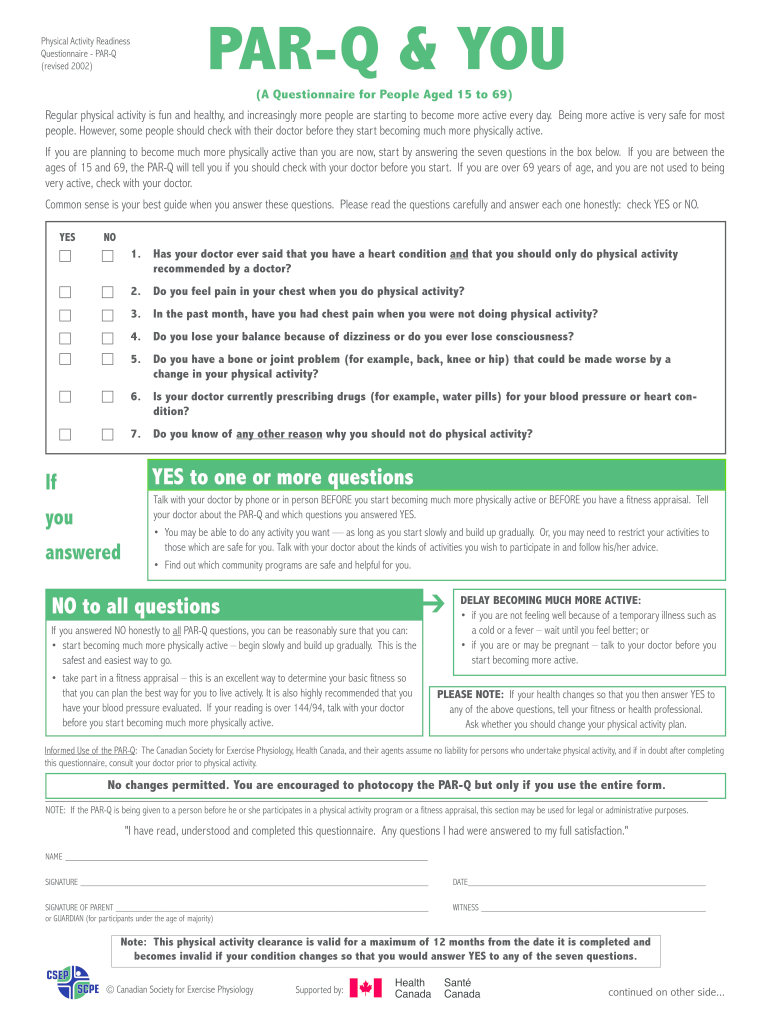
Online Par Q Form


What is the Online Par Q Form
The Online Par Q Form, also known as the Physical Activity Readiness Questionnaire, is a tool designed to help individuals assess their readiness to engage in physical activity. This form is particularly relevant for sports organizations, fitness trainers, and health professionals who need to evaluate the health status of participants before they start any exercise program. The form typically includes questions about medical history, current health conditions, and lifestyle factors that may affect physical activity. By completing this questionnaire, individuals provide essential information that helps ensure their safety during exercise.
How to Use the Online Par Q Form
Using the Online Par Q Form is straightforward and user-friendly. Individuals can access the form through various platforms that support digital document signing. Once on the form, users will answer a series of questions regarding their health and fitness levels. It is important to answer these questions honestly and thoroughly to ensure accurate assessments. After completing the form, users can electronically sign it, which validates their responses and allows for easy submission to the relevant organization or health professional.
Steps to Complete the Online Par Q Form
Completing the Online Par Q Form involves several key steps:
- Access the form through a trusted platform.
- Read the instructions carefully to understand the purpose of the questionnaire.
- Provide accurate answers to all questions regarding your health history and current conditions.
- Review your responses to ensure all information is correct.
- Sign the form electronically to confirm your answers.
- Submit the form to the designated party, such as a coach or fitness instructor.
Legal Use of the Online Par Q Form
The Online Par Q Form is legally recognized as a valid document when completed and signed according to eSignature regulations. To ensure compliance, it is essential that the form meets the requirements set forth by laws such as the ESIGN Act and UETA. These laws establish that electronic signatures have the same legal standing as traditional handwritten signatures, provided that the signer has consented to use electronic records. This legal recognition is crucial for organizations that require the form for liability and safety reasons.
Key Elements of the Online Par Q Form
Several key elements are essential to the Online Par Q Form:
- Personal Information: Basic details such as name, age, and contact information.
- Medical History: Questions regarding past injuries, chronic conditions, and medications.
- Physical Activity Readiness: A series of questions assessing the individual's readiness for physical activity.
- Signature Section: A space for the individual to electronically sign the form, confirming the accuracy of their responses.
Examples of Using the Online Par Q Form
The Online Par Q Form can be utilized in various scenarios, including:
- Fitness assessments for new gym members.
- Pre-participation evaluations for sports teams.
- Health screenings for community fitness programs.
- Personal training sessions to tailor workout plans based on individual health status.
Quick guide on how to complete online par q form
Effortlessly Complete Online Par Q Form on Any Device
Digital document management has gained popularity among companies and individuals alike. It offers an ideal environmentally friendly substitute for conventional printed and signed documents, allowing you to access the right form and securely save it online. airSlate SignNow equips you with all the necessary tools to create, edit, and electronically sign your documents quickly and without complications. Manage Online Par Q Form on any device using airSlate SignNow's Android or iOS applications and enhance any document-driven process today.
How to Modify and eSign Online Par Q Form with Ease
- Locate Online Par Q Form and then click Get Form to begin.
- Utilize the provided tools to fill out your form.
- Highlight important sections of your documents or conceal sensitive information with instruments specifically designed for that purpose by airSlate SignNow.
- Create your electronic signature with the Sign tool, which takes just seconds and carries the same legal authority as a traditional handwritten signature.
- Review all the information and then click on the Done button to save your alterations.
- Select your preferred method for delivering your form, whether by email, SMS, invitation link, or download it to your computer.
Eliminate the worry of lost or misplaced papers, tedious form searches, or errors requiring new document printouts. airSlate SignNow addresses your document management needs in just a few clicks, from any device you prefer. Modify and eSign Online Par Q Form and ensure outstanding communication at every stage of the form preparation process with airSlate SignNow.
Create this form in 5 minutes or less
Create this form in 5 minutes!
How to create an eSignature for the online par q form
How to create an electronic signature for a PDF online
How to create an electronic signature for a PDF in Google Chrome
How to create an e-signature for signing PDFs in Gmail
How to create an e-signature right from your smartphone
How to create an e-signature for a PDF on iOS
How to create an e-signature for a PDF on Android
People also ask
-
What is a PAR Q template for UK sports?
A PAR Q template for UK sports is a physical activity readiness questionnaire designed to assess the safety of individuals engaging in sports activities. This template is crucial for coaches and sports organizations to ensure the health and safety of participants. Using a PAR Q template for UK sports helps identify potential health risks and is often required by sporting authorities.
-
How can I create a PAR Q template for UK sports with airSlate SignNow?
Creating a PAR Q template for UK sports with airSlate SignNow is straightforward. You can easily customize existing templates or create a new one tailored to your specific needs using our intuitive platform. With airSlate SignNow, you can ensure that your PAR Q template for UK sports is both comprehensive and compliant.
-
What are the benefits of using an electronic PAR Q template for UK sports?
Using an electronic PAR Q template for UK sports streamlines the process of collecting health information from participants. It reduces paperwork and allows for quicker access to essential data, improving efficiency for sports organizations. Additionally, electronic templates are easier to store and retrieve, ensuring compliance and simplifying record-keeping.
-
Is there a cost associated with using airSlate SignNow for a PAR Q template for UK sports?
AirSlate SignNow offers a cost-effective solution for managing your PAR Q template for UK sports. Pricing varies based on the features and level of service you choose, but it typically includes a free trial to explore the platform. You can find detailed pricing information on our website to select the best plan for your organization's needs.
-
Can I integrate the PAR Q template for UK sports with other tools?
Yes, airSlate SignNow allows seamless integration of the PAR Q template for UK sports with various applications and tools. You can connect with popular platforms such as Google Drive, Dropbox, and CRM systems. This makes it easier to manage documents and data across different applications, enhancing your operational efficiency.
-
How secure is my data when using a PAR Q template for UK sports on airSlate SignNow?
AirSlate SignNow prioritizes the security of your data while using the PAR Q template for UK sports. Our platform includes advanced security features such as encryption and secure access controls to protect sensitive information. You can trust that your data is safe, complying with regulations to ensure privacy and security.
-
Can I customize the PAR Q template for UK sports offered by airSlate SignNow?
Absolutely! The PAR Q template for UK sports available on airSlate SignNow is fully customizable to meet your specific requirements. You can modify questions, branding, and layout to align with your organization's standards, ensuring that it fits perfectly with your needs.
Get more for Online Par Q Form
- Form 3 past papers with answers pdf
- Jump street waiver form
- Stotts college application form
- Mmr declination form
- Denneroll time chart form
- Halstead international form
- Post offer and annual physical examination gadoe georgia archives doe k12 ga form
- Policy surrender full withdrawal 8 25 16 axa com ph axa com form
Find out other Online Par Q Form
- eSign Ohio Real Estate LLC Operating Agreement Now
- eSign Ohio Real Estate Promissory Note Template Online
- How To eSign Ohio Real Estate Residential Lease Agreement
- Help Me With eSign Arkansas Police Cease And Desist Letter
- How Can I eSign Rhode Island Real Estate Rental Lease Agreement
- How Do I eSign California Police Living Will
- Can I eSign South Dakota Real Estate Quitclaim Deed
- How To eSign Tennessee Real Estate Business Associate Agreement
- eSign Michigan Sports Cease And Desist Letter Free
- How To eSign Wisconsin Real Estate Contract
- How To eSign West Virginia Real Estate Quitclaim Deed
- eSign Hawaii Police Permission Slip Online
- eSign New Hampshire Sports IOU Safe
- eSign Delaware Courts Operating Agreement Easy
- eSign Georgia Courts Bill Of Lading Online
- eSign Hawaii Courts Contract Mobile
- eSign Hawaii Courts RFP Online
- How To eSign Hawaii Courts RFP
- eSign Hawaii Courts Letter Of Intent Later
- eSign Hawaii Courts IOU Myself