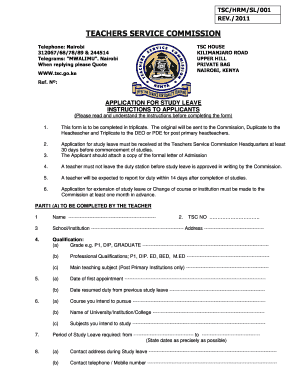
Tsc Sick Leave Online Application 2011


What is the TSC Sick Leave Online Application
The TSC sick leave online application is a digital form designed for employees to formally request sick leave from their employer. This application streamlines the process of notifying management about an employee's absence due to illness. By utilizing an online platform, employees can fill out the necessary information, ensuring that their request is submitted efficiently and securely. This method not only saves time but also helps maintain accurate records of sick leave requests.
Steps to Complete the TSC Sick Leave Online Application
Completing the TSC sick leave online application involves several straightforward steps:
- Access the TSC sick leave application portal.
- Fill in personal details, including your name, employee ID, and department.
- Indicate the dates for which you are requesting sick leave.
- Provide a brief explanation for your absence, if required.
- Review all information for accuracy before submission.
- Submit the application electronically.
Following these steps ensures that your sick leave request is processed quickly and accurately.
Legal Use of the TSC Sick Leave Online Application
The TSC sick leave online application is legally binding when completed correctly. To ensure its validity, it must comply with relevant labor laws and organizational policies. This includes providing accurate information and obtaining necessary approvals from supervisors or HR departments. By adhering to these guidelines, employees can ensure that their sick leave requests are recognized and honored by their employer.
Required Documents
When submitting the TSC sick leave online application, certain documents may be required to support your request. These can include:
- A medical certificate or doctor's note, if applicable.
- Any relevant documentation that outlines your illness or condition.
- Previous sick leave records, if requested by the employer.
Having these documents ready can facilitate a smoother approval process.
Eligibility Criteria
Eligibility for the TSC sick leave application typically depends on several factors, including:
- Your employment status (full-time, part-time, or temporary).
- The length of your employment with the organization.
- Company policies regarding sick leave entitlements.
Understanding these criteria can help you determine your eligibility for sick leave and ensure that your application is valid.
Who Issues the Form
The TSC sick leave online application is issued by the Human Resources department of the organization. This department is responsible for managing employee records, including sick leave requests. HR ensures that the application is accessible to all employees and that it complies with labor regulations. If you have questions about the form or the application process, HR is the appropriate contact for assistance.
Quick guide on how to complete tsc sick leave online application
Complete Tsc Sick Leave Online Application effortlessly on any device
Online document management has gained immense popularity among businesses and individuals. It offers an ideal eco-friendly substitute to conventional printed and signed documents, as you can easily find the right form and securely save it online. airSlate SignNow provides you with all the tools required to create, edit, and electronically sign your documents swiftly without delays. Handle Tsc Sick Leave Online Application on any platform using airSlate SignNow's Android or iOS applications and simplify any document-related task today.
How to modify and eSign Tsc Sick Leave Online Application with ease
- Find Tsc Sick Leave Online Application and then click Get Form to begin.
- Utilize the tools we provide to fill out your form.
- Highlight important sections of your documents or redact sensitive information using tools that airSlate SignNow offers specifically for that purpose.
- Create your eSignature with the Sign tool, which takes seconds and holds the same legal validity as a traditional wet ink signature.
- Verify the details and then click on the Done button to save your modifications.
- Choose how you wish to send your form, via email, SMS, or invite link, or download it to your computer.
Forget about lost or misplaced documents, tedious form searching, or mistakes that necessitate printing new document copies. airSlate SignNow fulfills all your document management needs in just a few clicks from your preferred device. Modify and eSign Tsc Sick Leave Online Application and ensure excellent communication at any stage of the form preparation process with airSlate SignNow.
Create this form in 5 minutes or less
Find and fill out the correct tsc sick leave online application
Create this form in 5 minutes!
How to create an eSignature for the tsc sick leave online application
How to create an electronic signature for a PDF online
How to create an electronic signature for a PDF in Google Chrome
How to create an e-signature for signing PDFs in Gmail
How to create an e-signature right from your smartphone
How to create an e-signature for a PDF on iOS
How to create an e-signature for a PDF on Android
People also ask
-
What is a sick sheet and how can airSlate SignNow help?
A sick sheet is a document typically used by employees to report their absence due to illness. airSlate SignNow simplifies the process by allowing users to create, send, and eSign sick sheets quickly and securely. This reduces paperwork and streamlines communication between employees and HR.
-
Is there a cost associated with using airSlate SignNow for sick sheets?
Yes, airSlate SignNow offers various pricing plans that cater to different business needs. These plans are cost-effective, making it affordable for businesses of any size to manage sick sheets and other document workflows efficiently.
-
What features does airSlate SignNow offer for managing sick sheets?
airSlate SignNow provides features like customizable templates, secure eSigning, and real-time document tracking specifically for sick sheets. These features help ensure that your sick sheets are processed quickly while maintaining legal compliance and data security.
-
Can I integrate airSlate SignNow with other tools for managing sick sheets?
Absolutely! airSlate SignNow offers seamless integrations with various applications and platforms that businesses commonly use. This allows for a streamlined workflow when processing sick sheets, making it easy to manage documents across different tools.
-
How does airSlate SignNow ensure the security of sick sheets?
Security is a top priority for airSlate SignNow. The platform employs bank-level encryption and secure document storage, ensuring that all sick sheets and sensitive information remain confidential and protected from unauthorized access.
-
Can airSlate SignNow help with compliance regarding sick sheets?
Yes, airSlate SignNow assists businesses in maintaining compliance by providing legally binding eSignatures and a complete audit trail for all sick sheets. This ensures that your documentation practices meet industry standards and legal requirements.
-
How can I track the status of sick sheets sent through airSlate SignNow?
With airSlate SignNow, you can easily track the status of all sick sheets that you send. The platform provides real-time notifications and updates, allowing you to see when a recipient has opened, viewed, and signed the document.
Get more for Tsc Sick Leave Online Application
Find out other Tsc Sick Leave Online Application
- Sign Colorado Business Operations LLC Operating Agreement Online
- Sign Colorado Business Operations LLC Operating Agreement Myself
- Sign Hawaii Business Operations Warranty Deed Easy
- Sign Idaho Business Operations Resignation Letter Online
- Sign Illinois Business Operations Affidavit Of Heirship Later
- How Do I Sign Kansas Business Operations LLC Operating Agreement
- Sign Kansas Business Operations Emergency Contact Form Easy
- How To Sign Montana Business Operations Warranty Deed
- Sign Nevada Business Operations Emergency Contact Form Simple
- Sign New Hampshire Business Operations Month To Month Lease Later
- Can I Sign New York Business Operations Promissory Note Template
- Sign Oklahoma Business Operations Contract Safe
- Sign Oregon Business Operations LLC Operating Agreement Now
- Sign Utah Business Operations LLC Operating Agreement Computer
- Sign West Virginia Business Operations Rental Lease Agreement Now
- How To Sign Colorado Car Dealer Arbitration Agreement
- Sign Florida Car Dealer Resignation Letter Now
- Sign Georgia Car Dealer Cease And Desist Letter Fast
- Sign Georgia Car Dealer Purchase Order Template Mobile
- Sign Delaware Car Dealer Limited Power Of Attorney Fast