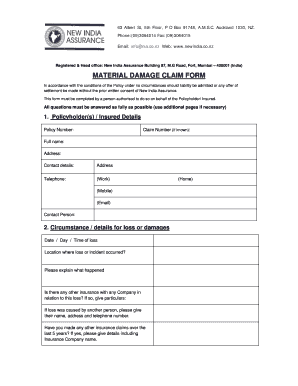
Damage Claim Form


What is the Damage Claim Form
The damage claim form is a crucial document used to report and seek compensation for losses or damages incurred. This form is typically utilized in various contexts, including insurance claims, property damage, and personal injury incidents. By providing detailed information about the incident, the claimant enables the insurance company or relevant authority to assess the situation and determine the appropriate compensation. Understanding the purpose and significance of this form is essential for anyone looking to recover losses effectively.
How to Use the Damage Claim Form
Using the damage claim form involves several straightforward steps. First, gather all necessary information related to the incident, including dates, locations, and descriptions of the damage. Next, fill out the form with accurate details, ensuring that you provide all required information. Attach any supporting documents, such as photographs or repair estimates, that can substantiate your claim. Finally, submit the completed form to the appropriate entity, whether it be an insurance company or another relevant organization.
Steps to Complete the Damage Claim Form
Completing the damage claim form requires careful attention to detail. Follow these steps to ensure a thorough submission:
- Read the instructions carefully to understand the requirements.
- Provide your personal information, including name, address, and contact details.
- Describe the incident, including what happened, when it occurred, and where.
- List the damages incurred, providing specifics about the loss.
- Attach any relevant documentation, such as police reports or photographs.
- Review the completed form for accuracy before submission.
Key Elements of the Damage Claim Form
The damage claim form contains several key elements that are essential for processing a claim. These include:
- Claimant Information: The name and contact details of the person filing the claim.
- Description of Incident: A detailed account of what occurred, including dates and locations.
- Details of Damages: A comprehensive list of damages, including estimated costs for repairs or replacements.
- Supporting Documents: Any additional paperwork that supports the claim, such as photos or receipts.
Required Documents
When submitting a damage claim form, certain documents are typically required to support your claim. These may include:
- Proof of ownership for damaged items.
- Estimates or invoices for repairs.
- Photographs of the damage.
- Police reports if applicable.
- Witness statements, if available.
Form Submission Methods
Submitting the damage claim form can be done through various methods, depending on the entity handling the claim. Common submission methods include:
- Online Submission: Many insurance companies provide online portals for submitting claims digitally.
- Mail: You can send the completed form and supporting documents via postal service.
- In-Person: Some organizations allow for in-person submissions at designated locations.
Quick guide on how to complete damage claim form
Complete Damage Claim Form effortlessly on any gadget
Digital document administration has become increasingly favored by companies and individuals alike. It offers an ideal eco-conscious alternative to traditional printed and signed documents, as you can locate the necessary form and securely keep it online. airSlate SignNow equips you with all the tools you require to create, modify, and eSign your files swiftly without delays. Manage Damage Claim Form on any device with airSlate SignNow's Android or iOS applications and simplify any document-related procedure today.
The simplest way to modify and eSign Damage Claim Form with ease
- Locate Damage Claim Form and click Get Form to begin.
- Utilize the tools we offer to fill out your document.
- Emphasize important sections of the documents or redact sensitive information using tools that airSlate SignNow provides expressly for that purpose.
- Create your signature with the Sign tool, which takes mere seconds and holds the same legal validity as a conventional wet ink signature.
- Review the details and click on the Done button to save your modifications.
- Choose how you wish to send your form, via email, SMS, or an invitation link, or download it to your computer.
Eliminate concerns about lost or misplaced documents, exhausting form searches, or mistakes that necessitate printing new copies. airSlate SignNow meets your document management needs in just a few clicks from a device of your preference. Edit and eSign Damage Claim Form to ensure effective communication at any stage of your form preparation process with airSlate SignNow.
Create this form in 5 minutes or less
Create this form in 5 minutes!
How to create an eSignature for the damage claim form
How to create an electronic signature for a PDF online
How to create an electronic signature for a PDF in Google Chrome
How to create an e-signature for signing PDFs in Gmail
How to create an e-signature right from your smartphone
How to create an e-signature for a PDF on iOS
How to create an e-signature for a PDF on Android
People also ask
-
What is a damage claim form and how can airSlate SignNow help?
A damage claim form is a document used to report and request compensation for damages incurred. With airSlate SignNow, you can easily create, send, and eSign damage claim forms, streamlining the process and ensuring that all necessary information is captured efficiently.
-
How much does it cost to use airSlate SignNow for damage claim forms?
airSlate SignNow offers a variety of pricing plans to suit different business needs. You can choose a plan that fits your budget while gaining access to features that simplify the creation and management of damage claim forms.
-
What features does airSlate SignNow offer for damage claim forms?
airSlate SignNow provides features such as customizable templates, electronic signatures, and real-time tracking for damage claim forms. These tools help ensure that your claims are processed quickly and accurately, enhancing overall efficiency.
-
Can I integrate airSlate SignNow with other software for managing damage claim forms?
Yes, airSlate SignNow offers integrations with various software applications, allowing you to manage damage claim forms seamlessly. This connectivity helps streamline your workflow and ensures that all relevant data is synchronized across platforms.
-
Is it easy to create a damage claim form using airSlate SignNow?
Absolutely! airSlate SignNow features an intuitive interface that makes it easy to create a damage claim form. You can start from scratch or use one of our customizable templates to quickly generate a professional-looking document.
-
How secure is the information on my damage claim forms with airSlate SignNow?
Security is a top priority for airSlate SignNow. All data related to your damage claim forms is encrypted and stored securely, ensuring that sensitive information remains protected throughout the signing process.
-
Can I track the status of my damage claim forms in airSlate SignNow?
Yes, airSlate SignNow allows you to track the status of your damage claim forms in real-time. You will receive notifications when the form is viewed, signed, or completed, keeping you informed every step of the way.
Get more for Damage Claim Form
- Preauthorization request form injury management organization inc
- Ppat task 1 examples form
- Xisx form
- Ri 009 form
- Waiver of confidentiality for candidate for aliyahreturn to israelolim form
- Westmoreland county community college scholarships all form
- Request for conviction history lara mi department of dleg state mi form
- Tm r2 052919 6 form
Find out other Damage Claim Form
- How Can I Electronic signature Oklahoma Doctors Document
- How Can I Electronic signature Alabama Finance & Tax Accounting Document
- How To Electronic signature Delaware Government Document
- Help Me With Electronic signature Indiana Education PDF
- How To Electronic signature Connecticut Government Document
- How To Electronic signature Georgia Government PDF
- Can I Electronic signature Iowa Education Form
- How To Electronic signature Idaho Government Presentation
- Help Me With Electronic signature Hawaii Finance & Tax Accounting Document
- How Can I Electronic signature Indiana Government PDF
- How Can I Electronic signature Illinois Finance & Tax Accounting PPT
- How To Electronic signature Maine Government Document
- How To Electronic signature Louisiana Education Presentation
- How Can I Electronic signature Massachusetts Government PDF
- How Do I Electronic signature Montana Government Document
- Help Me With Electronic signature Louisiana Finance & Tax Accounting Word
- How To Electronic signature Pennsylvania Government Document
- Can I Electronic signature Texas Government PPT
- How To Electronic signature Utah Government Document
- How To Electronic signature Washington Government PDF