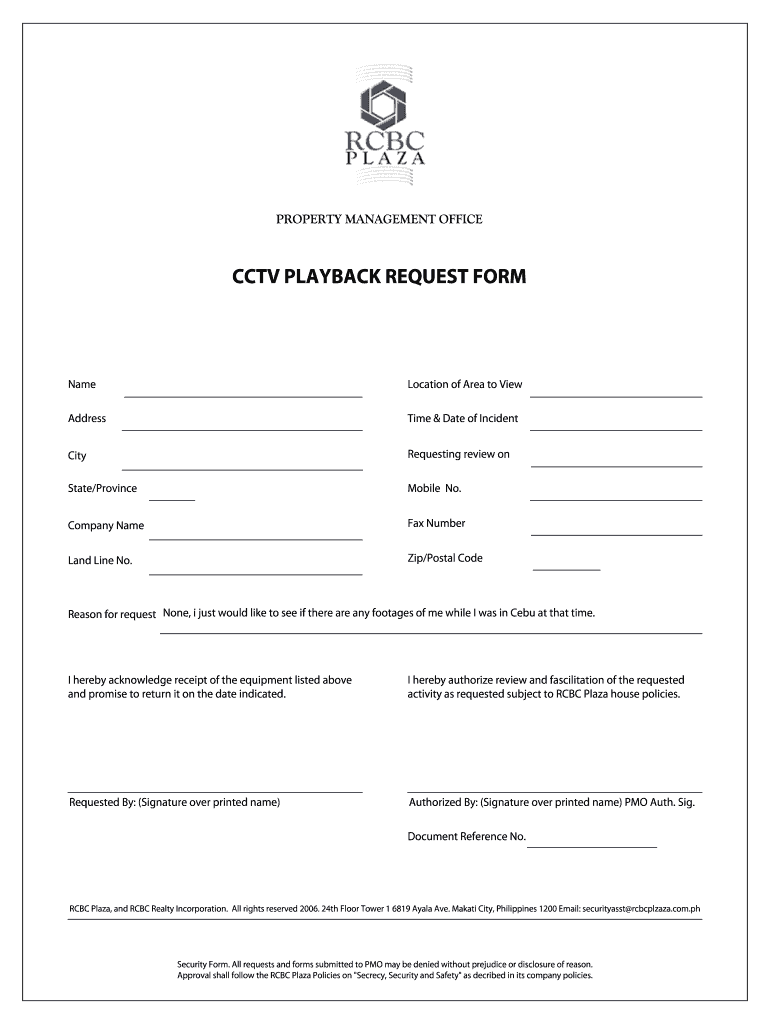
Cctv Footage Request Form Template 2006


What is the CCTV Footage Request Form Template
The CCTV footage request form template is a standardized document used to formally request access to recorded surveillance footage. This template serves as a crucial tool for individuals or organizations seeking to obtain video evidence for various purposes, such as legal proceedings, investigations, or personal inquiries. By utilizing this template, requesters can ensure that all necessary information is included, which helps streamline the process of obtaining the footage.
Key Elements of the CCTV Footage Request Form Template
A well-structured CCTV footage request form template typically includes several essential elements:
- Requester Information: This section captures the name, contact details, and affiliation of the individual or organization making the request.
- Incident Details: A description of the incident or reason for the request, including the date, time, and location where the footage is expected to be found.
- Footage Specifications: Information regarding the specific type of footage being requested, such as duration and camera angles.
- Signature and Date: A space for the requester to sign and date the form, affirming the accuracy of the information provided.
Steps to Complete the CCTV Footage Request Form Template
Completing the CCTV footage request form template involves several straightforward steps:
- Download the Template: Obtain the CCTV footage request form template from a reliable source.
- Fill in Requester Information: Provide your full name, contact information, and organization details, if applicable.
- Describe the Incident: Clearly outline the circumstances surrounding the request, including relevant dates and times.
- Specify Footage Requirements: Indicate the specific footage you wish to access, including any pertinent details about the recording.
- Review and Sign: Double-check all entries for accuracy before signing and dating the form.
- Submit the Form: Send the completed form to the appropriate authority or organization responsible for the CCTV footage.
Legal Use of the CCTV Footage Request Form Template
The legal use of the CCTV footage request form template is governed by various laws and regulations. In the United States, organizations must comply with privacy laws, which may dictate how and when footage can be shared. It is essential for requesters to understand their rights and the obligations of the entity holding the footage. Properly completing and submitting this form can help ensure that the request is processed legally and efficiently.
How to Obtain the CCTV Footage Request Form Template
The CCTV footage request form template can be obtained from multiple sources, including:
- Official Websites: Many law enforcement agencies and organizations provide downloadable templates on their official websites.
- Legal Resources: Online legal resources may offer customizable templates that adhere to local regulations.
- Document Preparation Services: Some services specialize in creating legal documents and may provide tailored templates for specific needs.
Examples of Using the CCTV Footage Request Form Template
There are various scenarios in which the CCTV footage request form template can be utilized:
- Legal Investigations: Attorneys may use the form to request footage relevant to a case.
- Insurance Claims: Individuals filing claims may need to provide evidence from surveillance footage.
- Personal Safety: A person may request footage to review incidents of harassment or theft.
Quick guide on how to complete cctv footage request form template 14443666
Complete Cctv Footage Request Form Template effortlessly on any device
Online document management has become increasingly popular among businesses and individuals. It offers an excellent eco-friendly alternative to traditional printed and signed documents, allowing you to find the correct form and securely store it online. airSlate SignNow equips you with all the tools necessary to create, modify, and eSign your documents quickly and efficiently. Manage Cctv Footage Request Form Template on any platform using the airSlate SignNow Android or iOS applications and streamline any document-related processes today.
The easiest way to modify and eSign Cctv Footage Request Form Template without hassle
- Obtain Cctv Footage Request Form Template and click Get Form to begin.
- Utilize the tools we offer to complete your form.
- Emphasize pertinent sections of the documents or redact sensitive information using the tools that airSlate SignNow provides specifically for that purpose.
- Create your signature with the Sign feature, which takes mere seconds and holds the same legal significance as a traditional ink signature.
- Verify all the information and press the Done button to save your changes.
- Choose how you wish to send your form, via email, text message (SMS), or an invitation link, or download it to your computer.
Put an end to lost or misplaced documents, cumbersome form searches, or errors that require reprinting new document copies. airSlate SignNow addresses all your document management needs in just a few clicks from your preferred device. Modify and eSign Cctv Footage Request Form Template and ensure excellent communication at every stage of the form preparation process with airSlate SignNow.
Create this form in 5 minutes or less
Find and fill out the correct cctv footage request form template 14443666
Create this form in 5 minutes!
How to create an eSignature for the cctv footage request form template 14443666
How to create an electronic signature for a PDF online
How to create an electronic signature for a PDF in Google Chrome
How to create an e-signature for signing PDFs in Gmail
How to create an e-signature right from your smartphone
How to create an e-signature for a PDF on iOS
How to create an e-signature for a PDF on Android
People also ask
-
What is a CCTV request form template?
A CCTV request form template is a pre-designed document that allows individuals or organizations to request access to CCTV footage. This template simplifies the process of submitting requests while ensuring that all necessary information is captured efficiently, making it an essential tool for compliance and transparency.
-
How can I customize the CCTV request form template?
Customizing the CCTV request form template is straightforward with airSlate SignNow. You can easily add your branding, modify fields, and adjust the layout to meet your specific needs. This flexibility ensures that your form not only captures the required data but also aligns with your organization's identity.
-
Is the CCTV request form template legally compliant?
Yes, the CCTV request form template is designed to be compliant with applicable laws and regulations regarding data protection and privacy. By using our template, organizations can ensure that they are following the necessary guidelines when handling requests for CCTV footage.
-
What are the benefits of using the CCTV request form template?
Using the CCTV request form template streamlines the request process, reduces paperwork, and enhances the tracking of requests. It also improves communication and transparency with the requesting party, ensuring that you maintain a professional standard while managing sensitive information.
-
Can I integrate the CCTV request form template with other software?
Absolutely! The CCTV request form template can easily integrate with various software solutions, including CRM and document management systems. This integration allows for seamless processing of requests and better data management across your organization.
-
What is the cost of using the CCTV request form template?
The cost of using the CCTV request form template will depend on the subscription plan you choose with airSlate SignNow. We offer various pricing tiers to accommodate different business needs, ensuring that you get a cost-effective solution without compromising on features or usability.
-
Is there customer support available for the CCTV request form template?
Yes, airSlate SignNow provides comprehensive customer support for the CCTV request form template and all our services. Our support team is available to assist you with setup, customization, and troubleshooting, ensuring that you have a smooth and productive experience.
Get more for Cctv Footage Request Form Template
Find out other Cctv Footage Request Form Template
- Sign Rhode Island Finance & Tax Accounting Cease And Desist Letter Computer
- Sign Vermont Finance & Tax Accounting RFP Later
- Can I Sign Wyoming Finance & Tax Accounting Cease And Desist Letter
- Sign California Government Job Offer Now
- How Do I Sign Colorado Government Cease And Desist Letter
- How To Sign Connecticut Government LLC Operating Agreement
- How Can I Sign Delaware Government Residential Lease Agreement
- Sign Florida Government Cease And Desist Letter Online
- Sign Georgia Government Separation Agreement Simple
- Sign Kansas Government LLC Operating Agreement Secure
- How Can I Sign Indiana Government POA
- Sign Maryland Government Quitclaim Deed Safe
- Sign Louisiana Government Warranty Deed Easy
- Sign Government Presentation Massachusetts Secure
- How Can I Sign Louisiana Government Quitclaim Deed
- Help Me With Sign Michigan Government LLC Operating Agreement
- How Do I Sign Minnesota Government Quitclaim Deed
- Sign Minnesota Government Affidavit Of Heirship Simple
- Sign Missouri Government Promissory Note Template Fast
- Can I Sign Missouri Government Promissory Note Template