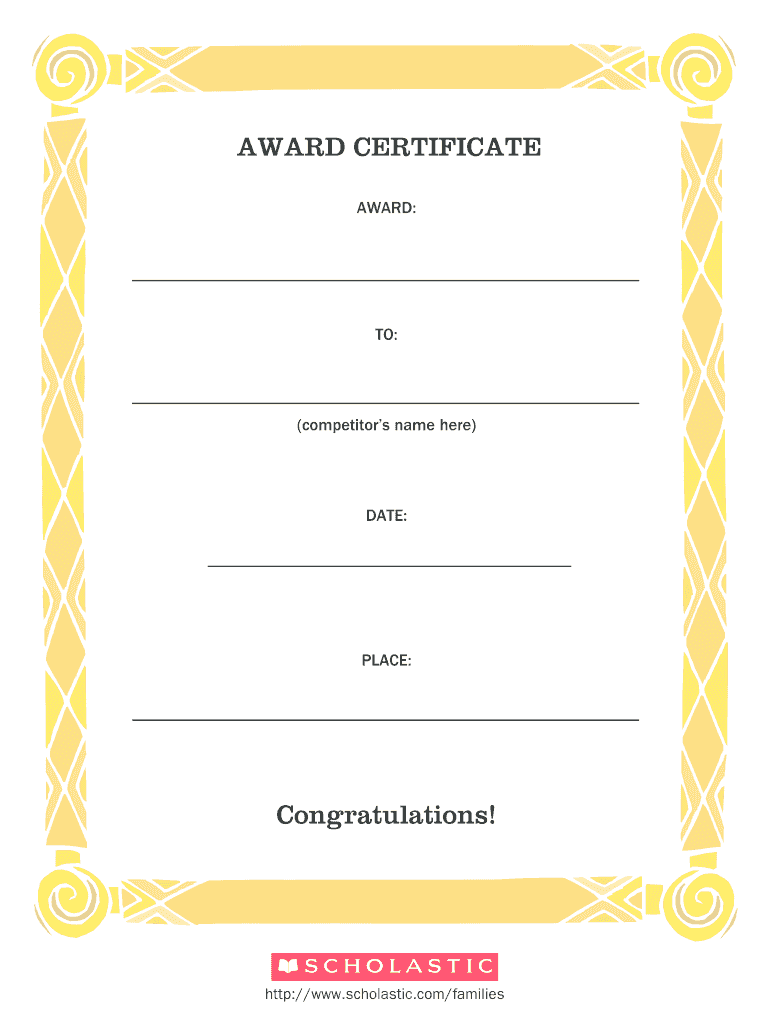
Congratulations Certificate Printable Form


What is the congratulations certificate printable
The congratulations certificate printable is a customizable document designed to recognize achievements or milestones. Often used in educational, professional, or personal contexts, this certificate serves as a tangible acknowledgment of success. Users can personalize these templates with names, dates, and specific accomplishments, making them suitable for various occasions such as graduations, awards, or special recognitions.
How to use the congratulations certificate printable
Using the congratulations certificate printable is straightforward. First, select a template that fits your needs. Next, fill in the required information, such as the recipient's name and the reason for the award. Once completed, you can print the certificate directly or save it as a PDF for digital sharing. This flexibility allows for both physical and electronic distribution, catering to different preferences.
Steps to complete the congratulations certificate printable
To complete the congratulations certificate printable, follow these steps:
- Select a suitable certificate template.
- Enter the recipient's name in the designated field.
- Add the date of issuance and any specific details related to the achievement.
- Customize the design if needed, adjusting colors or fonts to match the occasion.
- Review all information for accuracy.
- Save the document in your preferred format, such as PDF.
- Print or share the certificate electronically as desired.
Key elements of the congratulations certificate printable
Key elements of a congratulations certificate printable include:
- Title: Clearly states that it is a certificate of congratulations.
- Recipient’s Name: The individual being recognized.
- Date: The date of issuance or the achievement.
- Description: A brief statement outlining the reason for the award.
- Signature: A space for the issuer’s signature to add authenticity.
Legal use of the congratulations certificate printable
The congratulations certificate printable can be used legally in various contexts, provided it accurately reflects the achievement and is issued by a legitimate authority. While these certificates are not typically used for legal purposes, they can hold sentimental value and serve as proof of accomplishment. It is essential to ensure that the information presented is truthful to maintain credibility.
Examples of using the congratulations certificate printable
There are numerous ways to utilize the congratulations certificate printable, including:
- Graduation ceremonies to honor students.
- Awards for employee recognition in the workplace.
- Celebrating milestones such as anniversaries or personal achievements.
- As part of a competition to reward participants.
Quick guide on how to complete congratulations certificate printable
Complete Congratulations Certificate Printable effortlessly on any device
Web-based document management has gained traction among businesses and individuals alike. It serves as an ideal environmentally friendly substitute for conventional printed and signed documents, allowing you to obtain the right format and securely save it online. airSlate SignNow equips you with all the tools necessary to create, modify, and eSign your documents quickly without delays. Manage Congratulations Certificate Printable on any device using airSlate SignNow's Android or iOS applications and streamline any document-related process today.
The easiest way to modify and eSign Congratulations Certificate Printable without hassle
- Locate Congratulations Certificate Printable and then click Get Form to begin.
- Utilize the tools we provide to finalize your document.
- Emphasize pertinent sections of your documents or redact sensitive information using tools that airSlate SignNow offers specifically for that purpose.
- Create your signature with the Sign feature, which takes just seconds and holds the same legal validity as a conventional wet ink signature.
- Review the details and click the Done button to save your changes.
- Select your preferred method to send your form, whether by email, text (SMS), or invitation link, or download it to your computer.
Say goodbye to lost or mislaid documents, tedious form searches, or errors requiring new document copies. airSlate SignNow fulfills all your document management requirements in just a few clicks from any device you choose. Modify and eSign Congratulations Certificate Printable and guarantee exceptional communication at every stage of your form preparation process with airSlate SignNow.
Create this form in 5 minutes or less
Create this form in 5 minutes!
How to create an eSignature for the congratulations certificate printable
How to create an electronic signature for a PDF online
How to create an electronic signature for a PDF in Google Chrome
How to create an e-signature for signing PDFs in Gmail
How to create an e-signature right from your smartphone
How to create an e-signature for a PDF on iOS
How to create an e-signature for a PDF on Android
People also ask
-
What is a certification template in airSlate SignNow?
A certification template in airSlate SignNow is a pre-designed document that simplifies the process of signNowing signatures and approvals. It allows users to create, send, and manage certification documents efficiently, ensuring that all necessary information is included and correctly formatted.
-
How much does it cost to use a certification template with airSlate SignNow?
The pricing for using a certification template with airSlate SignNow varies based on the chosen subscription plan. We offer various pricing tiers that can cater to businesses of all sizes, providing a cost-effective solution for managing your certification needs.
-
What features are included in the certification template?
The certification template includes essential features like customizable fields, eSignature capabilities, and document tracking. These features streamline the certification process, enhance compliance, and provide a seamless experience for both senders and signers.
-
How does using a certification template benefit my business?
Using a certification template can signNowly benefit your business by saving time and reducing errors in document management. It ensures standardized documentation, enhances collaboration, and facilitates quick approvals, which can increase overall productivity.
-
Can I customize the certification template to meet specific needs?
Yes, airSlate SignNow allows users to fully customize their certification template to meet specific organizational needs. You can edit fields, add your branding, and incorporate required clauses to ensure the document fits your unique certification requirements.
-
Does airSlate SignNow integrate with other applications to enhance certification processes?
Absolutely! airSlate SignNow integrates seamlessly with various platforms, including CRM and project management tools. This integration allows a streamlined workflow, enabling you to use your certification template across multiple systems without interruption.
-
Is it secure to use a certification template on airSlate SignNow?
Yes, using a certification template on airSlate SignNow is highly secure. Our platform employs advanced security measures, including encryption and compliance with industry standards, ensuring that your sensitive certification documents are protected throughout the signing process.
Get more for Congratulations Certificate Printable
Find out other Congratulations Certificate Printable
- How To Electronic signature Washington Government PDF
- How Can I Electronic signature New Mexico Finance & Tax Accounting Word
- How Do I Electronic signature New York Education Form
- How To Electronic signature North Carolina Education Form
- How Can I Electronic signature Arizona Healthcare / Medical Form
- How Can I Electronic signature Arizona Healthcare / Medical Presentation
- How To Electronic signature Oklahoma Finance & Tax Accounting PDF
- How Can I Electronic signature Oregon Finance & Tax Accounting PDF
- How To Electronic signature Indiana Healthcare / Medical PDF
- How Do I Electronic signature Maryland Healthcare / Medical Presentation
- How To Electronic signature Tennessee Healthcare / Medical Word
- Can I Electronic signature Hawaii Insurance PDF
- Help Me With Electronic signature Colorado High Tech Form
- How To Electronic signature Indiana Insurance Document
- Can I Electronic signature Virginia Education Word
- How To Electronic signature Louisiana Insurance Document
- Can I Electronic signature Florida High Tech Document
- Can I Electronic signature Minnesota Insurance PDF
- How Do I Electronic signature Minnesota Insurance Document
- How To Electronic signature Missouri Insurance Form