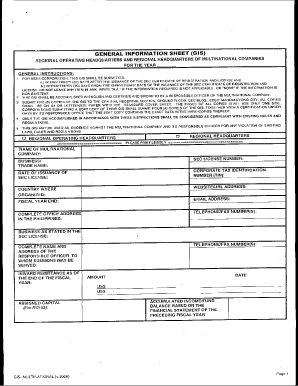
General Information Sheet Form Download


What is the General Information Sheet Form?
The General Information Sheet (GIS) is a crucial document used primarily by corporations and partnerships in the United States. This form collects essential information about the business entity, including its structure, ownership, and operational details. The GIS serves as a comprehensive snapshot of the company, providing regulatory bodies and stakeholders with vital information. It is often required for compliance with state regulations and for maintaining good standing with the Secretary of State.
Key Elements of the General Information Sheet
Understanding the key elements of the General Information Sheet is essential for accurate completion. The form typically includes:
- Business Name: The legal name of the entity as registered.
- Business Address: The primary location where the business operates.
- Type of Business Entity: Identification of whether the entity is a corporation, LLC, partnership, etc.
- Ownership Information: Details about the owners or shareholders, including their names and addresses.
- Contact Information: The primary contact person for the business.
- Fiscal Year End: The end date of the business’s fiscal year.
Steps to Complete the General Information Sheet
Completing the General Information Sheet involves several steps to ensure accuracy and compliance:
- Gather Required Information: Collect all necessary details about the business, including ownership and operational data.
- Fill Out the Form: Carefully enter the information in the designated fields, ensuring all data is accurate.
- Review for Accuracy: Double-check all entries for spelling errors and correct information.
- Sign and Date: Ensure that the form is signed by an authorized representative of the business.
- Submit the Form: Follow the submission guidelines for your state, which may include online, mail, or in-person options.
Legal Use of the General Information Sheet
The General Information Sheet is legally recognized as a formal document that must be filed with state authorities. Its proper completion and timely submission are critical for maintaining compliance with state laws. Failure to submit the GIS can result in penalties, including fines or loss of business standing. It is essential to understand the legal implications of the information provided, as inaccuracies may lead to legal challenges or regulatory scrutiny.
Form Submission Methods
Submitting the General Information Sheet can be done through various methods, depending on state requirements:
- Online Submission: Many states offer online portals for electronic submission of the GIS.
- Mail: The completed form can often be printed and mailed to the appropriate state office.
- In-Person Submission: Some jurisdictions allow for direct submission at designated state offices.
Examples of Using the General Information Sheet
The General Information Sheet is utilized in various scenarios, such as:
- Business Registration: New businesses often submit the GIS as part of their initial registration process.
- Annual Reporting: Established businesses may need to file the GIS annually to update their information.
- Changes in Ownership: Any significant changes in ownership or structure may require an updated GIS submission.
Quick guide on how to complete general information sheet form download
Prepare General Information Sheet Form Download effortlessly on any device
Digital document management has become increasingly popular among businesses and individuals. It offers an ideal eco-friendly alternative to conventional printed and signed documents, as you can obtain the right form and securely keep it online. airSlate SignNow equips you with all the tools necessary to create, modify, and eSign your documents rapidly without delays. Handle General Information Sheet Form Download on any platform with airSlate SignNow Android or iOS applications and enhance any document-oriented process today.
How to modify and eSign General Information Sheet Form Download with ease
- Obtain General Information Sheet Form Download and click Get Form to begin.
- Utilize the tools we offer to complete your document.
- Emphasize essential sections of the documents or redact confidential information with tools that airSlate SignNow offers specifically for that purpose.
- Generate your eSignature using the Sign feature, which only takes seconds and carries the same legal validity as a traditional wet ink signature.
- Review the details and click on the Done button to finalize your changes.
- Choose how you want to send your form, via email, text message (SMS), or invite link, or download it to your computer.
Eliminate concerns about lost or misplaced documents, tedious form searching, or errors that necessitate printing new document copies. airSlate SignNow takes care of all your document management needs in just a few clicks from any device of your preference. Modify and eSign General Information Sheet Form Download and ensure seamless communication at any phase of the form preparation journey with airSlate SignNow.
Create this form in 5 minutes or less
Create this form in 5 minutes!
How to create an eSignature for the general information sheet form download
How to create an electronic signature for a PDF online
How to create an electronic signature for a PDF in Google Chrome
How to create an e-signature for signing PDFs in Gmail
How to create an e-signature right from your smartphone
How to create an e-signature for a PDF on iOS
How to create an e-signature for a PDF on Android
People also ask
-
What is a general information sheet template?
A general information sheet template is a structured document designed to collect and present essential data about a person, entity, or project. It typically includes contact information, objectives, and relevant details. Utilizing a general information sheet template can streamline data gathering and ensure consistency across information collection.
-
How can I use a general information sheet template in my business?
You can use a general information sheet template to standardize the collection of information for your projects, clients, or team members. This helps in maintaining organization and clarity in communication. Additionally, airSlate SignNow allows you to customize the template to meet your specific business needs.
-
What features does the general information sheet template include?
The general information sheet template includes fields for essential details such as names, contact information, and project descriptions. It’s easy to edit and can be integrated with eSignature functionality for a seamless process. With airSlate SignNow, you can also add branding and logos to tailor the template to your business.
-
Is the general information sheet template easy to_edit?
Yes, the general information sheet template provided by airSlate SignNow is designed to be user-friendly and easy to edit. With an intuitive interface, you can quickly fill in or modify the information as needed. This ensures that you can keep your documents up to date without any hassle.
-
Can I integrate the general information sheet template with other tools?
Absolutely! The general information sheet template can be seamlessly integrated with various tools and applications that you may already be using in your business. airSlate SignNow supports integration with popular CRM and project management tools, enhancing your workflow efficiency.
-
What are the benefits of using a general information sheet template?
Using a general information sheet template simplifies data collection and enhances organization. It helps in saving time and reducing errors associated with manual data entry. Additionally, with airSlate SignNow, you can easily send and eSign the template, ensuring quick turnaround times for documentation.
-
Is there a cost associated with the general information sheet template?
The general information sheet template is included in the airSlate SignNow subscription plans, which are designed to be cost-effective for businesses of all sizes. Depending on the plan you choose, you will gain access to various features, including document tracking and advanced eSigning capabilities at no additional cost.
Get more for General Information Sheet Form Download
Find out other General Information Sheet Form Download
- eSign Connecticut Hold Harmless (Indemnity) Agreement Mobile
- eSign Hawaii Hold Harmless (Indemnity) Agreement Mobile
- Help Me With eSign Hawaii Hold Harmless (Indemnity) Agreement
- How To eSign Louisiana Hold Harmless (Indemnity) Agreement
- eSign Nevada Hold Harmless (Indemnity) Agreement Easy
- eSign Utah Hold Harmless (Indemnity) Agreement Myself
- eSign Wyoming Toll Manufacturing Agreement Later
- eSign Texas Photo Licensing Agreement Online
- How To eSign Connecticut Quitclaim Deed
- How To eSign Florida Quitclaim Deed
- Can I eSign Kentucky Quitclaim Deed
- eSign Maine Quitclaim Deed Free
- How Do I eSign New York Quitclaim Deed
- eSign New Hampshire Warranty Deed Fast
- eSign Hawaii Postnuptial Agreement Template Later
- eSign Kentucky Postnuptial Agreement Template Online
- eSign Maryland Postnuptial Agreement Template Mobile
- How Can I eSign Pennsylvania Postnuptial Agreement Template
- eSign Hawaii Prenuptial Agreement Template Secure
- eSign Michigan Prenuptial Agreement Template Simple