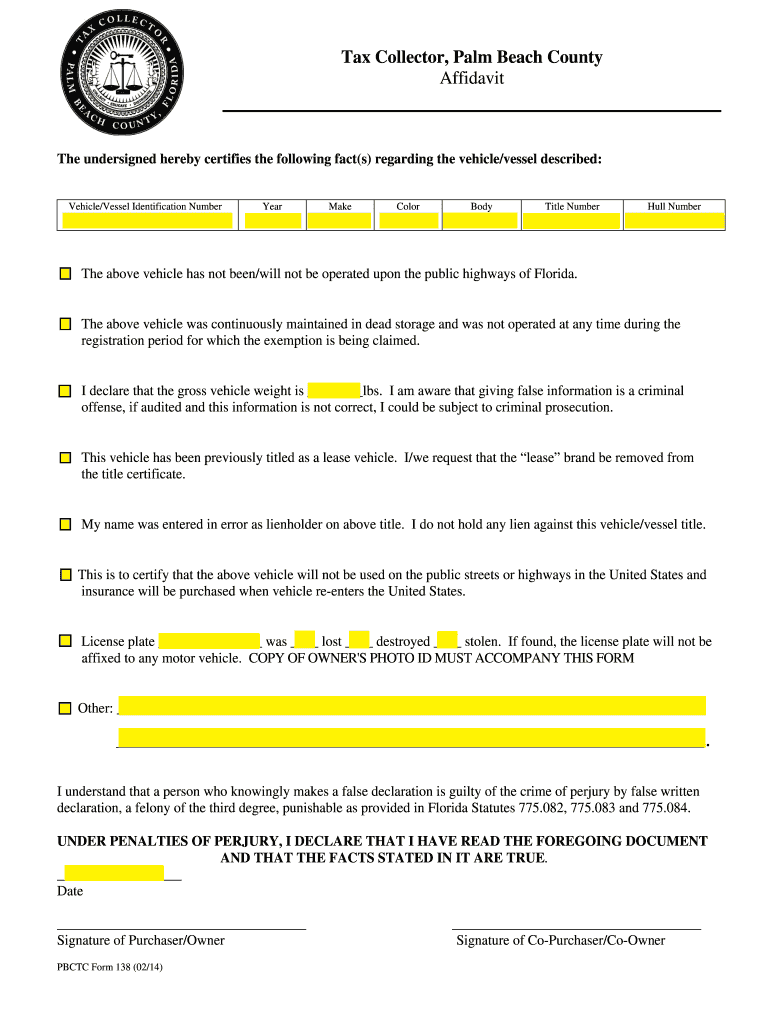
Form 138


What is the Form 138
The Form 138, also known as the DepEd Form 138, is an essential document used in the educational sector, particularly in the Philippines. It serves as a report card that provides a comprehensive overview of a student's academic performance throughout the school year. This form includes grades, attendance records, and other relevant information that reflects a student's progress and achievements.
How to use the Form 138
The Form 138 is primarily used by educators, students, and parents to assess academic performance. Schools issue this form at the end of the academic year, allowing parents to review their children's progress. It can also be used for transferring students to other educational institutions, as it provides a detailed record of the student's achievements and standing.
Steps to complete the Form 138
Completing the Form 138 involves several steps to ensure accuracy and compliance with educational standards. Here are the key steps:
- Gather all necessary academic records, including grades and attendance.
- Fill in the student's personal information, including name, grade level, and school year.
- Enter the grades for each subject, ensuring they reflect the student's performance accurately.
- Include any remarks or comments from teachers that highlight the student's strengths or areas for improvement.
- Review the completed form for accuracy before submitting it to the appropriate educational authority.
Legal use of the Form 138
The Form 138 holds legal significance as it serves as an official record of a student's academic performance. For this reason, it must be completed accurately and in accordance with the guidelines set by educational authorities. Misrepresentation or errors on this form can lead to complications, especially when used for transferring schools or applying for scholarships.
Key elements of the Form 138
Understanding the key elements of the Form 138 is crucial for its effective use. The form typically includes:
- Student's full name and personal details
- School name and address
- Grade level and academic year
- Subject grades and overall performance
- Attendance record
- Teacher's comments and recommendations
Examples of using the Form 138
The Form 138 can be utilized in various scenarios, including:
- Transferring to a new school, where the new institution requires proof of previous academic performance.
- Applying for scholarships that require a record of grades and attendance.
- Providing documentation for educational assessments or evaluations.
Quick guide on how to complete form 138
Effortlessly prepare Form 138 on any device
The management of online documents has become increasingly favored by businesses and individuals alike. It offers an ideal environmentally friendly substitute for traditional printed and signed documents, as you can easily access the necessary form and securely keep it online. airSlate SignNow provides all the tools required to create, modify, and eSign your documents quickly without delays. Manage Form 138 on any device with the airSlate SignNow Android or iOS applications and streamline any document-related task today.
Edit and eSign Form 138 seamlessly
- Find Form 138 and click Get Form to begin.
- Utilize the tools we offer to complete your form.
- Select important sections of the documents or obscure sensitive information using tools that airSlate SignNow specifically provides for that purpose.
- Create your signature using the Sign feature, which takes mere seconds and carries the same legal validity as a conventional wet ink signature.
- Review the details and click on the Done button to save your modifications.
- Choose your preferred method to send your form, whether by email, SMS, invite link, or download it to your computer.
Say goodbye to lost or misplaced documents, tedious form searches, or errors that require reprinting. airSlate SignNow meets all your document management needs in just a few clicks from any device of your choosing. Edit and eSign Form 138 to ensure outstanding communication throughout your form preparation process with airSlate SignNow.
Create this form in 5 minutes or less
Create this form in 5 minutes!
How to create an eSignature for the form 138
How to create an electronic signature for a PDF online
How to create an electronic signature for a PDF in Google Chrome
How to create an e-signature for signing PDFs in Gmail
How to create an e-signature right from your smartphone
How to create an e-signature for a PDF on iOS
How to create an e-signature for a PDF on Android
People also ask
-
What is Form 138 and how is it used in DepEd?
Form 138 is a key document used in the Department of Education (DepEd) in the Philippines, primarily for reporting a student's academic performance. It contains essential information about a student's grades and achievements throughout the school year, enabling easy record-keeping and assessment. Utilizing airSlate SignNow to send and eSign Form 138 DepEd ensures a streamlined process for educators and administrators.
-
How can airSlate SignNow simplify the process of submitting Form 138 DepEd?
AirSlate SignNow offers an effective platform for educators to electronically sign and submit Form 138 DepEd with minimal hassle. The intuitive interface allows users to fill out, sign, and send documents securely, thereby reducing paperwork and saving time. This helps streamline administrative processes within institutions by ensuring that documents are always accessible and up-to-date.
-
Is there a cost associated with using airSlate SignNow for Form 138 DepEd?
Yes, airSlate SignNow offers a range of pricing plans to suit different needs and budgets. Whether you're an individual teacher or a whole educational institution, you can find a cost-effective solution that includes features to efficiently handle Form 138 DepEd. By investing in airSlate SignNow, you ensure a more organized and efficient document management system.
-
What features does airSlate SignNow provide for managing Form 138 DepEd?
AirSlate SignNow provides a variety of features tailored for managing Form 138 DepEd, including electronic signatures, document templates, and real-time tracking. With these tools, educators can quickly create and customize Form 138 to fit their needs. Additionally, the platform allows for easy collaboration between administrators, teachers, and parents, enhancing communication throughout the academic process.
-
Can airSlate SignNow integrate with other education management systems for Form 138 DepEd?
Absolutely! AirSlate SignNow offers seamless integrations with various education management systems, making it easier to manage Form 138 DepEd alongside other critical documents. Whether connecting with student information systems or learning management platforms, these integrations enhance data accessibility and streamline workflows. This ensures that educators can focus more on teaching rather than paperwork.
-
What benefits can schools expect from using airSlate SignNow for Form 138 DepEd?
Schools using airSlate SignNow for Form 138 DepEd can expect numerous benefits, including enhanced efficiency, reduced processing time, and improved accuracy in document handling. The platform minimizes the risk of lost paperwork and allows for better tracking of document statuses. Ultimately, airSlate SignNow contributes to a more organized and effective educational environment.
-
How does airSlate SignNow ensure the security of Form 138 DepEd documents?
AirSlate SignNow prioritizes document security and utilizes advanced encryption protocols to protect Form 138 DepEd and other sensitive information. All signed documents are securely stored, and access controls can be set to ensure that only authorized personnel can view or edit the forms. This commitment to security helps maintain the integrity of academic records.
Get more for Form 138
- Formato para examen toxicol gico
- City of salida lodging occupation tax form
- Rd 108t trade in credit form state of michigan mich
- Band management contract template form
- Band manager contract template form
- Band performance contract template
- Band rider contract template form
- Band member contract template form
Find out other Form 138
- Help Me With eSignature Tennessee Banking PDF
- How Can I eSignature Virginia Banking PPT
- How Can I eSignature Virginia Banking PPT
- Can I eSignature Washington Banking Word
- Can I eSignature Mississippi Business Operations Document
- How To eSignature Missouri Car Dealer Document
- How Can I eSignature Missouri Business Operations PPT
- How Can I eSignature Montana Car Dealer Document
- Help Me With eSignature Kentucky Charity Form
- How Do I eSignature Michigan Charity Presentation
- How Do I eSignature Pennsylvania Car Dealer Document
- How To eSignature Pennsylvania Charity Presentation
- Can I eSignature Utah Charity Document
- How Do I eSignature Utah Car Dealer Presentation
- Help Me With eSignature Wyoming Charity Presentation
- How To eSignature Wyoming Car Dealer PPT
- How To eSignature Colorado Construction PPT
- How To eSignature New Jersey Construction PDF
- How To eSignature New York Construction Presentation
- How To eSignature Wisconsin Construction Document